Creating great content that ranks on search engines is much more than just writing a good copy. You need to optimize your post for SEO (search engine optimization), which is a lengthy, complicated, or even tedious process.
Fortunately, some tools could help make the process much simpler. They are known as SEO content writing software or SEO content optimization tools.
These tools will help you structure your SEO content strategy, improve content readability, and optimize it for SEO. The entire process will be straightforward. You do not need to be a space engineer to use them.
Without these tools, the content optimization process would be equivalent to walking without directions. You might spend time writing content that will never appear on search engines.
Hence, if you want to write high-quality blog posts for your website without any hassles, you seriously need SEO content writing software, especially if your writing skills are not the best and you don’t know much about on-page SEO.
Currently, there are dozens of content writing tools for SEO available on the market, but, unfortunately, most of them are unsuccessful in improving actual SEO rankings. Therefore, you need to evaluate them carefully. Otherwise, you could spend money to no avail.
Since I have experience using and experimenting with more than a dozen of these powerful tools, I can help you find the right SEO content optimization tool to improve your content ranking.
Affiliate Disclosure: This post from Victory Tale contains affiliate links. We will receive a small commission from software providers if you subscribe to the services through them.
Nevertheless, we always value integrity and prioritize our audience’s interests. Hence, you can rest assured that we will present each tool truthfully.
Why SEO Content Optimization Tools?
Many bloggers wonder why they need these SEO content optimization tools because they already install SEO plugins such as Yoast SEO and RankMath, which have features that check on-page SEO and content quality.
SEO has become much more complex in recent years. Google and other search engines have utilized deep learning and natural language processing technologies to show better search results that match users’ intent.
Thus, the page checks provided by such plugins are outdated. As a result, what used to be SEO-friendly content may not be relevant from Google’s current perspective.
This is why you need a much more advanced tool that utilizes similar technology to search engines. You can’t just rely on a WordPress plugin anymore.
However, you shouldn’t expect your rankings to improve overnight. Based on my experience, the optimization will take months to materialize (1 month is the minimum.)
It also depends on the target keywords you select. You have to wait longer for optimized articles to rank if those are highly competitive.
Furthermore, you will also need link building for all posts. Although this is not required, backlinks can help your optimized content rank much faster.
Finally, it is vital to understand that Victory Tale never ranks products or services sequentially. In other words, the 1st tool in the list is not always better than the 5th.
This is because I believe that each user has his preferences, so the matter is highly subjective. Therefore, I don’t think it is possible to rank that way.
I hope my audience will read through every section and select the one that suits your business most.
Criteria
Below are the criteria for the best SEO content writing software
- Have shown promising SEO results to real, independent users
- User-friendly platform
- Effortless to use
- Offer several useful features
- Provide excellent value for money
- My personal experience with the software must be positive.
1. MarketMuse
MarketMuse is a comprehensive SEO content optimization tool I have used for almost two years. The tool works marvelously and helps me improve the Google search results of my posts significantly.
Though the software targets enterprise customers, MarketMuse offers an affordable pricing plan that is not out of reach for small or medium businesses. Hence, I believe anyone who needs content optimization should consider MarketMuse.
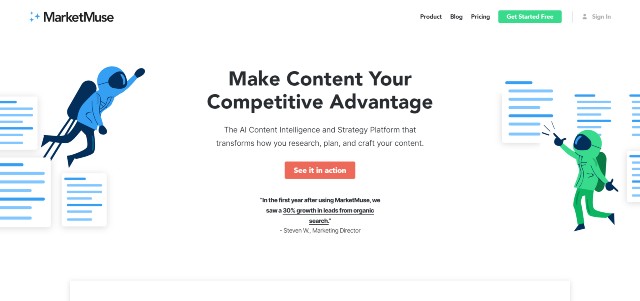
Key Features
MarketMuse has numerous features that help you optimize content. In fact, the software can assist in all steps of the content creation process. Thus, your marketing team can work faster to publish high-quality content to boost organic traffic for your website.
Application Workflows
Content Research – The platform utilizes advanced AI technology to conduct thorough research on a target keyword you provide.
MarketMuse will determine which essential topics and additional keywords you need to cover in your articles to create relevant content. All research is based on user intent, competitor analysis data derived from search engines, and your content performance.
Then, the tool will display the results in a meaningful and easy-to-understand way. The report will show the topics to be covered and how much you need to write about them in your article.
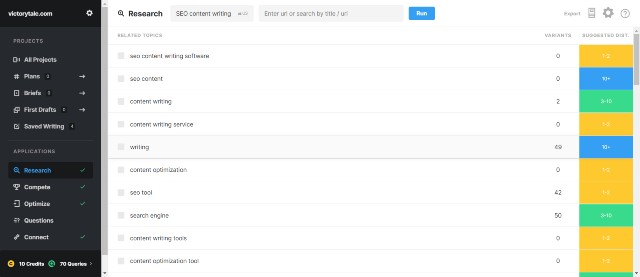
I find this report highly beneficial. I can perceive immediately what my article lacks and write more about those topics to make it more relevant and comprehensive.
Competitor Research – This feature provides insights on content gaps in the top 20 Google search results for a specific keyword phrase. You can see how well they cover the relevant topics.
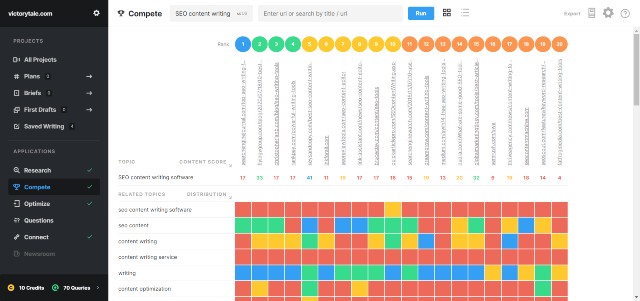
With this report, you can explore content gaps and add a section about missing topics in yours, so your content will be more comprehensive than those of competitors.
Content Optimization – Content Optimization is the flagship feature of MarketMuse. It provides a real-time score for your content along with the recommended target content score.
If you want to optimize your published content, you can insert the URL to the box at the top of the page. MarketMuse will then import the text automatically.
The right side of content optimization will display relevant topics and their optimal distributions based on research. Adding these topics to your article will increase your real-time content score.

You should try to include these topics as much as possible or until your content score is higher than the target score.
According to MarketMuse’s guidelines, you should not use topic distributions as keyword density guidance or attempt to use them for “keyword stuffing” purposes.
Instead, you should treat it as a measurement of topical coverage and analyze whether the article is adequately in-depth before publishing.
I personally appreciate this feature, and it seems to yield excellent results. However, it is far from perfect.
Unlike other tools, you cannot exclude irrelevant competitors in the content optimization process. Thus, if you attempt to optimize your content for long-tail keywords with low search volume, the topic list could make no sense, and it is impossible to craft content based on them logically.
Furthermore, Marketmuse treats singular and plural nouns distinctly. For example, “developer” and “developers” are different. Therefore, if the list recommends adding “developer,” but you add “developers,” the content score will not increase.
Hence, I don’t think the content score is 100% accurate in measuring topical completeness. You can thus treat it only as a guideline but should not adhere too strictly to it.
Questions – MarketMuse’s AI can help you find frequently asked questions related to the target keyword for you to answer in your article, which could increase the chances for your post to be featured in Google’s Q&A results.

Connect – MarketMuse provides insights to help users build internal and external links. This report will show potential internal linking opportunities to create topic clusters and external sites to start an outreach to obtain backlinks.

Other Core Features
Briefs and First Drafts – MarketMuse can shorten the content creation process by using AI to help you create content briefs and first drafts automatically.
The results seem to be better than those created by GPT-3. However, the process is much more time-consuming, and the pricing is prohibitive. Thus, I do not use this feature much.
Content Strategy and Content Advisory – These two are the most advanced features from MarketMuse.
Unlike most other content optimization tools that focus on optimizing a single piece of content, this feature will analyze your website content on a holistic scale.
Subsequently, it will reveal the strengths, weaknesses, hidden opportunities, and other customized metrics that you can utilize to build an authority website and audit content quality over time.
For example, it will provide topic ideas that you can write new content on to enhance your topic clusters or create a competitive strategy for your new topic to gain authority and beat up niche competitors swiftly.
Hence, you don’t need to subscribe to tools like Buzzsumo or social animal to find content ideas, as MarketMuse has already provided many of them.
Planning and Collaboration Tools – Content team leaders can create a well-structured content plan and comfortably assign the creation tasks to each team member.
Pricing
MarketMuse has just revamped its pricing plan. Currently, it offers three pricing plans as follows (all pricing is for monthly billing.)
- Free
- Standard – $7200 per year or $600 per month
- Premium – starting at $12000 per year or $1000 per month

Because of the hefty price tag for paid plans, entrepreneurs, content marketers, and small business owners should stick to the Free plan.
This plan provides access to all essential Marketmuse features. However, you can optimize only 15 articles per month and cannot use premium tools to find opportunities sitewide (Content Strategy and Content Advisory).
The Standard plan would grant access to all features (including data export) and have unlimited inventory items (for Marketmuse to find opportunities and create a solid content strategy).
However, you can optimize only 100 articles per month and have only one user seat, which is not optimal for teams.
If you want to use Marketmuse to its full potential, I suggest subscribing to the Premium plan, which is the best of all worlds. You will access all the features on the platform, receive unlimited credits and 25 user seats, and enjoy enterprise-level services.
Pros and Cons
Pros
- Best all-in-one content optimization tool for marketing agencies and enterprises
- Detailed content research and competitor analysis
- Robust content editor with an insightful topic list
- High-quality content brief and first draft creation by AI
- Excellent AI-powered content strategy and content advisory features to manage content top-down
- Good collaboration tools
- Colorful user interface
- Offer a generous free plan that makes Marketmuse one of the best free content writing tools
- Overall, excellent tools for professional content marketers
Cons
- No built-in keyword research tool. You need to rely on other SEO tools such as SEMRush to find lucrative keyword suggestions.
- The content optimizer does not work well for long-tail keywords with meager search volume.
- Minor issues regarding the content editor and content score
- Not the easiest content optimization tool to use
- Hefty price tag
2. Surfer SEO
Surfer SEO is another SEO writing tool that I have been using. Unlike MarketMuse, Surfer SEO is much simpler. The platform is easy to use and navigate without hassles.
A significant advantage of Surfer SEO that I have found is that you can optimize your content in any language. For example, I used it with my Thai-language blog post, which showed promising results.

Key Features
Surfer SEO is in the development stage. Throughout the last six months, the developers have released many new features and plan to release many more in the future. I thus expect Surfer SEO to provide even more comprehensive content marketing solutions in the future.
Content Editor
Content Editor is a feature that makes Surfer SEO shine. It helps users optimize any specific content in any language.
You will first insert your focus keyword. However, unlike other SEO writing assistant tools, Surfer SEO can optimize your content for more than one keyword simultaneously, which is excellent.
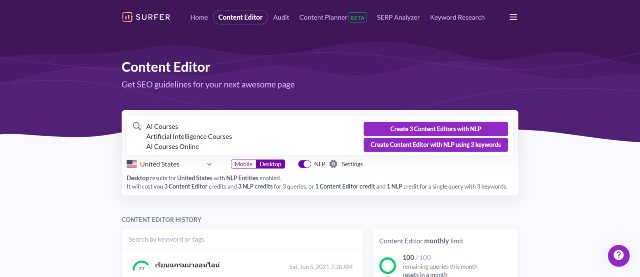
As of January 2023, Surfer SEO has gotten rid of NLP limits. Thus, you will have NLP-based recommendations for all queries.
Below is the text editor that you will be working on. I like the layout as it is clean and effortless to navigate.
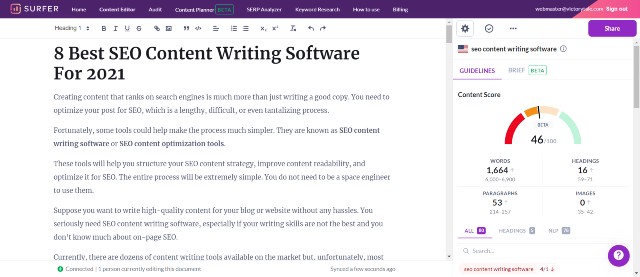
The right part will display tons of information, including content score, keyword suggestions and density, heading suggestions, and content briefs.
Surfer SEO’s content score functions like that of MarketMuse and Clearscope in that it evaluates content quality and relevancy.
However, Surfer SEO’s content score takes more factors into account, including keyword density and headings. Therefore, I think it makes the content score better and represents actual content quality.
You should keep adding keyword recommendations to your content until this score exceeds 70/100.
Furthermore, Surfer SEO allows users to choose the right competitors to compete against and exclude unrelated ones based on top Google search results.

You can select or deselect as you wish. However, remember that this process will affect other metrics, particularly keyword density.
As I have mentioned above, you can use Surfer SEO to optimize blog posts in any language. The recommended keywords still make sense.
Below is an example. I optimized this Thai blog post using the software. Within weeks, it went up from more than #50 to #12!
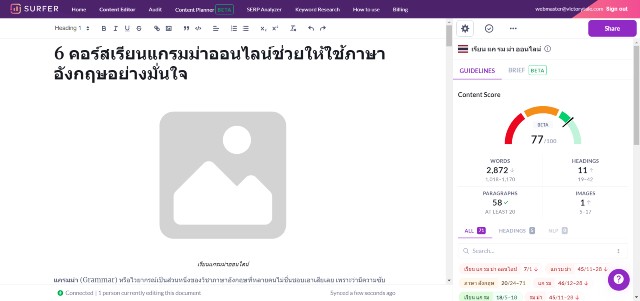
The only drawback is that the tool does not work well on extreme long-tail keywords. Their keyword suggestions would turn non-sensical, and there is no use in following the guidelines.
Finally, you can integrate the content editor with Google Docs and WordPress by installing a Google Chrome extension. I find this integration very helpful when updating my content, as it eliminates any hassle of copying and pasting content between platforms.

Content Brief
This is a new feature recently added by Surfer SEO developers. If you get stuck because of writer’s block, this feature could come to the rescue. It provides extremely detailed content briefs, including blog intros, a 500-word blog outline, topics & questions, and a list of top competitors.

I found this feature excellent. This could save up to an hour of your research and writing time.
However, the blog outline, written by GPT-3, is not 100% readable. Some parts are gibberish and lack logical connections between sentences.
You can certainly use this outline as a starting point, but it requires manual editing before publishing it.
SERP Analyzer
SERP Analyzer is similar to those provided by any SEO tool. You can view real-time search engine results pages on that keyword.
However, Surfer SEO will provide many other details to evaluate each result, including domain score, content score, popular words, popular phrases that the top results use, page speeds, and many other metrics.
You can compare your content directly to the top results below.

To me, these details are beneficial. It provides actionable insights that allow me to make changes to my content to achieve higher rankings on Google.
Audit
If you are struggling to improve your content score, this feature provides a clue on how to improve them.
The audit report also includes guidance on optimal page speed, length of meta descriptions, backlinks, and other miscellaneous issues that may affect SEO.

Overall, this feature is helpful, but I do not think it provides decent backlink opportunities as other tools.
Surfer SEO only shows common backlinks for top results. Many of which are spam or directory sites. Thus, it would be best to use AI SEO tools or regular ones such as Ahrefs instead.
Keyword Research
Unlike many content optimization tools, Surfer SEO has a built-in keyword research tool. You can add a seed keyword to get a list of keyword suggestions.
Nonetheless, the data quality cannot be compared with standard keyword tools, as it offers only search volume and SERP similarity. Moreover, the tool does not provide details on CPC, keyword difficulty, or other valuable metrics.
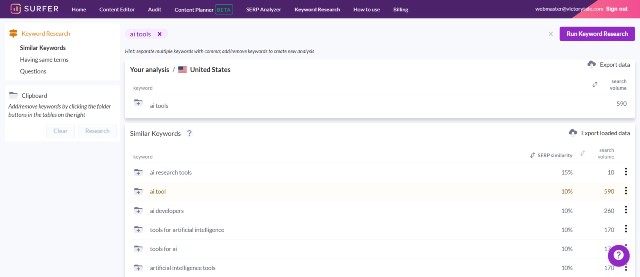
It would be best to stick to Google Keyword Planner and other excellent keyword research tools.
Personally, I use this feature mainly for clustering purposes, as the SERP similarity metric helps me find keywords that my content could rank for along with my target keyword.
Content Planner
Content Planner is a relatively new feature that Surfer SEO developers have just added to their platform. This tool is essentially an automated topic clustering tool that groups keywords to be optimized simultaneously.
The great thing is that you can choose a topic based on search intent, such as shopping, informational, or customer investigation. You can then create a content editor targeting the entire topic that matches the purpose of your blog post.
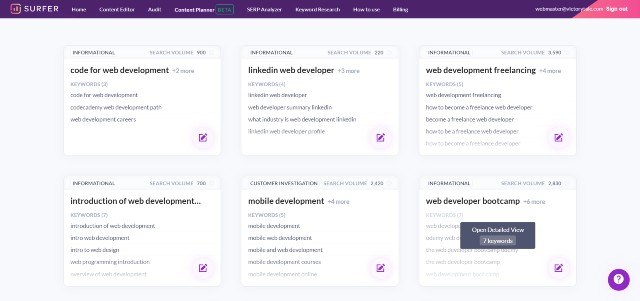
In addition, you can connect Surfer SEO to your Google Search Console (GSC) account. This feature will then provide optimization opportunities that you can complete to boost your rankings or obtain feature snippets.
However, as this feature has just been released, the depth of recommendations is not as good as that of MarketMuse.
Grow Flow
Introduced in 2022, this tool gathers data from your site and provides weekly suggestions to improve SEO. Its suggestions include but are not limited to:
- Adding keywords to specific posts
- Adding internal links to targeted posts and pages
- Writing new posts to target suggested keywords
All three types of suggestions are helpful. However, I am particularly fond of the internal link suggestions, as they are pretty intuitive and include the posts to which I forget to link.
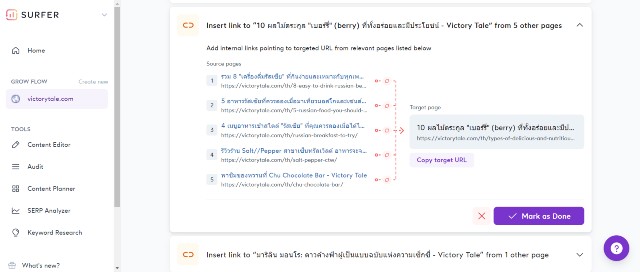
Collaboration Tools
Surfer SEO has decent collaboration tools. To be specific, you can share the link of the content editor so that your SEO copywriters can access it without logging in to your account. You can also export your draft in HTML and your guidelines in TXT for external writers.
However, Surfer SEO does not have content team management features that allow the team leader to assign responsibilities, provide feedback, or approve the content as other tools.
Pricing
Surfer SEO has a straightforward pricing structure. Currently, the company offers five plans in total (all pricing data is for annual plans.)
- Basic – $49 per month
- Pro – $99 per month
- Business – $199 per month
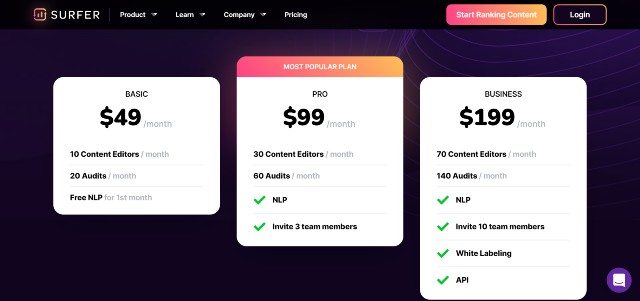
The most important question to ask for plan selection is, “Do you need NLP entities?”
Formerly, my answer would be “No,” as NLP does not add many more keyword suggestions to optimize. However, with the recent changes that eliminate the limits, my answer is now “Yes.”
With NLP, the recommendations will be much more accurate. Your content will be more likely to rank high on SERP.
Thus, if you want NLP, you need to subscribe to the Pro plan or above, as the Basic plan will only provide 1-month access to NLP.
The Pro plan, which is the one that I subscribe to, provides access to all features except white-label reporting and API. This plan is perfect for most solopreneurs, website owners, small business owners, and content marketers.
The resources in the plan are pretty adequate. You can create and optimize up to 30 articles per month.
The Business plan would provide more resources and white-label reporting. As a result, digital marketing agencies, corporations, or enterprises would find these plans suitable for subscribing to.
As of March 2022, Surfer SEO does not offer a free trial. Instead, they offer a 7-day money-back guarantee, granting customers a refund if they are not satisfied with the software.
Pros and Cons
Pros
- Excellent SEO content tools to create top-performing blog posts for any site
- Numerous useful features
- Easy to use and navigate
- Fast and modern user interface
- Work brilliantly for any language
- Detailed content briefs and blog outlines to shorten research time and eliminate writer’s block
- The content score takes hundreds of factors into account
- Insightful search results analyzer and keyword density checker
- Provide excellent internal link-building suggestions
- Integrate with Google Docs and WordPress by installing an extension or plugin (ready for use in just a few clicks.)
- Many more features in the development pipeline
Cons
- Failed to provide backlink opportunities as other tools
- Subpar collaboration tools compared to competitors
- Not the best keyword research tool
3. PageOptimizer Pro
PageOptimizer Pro, or POP, is another SEO writing software that I find highly effective in optimizing content to obtain high rankings on search engines.
If you are looking for a tool that provides reliable recommendations based on in-depth analysis, PageOptimizer Pro is definitely one of the best choices available.
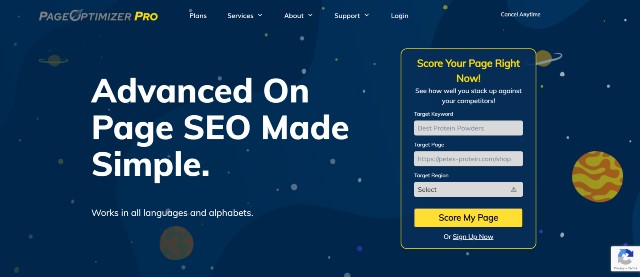
Key Features
PageOptimizer Pro has a unique approach to content optimization. In fact, this method was granted a patent last year by the United States Patent and Trademark Office (USPTO). Hence, you should expect their content optimization guidance to be different from other tools.
The first step is to create the project. Next, you will need to insert your domain, target keyword, and target page (if available.)
The next step is to specify the GEO you want to target and choose the competitors (or let the platform choose them for you.)
Soon, the recommendations will be ready for you to implement on your page. PageOptimizer Pro will provide two variants of recommendations: Standard and Advanced.

Content recommendations for the Standard version will be much more simplified, so the data is more accessible. The Advanced version is for experts who know content marketing strategy well, as it offers more details.
Content Briefs – PageOptimizer Pro automatically creates a content brief for any specific keyword you provide. Each content brief contains insights on LSI keyword suggestions you should add to your article, competitors’ page structure, and related keywords & questions.

Just a single glimpse, you can finally grasp what you need to implement to boost rankings.
Strategy Selection – Unlike other content optimization tools, you can customize your strategy and approach. In other words, you can choose the degree of optimizations and focus only to outrank specific rivals on search results.
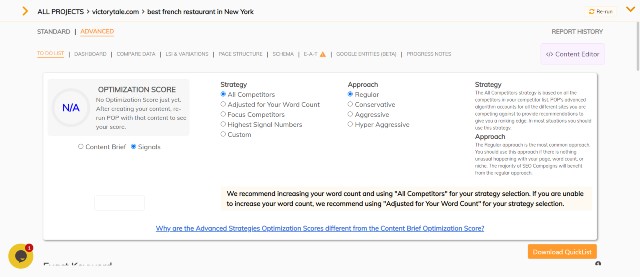
For example, if you select the “Hyper Aggressive approach,” the platform will recommend increasing the number of keyword suggestions in your article, which is likely to cause “keyword stuffing” that can be detrimental to your rankings.
Content Research – PageOptimizer Pro provides excellent insights that you can use for content optimization. The tool shows semantically related keywords, page structure, the schema of top search results, and E-A-T analysis.
The E-A-T analysis is unique to PageOptimizer Pro. It will scan your website to ensure that it has sufficient E-A-T signals, such as well-established social media, transparent privacy policies, and contact details that manifest expertise, authority, and trust.

I found this analysis particularly helpful for websites that operate in YMYL niches. If you have a website operating in those niches but still fail to rank despite numerous attempts, you may want to use this feature to find out what it lacks.
Google Entities – In essence, PageOptimizer Pro does not use machine learning in its core technology. However, the platform provides access to Google’s NLP API and its word processor so that you can use it for your SEO efforts as well.
Unfortunately, I don’t believe PageOptimizer provides sufficient guidelines on how regular users can use it to their advantage. Thus, this feature is essential for content marketing experts.
Content Editor – PageOptimizer Pro’s content editor is more or less similar to other SEO writing tools. You need to write your content based on recommendations provided on the right side of the editor.

I admit I am not a fan of this editor. This is because I cannot view my content score (I need to leave this page and view it on the dashboard), and the progress I make is not shown in real-time (I need to click the “check my work” button to view it.)
By the way, the great thing is if you use PageOptimizer Pro’s Chrome extension, you can pull in the source code of your web pages into the editor automatically. This would be beneficial for users who want to optimize their landing pages or blog posts more comprehensively.
Chrome Extension – Similar to Surfer SEO and Topic, you can use Chrome Extension to edit and optimize your content directly on your CMS. The recommendations will not be different from those on the dashboard. Thus, it is a much easier method to optimize your already published content.
Collaboration Tools – You can provide partial access to your PageOptimizer Pro account to third-party writers so they can work on your project smoothly.
Pricing
PageOptimizer Pro has two types of subscriptions: Single User Plans and Agency plans.
Below is the pricing for Single User plans (billed monthly)
- Basic – $20 per month
- Premium – $30 per month
- Unlimited – $39 per month
The Agency plans start at $78 per month. The pricing increases along with the number of sub-accounts you need.
Unlike the Agency plans, Single user plans would not offer advanced features such as Google NLP, E-A-T Analysis, and collaboration tools.
Hence, if your site has YMYL content or has several content marketers who work together to create content, it would be best if you skip the Single User Plans and subscribe to the Agency plans.
However, if you are a solopreneur or an SEO writer for your website, I think subscribing to one of the Single User Plans is more than sufficient. The Basic plan grants 12 content optimization reports per month, while Premium provides 25.
If you are very fast in content creation, subscribing to the unlimited plan is a good idea, as you have no limit on monthly content optimization anymore.
In summary, PageOptimizer Pro is a remarkable tool that helps create content that ranks and suits the target audience. It also provides tons of actionable insights that you can leverage.
Unfortunately, PageOptimizer Pro’s user interface is not very user-friendly compared to other content optimization tools, which is one of the most critical factors that stopped me from subscribing.
Nonetheless, if clunkiness is not an issue for you, I think PageOptimizer Pro can easily make your content shine.
You may want to try PageOptimizer Pro on your own to find out whether it is the right for you by clicking the button below.
Pros and Cons
Pros
- Excellent for content marketing experts and data lovers
- Highly detailed content and competitor research
- Supporting as many as 61 languages + worldwide targeting
- Fully customized strategy and approach
- Integrate with all CMS and Google Docs via Chrome extension
- E-A-T Analysis works well for YMYL sites
- Affordable pricing
Cons
- The entire platform is quite clunky.
- Recommendations are quite difficult to read. A lot of texts are packed into a small square box.
- No real-time content analysis
- Steep learning curve
4. InLinks
InLinks is one of the best content optimization tools that help any website achieve better rankings on Google.
The company claims it goes beyond keyword optimization by drilling deeper into entity-based SEO to help your content rank higher and stay ranked longer.
InLinks’ knowledge graph is also one of the largest and offers further NLP capabilities than any other software could provide.

Key Features
I think InLinks is the most difficult content optimization tool to use on this list. The tool provides tons of complicated data points and features that data lovers would love.
However, that would make it challenging for average website owners and bloggers to utilize the tool’s full potential.
Content Briefs – Similar to other SEO content writing software, InLinks can swiftly create content briefs for you. You just need to input the target keyword and URL (if available) for the platform to start working.
After a while, your content brief will be ready. It does not look very different from those created by other content optimization tools.

InLinks’ content brief will display the titles of competing content, user intent, related questions, the readability score, and other regular metrics.
Furthermore, InLinks also provides a possible content structure with numerous keyword suggestions that you should add to your article.
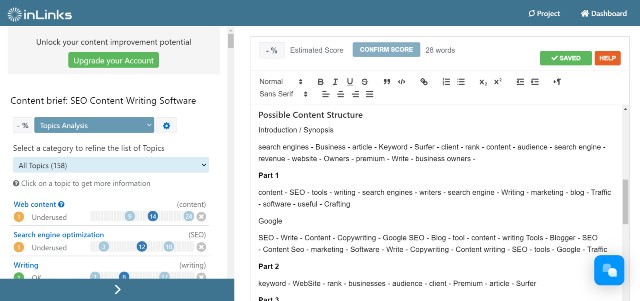
Content Optimization – You can copy and paste your content into your content brief report for InLinks to analyze the content quality. If you add keyword suggestions shown on the left side of the page, your content score will increase accordingly.
I noticed that the topic suggestions provided by InLinks are much more than what other SEO writing tools provide (except Surfer SEO.) Furthermore, all suggestions seem to make sense and are relevant to the seed keyword.

You can click on each keyword suggestion to view more data. InLinks will show the definition (with links from Wikipedia), synonyms, related topics, and questions for users to grasp the context and realize how to use it in their articles.
InLinks groups keywords by topic. The platform recommends using as much as possible from every topic. You can filter the topics to see all the keywords with ease.
You can view your SEO score anytime with even more detailed data on SERPs, User Intent, questions, and most importantly, the topic chart, similar to Answer the Public.

I really like this Topic chart. It helps users improve content organization.

SERP Analysis – InLinks has a robust SERP Analyzer similar to prominent SEO tools. This will show vital metrics regarding the top search results.
Market Trends – This feature will provide insights into what’s trending in each industry. Hence, you can take the opportunity to create content to generate conversions from these rising trends.

Internal Links Creation – After you insert a one-line JavaScript code, InLinks will automatically create internal links that connect each of your blog posts. This will help build strong topic clusters to improve your website’s SEO.
This feature is excellent as you don’t have to spend time doing this manually. With InLinks, you can manage all internal links from a single dashboard. You can create, redirect, and change your links as you wish and view all of their statistics.
Schema Automation – InLinks claims it helps search engines better understand your content by disambiguating it and connecting it to search engine knowledge graphs.
Below is an example of Schema markups generated for one of my blog posts. Of course, you can delete it from this dashboard if you don’t want it.

SEO APIs – InLinks grants access to three robust APIs, NLP+SEU API, Content Audit API, and Entity Details API. These three APIs will help businesses gather data regarding entities and create a white-label SEO content editor.
Regarding user-friendliness, I think the platform lacks the interactivity of a modern web layout, so its user interface is not superb. This becomes even worse because of the complexity of the software.
However, once you become familiar with the tools and manage to use them to their maximum potential, I am certain that InLinks will be the SEO content writing software you cannot just unsubscribe from.
Pricing
As of June 2021, InLinks offers three plans for customers to consider (all pricing is for monthly billing.)
- Freelancer – starting at $39 per month
- Agency – starting at $156 per month
- Enterprise – $1999 per month

The Freelancer plan will provide access to all the features mentioned above. At $39 per month, you can create up to 20 optimization reports for new or existing content.
If you need more reports, you don’t need to subscribe to the Agency plan. Instead, you can upgrade your freelancer plan and receive more reports per month. This plan is thus best for all solopreneurs, small website owners, and freelancers.
The Agency plan would provide access to two APIs (except entity details API) and collaboration tools, allowing your content writers to work in teams, create white-label reports, and drill deeper into entity data.
This plan is suitable for all marketing agencies, corporations, and enterprises.
At $156 per month, Agency plan users can create up to 86 reports. This plan can also be upgraded to provide more monthly reports quota up to 1955 per month.
The Enterprise plan will have the same features as the Agency plan, but its users can create unlimited reports and pages and access entity details API. The plan is only suitable for large websites or corporations that require immense resources for content optimization.
Since InLinks is difficult to use, I suggest creating a free account to understand more of how it works.
Pros and Cons
Pros
- Numerous features that help you optimize your content
- Provide tons of expert-level data (I don’t think any other tool can compare with it right now) for content research
- Go beyond regular content optimization tools with advanced entity-SEO techniques
- Access to one of the largest knowledge graphs in the world
- Automate internal link building to save time
- Automated schema markup creation to help search engines understand your content better
- Market Trends to find excellent content ideas
- Three SEO APIs Access for advanced users
- Free usage is available.
- No long-term contract, cancel anytime.
Cons
- Very steep learning curve: The tool is not the best for beginners. InLinks is unarguably one of the most difficult-to-use content optimization tools.
- Cannot specifically select competitors in the content editor
- Clunky web layout
- Mediocre content collaboration tools
- No built-in tool to find the right keywords
5. Clearscope
Clearscope is unarguably the champion of SEO content optimization tools. Many successful bloggers and organizations use it to optimize their content to rank on the first page of Google.
Thus, if you are frustrated that your content still does not rank despite your immense efforts, I suggest you try Clearscope to get out of the mess.
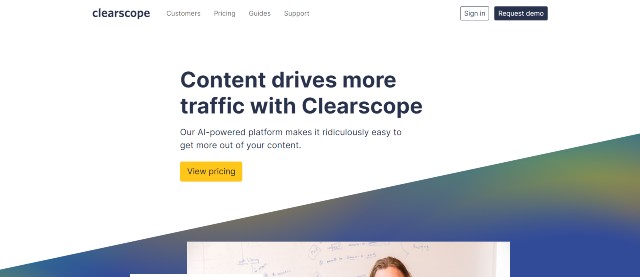
Key Features
Content Briefs – This feature is similar to other SEO writing tools. Clearscope will create the report for any particular keyword you insert. This report will display competitor content, relevant terms, search volume, and other metrics.

Content Editor – After analyzing content briefs, you can start optimizing right away using the content editor.
The process is straightforward and most similar to that of Topic. You write SEO content using keyword suggestions that Clearscope provides until the content grade exceeds what the platform suggests.

All keyword suggestions are sorted by the importance metric calculated by Clearscope’s machine learning technology. Based on my observations, they seem to be perfectly relevant to the seed keyword.
I appreciate the user layout. It is fast, clean, and straightforward to use. All necessary information is provided for your competitor analysis.
In terms of the quality of the content editor, I would say Clearscope is probably the most user-friendly among other content optimization tools.
However, I cannot specify the competitors in the optimization process. This may cause issues when you attempt to optimize for long-tail keywords with low search volume.
Keyword Research Tool – Clearscope has a built-in keyword research tool that provides keyword ideas and data on search volume, trends, CPC, and competition.

Clearscope’s competition data is derived from Google Keyword Planner. Therefore, it only applies to paid search, not organic search. You will not find this data very helpful in SEO content optimization.
Overall, I think the tool is decent. However, other keyword research tools such as SEMRush are much better. If you own one of those tools, I don’t think you will use Clearscope’s keyword research tool at all.
Competitors – This feature essentially provides the top SERP results that occupy the top spots. Unlike other content optimization tools, Clearscope only shows basic metrics such as readability, content grade, and word count.
Unlimited Sharing & Exporting – You can share your content editor with any writer to help you complete the article.
Pricing
Clearscope now has three pricing plans as follows:
- Essentials – $170 per month
- Professional – starting at $350 per month
- Enterprise – custom pricing

Essentials plan users can use all features except the keyword research tool. With this plan, you can optimize up to 20 posts per month and have up to 3 user seats.
The Professional plan has access to every feature on the platform. At $350, you can optimize 50 reports and can have as many as 10 user seats.
Compared to other SEO content optimization tools, Clearscope appears to be one of the most expensive. The tool also lacks advanced features of InLinks and MarketMuse. However, each Clearscope plan has multiple user seats. Thus, it could provide value for marketing teams.
Nonetheless, in my opinion, Clearscope is not the content optimization tool that provides the best value for money. However, its simplicity and ease of use make the software worth using.
You can contact support to schedule a demo to try all the features.
Pros and Cons
Pros
- One of the most beginner-friendly SEO content optimization tools
- Fast and clean user interface
- Stable Content Editor
- Integrate with WordPress and Google Docs
- Support for 5 languages (English, Spanish, Dutch, Italian, and French)
- No long-term contract, cancel anytime
- Generous user seats for each plan
- Free live training & Onboarding
Cons
- Costly + High entry pricing
- Some features are too basic or not very useful, especially if you own other SEO tools.
- Fewer features than other tools
6. Frase
Frase is another trendy software for writing SEO-optimized content. The platform helps eliminate guesswork from content optimization and improve the search ranking to boost organic traffic for your website.

Key Features
Automated Content Briefs – Frase helps improve the workflow of content marketers by automatically creating content briefs for them.

Each content brief features SERP Results, “People Also Ask” questions, top topics, and other relevant statistics. You can automatically add or remove any part within a single click.
AI Writer – Frase’s artificial intelligence technology can automatically create FAQs and headers within one click. You can also use AI to paraphrase your content to avoid plagiarism.
SEO Content Template – Frase has pre-built SEO custom templates that allow users to create a well-structured outline within minutes. These templates include listicles, pillar pages, best X, etc.

These templates work perfectly alongside content briefs. Both are best for creating comprehensive guidelines for your team members to write.
Content Optimization – Like other SEO writing assistants above, Frase will provide a list of topic suggestions to add to your content. Achieving that would increase the topic score.

Frase will calculate the average score across all competitors (you cannot specify them.) Then, you should at least attempt to write an article that has a far higher topic score than that average.
If you have no idea how to use a specific suggestion, you can click on it, and Frase will show how your leading competitors use them.
Questions – Frase trumps all other tools that offer a similar feature since the platform provides data from People Also Ask, Quora, and Reddit.
This feature will help rank for voice search keywords and possibly increase social shares on various platforms, as you are the only reliable website that offers the answer.
Competitor Research – Frase provides an overview of each competitor’s content structure, headers, and external links. This feature would help you better understand the structure of their blog posts and be able to identify their weaknesses.
Collaboration Tools – There are several options to share your Frase document with freelancers or SEO writers.
You can select to share either the content brief or the entire document. Furthermore, you can restrict other writers from editing the content by choosing sharing preferences to be private.
Pricing
Frase has two straightforward pricing plans for all customers (billed monthly.)
- Basic – $44.99 per month
- Team – $114.99 per month

Basic plan users can access most features and can optimize up to 30 documents per month. This plan is suitable for most users, including solopreneurs and small website owners.
In contrast, Team plan users will have unlimited optimizations, three user seats, custom templates, and better collaboration tools. An extra user seat will cost $25 per month.
However, both plans will not include SERP metrics such as backlinks or domain authority. If you want them, you need to subscribe to Frase SEO Add-on, which costs $35 a month.
I think this add-on is too expensive. You also don’t need it if you have keyword tools such as KWFinder, Ahrefs, or SEMRush.
You can sign up and try Frase free with no credit card required.
Pros and Cons
Pros
- Great tool for creating SEO friendly content
- Content briefs and SEO custom templates are excellent for providing instructions to content writers.
- Add or remove parts of content briefs in one click
- Provide numerous questions from various platforms
- Straightforward to use
- Support 6 languages
- A free account is available.
- Integrate with Google Search Console
Cons
- Do not have advanced features of other content optimization tools
- Decent user interface
- No built-in tool to find the right keywords
Other SEO Content Optimization Tools
Below are some other tools that have SEO content optimization features. However, I choose not to include them in the list for several reasons.
SEMRush SEO Writing Assistant – This Uber SEO tool offers a SEO writing assistant on its content marketing platform. However, I don’t think the recommendations are as in-depth as SEO content writing software on the list.
Furthermore, you need at least a Guru plan ($230 per month) to access this feature, which is ridiculously expensive.
CognitiveSEO – CognitiveSEO is one of the most comprehensive SEO tools with a built-in content optimization feature.
Based on my experience, I think the feature is useful and straightforward, but it lacks many features of those on the list. Its content editor also provides much fewer data.
I think their developers oversimplify the process. Though the tool helps customers rank their content, I don’t think it is the best content optimization software you could find.
Dashword – Dashword is another decent content optimization tool. It is effortless to use, but lacks the advanced features of other tools.
Wordmetrics – Wordmetrics utilizes artificial intelligence to optimize your content. The platform is easy to use, but it is particularly troublesome to contact support. I sent them several emails but received no replies at all. Therefore, I would say their support does not exist.
Free SEO Writing Software
Below are some of the free SEO writing tools. Although the features cannot match those of paid tools, they can help you avoid common SEO mistakes and obtain higher rankings on search engines.
Inkforall
Inkforall or Ink is a freemium SEO writing software. Unlike other browser-based platforms in this list, you need to download and install Ink on your computer.
The free version gives basic SEO recommendations, a grammar checker (works similarly to Grammarly or Hemingway editor but has no plagiarism checker), and headline suggestions. I would say it resembles the Yoast SEO plugin but is far more user-friendly.

The premium version adds several features on top of the free plan. You will gain access to AI-generated keyword suggestions, AI content generators, and other copywriting tools.
Based on my experience, Inkforall’s premium tools are decent. Their recommendations and keyword suggestions are reliable but far from being the best. It also lacks features of other competitors that make them shine as content optimization tools.
Still, Inkforall has a fascinating writing platform. It is fast, clean, and effortless to use. You will find it much easier to write on than WordPress Gutenburg editor and content editors of any other tool on this list.
Hence, it would be best to use their excellent writing platform available on the free plan and spend your budget elsewhere.
Special Tips on Using SEO Content Writing Software
Based on my experience, I discovered that using two or even three content optimization tools together could yield much better results.
This is because no tool is perfect. They all have strengths and weaknesses. Using more than one tool would help offset the weakness that each tool has.
In my case, I use MarketMuse (flawless in topical completeness) with Surfer SEO (excellent in keyword density), so my post is not only topically complete but also has optimal ranges of keywords.
Hence, if you can afford more than one tool, don’t hesitate to use it together in your SEO efforts.
SEO Content Optimization Tools vs. SEO Content Writing Services for SMBs
Many business owners may wonder whether SEO writing tools are worth investing in since many excellent SEO companies or marketing agencies offer complete SEO content writing services.
My answer is, “it depends.”
If you are a solopreneur with a limited budget or a business owner with a small existing content team, investing in SEO content optimization tools is usually a better idea. You can improve the SEO results of your own content significantly by investing only $100 per month.
However, suppose you own an eCommerce business or SaaS company with a seemingly unlimited budget but don’t have a reliable in-house digital marketing team. In that case, SEO content writing services may be a better option.