These days every content marketer wants to get some unique and quality content for their blog, social media pages, or even landing pages for ads.
Unfortunately, as the number of blogs and pages is growing rapidly, it is increasingly difficult for content marketers to regularly create new, original, and high-quality content.
Thus, many content marketers try different tools to generate fresh and quality content for their sites.
However, according to Google, it is also crucial that this automatically-generated content is unique, high-quality, and relevant to their niche. Otherwise, your site will receive a penalty and disappear entirely from search engines.
Are you looking for better solutions than scraping tools? Therefore, I think there is nothing better than artificial intelligence (AI) content generator software, which can provide high-quality content based on the parameters you specify.
Here I have listed the four best AI-based content generators that will help you create “useful” content that is original and readable by humans.

Disclaimer: This post from Victory Tale contains affiliate links. We will receive a small commission if you subscribe to these services.
Still, we always value integrity and prioritize our audience’s interests. You can then rest assured that every AI content generator in this post is presented truthfully.
Important Warnings and Tips
Using an AI content generator in your business is a wise decision. However, there are several warnings that you need to know before implementing them.
Do Not “Just Copy and Paste“
If you plan to use AI writers to create blog posts, you cannot “just copy and paste” AI-generated texts.
Although the content generated by an AI article writer can be 100% original and almost entirely readable, especially if you use the one that utilizes GPT-3, you still need to apply “human’s touch” to improve its readability, coherence, and relevancy.
This editing process will eliminate some parts of the text that is gibberish or lack of substance. It will also guarantee that you receive no SEO penalties from search engines.
In terms of plagiarism, you can also check for it by using Copyscape or Grammarly Premium. However, based on my experience, I have never had this kind of problem with my AI-generated content.
I strongly recommend fact-checking all content before publishing, as I always find out that what the AI writes is not correct. Some could even make blatant factual errors.
Regarding grammatical errors, there are very few. However, sentence structures can still be weird. Hence, it is essential to edit and proofread your content manually before publishing.
Dealing with Limited Word Count
As of early 2021, most AI content generators for blog posts could not write more than 1,000 words for each article. Suppose you plan to create something more than that; you will have to generate several samples and merge them independently. However, I don’t think the results would be decent.
Undoubtedly, some AI content creator providers recommend users avoid using their tools for writing pillar blog posts.
These AI tools will work best if you use them to write secondary content for your blog to generate awareness and direct visitors to pillar posts. Some even suggest you use it for your PBNs if you have one.
Otherwise, you can use them to create some parts of the longer blog posts as I always do and write the rest on your own.
Therefore, while these AI tools will not be a one-stop shop for content creation, they could still save content writers hours of writing time.
Copywriting Tools
Finally, this post will discuss only the best general AI content generators that can create long-form content. However, if you are looking for a specialized tool to help with your marketing campaigns, it would be best if you read my other article, “best AI copywriting tools.”
AI Article Writer
You can create an entire article from scratch using these AI content generators. There is no scraping or spinning in the background that will ruin your brand.
1. Kafkai
Kafkai is artificial intelligence software that generates unique, readable, and high-quality blog content. If you need unlimited numbers of those in several niches, I think Kafkai is one of the best bets you could find in the market.
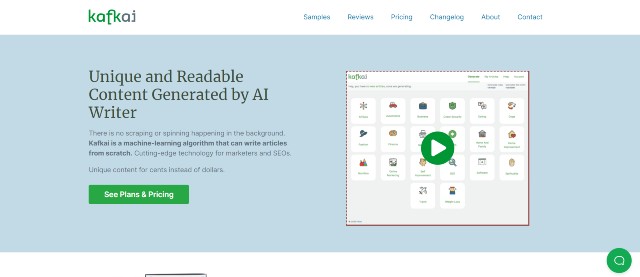
Key Features
Kafkai has three writing modes for users to choose from as follows.
The first one, Niche Article Writer, allows you to select a niche for an AI Writer to generate a random article. There are almost 20 niches to choose from, including popular ones such as Dating, Finance, Weight Loss, and Travel.
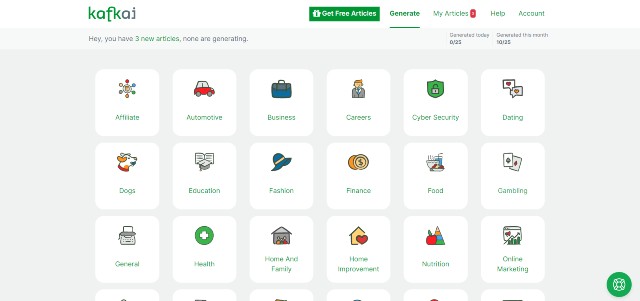
What you have to do here is so simple. Click “Generate” for the AI writer to start working. You can also choose how many articles you want. Within a minute or two, your articles will be ready.
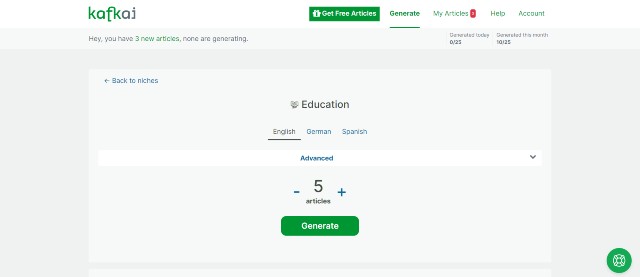
The articles from the AI content generator will be approximately 500-900 words. Each one will vary in quality. If all is gibberish, you can start generating it again. Still, if any article or parts are helpful, you can copy them for further usage.
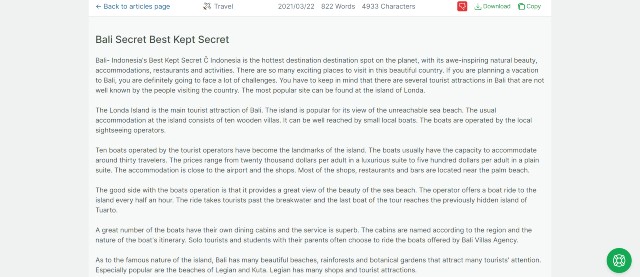
I found that most random articles generated by this mode are gibberish. However, some paragraphs could be helpful for blog intros.
The second mode is Advanced Niche Article Writer with Seeding. This mode will allow you to provide a seed paragraph to the AI content writer.
You can write the seed paragraph by yourself or get it from somewhere else. There is no need to worry about copyright infringement as the tool will use none of it in the article it generates.
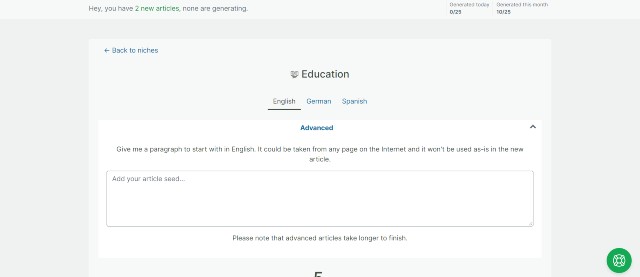
AI writers will take more time to generate content (up to 5-10 minutes or even more for each.) However, I found the results from this mode to be much better. They are more relevant and readable. Still, a lot of editing is necessary.
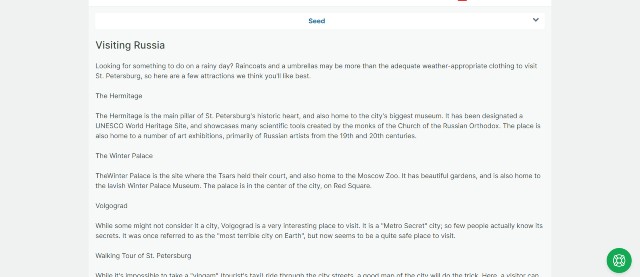
The latest feature, General Writer with Seeding, is for unsupported niches. You can provide the seeding and use the general AI writer to create articles accordingly. You will need to spend more time editing if you use this mode.
In general, you will need a serious fact check no matter which mode you choose. However, if your niche requires highly accurate or specific information such as travel or health, I don’t think you should use Kafkai at all.
Pricing
Kafkai offers four pricing plans for all users as follows:
- Writer – $29 per month
- Newsroom – $49 per month
- Printing Press – $129 per month
- Industrial Painter – $199 per month
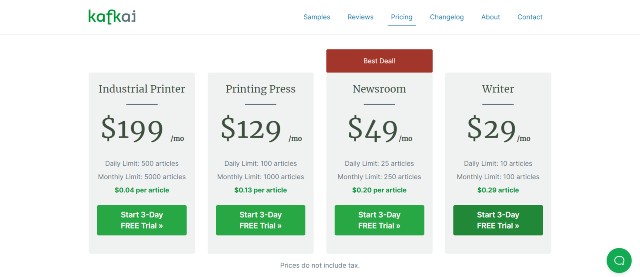
Every plan has similar features. The only difference is the daily and monthly credits. For example, the Newsroom plan can only create 25 articles. However, you can generate as many as 500 daily articles if you subscribe to the Industrial Painter plan.
I think you need at least the Newsroom plan for Kafkai to be helpful, as you will need to spend numerous credits on the AI article generator to create a readable and relevant article.
Hence, I don’t think ten daily credits on the Writer plan are enough to generate one.
You can try Kafkai for free for three days. However, you need to provide credit card data to create your account.
Pros and Cons
Pros
- Create articles in dozens of niches
- Generate many articles in one click
- Simple to use
- Highly transparent
- WordPress – Compatible
- 3-day free trial and 30-day money-back guarantee
- Great for creating random articles
Cons
- Much of AI-generated content is unreadable or fundamentally lacks substance. You need to spend numerous credits on your account to find one that works.
- Meticulous editing and fact-checking are essential.
- Generating processes are slower than peers.
- Requires a credit card or PayPal account to start a free trial
- No other features besides blog post generation
2. Copysmith
Copysmith is an AI content generator designed for marketers. This tool can create various types of content, including product descriptions, social media ads text, meta descriptions, and many more.
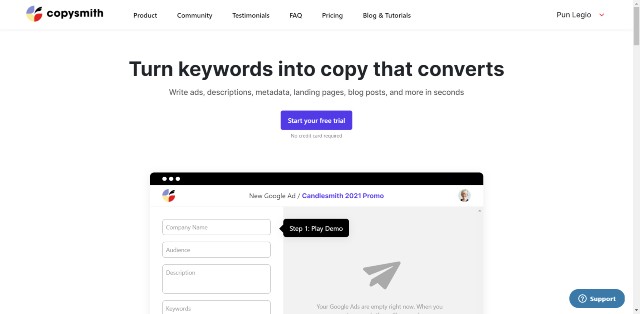
Key Features
Copysmith is a versatile text generation tool that utilizes GPT-3, the newest deep learning language model by OpenAI that can generate human-like text.
The newest feature of Copysmith is blog post generation, which is quite similar to those of Kafkai. However, you cannot specify the niche, but you can add keywords to optimize, blog title, audience, and example paragraph to inform the AI what you want.
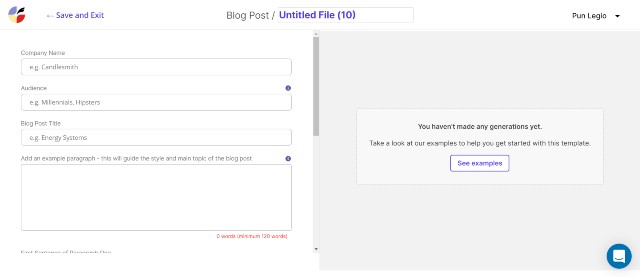
Within less than a minute, the article is ready. However, based on my experience, the quality is dubious. Though the article is perfectly readable, it is quite disorganized and contains too many factual errors.
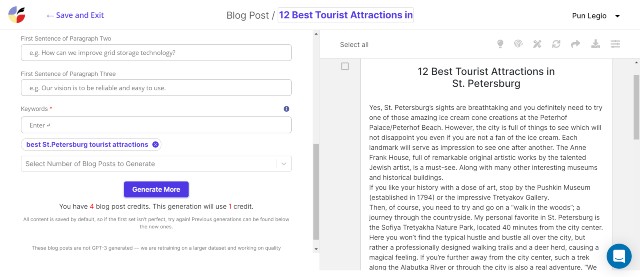
You will need to spend time (could be an hour) manually editing and polishing it before publishing. Otherwise, you may extract some usable parts to use in your manually-written article.
Copysmith’s AI software generates articles much faster than Kafkai. However, users can generate no more than two articles within a single click, while Kafkai can create five articles or even more under similar conditions.
I think this blog post feature is promising. However, the technology still needs further development. I would say it is not very beneficial at this point.
On the other hand, other features of Copysmith are simply outstanding.
First, you can create various types of short-form marketing content such as social media ads, captions, blog intros, and many more. All you need to do is write down one or two sentences that describe what you want from your content.
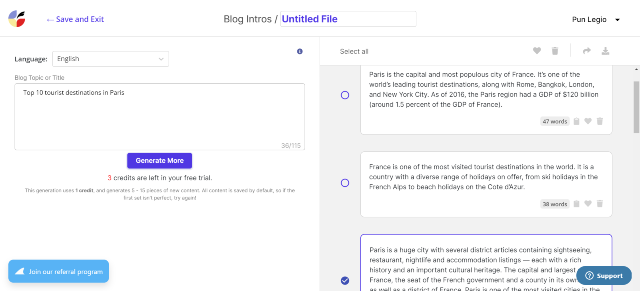
Subsequently, your content will be ready to use in seconds. Unlike blog posts, the content of these categories is 100% understandable. I don’t think you need to edit them much. A minor edit to make it suit your brand voice would suffice.
In addition to content generation, you can also use Copysmith to brainstorm or even improve the quality of existing content.
If you get stuck in writer’s block, you can use Copysmith’s brainstorming feature to help yourself out. The AI can generate content ideas, listicles, AIDA framework, etc., for any topic within seconds.
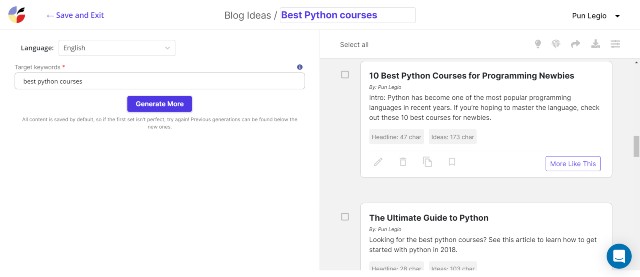
The latest feature is for those who want specific content types. Copysmith can summarize a particular article into key sentences, refine your existing article or even compose a short sales email.
Pricing
Copysmith keeps changing their pricing structure back and forth. I suggest you visit their website to view the most up-to-date information.
All pricing data below are for annual plans.
- Starter – $19 per month
- Professional – $59 per month
- Teams – $118 per month
The Starter plan only provides 50 credits per month and has no access to blog post generation. 50 credits per month is too meager to be useful, as you will use 3-4 credits for AI to generate decent results.
If you are interested in Copysmith, the best plan is the professional plan, as you will have access to all AI writer features with unlimited generations (except blog posts, which you will be provided 100 credits.)
The Enterprise plan will add unlimited blog post generation and several collaboration features. However, as these features are not ready (coming soon), there is no use in subscribing to this plan as of now.
Pros and Cons
Pros
- Top choice for copywriters and content marketers
- Excellent AI short-form content generator (valid for every content strategy)
- A good brainstorming tool to avoid writer’s block
- Unlimited short-form unique content generation for all plans
- Infinite blog post generation for the Enterprise plan
- Fast and straightforward to use
- Can integrate with Shopify and Frase
Cons
- Blog posts created by AI content creators usually contain excessive factual errors. Some don’t even make any sense.
- Ai content is not as well-structured as those created by other identical tools.
You can try Copysmith for free for 7 days with no credit card required. You only need an email address to start experimenting with this AI content generator.
3. Writesonic
Writesonic is another robust AI tool that will help you in content writing. If you detest looking at the blank screen for hours without any progress, Writesonic could come to your rescue.

Key Features
Core features of Writesonic are similar to those of Copysmith. It allows you to create short-form marketing content such as blog intros, content ideas, ad copies, landing page headlines, product descriptions, and many more.
I found out that every short-form marketing content is high-quality. It is 100% readable and ready to use after minor editing.
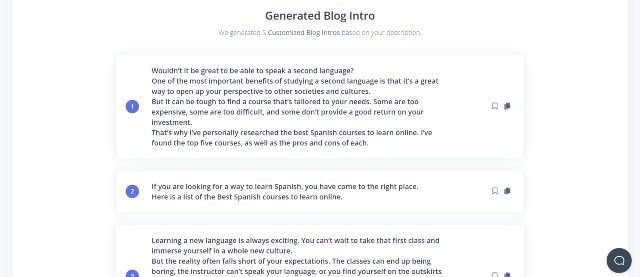
Similar to Kafkai and Copysmith, Writesonic can create a full-fledged blog post from scratch. The process is a bit more complicated than both, though.
First, you will need to provide a target topic. Writesonic will then generate ideas for your article for you to select from.

Next, Writesonic will ask you to write an introduction for your article. The intro should be 100-150 words long.
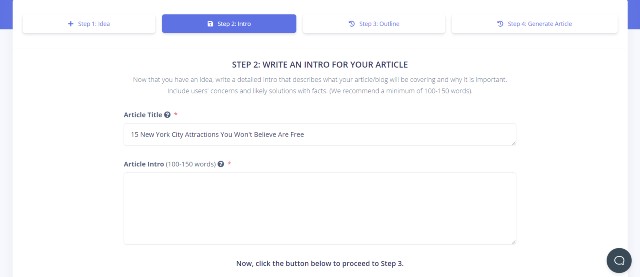
Writesonic would then generate several outlines. You can select the one that you like most. If you are not satisfied with any content ideas, intros or outlines, you can always repeat the process for Writesonic to come up with new selections.
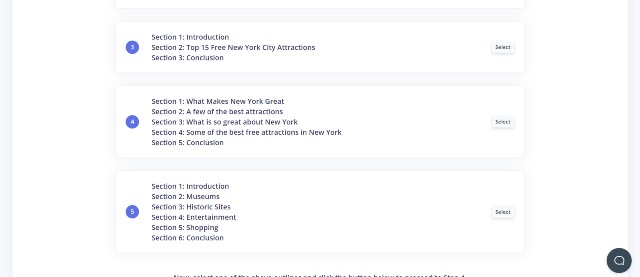
Unlike Copysmith, the AI writer will take a while (2-3 minutes) to generate a draft article.
Below is an article generated by Writesonic’s AI Writer
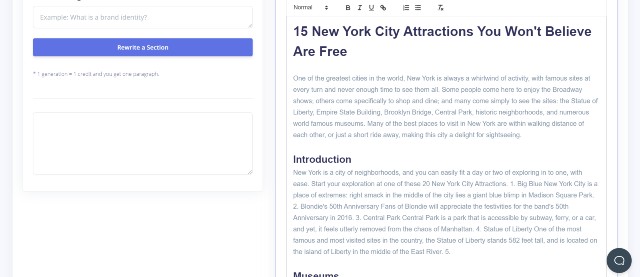
I think the result is better than that of Kafkai and Copysmith, as it is more relevant to the input I provided.
Furthermore, the article is also more organized and easier to read, as The AI writer already creates different sections on the article according to the outline.
Hence, based on my initial judgment, I think it would take less time for a human content writer to edit the Writesonic article than other peers’ results. Still, fact-checking is again necessary.
These are all features that Writesonic can offer now. Writesonic plans to release more in the future. However, all of them are under development. I will update this section if a new one comes in.
Pricing (Update: October 2021)
Writesonic now offers three-tier pricing for customers as follows: (All pricing information below is for annual plans).
- Starter – $12.5 per month
- Professional – $37.5 per month
- Startup – $79 per month
- Agency – $162.5 per month
All four plans have access to similar features. The only difference is the credits provided for each plan. The Starter plan will grant only have 75 credits per month.
Higher plans will remove the limit on credits. If you subscribe to the Startup or Agency plans, you can also use browser extensions and a Shopify app.
I think most users should start with the Starter plan, as it provides access to all features. 75 monthly credits are enough to create a dozen blog posts and social media posts.
However, the plan that provides the most value for money is definitely the Professional plan, because you can use all Writesonic features to create unlimited content.
Pros and Cons
Pros
- Effortless to use
- Produce better blog post generation than peers
- Good short-form marketing content
- The entry plan has all the features.
Cons
- Most of Writesonic’s features are under development. However, the developers plan to release many more soon.
- More expensive than other AI article writers
You can try Writesonic’s AI content generator for free (Free credits are available.)
4. ContentBot.ai
ContentBot.ai is another AI tool designed to eliminate writer’s block. If you are looking for automated article writing software to help you reduce the time needed to create a blog post, this one is certainly worth your consideration.
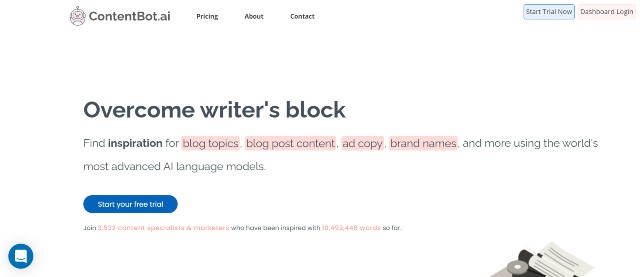
Key Features
Utilizing the power of artificial intelligence, Contentbot.ai can create various types of content. However, its flagship feature is certainly blog post generation.
Unlike other AI content generators mentioned above, ContentBot.ai’s article generator works very differently.
First, you need to tell AI what you plan to write about. You should use at least 6 words to describe it. For example, I added, “How do I become a healthy person.”

The next step is to add sections. This will help guide AI in how you want the structure of your blog post to be. For example, you can add a short phrase, a brief sentence, or a bullet point.
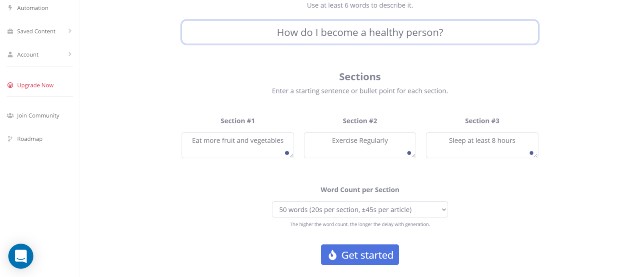
The final step is to add the word count per section. You can choose as many as 500 words, which will make your article 1,500-long.
However, this is going to take a long time. You should expect to wait as long as 1.5 minutes per section.
After a while, the AI content generator will provide you with three options for the first section to choose from. It turns out that each option has 580-600 words.
Only one of the three results is acceptable. Others are gibberish or completely irrelevant.
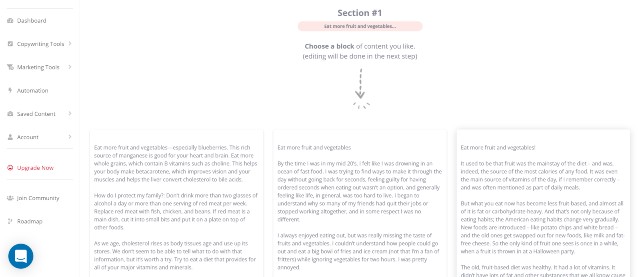
Hence, I decided to go with the third one. However, even this one, there is an unreadable part that needs to be cleaned up later.
You need to complete this step for all three sections. Suppose all results are gibberish. Then, you can restart the process from the very beginning.
Once you are done selecting the sections, ContentBot.ai will merge them all, and here comes my final article, which is 1,742 words long.
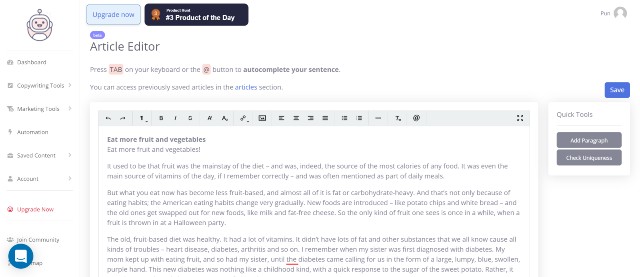
Unlike other AI content generators, ContentBot.ai is now the only tool that can write articles that are longer than 1,000 words. In addition, you can use the “add paragraph” feature for AI to generate more content to make your articles even longer.
The tool also has a built-in plagiarism check system that ensures that the article is 100% original. However, I still recommend double-checking it with third-party software such as Copyscape.
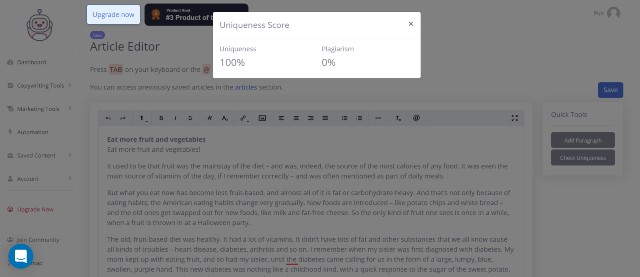
The best thing about this feature is that I can create an acceptable lengthy article within minutes. Regarding the quality, I think the results are better than that of Kafkai and Copysmith, but still far below that of a human content writer.
Undoubtedly, I still need to edit the article extensively to eliminate irrelevancy and factual errors, which are rampant in the article.
Regarding editing, ContentBot.ai has an additional feature that would accelerate the process. You can use either a sentence rewriter or an article rewriter.
However, the former seems to be better, as it uses AI, while the latter is simply spinning your article.
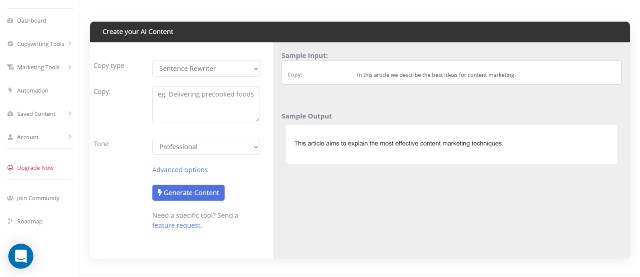
Similar to other tools, ContentBot.ai can create content for various purposes, including as follows:
- Social Media Advertising (Facebook/Instagram Ads)
- PPC Advertising (Google Ads)
- Website Content (Blog Intros, Blog Outline)
- Product Descriptions
- Sales Copy (Pain-Benefit-Solution)
- Brainstorming (Topic Ideas, Video Ideas, Startup Ideas)
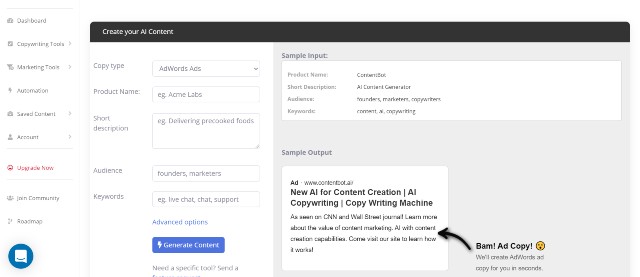
Regarding short-form content, I think AI writes much better. I never saw any gibberish at all.
Additionally, ContentBot.ai can automatically send blog topic ideas or marketing ideas every day or week to your inbox. This feature can help you generate ideas when you are unable to do so.
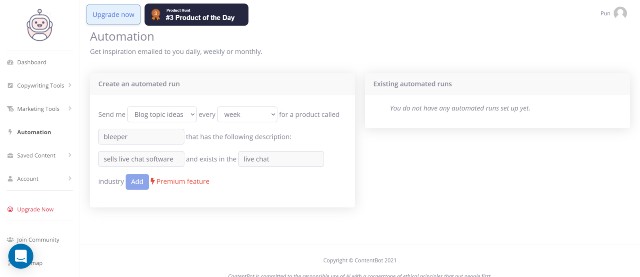
Pricing
ContentBot.ai has two pricing plans as follows:
- Prepaid – $1 per 1000 words
- Starter – $29 per month
- Premium – $59 per month
- Premium Plus – $99 per month
The Starter plan will not provide access to long-form assistant and other SEO tools. It would be best to skip this plan altogether.
The Prepaid plan will grant you a long-form assistant. However, the price tag (per word) is significantly higher than those of Premium and Premium Plus plans. If you plan to use Contentbot.ai to create content in the long run, this plan is the one to avoid.
Instead, I suggest subscribing to the Premium plan. At $59 per month, you can access all features and create up to 100000 words monthly.
Alternatively, suppose your main goal is to use the blog post generation feature and you aim to use it routinely. The Premium Plus plan would be optimal.
This is because you will need several credits to find the paragraph or excerpt that works. Hence, 100000 words per month from the Premium plan can be too minimal.
In contrast, if you are not planning to use the blog post generation much, the Premium plan will be sufficient.
As of February 2022, Contentbot.ai does not offer a free version anymore. You will need to pay $7 to access all the features for 7 days.
Pros and Cons
Pros
- AI can write a lengthy article (1,000+ words long.)
- Complete access to all features for both plans
- Excellent unlimited short-form content generation
- Straightforward and simple-to-use AI content generator
- Support multiple languages (including all supported by Google Translate)
- Automated topic idea generation
Cons
- Parts of long-form content can be gibberish or completely irrelevant
- No free trial
Tools to Enhance AI Content Generator
As mentioned above, an AI text generator could be convenient for content generation. However, it is not without pitfalls.
Using these tools (also powered by artificial intelligence/machine learning) can help human content writers eliminate those pitfalls and speed up the content writing process.
This section is incomplete. If there are more useful tools, I will update the section as soon as possible.
Quillbot
If your AI content generator creates low-quality content, Quillbot, developed by a team at UIUC, could help you improve it to a high-quality one. In fact, Quillbot can paraphrase any texts written by humans or machines alike.
Currently, Quillbot has more than 10 million users worldwide, including individual users, organizations, small businesses, and even enterprises.
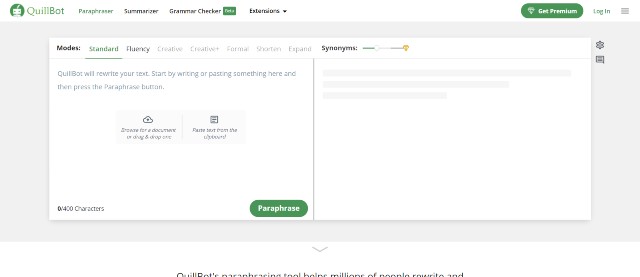
Key Features
Paraphraser – Quillbot can rewrite any text according to your customizations while keeping the original meaning of it. There are seven writing modes for users to choose from as follows.
- Standard
- Fluency – Enhance fluency and get rid of grammatical mistakes
- Creative – Considerably change the text by adding inventiveness and expression
- Creative+ – Similar to Creative but adding even more creativity
- Formal – Change the tone and structure of your text from informal to formal
- Shorten
- Expand
You could then choose the most suitable paraphrasing mode that fits your needs. I suggest starting with Standard mode and switching to something else if you are not satisfied with the results.
Besides writing modes, you can use the Word Flipper feature to increase the variety of vocabulary in your text. Furthermore, Quillbot also comes with an AI-powered thesaurus, which will suggest the right words to improve the quality of writing.
The only thing you need to keep in mind is if you use Quillbot’s paraphrasing feature, it will change the meaning of your text. You always need to double-check whether the newly-generated text conveys the right intention.
Summarizer – This feature is quite simple. Quillbot will summarize the text that you upload either in key sentences or paragraphs. You can also select the summary length that you need.
Pricing
Quillbot allows all users to use the tool for free. However, free users can only use three writing modes, Standard, Fluency, and Creative.
Furthermore, you will get a much lower character limit for paraphrasing and summarizing. The process is also slower as Quillbot will process only two sentences at once, compared to 15 for Quillbot Premium.
Quillbot Premium will cost as low as $3.33 per month (for annual plans,) which is inexpensive. You can use it along with your AI content generator, such as Copysmith, to significantly improve the quality of writing.
Final Thoughts on AI Writer
As of 2021, AI content generators are still far from perfect. Human writers still need to intervene to polish the article. However, using them will save you time in brainstorming and structuring, which can take hours to complete.
However, if you use these tools, you are investing in the future, as the quality of AI-generated content improves over time. Developers plan to release more powerful features that make writing more human-like and increase the variety of texts the AI content generator can provide.
As a user of an AI writer myself, I would say that they are 100% worth your investment at this pricing.