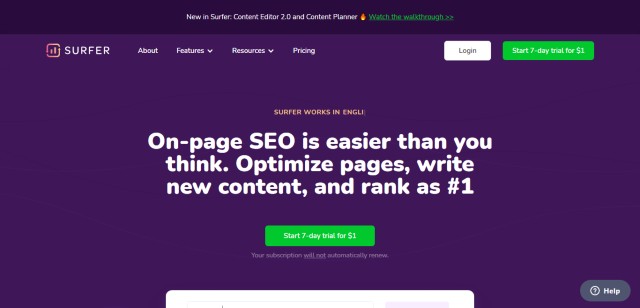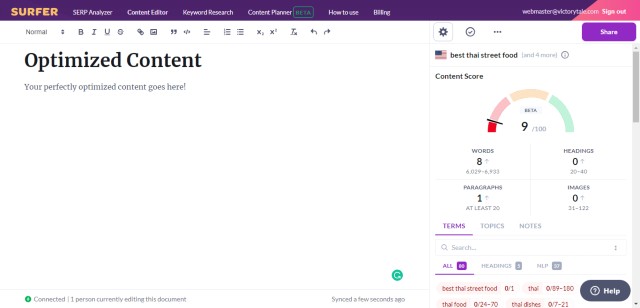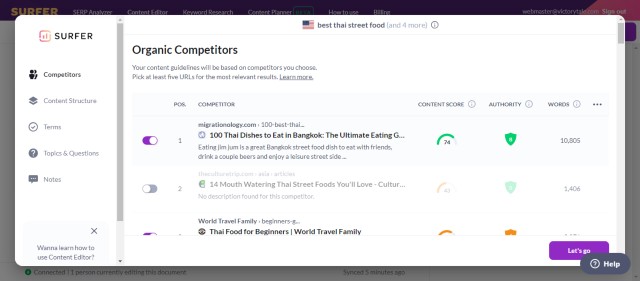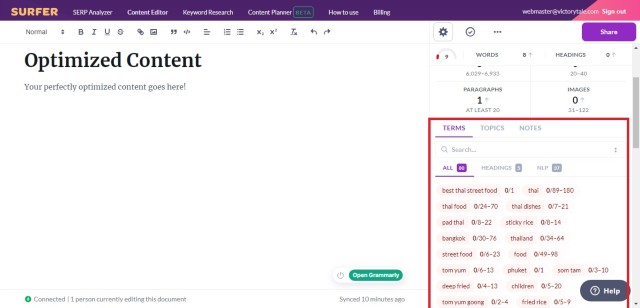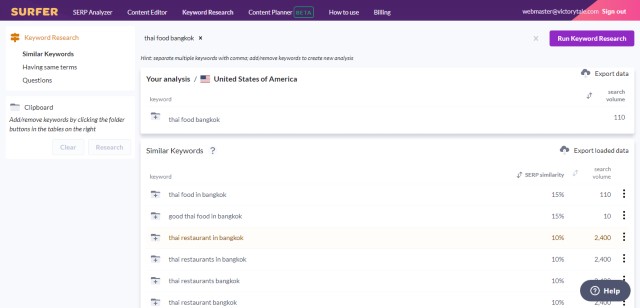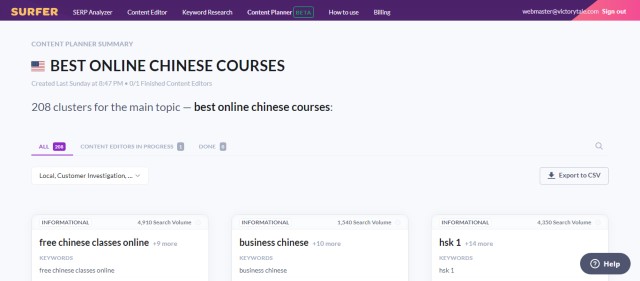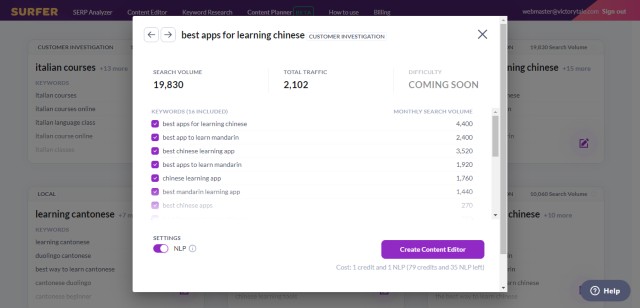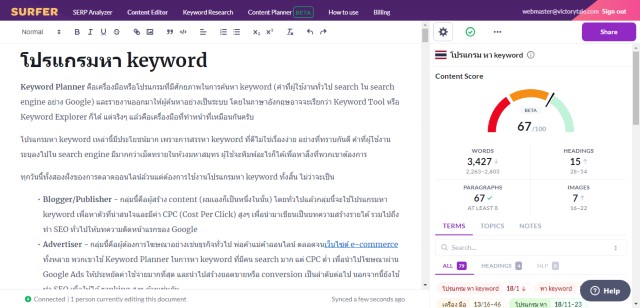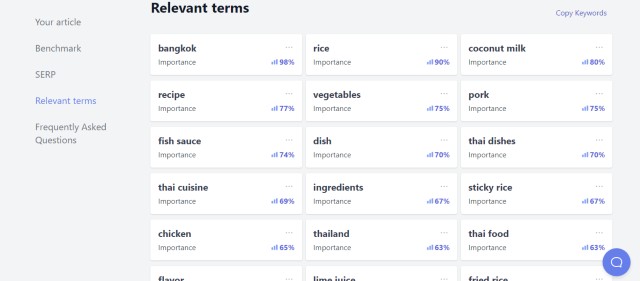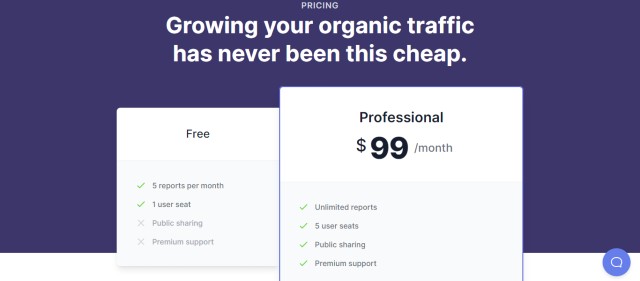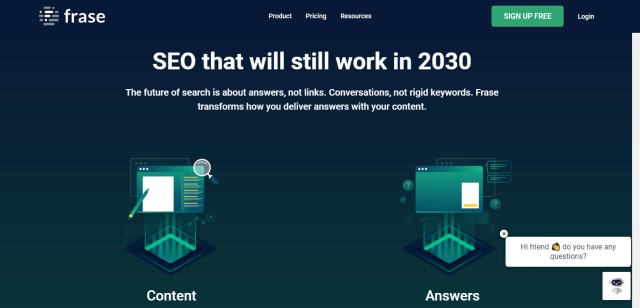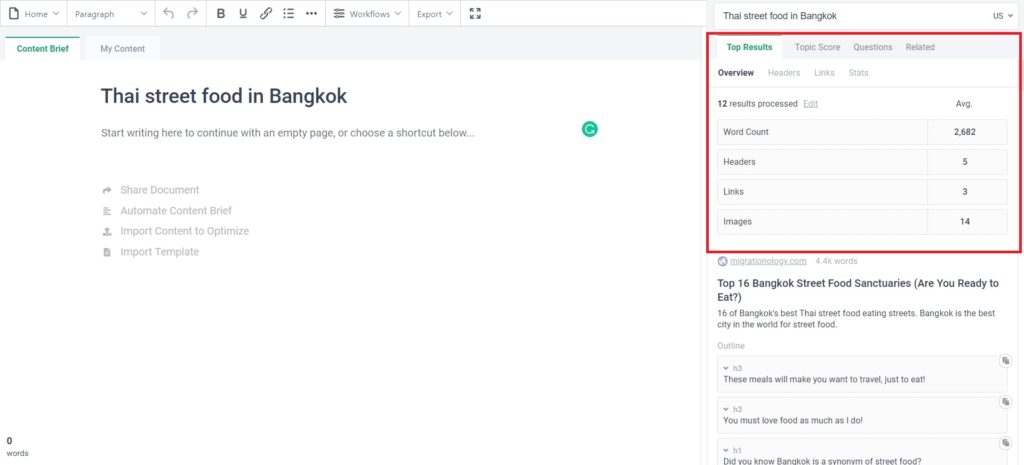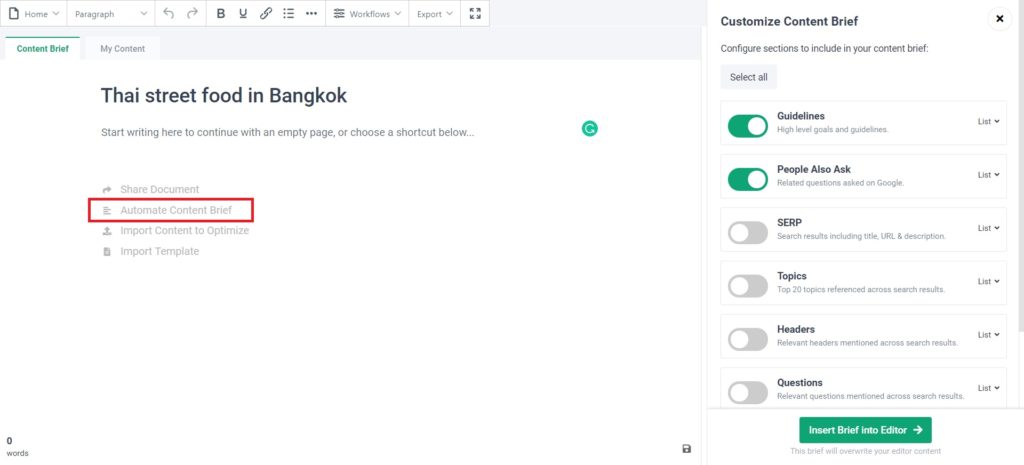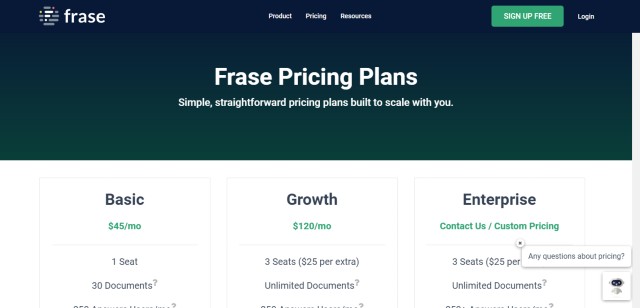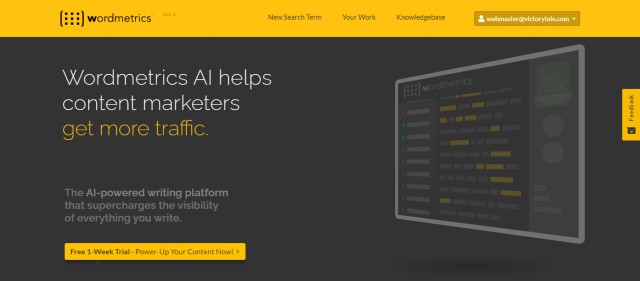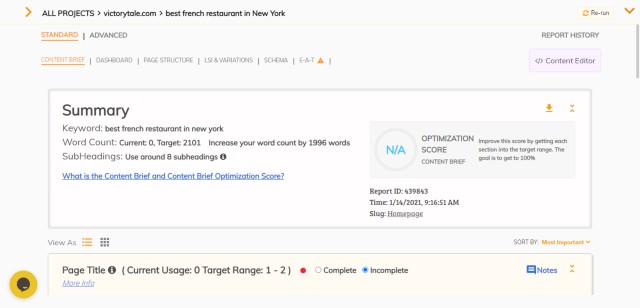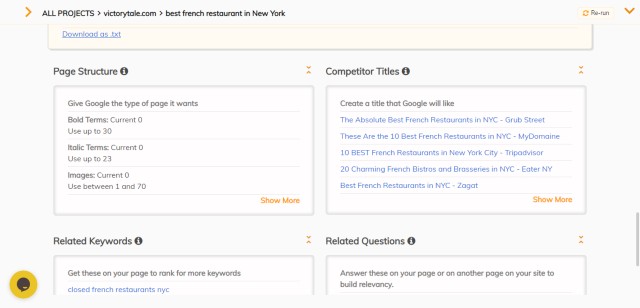Clearscope is a big name in the content marketing industry. This product can help improve your SEO and boost organic traffic significantly like you never imagined. I have tried the product, and I am extremely fond of it.
However, the problem is the price tag. Clearscope starts at $170 per month. Obviously, the product is over budget for any small business and website.
Therefore, in this post, I will introduce you to Clearscope alternatives, which cost you much less, but offer you similar, if not more, features.
Affiliate Disclosure: This post from Victory Tale contains affiliate links. This means we will receive a small commission from these providers if you subscribe to their service.
Nonetheless, we always value integrity and prioritize our audience’s interests. You can rest assured that we will present each software truthfully.
1. Surfer SEO
Surfer SEO (or Surfer) is an SEO tool that has been sensational recently. The core features of Surfer SEO are very similar to Clearscope’s. Each of them centers on creating a great piece of content.
Key Features
Surfer SEO offers a variety of features. As of January 2021, the product has 4 main features:
- Content Editor
- SERP Analyzer
- Keyword Research
- Content Planner
In addition to these features, Surfer plans to release many more. Recently, developers have just upgraded the Content Editor to Version 2.0, which provides better results for users.
Clearscope vs. Surfer
Content Editor
Content Editor is a core content optimization tool for Surfer and is comparable to Clearscope’s text editor. You can create high-quality content for SEO using this tool.
The great thing about this tool is that you can optimize more than 1 target keyword simultaneously. This could save a lot of time for your content creation team.
For example, I created a content editor that will optimize my content for 5 similar keywords at the same time below.
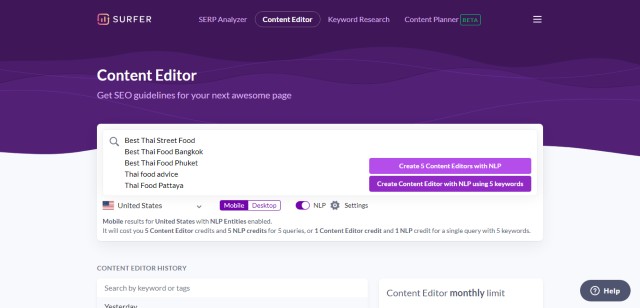
Within 2 minutes, your content editor will be ready. This is quite similar to Clearscope’s text editor. However, Surfer will use numbers as your content score, while Clearscope will use a letter grade.
Personally, I prefer the numerical content score, as I believe it is more self-explanatory. Furthermore, you can also view each component of the score, so that you understand which one remains problematic.
For example, the image below shows that the “structure” score of my article is too low. Thus, I should remove words down to an optimal interval.
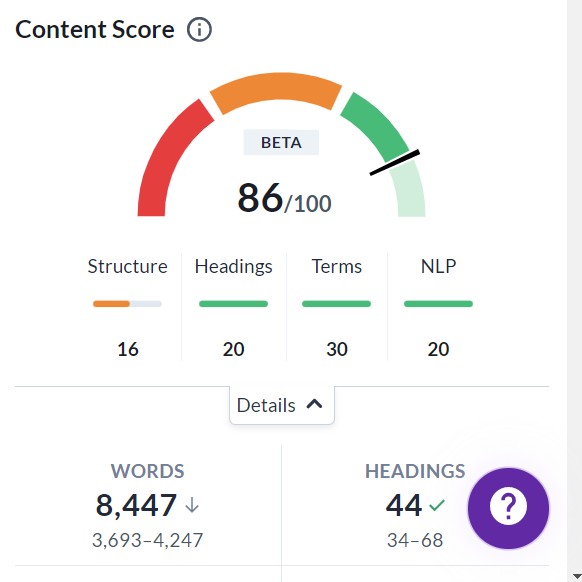
What I like about this content editor is its customization. Surfer will select competitors for you. You can still adjust this on your own if you believe the selections are not good enough. Make sure you add more than 5 URLs.
Second, you can adapt the recommendations according to the word count.
Below, Surfer’s writing assistant recommends writing 6,029 words, but if you think writing 7,000 is certainly better. You can increase it here so that Surfer can adjust the recommendations.
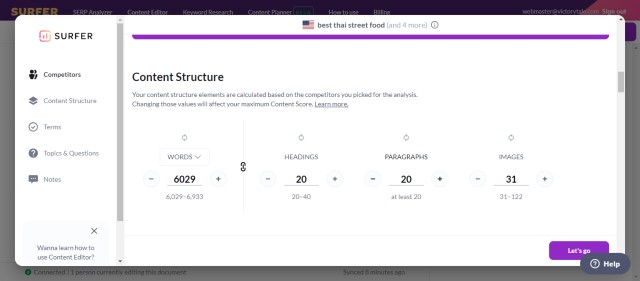
Next, it’s your duty to write an article that uses keywords that Surfer recommends. A score of 80-90 is equivalent to an A or A+ in Clearscope. It would help if you aim for that score or at least beat your best competitors out there.
By default, only the most important keywords are shown. However, you can select all of them from the customization tab. This is also true for NLP keywords.
Overall, Surfer’s content editor is outstanding. Still, it lacks several data points that Clearscope gives, such as readability grade and the importance of each term in the list.
I think Clearscope is more beginner-friendly. However, Surfer is also an excellent alternative that provides actionable insights and recommendations.
Content Brief
This newly added feature from Surfer automatically provides content briefs and outlines through machine learning.
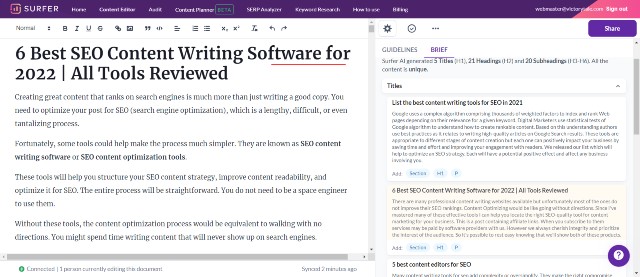
This feature functions similarly to AI copywriting tools. Hence, if you use Surfer, you can create content much faster than before.
Clearscope does not offer this feature. So it’s a clear win for Surfer.
SERP Analyzer
Surfer’s SERP Analyzer is not merely a keyword tracking tool. It crawls through the top 50 organic search results and shows the data of each one. This includes content scores, authority, important elements, screenshots, and many more.
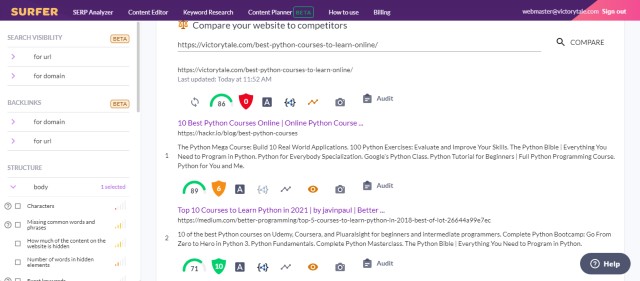
This feature is beneficial, as you can conduct a competitor analysis with ease. You can find content gaps, popular words and phrases, common backlinks, estimated search traffic, page speed, and create content to outrank them.
Furthermore, my favorite sub-feature of SERP Analyzer is “Audit.” This tool gives you a piece of information to improve your content score. Surfer may ask you to add more keywords, get some missing backlinks, or even delete irrelevant content.
For example, Surfer warns that I don’t have enough quality backlinks. It also tells me which website I should do an outreach to get them.
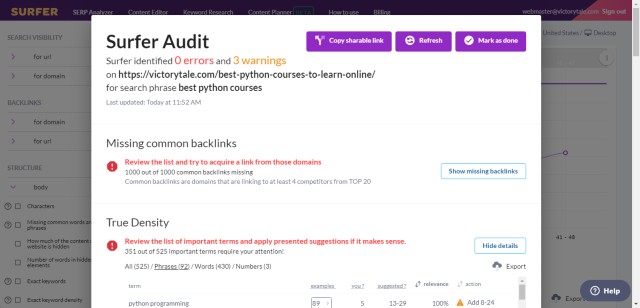
This tool is quite similar to the Competitors tool from Clearscope. However, I think Surfer provides better data, especially backlink-related ones which are more useful for SEO than Clearscope. The winner is therefore Surfer.
Keyword Research
Keyword research is a tool that you can search for a target keyword in the Google search engine. Unlike Clearscope, Surfer does not provide much information on each keyword.
You will only get search volume and vague data named “SERP similarity,” which does not help you much. Nevertheless, you can get keyword suggestions, relevant terms, and questions from the report.
I have never used this tool since I always performed the the usual keyword research process using more advanced tools such as SEMRush, Ahrefs, or KWFinder that provide better results.
Hence, I wouldn’t say I like Clearscope’s keyword tool, but I still admit that it’s better than Surfer’s.
Content Planner
This is a new feature from Surfer. It’s still in the beta stage, but I find it very useful for formulating my content strategy.
The tool will accumulate keywords associated with the target keywords you put in and group them based on search intent.
You can then select the group with the correct search intent (customer investigation, for example) and create a content editor to optimize them all. This helps save me hours in keyword research.
For example, I found this group of keywords interesting with the correct search intent, so I used Surfer to create a content editor to optimize them all.
As of now, I don’t think Clearscope has any of these features. Thus, Surfer won in this case.
Customer Support
I have been using Surfer for more than a year. During the first few months, the support team was quite slow to respond. It took them 2 days to send the first response.
However, their service has been improving outstandingly. Later on, I contacted them via live chat and my issue was resolved in a few minutes.
For Clearscope, you can only reach them via email. In my case, it takes them approximately 24 hours to reach me. Thus, regarding customer support, I think Surfer easily trumps Clearscope
Integration with WordPress and Google Docs
Both can integrate perfectly with Google Docs.
Surfer and Clearscope can both integrate with WordPress but in different ways. For Clearscope, you can use a plugin to do this while using a Chrome extension for Surfer.
This is subjective. Personally, I don’t particularly appreciate adding more plugins to make my site clunky. I think Surfer is better in this case.
Languages
Clearscope only works in 5 languages. All of them are English and Latin-based languages. However, Surfer works for many more languages than that. It works in Chinese, Japanese, Russian, Thai, and many more.
Below is my attempt to use Surfer’s content editor to optimize my Thai blog posts. It works flawlessly, even though it was a bit confusing at the beginning.
If your business has multilingual blogs, it is much better to use Surfer than Clearscope.
Miscellaneous
Similarly, like Clearscope, Surfer writers can easily share their content with others by copying and pasting unique links that the content editor is giving.
This allows external writers to use the content editor on that single post without accessing your Surfer account.
Surfer is, therefore, a solid choice for those who need strong collaboration between writers of the content team.
Still, Surfer does not have a content inventory system. This could make long-term content planning very difficult. In this case, you might have to use other tools.
Considering the quality of optimized SEO content, I think it’s too difficult to evaluate, as there are too many factors.
Pricing and Which Plan You Should Use
Surfer’s pricing starts at $49 a month (pay annually), which is much more affordable than Clearscope. However, I don’t recommend you use this plan.
This is because they only offer NLP for the first month. NLP is highly instrumental in making the recommendations more accurate.
Optimally, you should start with the Pro plan, which costs $99 per month (pay annually). You will gain access to all features and sufficient resources (30 content editor queries per month).
If you want more resources, you can opt for the Business plan which costs $199 per month. This plan also allows white-labeling and grants API access. Thus, it is suitable for marketing agencies, enterprises, and large companies.
TL;DR: Why Surfer SEO is a Clearscope Alternative
Surfer is one of the best substitutes for Clearscope because of these reasons.
- One of the best AI-powered content optimization tools
- Able to optimize different keywords in a single article and customize everything in the editor
- Excellent SERP Analyzer to track each competitor’s strengths and weaknesses
- Great Content Planner to create better SEO content and smoothen the research process
- Get Started efficiently at $99 per month
- Good collaboration support for marketing teams (Sharing, WordPress and Google Docs)
- Works in many languages, thus useful for international business
- Integrate well with WordPress and Google Docs
2. Dashword
Another affordable Clearscope alternative that you should consider is Dashword.
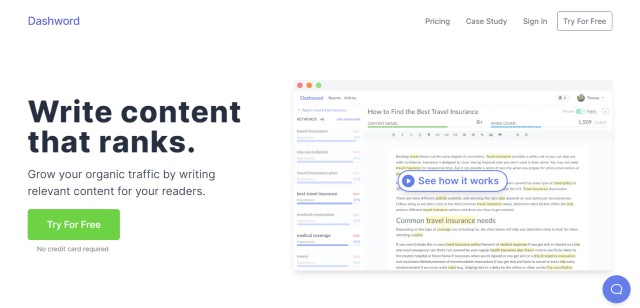
Key Features
Dashword offers many similar features to Clearscope. It helps improve your content writing to obtain better rankings on search engines.
These are their core features.
- SERP Reports
- Topic Discovery
- Content Optimizer
Dashword points out that content writing for search engine optimization is not easy. Therefore, the company wants to simplify the content creation process as much as possible. You won’t be overwhelmed with tools that you are not going to use in their software.
Clearscope vs. Dashword
SERP reports
Everything in Dashword starts by creating a report. This will help you find relevant topics for every search term you put in.
The report will give you a benchmark of the top 3 and top 10 results on the search engine, which will provide average word count and readability level.
Next, there will be SERP results that show the content scores and word count of every website in the top 10. You can clearly understand how competitive your target keywords are.
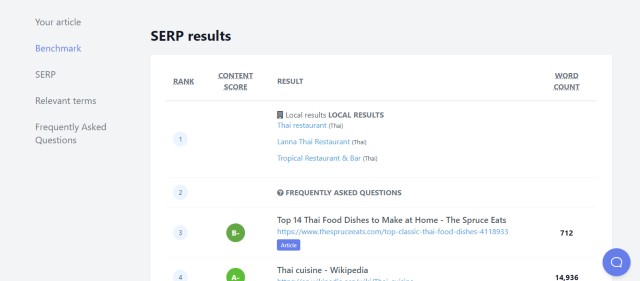
The great thing is Dashword will show actual results as seen from the human eye. For example, if local results and FAQs are on top of organic results, it will display them in their report.
Overall, this feature is very similar to Clearscope’s Competitors tool.
Topic Discovery
In the same report, you will see the relevant terms collected by Dashword. These are topics that Dashword found to be relevant to the keyword that I put in. I found this to be relevant enough to use in my content optimization tool.
Dashword also provides relevant questions that are related to the keyword. This will help your blog posts get selected for FAQs on search results.
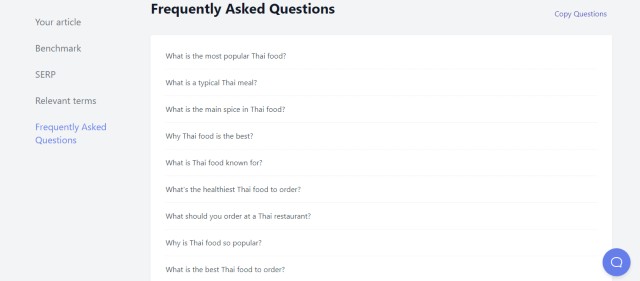
If you believe these topics and questions are relevant to your content, you can copy them all to use later.
Unfortunately, Dashword will not provide any data on keywords, while Clearscope has a keyword research tool with search volume, competition, and CPC.
If we compare this head-to-head, it is obvious that Clearscope wins.
However, Clearscope could not compare with SEMRush and Ahrefs on keyword research and competitor analysis.
If you have these quality SEO tools, you will not use this tool from Clearscope anyway. Thus, its advantage over Dashword will be null.
Content Optimizer
If you value simplicity, Dashword’s user interface will fit your style. You won’t see any distractions that could impede your writing. Everything is clean and easy to use.
You will see two bars, content grade, and word count on top of your text editor. The first bar is the same as Clearscope, as it uses the letter grade system to evaluate your content. The second bar will understand how many words you need to write for your piece of content.
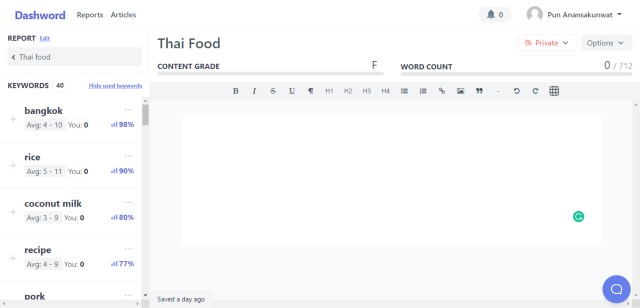
Each keyword on the left side will be sorted by importance. However, unlike Clearscope, you cannot sort your keywords using other metrics such as heading presence. By the way, I slightly like keyword suggestions from Clearscope more.
The text editor will show how many keywords you need in your content and their importance. You can also click on them to see detailed usage examples Dashword collected from other sites.
This is almost the same as Clearscope, though Clearscope shows which keywords or topics your competitors use as headings as well.
Dashword Text Editor provides a similar content writing experience to Clearscope. Still, Clearscope is better because of more data and metrics.
Collaboration and Integration
Dashword allows up to 5 user seats per plan. Creating a user that can create a new query and manage your account will cost you one seat. This is more than adequate for a small business’ content team.
Identical to Clearscope, you can also publicly share your drafts and posts on the platform. This would help businesses that hire external freelance writers to do content marketing for them.
However, Dashword can’t integrate with WordPress and Google Docs like Clearscope.
Languages
As of January 2021, the software does not support languages other than English and French (beta.) Thus, this software is not beneficial for other language blogs.
Pricing and Which Plan to Use
Dashword has a transparent pricing structure. The only plan it has is the Professional plan, which costs $99 per month. You will get a 20% discount if you pay annually, so the amount you have to pay on average is $82 per month.
Unlike Clearscope, which puts monthly limits on content optimization, you can optimize unlimited articles on Dashword. This is Dashword’s significant edge over Clearscope.
TL;DR Why Dashword is a Clearscope Alternative
Dashword is another solid Clearscope alternative for these reasons.
- Unlimited content optimization for SEO at a price less than half of Clearscope
- Allows up to 5 user seats
- Straightforward user interface and easy to use
- Provides an almost similar experience to Clearscope. If you already use other SEO software such as Ahrefs, Clearscope’s advantage over Dashword will be minimal.
Free Trial
Dashword offers a free trial for everyone. You can use the software to optimize 5 articles for free.
3. Frase
Frase is a new star in the content optimization industry. The company presents itself as a provider of SEO solutions that will still work in 2030.
Note: Frase has two core products. The one I will discuss is the content optimization tool.
Key Features
Frase is a new product with ambition. It seeks to create a quality product that encompasses all of content marketing. Thus, Frase’s approach is more inclusive than Clearscope, which focuses on content optimization alone.
In total, Frase has 4 major tools.
- Topic Research
- Content Brief
- Content Creation
- Content Optimization
Let’s see how these tools fare against Clearscope.
Clearscope vs. Frase
Topic Research
Topic research is a tool from Frase that helps you research a certain topic. After you put in the keywords, Frase will use AI to analyze the search term and come up with:
- Top results on organic search (paid results not included) and data such as word count, links, images, headers, and even meta description of each result.
- Topic Score: These are the keywords that you will use for topical optimization
- Relevant questions such as People Also Ask, Quora, and Reddit.
- Related: These are blogs or websites that provide relevant information for your selected keywords. Frase also finds news sites and Wikipedia articles that might help find new content ideas.
I found this tool from Frase useful, as it accumulates all of the data sources I need to write an article. It also helps me find new content ideas from Reddit and Quora without visiting the websites. This saves me more than an hour in topic research.
Clearscope does not offer this kind of tool. Clearscope only provides relevant terms and a content grade of all competitors. Therefore, this is an easy win for Frase.
Content Brief
Frase’s Content Brief is a tool that automatically creates an outline or a summary of your article based on a certain keyword.
After you select “Automate Content Brief,” you will be able to customize it. For example, you might want to include your topic research data in your content brief, which will help other writers write the content. You can also choose your type of content brief to be a list or a table.
Within less than 1 minute, your content brief is ready. Below is an example.
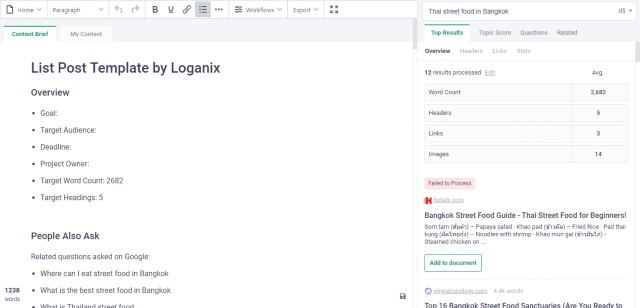
The only task you need to do is write down your goal, target audience, and writers’ deadline. This could save valuable time for your team and even revising costs.
Clearscope does not have identical tools.
Content Creation
Some writers from your team or freelancers might need content instructions from you to write. This can be time-consuming, but if you use Content Creation, this will take less than 1 minute.
Content creation helps you create a content brief based on the types of posts you need. There are many post templates for you to choose from, such as Listicles, Best X, What is X, and many more.
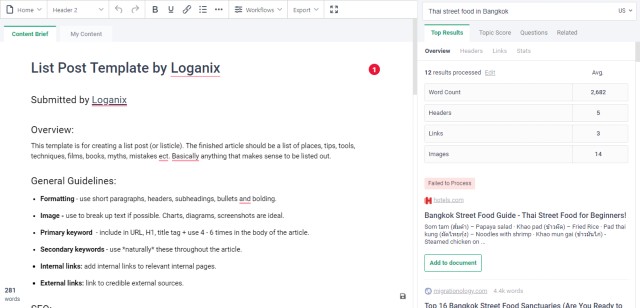
You only need to write down the page title, meta description, URL, and keywords you want to use for SEO. You can also add any topic research you have done into this content brief.
This is another collaboration tool that Clearscope completely lacks.
Content Optimization
This is similar to Clearscope to some extent. You can use keywords from your topic research to create content.
For each keyword, Frase will provide information such as:
- How many times do you need to use those keywords
- Cooccurrence – These are the keywords that Frase found near the chosen keyword.
- Questions related to that keyword
This information will help you generate more ideas when you write. However, you must make sure that you won’t be distracted by them. Otherwise, your content will be of low-quality.
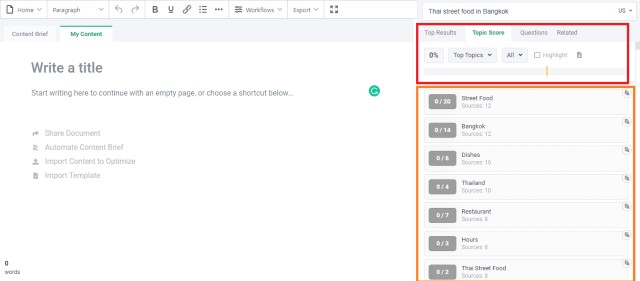
AI will provide the lowest Topic score you need to obtain to improve your SEO ranking to the top 10. Adding keywords to your content will increase your Topic score. Your goal is to increase this score as close to 100 as possible.
Unlike Clearscope, you will not see the readability grade and other writing suggestions. Your choice of writing and structure will also not affect your topic score.
Your article might be complete with topics but low-quality. This makes me believe Clearscope content scores are more reliable.
This is a big win for Clearscope.
Collaboration & Languages
Frase allows you to export your content in several ways such as PDF, Link (read-only and editable), HTML, and even publish directly to WordPress. Thus, this is flawless for collaboration between your team and freelancers.
Currently, Frase supports 6 European languages, English, French, Spanish, German, Danish, and Italian, almost identical to Clearscope.
Compared to Clearscope, I think Frase is better, as you have more options.
Miscellaneous
Frase does not offer keyword research tools. You must use other SEO software such as SEMRush or Ahrefs to fulfill this gap.
For customer support, you have to contact them by email, similar to Clearscope.
Pricing & Which Plan to Use
Frase offers two plans, Basic and Growth. The basic plan starts at $45 per month (more discount if you pay annually) and lets you create content briefs and optimize 30 articles.
The growth plan costs $120 per month. The plan will increase user seats to 3 and allow you to optimize unlimited articles. If you want more seats, you need to pay $25 per person.
I am not that fond of Frase’s pricing, as the company bundles the content optimization tool with another product, a chatbot tool. This means I get what I don’t want.
TL;DR: Why Frase is a Clearscope Alternative
Frase is a great substitute for Clearscope for these reasons.
- Have better content planning tools than Clearscope (Topic Research)
- Provide many tools, forms and templates to support outsourcing of content marketing (Content Brief and Content Creation)
- More ways to export and share your content
- Useful content optimization tool, though the quality is not up to Clearscope’s.
- Optimize 30 articles for one-quarter of Clearscope’s monthly price
Free Trial
Frase grants everyone a free trial to use their software. You can use Frase to optimize 5 articles for free.
4. Wordmetrics
Wordmetrics is one of the most direct Clearscope alternatives available.
This software uses AI to optimize your posts to get more organic traffic for your website. The site claims to “supercharge” search engine visibility for everything you write.
Key Features
Features of Wordmetrics are very similar to Clearscope. However, Wordmetrics will focus mostly on the text editor and content optimization.
There is no detailed keyword research tool or competitor analysis. You need to use other SEO tools for research efforts.
Clearscope vs. Wordmetrics
Text Editor
This is the core of Wordmetrics’ product. You can write your article here or copy and paste articles written from elsewhere.
On the right side, Wordmetrics has extensive types of the content score displayed in its text editor. You can see your article’s relevance score, readability score, and completion grade.
The last one is your article’s cumulative score, which takes both topical completeness and quality into account.
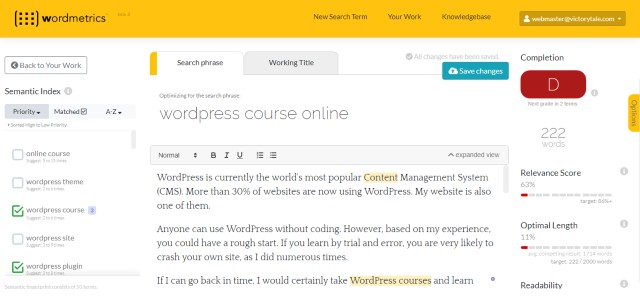
Wordmetrics has calculated the optimal length of your article to rank on a target keyword. However, I think this is not perfect since you cannot select your competitors.
I also found this data to be lower than what other content writing assistants recommend. In my case, Wordmetrics recommended only 2,000 words, while Surfer and Marketmuse recommended over 3,500.
Interestingly, Wordmetrics has an additional metric as well, a sentiment analysis. This will measure the sentiment of your article to be positive, negative, or neutral.
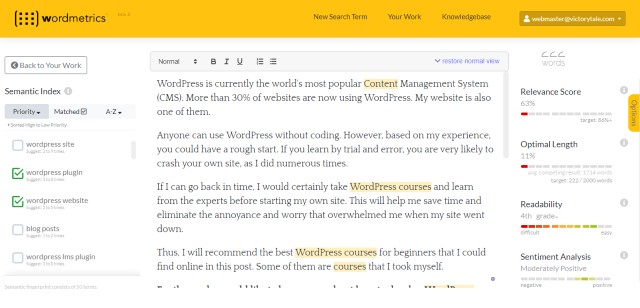
Wordmetrics recommends this to be either negative or positive but not neutral. I am not so sure how I am going to use it.
The Semantic Index on the left represents the keywords chosen by the AI to add to your article. Similar to Clearscope, this is sorted by priority by default.
However, in Wordmetrics, you can further sort the keywords only in alphabetical order.
In general, this is a powerful writing assistant software that could help you optimize for search engine optimization with ease.
Certainly, Clearscope is better than Wordmetrics in some aspects, but definitely not by a wide margin.
Support
As of now, Wordmetrics asks users to contact them by email. However, I failed to do so because their contact form is broken. I also sent them feedback by Hotjar, but no one replied also.
In other words, I could not find a way to contact their support. The only way I have not tried is asking for a demo!
Unlike Clearscope, which has detailed video guides on using a software product, Wordmetrics provides an overly concise knowledge base.
In my opinion, this is not helpful at all. However, their text editor is straightforward and easy to use, so you would not need documentation on using it.
However, I don’t think Wordmetrics supports sharing and exporting your content now, as I could not figure out how to do so.
This may not be suitable for a business that needs collaboration between teams. But for a sole blogger like me, this is manageable.
Pricing
In terms of pricing, Wordmetrics is much more affordable than Clearscope. The plan starts at $30 per month for optimizing 15 articles.
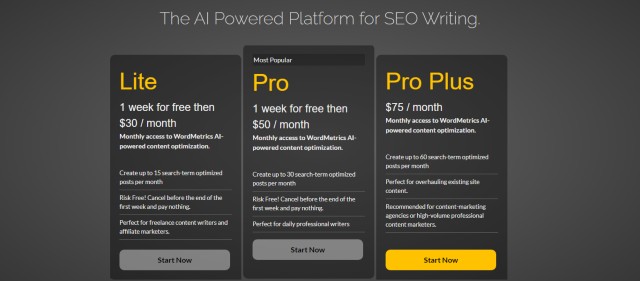
If you want to optimize more, you could subscribe to higher plans that cost $50 and $75 per month and optimize up to 60 articles.
TL;DR Why Wordmetrics is a Clearscope Alternative
If you are a sole blogger, Wordmetrics is also one of the Clearscope alternatives you should consider because.
- Clearscope-like text editor is simple to use
- Great Price. Wordmetrics costs one-quarter of Clearscope, while you can optimize even more articles. (For $170 per month, Clearscope lets you optimize 20 articles, while Wordmetrics gives you 30)
Free Trial
Wordmetrics offers a 7-day free trial. You will have to add your credit card or PayPal account. If you are not satisfied with the software, please ensure you click “pause” on the subscription tab to cancel it before the deadline.
5. PageOptimizer Pro
PageOptimizer Pro or POP is definitely one of the best Clearscope alternatives you can find. This software product has many useful features for bloggers or business owners to start optimizing their content for SEO.
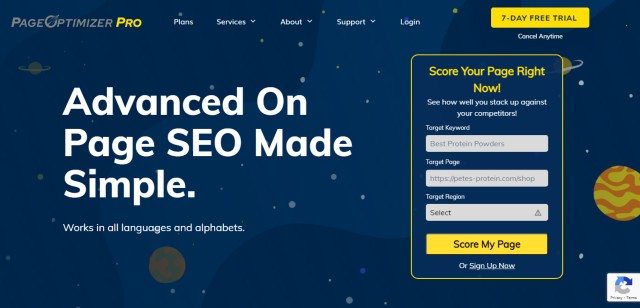
Key Features
PageOptimizer Pro is the ultimate suite for content optimization. If you love the details and numbers, this could be one of your favorite SEO tools.
Below are the key features of PageOptimizer Pro.
- Content Brief and Page Structure Suggestions
- Content Editor
Clearscope vs PageOptimizer Pro
Content Brief and Page Structure Suggestions
Users can start using PageOptimizer Pro by creating content briefs. This research process involves many steps and cannot be done in one click. Each page I pass-through is also crowded with texts.
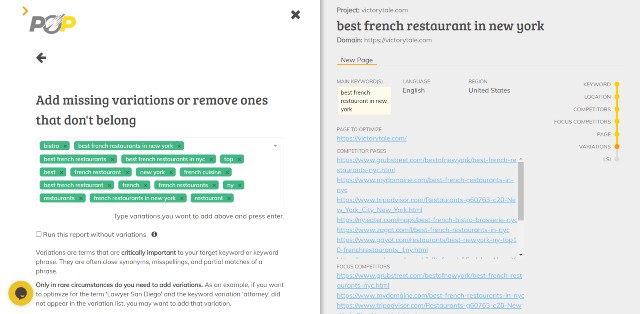
However, this could be overwhelming for some users, as the software asks for much more data and questions than Clearscope. You also need to install their extension to improve the accuracy of data.
The good news is you can customize your preferred search engine, country, competitors, and many other factors. Still, the bad news is that the process is complex. You will need an intermediate knowledge of SEO to realize its full potential.
Once everything is done, PageOptimizer Pro will analyze your competition and display keywords to optimize in the content editor.
In this part, you can add or remove any keyword you wish. For agency users, you can also conduct NLP and E-A-T analysis.
The entire process could take longer than Clearscope and its alternatives. However, at the end, you will have your detailed content brief. This will provide a summary of how you should optimize content.
In this part, PageOptimizer Pro provides in-depth information. The software even tells me to use more bolded or italicized terms in my content or use selected terms in subheadings.
Furthermore, you could go deeper and discover the importance of each keyword, displayed in percentage.
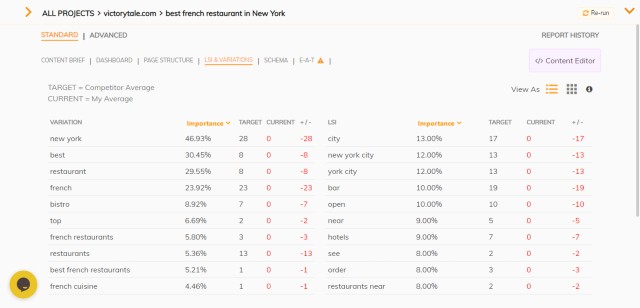
For competitor analysis, you can select and compare each ranking signal to each competitor one by one.
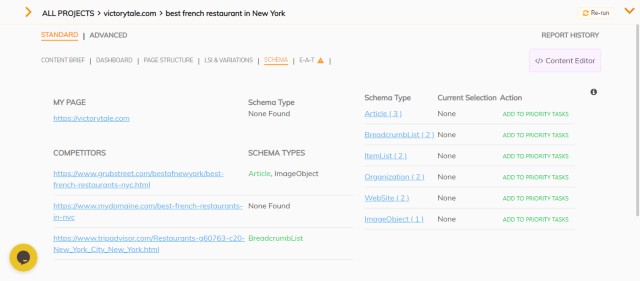
It would be very helpful if ranking above some competitors in SEO is vital for your business. You can also view their schema to see what they have.
In general, Clearscope and other Clearscope alternatives never provide this in-depth level of data. PageOptimizer Pro would prove valuable to data-lovers who are serious about content optimization and SEO.
However, for normal users, PageOptimizer Pro is more difficult to use and not very user-friendly. You cannot get everything done with a single click. This could be frustrating for many.
Content Editor
The Content Editor of PageOptimizer Pro is simple, but again full of data. You can add keywords to your headings and content according to recommendations in the content brief here.
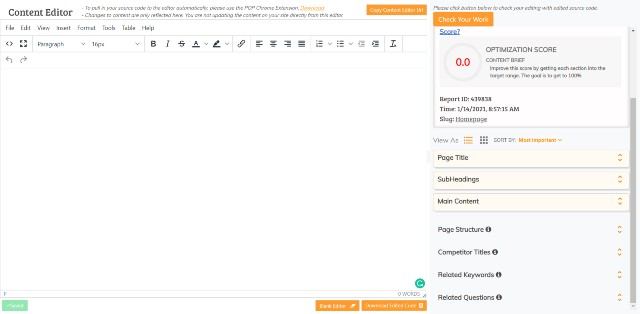
If you need data on optimized page structure for SEO, related questions, related keywords, and competitor headings, you can read them all on the right side of the page.
Unlike Clearscope, PageOptimizer Pro does not provide information on writing-related metrics such as readability grade. The user interface is also a bit clunky as well. I seem to prefer Clearscope over PageOptimizer Pro on this.
Collaboration & Integration
PageOptimizer Pro has many features for collaboration between teams or even businesses. You can allow freelancers, clients, and contractors to access part of your account so that they can get started on creating quality content and content strategy for you.
You can integrate PageOptimizer Pro smoothly with Google Docs and WordPress.
Languages & Support
PageOptimizer Pro supports as many as 61 languages, much more than Clearscope and other Clearscope alternatives by a wide margin.
You can access their live support from Monday to Friday, 9 am – 1 pm, and you can contact them by email as usual.
Pricing & Which Plan to Use
PageOptimizer Pro has two major pricing plans: Single User and Agency.
The agency plan is almost the same as the Single User plan. It adds project-level access for external users, Google NLP keyword search, E-A-T analysis, and other collaboration tools.

If you are a business or an agency, you should buy this plan. The agency plan starts at $78 monthly for unlimited reports (2 months free, if you pay annually.) However, the price will increase if you want more sub-accounts for external writers.
For a blogger, it depends on what you need. If you don’t need Google NLP keywords and E-A-T analysis, a single user plan is more than adequate.
The plan starts at $20 per month for 12 reports. You could also choose the unlimited plan at $39 per month if you are an ardent writer. You will get 2 months free if you pay annually.
TL;DR POP As a Clearscope Alternative
For beginners in SEO or digital marketing, choosing other alternatives may be better. PageOptimizer Pro has a steep learning curve. It takes effort to use it at full potential.
In contrast, if you are a data-lover or an SEO professional, I believe PageOptimizer Pro is one of the best Clearscope alternatives out there because.
- Provides tons of useful SEO data
- Can customize everything in the report
- Excellent Content Editor
- Support 61 languages
- Unlimited use at less than half the price of Clearscope (even lower for single users)
Free Trial
PageOptimizer Pro offers a free trial for everyone to try the basic single-user plan for 7 days. The good news is you don’t need to put in your credit card data or Paypal account at all.
However, they do not offer a free trial on the agency plan. You may need to contact them if you need further details.
Other Clearscope Alternatives for Your Business
Below are some other great Clearscope Alternatives. However, I don’t include them in the above list because the price per month is equal or even higher than Clearscope’s. Hence, they will not be an affordable alternative to Clearscope.
Still, some of them offer a free trial. You can also try these SEO software products for a short period of time.
Marketmuse: Marketmuse is an all-in-one software for content marketing, the equivalent of SEMRush or Ahrefs in SEO.
The software uses advanced AI technology to create personalized recommendations, build solid content briefs for your writing, and many more.
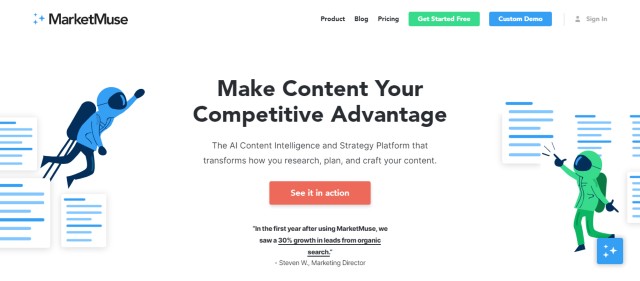
The pricing now starts at $149 per month. If you are looking for a tool that rivals Clearscope in features (but not more affordable), Marketmuse is an excellent candidate that you may want to consider.