WordPress is currently the most popular content management system (CMS.) More than 30% of websites are now using WordPress to create and distribute their content.
Originally, WordPress was a blog. However, it has evolved into a full CMS that everyone could use to build almost every website type.
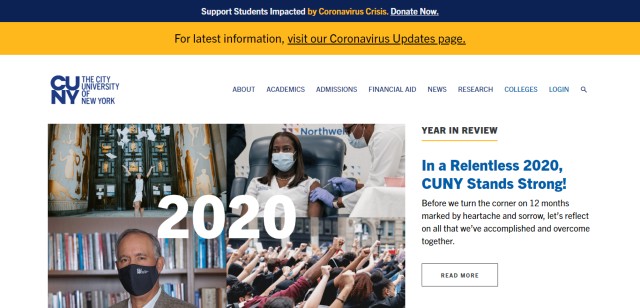
It’s possible that you don’t have to take any WordPress courses to create a successful blog. Personally, I knew nothing about WordPress when I started this website.
However, that’s the worst mistake I have ever made.
I crashed my site numerous times, as I don’t know how each element works. I was also overwhelmed with worries, confusion, and frustration because I couldn’t do anything when I discovered a problem on my own website.
Adding to that, I could not even explain the issues to my hosting provider’s customer support!
This frustration continued for 6 months until I somehow figured out how things work, but it cost me so much money and time.
Thus, if you are a beginner, I strongly recommend taking online WordPress training courses. This will save you money, time and guarantee peace of mind while you manage your website.
Q&A About How to Learn WordPress for Beginners
These are frequently asked questions on how to learn WordPress. You can skip if you already know these facts.
Q1: Is WordPress difficult to learn?
A: No, getting started in WordPress is easy if you take video tutorial courses. You won’t need any programming experience. What you will need is a decent computer.
Q2: Can I learn WordPress on my own?
A: Yes, you can! You will learn by trial and error as I did. However, you must be ready for the frustration that comes with it, especially if you are not a techie. You will use search engines a lot for information and solutions to problems.
Q3: What is the best way to learn WordPress?
A: You should take one high-quality online course. After you finish the course, I suggest creating a website immediately to use your new skills. If you want to build a simple blog or a business website, that’s all!
On the other hand, if you want to create a complex website, you might want to take an extra WordPress development course. The course will teach you how to code in WordPress so that you can completely customize your site.
Q4: How long will it take to learn WordPress from online courses?
A: A typical high-quality WordPress online course has 20-25 hours of content. If you take quizzes, projects, and exercises into account, you might spend 40 to 50 hours watching all videos on the course.
Once you complete everything, your WordPress knowledge will be at the intermediate level and ready to create a responsive and optimized WordPress site on your own.
Q5: Where can I learn WordPress for free?
A: Certainly, there are plenty of free WordPress training videos on Youtube, but I won’t recommend them. This is because most are not created by experts.
Furthermore, these videos are very likely outdated, as a newer version of WordPress is frequently released with updated features.
Many tools, plugins, and even techniques taught by the course creator may no longer be compatible with the current WordPress version.
Hence, learning WordPress from proper online courses is a much better option. Course content is updated more frequently. You can also be certain that what you learn is useful.
Fortunately, Udemy also offers brief training for WordPress for anyone to access for free. You can try them here.
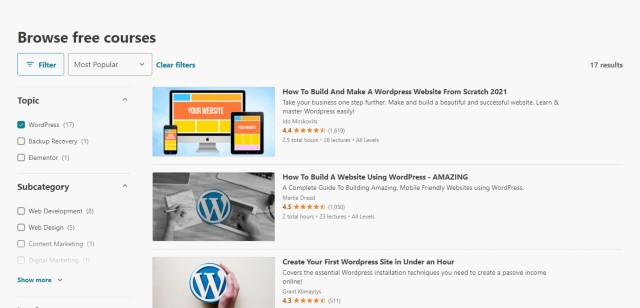
Everyone loves free resources. However, a free course usually fails to provide adequate content. I suggest you invest $10-$15 into paid courses.
I guarantee that this is going to be a great investment. You will master WordPress much easier and faster than you ever imagine.
Things You Should Know
This post has 2 parts, Best WordPress Courses for Beginners and Advanced WordPress Courses.
The first part consists of beginner courses. You will get started and learn how to use WordPress step-by-step.
The latter part is a list of supplementary courses that I believe are useful for experienced students. These courses will help you better understand each WordPress element, such as optimization, security, and customization by code.
Each instructor has his own method of teaching. For example, one instructor focuses heavily on building websites, while another instructor might mainly discuss practical applications of WordPress sites.
Thus, you should evaluate each course carefully to ensure that your selected course suits your needs.
Important: You will learn how to use WordPress (an open-source and free CMS) from wordpress.org, not wordpress.com, a paid website creation service.

Affiliate Disclosure: This post contains affiliate links. If you purchase a course through the learning platform, we will receive a small commission from the providers.
Nevertheless, we always value integrity and prioritize our audience’s interests. Thus, you can rest assured that we will present all courses truthfully.
Best WordPress Courses for Beginners
If you are new to WordPress, I suggest selecting one course from this list and taking it. You should complete every exercise, project, and challenge. This will help you get started faster.
1. WordPress 2022: The Complete WordPress Website Course
For beginners who want to learn WordPress by doing, this training course is probably the perfect option for you.
You will build 5 WordPress websites from scratch, starting with a basic personal website along the way to a well-structured e-commerce website.
The creator is Tanzeel Ur Rehman, a full-stack developer, and an SEO Expert.
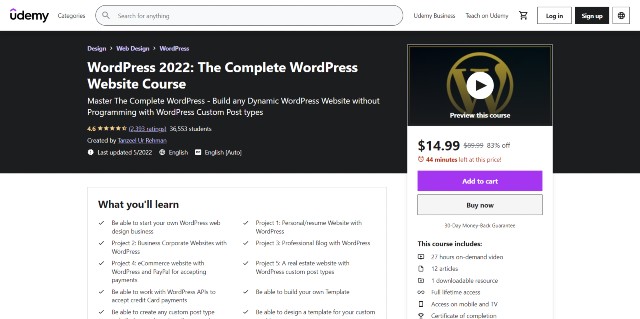
Course Content:
- Install WordPress on Mac and Windows
- WordPress Basics (Menu, Permalinks, Header and Footer, Page Builder)
- First Project: a personal website. You will learn how to design a header and create a profile section to display information about yourself. You will understand how to use popups and contact forms as well.
- Online server: You will learn about the basic concepts of web hosting and domain. This includes how to get both of them and put them into use.
- The process of file and hosting management (MySQL and cPanel) and how to use other tools necessary to create a professional website (SSL, CDN, Branded email address.)
- Second Project: a business site. You will design pages, and then you will set up SSL and optimize your site for mobile and tablet users.
- Third Project: a blog. You will add posts and menus, change your WordPress theme, and design your template to fascinate your users. Tanzeel will teach you several tips that you can use to improve your user experience as well.
- Fourth Project: This is much more complicated than the last one. Tanzeel will spend more than 9 hours teaching you how to build an e-commerce website using WordPress and Woocommerce plugin. You will understand how to add products, set up a payment system, design a cart, and many more.
- Custom Post Types (Adding fields and taxonomies)
- Fifth Project: a real-estate site. You will use advanced techniques to customize your website without coding. This includes a specific custom post type that will be used to create a dynamic website.
- SEO Crash Course: Tanzeel will teach you the basics of Search Engine Optimization. You will learn how to make your website appear on search results.
Pros and Cons
Pros
- Informative WordPress training course, best for beginners.
- Include everything a new website owner should know
- The instructor emphasizes optimization, which helps your website run fast and rank well on search engines
- Project-based learning: All projects are highly beneficial for students to improve their skills and understanding of WordPress. The fourth project is particularly beneficial for those who want to open an online business, saving hundreds of dollars per month on Shopify.
- Lifetime access
Cons
- Some parts of the course are not well-explained.
- Some reviewers noted that the instructor recommends expensive plugins excessively.
Total Length: 25 Hours, Ratings: 4.7/5.0, Students: 33400+, Access: Lifetime-access
2. The Complete WordPress Website & SEO Training Masterclass
If you want solid WordPress training, you shouldn’t miss this online course by Robin & Jesper. They will teach you not only WordPress but also SEO and other marketing tips and tricks as well.
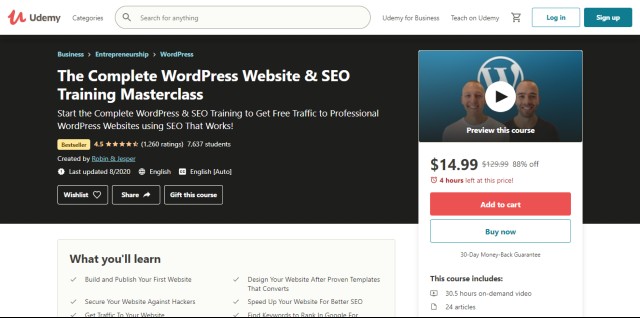
Course Content
- Get started with WordPress (Install plugins and WordPress themes)
- Build your first website (How to create and edit pages and posts, design categories and tags, customize header and footer, etc.)
- Deep dive on WordPress plugins: You will learn about useful plugins to keep your site safe, improve speed, block spam, record your data, compress your images and many more
- Create a privacy policy page and cookie consent to make your website GDPR compliant
- Design multiple pages to make your website professional (you will use the Elementor plugin extensively.)
- Optimizations: A guide to decreasing load time on your site and ensuring user satisfaction
- Use the Woocommerce plugin to sell products on your website. Robin & Jesper will teach you extra tips to increase your conversions and sales as well.
- How to monetize by using Google Adsense and how to deal with problems related to advertising.
- SEO: Robin & Jesper will explain in detail how to do SEO like a pro. They will guide how to research keywords, get content ideas, optimize each post, improve your content, etc.
- Email Marketing: You will learn to use one of the best marketing tools: Email marketing for your online business.
Course Length: 30.5 Hours, Ratings: 4.7/5.0, Students: 9200+ Access: Lifetime-access
Pros and Cons
Pros
- Well-structured Curriculum
- Easy-to-follow and Informative lessons
- Introduce many useful tools and WordPress plugins.
- Learn about digital marketing fundamentals such as SEO and email marketing, which are particularly useful for new websites
- Lifetime Access
Cons
- This course focuses much less on website building. You will learn WordPress more like a marketer, not a web designer or a web developer.
- Some parts of the course are already outdated.
- The instructors highly recommend Bluehost as a web hosting for WordPress. I seriously disagree with them. For more information, see my article: Bluehost Alternatives
3. WP Apprentice
WP Apprentice is one of the specialized WordPress training course providers. If you want to learn WordPress comprehensively, you should seriously consider WP Apprentice.
Your instructor will be Kirk Biglione, a digital media professional with more than two decades of experience.
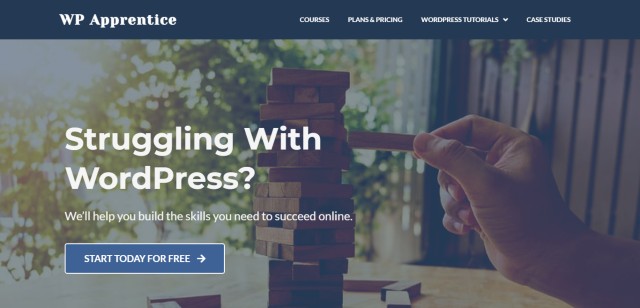
Course Content
The curriculum is divided into 11 courses with more than 50 hours from 261 videos. Below is a summary of all course content.
- Creating content and adding images and videos. The instructor will also give you many tips and tricks to maintain your website efficiently.
- Take control of the Gutenberg editor, which is the tool that you will use most in WordPress.
- Creating a business website step-by-step. You will start selecting the perfect WordPress theme, adding functionalities to help you build a customer base, and hardening security to keep hackers away from your site.
- Building an e-commerce site using WordPress and Woocommerce. This is not about creating an online store to sell physical goods alone. You will also be able to monetize your WordPress website by selling digital downloads and memberships.
- Customizing your WordPress theme to create a unique look for your site (Learners need to code in this part, WordPress beginners have to skip this.)
- Using Elementor Pro for theme building
- Optimize your WordPress site for faster site speed and SEO
- Build automated marketing funnels using WordPress and Elementor Pro (Landing pages, email marketing and more)
The teaching system is quite similar to Udemy. You will learn from videos. However, you have to subscribe to WP Apprentice to gain access.
The monthly payment starts at $15 per month, but you can also select an all-access pass, which offers access at a reduced price of $40 for three months.
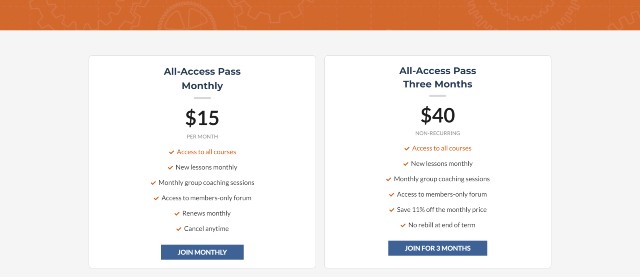
Pros and Cons
Pros
- Unarguably one of the best online WordPress courses. It includes everything a new website owner should know, ranging from WordPress, Gutenberg to SEO and Woocommerce
- Excellent balance between website building and marketing
- Detailed Lessons
- Well-structured and in-depth curriculum
- Excellent course materials
Cons
- Some content is not suitable for beginners. For example, the theme customization part comes out of nowhere, as it requires learners to know HTML, CSS, and even PHP. Most learners that take a WordPress course are not equipped with that knowledge.
Course Length: Around 50 Hours, Access: Monthly or Biannually
4. WP101
WP101 is one of the most popular WordPress training course providers available. Shawn Hesketh, the founder, has been teaching WordPress to more than 3 million students globally.
His video tutorials are a top choice for someone who wishes to build practical WordPress skills.

Course Content:
WP 101 has 13 WordPress courses that bring the total number of video tutorials to 260.
- WordPress 101 Course: You will learn WordPress essentials. This includes WordPress installation, content creation on the Gutenberg editor, and customization of your site.
- WordPress 101: Classic: This is almost similar to the first course, but this separate video tutorial is for beginners who want to use the classic editor instead of the Gutenberg editor.
For those new to WordPress, I suggest you select the first one. Gutenberg’s editor has now become the standard of the latest version of WordPress, though many still prefer the classic editor.
The rest of the curriculum will teach you how to use WordPress plugins.
For every beginner who wants to use Woocommerce to transform a WordPress site into a commercial one, WP101 has two courses for you.
- Woocommerce QuickStart: This video tutorial will help you get started in Woocommerce. You will understand how to set up a shipping and payment system and add products to sell online.
- Woocommerce 101: This is a longer version of QuickStart. Shawn will explain how to run your business successfully and introduce you to new sales techniques, including issuing coupons.
Other courses will introduce you to several useful plugins, such as WP Rocket for optimization, Yoast for SEO, and MailPoet for sending subscribers an email newsletter.
To access the courses, you have to subscribe to WP101, which costs $19 per month, $49 per year, and $89 a lifetime.
In addition to the courses, you will be able to get help from the member forum. Shawn will answer all the questions you have about WordPress
I suggest you subscribe to a monthly plan, as you won’t need more than a month to complete all the courses.
Pros and Cons
Pros
- Excellent WordPress tutorials, best for absolute beginners
- Well-organized curriculum
- Bite-sized, easy-to-follow lessons
- High-quality video lectures
- Shawn also frequently updates all of his materials, so they are always up-to-date. This eliminates any frustrations with WordPress compatibility issues.
Access: Monthly (Recommended), Yearly, and Lifetime
Cons
- However, I feel like plugins courses are not quite useful. Almost every plugin there is effortless to use by itself. Its developers have already created a detailed guide to help users use their product. Furthermore, there are also many options for plugins. For example, you could use a free WP Total Cache instead of a paid WP Rocket.
Advanced WordPress Courses
These are more like WordPress specialty courses. You will learn how to optimize and customize your site in much more detail.
You would need to take a beginner course before or have at least months of experience using WordPress. Knowledge of HTML is also necessary for some courses.
5. Become a WordPress Developer: Unlocking Power With Code
This is the ultimate guide to WordPress customization. You will learn JavaScript and PHP to assume full control of both the front-end and back-end of WordPress.
This course is created by Brad Schiff, an experienced web developer who held many training sessions for Fortune 100 companies.
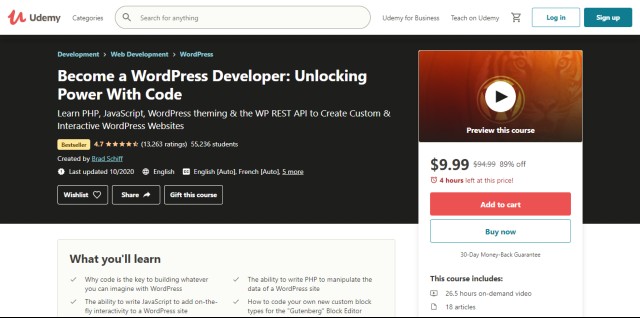
Course Content:
- Introduction to the development environment
- Basic PHP and PHP for WordPress
- Building Pages and Blogs section
- Workflow and Automation
- Custom Post Types
- How to eliminate duplicate code
- WordPress REST API
- Combining front and back ends
- Creating a live search
- Dealing with user permissions, user-generated content and user interaction
- Deploying your website
Pros and Cons
As a WordPress user, I decided to take this course to enhance my skills in WordPress. Though I still have not completed the course, below are my thoughts on it.
Pros:
- Brad is a great instructor. He will explain the WordPress process in-depth. His instructions are step-by-step and easy to follow. Brad is always enthusiastic throughout the course.
- His accent is clear and very understandable even to non-native speakers. The sound quality of the videos is great.
- Everything he teaches is practical and very useful.
Cons:
- This online course could be challenging for a beginner in programming, even though Brad tries to explain every part clearly. It might be better to learn programming basics beforehand.
- Some videos are already outdated. Brad last updated the course in October 2020. He has to do it again soon.
- Brad should provide more support in the Q&A section.
Overall, this is another great online WordPress course you should take if you want to build a more complex website and utilize the full potential of WordPress.
However, I believe the most important benefit of taking this course is to solve any WordPress problems independently. You won’t have to pay for WordPress services, as you are a developer yourself!
Course Length: 26.5 Hours, Ratings: 4.7/5.0, Students: 55,000+, Access: Lifetime-access
6. The WpFASTER WordPress Speed Optimization Master Course
There are so many WordPress courses, but there is almost none that focuses on speed optimization.
Why is speed important for any WordPress site?
First, Google makes it one of its ranking factors. In other words, a faster site will rank above a slower site on search results.
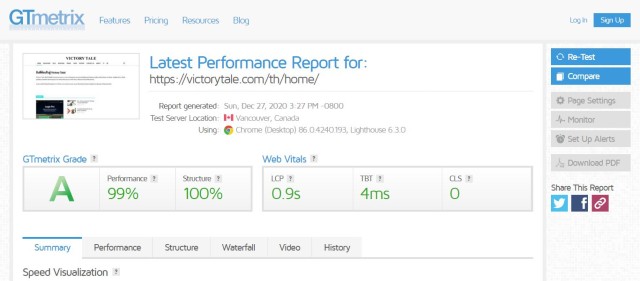
Second, speed helps improve user experience, which in turn increases conversions and sales. That means higher speed is equivalent to making more money.
Fortunately, WpFaster offers this online course. The instructor will guide you to increase the performance of your site thoroughly.
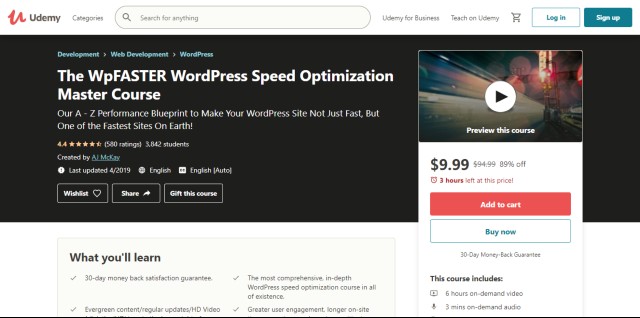
Course Content
- Speed Optimization techniques explained: Minification and reduction of HTTP requests, image Optimization, elimination of render-blocking resources.
- Introduction to speed testing: You will be introduced to speed test tools that measure your WordPress site speed.
- Lazy loading, WordPress plugins organization, and advanced WordPress optimization
- Use CDNs to increase site speed
Course Length: 6 Hours, Ratings: 4.4/5.0, Students: 3,800+, Access: Lifetime-access
Pros and Cons
Pros
- Excellent course to learn about WordPress speed optimization
- Include practical DIY methods to speed up your site
- Useful tips and techniques
- Lifetime Access
Cons
- The instructor has not updated the videos for more than two years. However, these techniques are still usable and have not changed much. I am certain that you are able to utilize almost every piece of information from the videos.
What to Learn Next?
After completing these WordPress courses, I am highly confident that you will manage, design, and change your own website handily.
However, if you want to drill deeper into the code or WordPress theme development to customize your site further or make some money, I recommend taking courses on the following topics:
- CSS (Cascading Style Sheets) – CSS is an important component of the front-end of any website. It allows you to customize every visual aspect, including color, typography, and many more.
- JavaScript – If you want to add interactivity or more features to your website, you will need to learn JavaScript, which is the main language of web development.
- PHP – WordPress cannot function if it does not have a PHP-based backend. PHP knowledge will be beneficial if you encounter errors on your site.