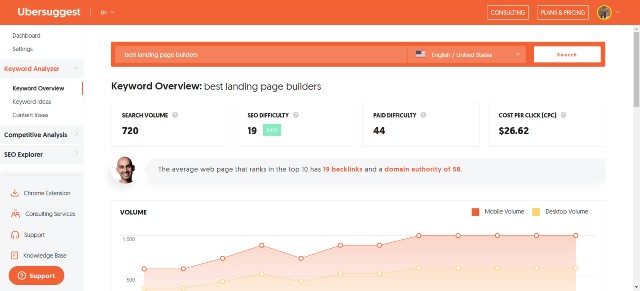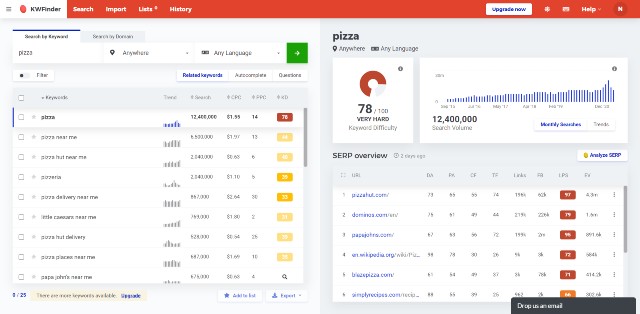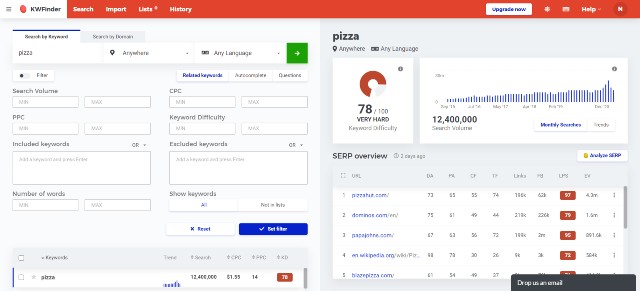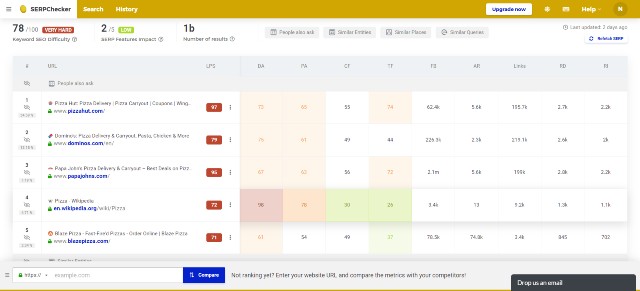Keyword research tools are a necessity for any online marketer. For bloggers, knowing your ideal reader’s preferences can lead to increased exposure and targeted readership.
For advertisers, keyword research ensures that your ad campaigns remain relevant and on-brand by targeting search phrases that have traffic.
You can use numerous tools to find the right keyword. Nevertheless, there is no such thing as the perfect keyword research tool. Some tools are just better than others. That’s why I published this roundup, where I selected the best keyword research tools currently available.
This post contains affiliate links. I will receive a small commission if you purchase any tool through my links. I will use this income to provide valuable content for every visitor.
Things You Should Know
SEO Tool vs. Pure Keyword Research Tool
Currently, more than half of keyword research tools are part of SEO (Search Engine Optimization) tools that users can use to optimize search results in all aspects: keyword research, backlinks, technical SEO, on-page SEO, and many more. Examples are Ahrefs, SEMRush, SEOPowerSuite, and Mangools.
However, many companies provide a tool that we can use specifically for keyword research. Examples are Keywordtool.io and Keyword Everywhere.
Which one should you choose for keyword research?
Typically, I prefer the first option, as you can use its other features to optimize your site. However, pure keyword research tools can be beneficial because they might provide more hidden but lucrative keywords.
Thus, the answer can be subjective; make sure you have tried every product before deciding.
Keyword Research Tools’ Problems
One significant problem is associated with these keyword research tools: each keyword tool provides various data on important metrics, including search volume, keyword difficulty score, and many more.
For example, if you use Ubersuggest to find the data of this keyword “best landing page builders,” the difficulty score will be 19 (Easy.)
In contrast, SEMRush reports 72. “Best landing page builders” turns out to be a highly competitive keyword.
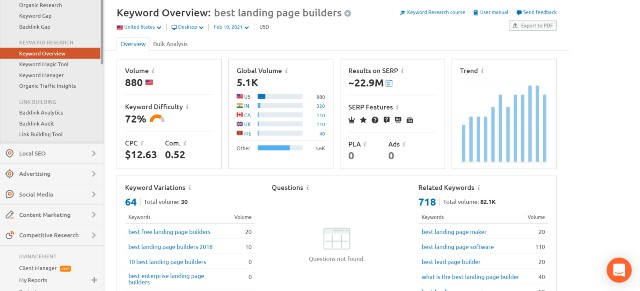
Monthly searches are not the same as well. Ubersuggest reports 720, while SEMRush reports 880.
The question is which one is correct.
It is impossible to answer since keyword research tools obtain data from various sources (Google Keyword Planner, Clickstream, Autocomplete, and many more.)
Furthermore, for some metrics, such as keyword difficulty score, each tool has its formula to calculate it.
Thus, it is inevitable that the data will be vastly different.
Though several bloggers and digital marketers believe some popular tools are more reliable than others, no one knows the exact answer except search engines.
As a result, when you use any keyword tool, don’t believe the information it provides blindly.
Best Paid Keyword Research Tools
Below is a list of paid tools. These tools are mostly complete SEO and content marketing solutions. However, in this post, I will focus mainly on their keyword research features.
As a rule of thumb, if your site is small or you are the sole user, you should stick with the starter plan most of the time because most tools will add more resources in higher plans (which you will never use) and without any new features.
1. KWFinder
KWFinder is one of my favorite keyword research tools. It offers vast arrays of data with clear visualization. Advertisers and bloggers alike can use it to find lucrative keywords.
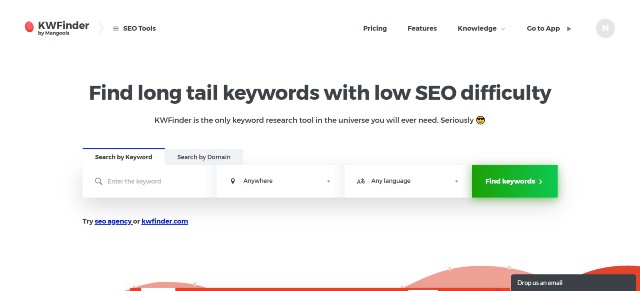
Key Features
KWFinder’s user interface is clean and very easy to use. You can search for any keyword you need anywhere and in any language.
Each result will show keyword ideas, trends, monthly search volumes, cost per click, competition in PPC campaigns (for advertisers), and keyword SEO difficulty (for bloggers).
You can also spy on your competitors by searching for their top keywords using the “Search by Domain” feature.
For those who want a specific keyword, you can filter your results. KWFinder lets you filter your search extensively. For instance, you can include or exclude partial keywords as you wish.
There is a SERP overview for users to compare the SEO stats of top rankers on the right. You can view each of their authority score, backlinks, social shares, and estimated visit per month.
If you click “Analyze SERP,” the platform will open the SERP Checker page, which includes even more data.
KWFinder provides authority scores from both companies (Moz and Majestic), which is excellent because you will not rely too much on any provider.
Furthermore, you can also search for Autocomplete keywords or questions, which will provide more opportunities to find any hidden gems.
For those who blog in other languages besides English, especially in non-western languages, KWFinder is probably one of the best keyword research tools you could find.
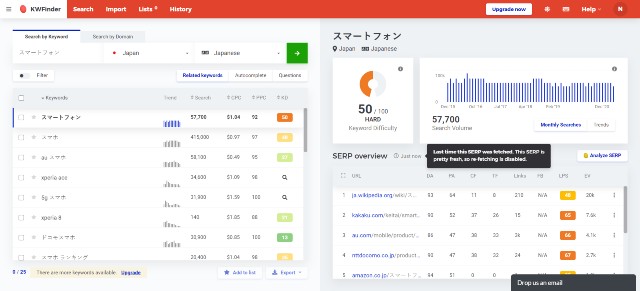
This is because KWFinder even shows better and more complete results than premium tools such as Ahrefs and SEMRush. If you want long-tail keywords in Korean, Hindi, or Thai, this tool can give you numerous in each search.
Pricing and Which Plan to Choose
KWFinder is part of Mangools’s SEO tools. If you subscribe to KWFinder, you will get all of the available tools, including SERP analysis, backlink analysis, rank tracking, and site audit.
There are three pricing plans to choose from: The pricing is for annual payments.
- Basic – Starting at $29.90 per month
- Premium – Starting at $39.90 per month
- Agency- Starting at $59.90 per month
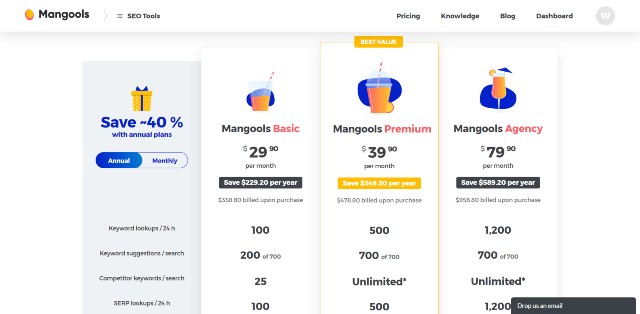
Each pricing plan has the same features. The only difference is the resources allocated to each plan. For example, the Basic plan will allow 100 keyword lookups and 200 relevant keywords for each search (from a maximum of 700.)
The Basic plan is more than adequate for new website owners, as 100 searches daily can potentially find you thousands of keywords for your blog post.
Two hundred related keyword suggestions for each search are also enough. If you do not search for short-tail keywords such as “cars,” “hamburgers,” or “New York City,” it is not very often that the list of helpful keyword suggestions for each search term would even reach that number.
You can also make some changes to your root keyword to start a new search, which will help you find new keywords that may not appear in the first search.
Still, if you work with teams, higher plans that provide more resources will be helpful as well, as the Basic plan will not allow simultaneous logins.
KWFinder Pros and Cons
Pros
- Beautiful and clean interface
- Easy to use and understand
- Inexpensive compared to most peers
- Works well in any language
- Autocomplete and question keywords
- Excellent for long-tail keyword search
- SERPChecker provides various useful metrics from prominent SEO companies.
Cons
- Offers fewer SEO features than premium tools
KWFinder offers a 10-day free trial for everyone to try their service. They also include a 10% lifetime extra discount if you choose to subscribe one hour after creating an account.
2. SERanking
SERanking is a one-stop-shop for everything SEO. It just takes a couple of clicks to instantly find new lucrative keywords, website rankings, and technical SEO data from various analytics tools.
Thus, if you want a keyword research tool with various features at a competitive price, SERanking is definitely worth consideration.
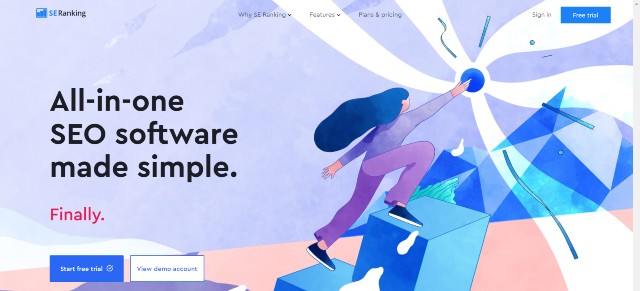
Key Features
Identical to KWFinder, you can add a seed keyword to start searching on SERanking. The result will appear almost instantly.
You will get essential data for each search term on the results page, including difficulty scores, search volume over time, CPC, keyword ideas, and a list of organic and paid results.
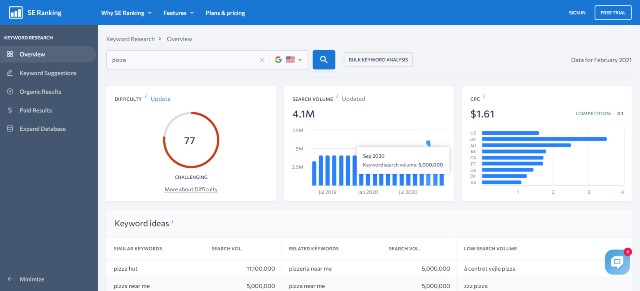
You can expand the report to view more keywords. SERanking presents three types of keywords: Similar, Related, and Low Search Volume. The latest could be helpful for those who want to target specific long-tail keywords.
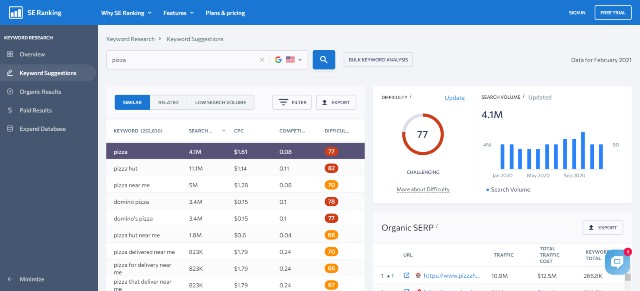
SERanking can find non-English keywords as well. However, their database is smaller and has only dozens of countries and languages. They have just included Thailand, my country, in 2020. I still believe they will expand further soon as you can request additional queries for analysis.
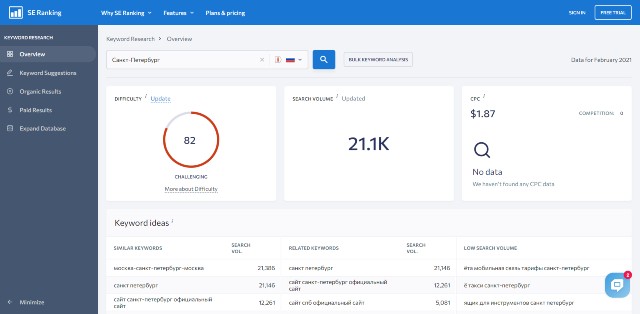
For Russian-speaking countries, you can also search for keywords on Yandex along with Google.
Advertisers can also view which competitors are competing for that search term and their positions on paid results.
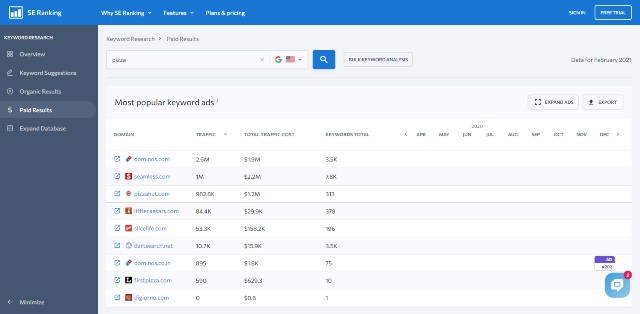
Finally, you can also conduct in-depth research on any competitor. SERanking will showcase their top organic keywords, paid keywords, top-performing pages, and many more.
For example, below, you can see hotels.com’s competitors, which keywords they target, and their top pages in paid search.
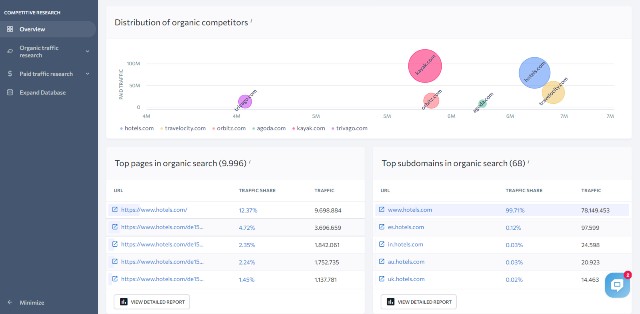
This can be beneficial in formulating PPC and SEO strategies.
Pricing and Which Plan to Use
SERanking offers a keyword research tool in their complete SEO suite. Thus, you will get other features as well, including an on-page checker (somewhat similar to Clearscope and its alternatives), backlink monitor, website audit, rank tracker, and many more.
Unlike other keyword research tools, SERanking has a slightly complicated pricing structure. However, this turns out to be excellent, as you can save costs on what you do not need.
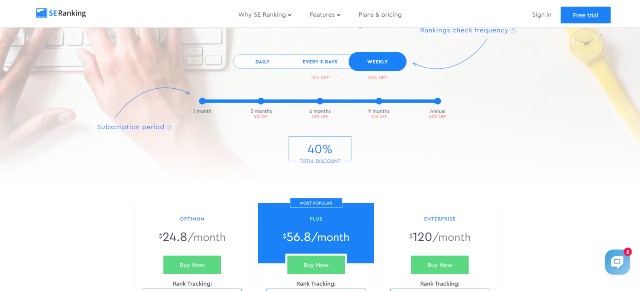
First of all, they offer three pricing plans as follows. Each pricing is for annual plans.
- Optimum – $31 per month
- Plus – $71 per month
- Enterprise – $151 per month
All three plans are almost similar in features. However, the Plus plan will add page monitoring, database expansion, White Label, and more resources, while the Enterprise plan is essentially the Plus plan with even higher resources.
SERanking does not limit daily keyword searches to any plan. Thus, you can search as many times as you want. However, there is a ceiling for website audits, rank tracking, and backlink monitoring.
If you don’t need many of these features, SERanking offers as many as 20% discounts suppose you change ranking checks frequency to weekly from daily.
Hence, you will pay only $25 for an unlimited keyword research tool with many other useful SEO features.
Thus, for new website owners and bloggers, this Optimum plan is best for your usage. There is no need to pay more for higher plans.
SERanking Pros and Cons
Pros
- Unlimited competitor and keyword research
- Easy to use
- Very detailed competitor research
- Yandex Search for Russian-speaking countries
- Inexpensive and customizable pricing plan
- Various additional features to help with your SEO efforts (such as keyword clustering)
- Overall value for money
Cons
- Smaller databases compared to other alternatives: Some parts on the dashboard may appear blank.
Overall, I believe SERanking is one of the best keyword research tools. If you feel convinced, why don’t you start a 14-day free trial to try their service? You won’t need to provide any credit card information to test their product.
3. Keysearch
Keysearch is a low-profile keyword research tool. However, it proves beneficial for many users, including me. If you are not impressed by more expensive tools, I suggest you give Keysearch a chance.

Key Features
Keysearch is a freemium tool with some extra features beyond keyword research. Technically, you can use Keysearch for free for life. However, paid accounts will add more features and provide more daily searches.
Keysearch will display monthly search volume, PPC, difficulty score, and CPC on the same bar for each search. You can also view the search trend below.
However, the font is a bit too small here.
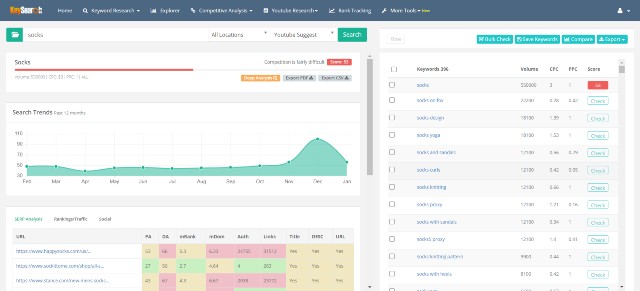
On the bottom left, you can view the top SERP results for that keyword. Unlike other keyword tools, you will find detailed data on each website that ranks, including Moz DA/PA, authority links, traffic, social shares and even on-page SEO metrics. All of these are on the same dashboard!
You can see other keywords on the right. Unfortunately, the difficulty score will only report on some keywords. If you want to know the score, this process will cost one credit.
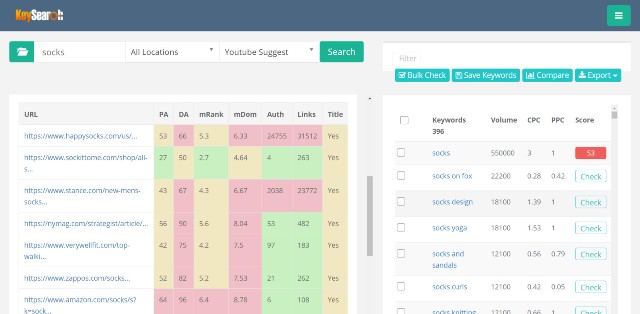
Furthermore, you can also conduct deep analysis to find LSI keywords associated with a search term. You can then add these keywords to your blog post to improve content relevance. Similarly, a deep analysis will cost you one credit.
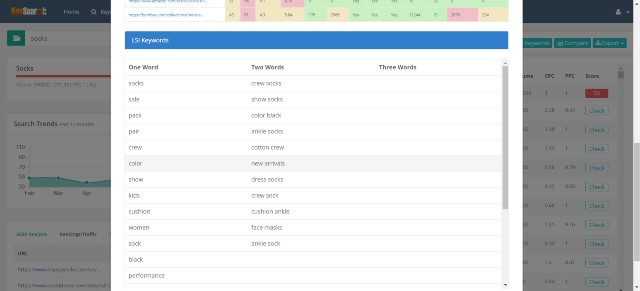
Keysearch can be used in non-English keyword searches. However, their database is limited to a dozen countries.
For YouTubers, Keysearch is one of a few keyword tools that allow you to search for top keywords for Youtube SEO.
You will get almost similar data to typical keyword research results. However, Keysearch will show the age, views, and title match of top results instead.
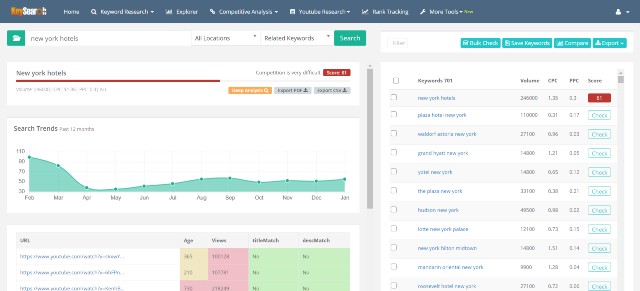
If you do not know what to write, you can utilize Keysearch’s Brainstorm feature, which will give you a summary of daily Twitter trends, Amazon top products, and Google Trends.
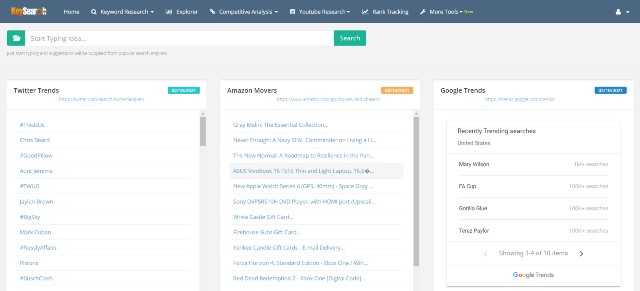
Alternatively, you can insert any keyword into the search bar. Keysearch will show trending results on Google, Yahoo, Bing, Youtube, Amazon, and Etsy related to that search term.
Finally, you can research competitors. As with other SEO tools, you can view their backlinks, keywords, and other regular statistics.
However, my favorite feature is “Competitor Gap.” This feature can help you find a gap between your site and competitors.
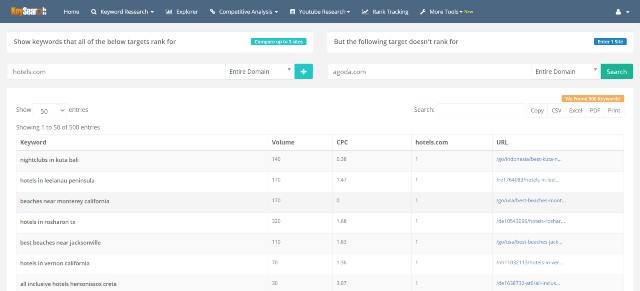
In other words, you can find a keyword that your competitor ranks well while your site has no presence on it. Thus, within a few searches, you will have thousands of content ideas in your arsenal, saving your time and boosting your productivity.
Pricing and Which Plan to Choose
Like other tools, you will get the keyword tool and all content marketing features such as rank tracking, backlink checking, a content assistant, and many more.
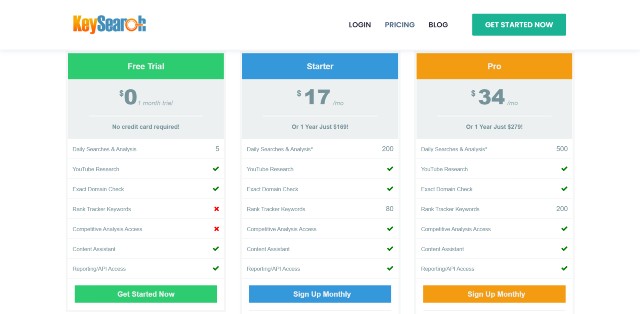
Keysearch has three transparent pricing plans.
- Free
- Starter – $14 a month, paying annually
- Pro – $23.25 a month, paying annually
The free plan is for users to try Keysearch core features. You will only get five daily credits and no access to the rank tracker and competitor analysis. Still, Keysearch can help you find hundreds of keywords daily without paying a single dollar.
The Starter and Pro plans are fundamentally the same. However, the Pro plan will provide more credits (500 vs. 200 daily.)
Many may question whether the credits are sufficient. Based on my experience, the credit costs are minimal. Out of the 200 credits I have daily, I never use more than 100 of them.
You can also save credits by viewing only the difficulty score of top keywords that have high potential. Thus, I believe you will not have any problems with credits at all.
As a result, small websites should be in good shape using the Starter plan.
Keysearch Pros and Cons
Pros
- Detail-rich keyword research tool
- Lower pricing (half the price of KWFinder, one-tenth of SEMRush)
- Excellent at generating content ideas
- Exceptional YouTube keyword research tool
- LSI keywords are a plus.
- Additional content marketing features are beneficial.
- Free keyword research (5 credits/day)
Cons
- Fonts are too small. I need to zoom in quite often
- UI may need an overhaul.
- There is some learning curve.
- Credit costs could disrupt the research process.
In general, Keysearch is not too challenging to use. You will understand how to use it in no time.
If we take everything into account, Keysearch is one of the best keyword research tools for many. Hence, I highly recommend this tool, especially to beginner bloggers.
4. SEMRush
SEMrush is hands down a keyword tool for bloggers and advertisers. You can find lucrative keywords with ease by analyzing keyword data presented in charts and readable tables.
With many features that will help you place better content in front of your target audience, SEMRush is an all-in-one content marketing tool that you cannot ignore.
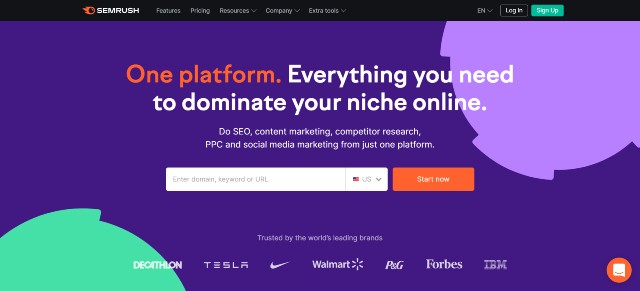
Key Features
SEMRush has two major keyword research features: Keyword Overview and Keyword Magic Tool.
In the Keyword Overview, you will add as many as 100 seed keywords for SEMRush to start gathering information.
The tool will return brief information regarding monthly search volume, trend, keyword difficulty for SEO, CPC, and competition (for Google Ads.)
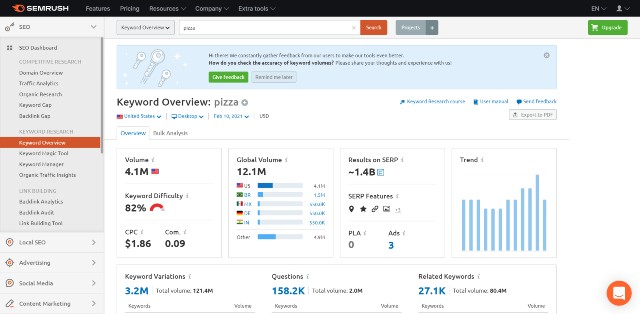
Subsequently, you can click on each result to view the details. You will see keyword variations, questions, and related keywords for your seed keyword on this page.
You can click the button at the bottom of each keyword bar to view more keyword ideas. Automatically, SEMRush will transfer you to the Keyword Magic Tool.
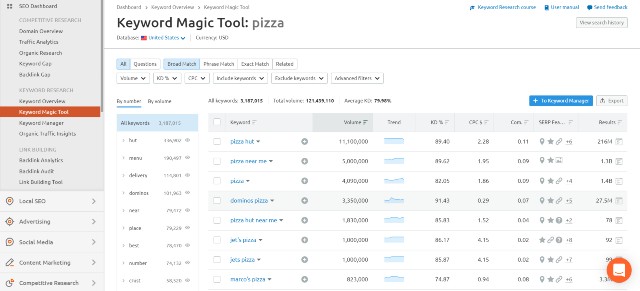
This feature will help you drill deep into keyword research. You can filter keywords as you wish.
For Advertisers, SEMRush has exclusive features for PPC advertisers. In addition to regular keyword research, you can filter out irrelevant keywords, remove conflicting keywords, and export directly to Adwords.
These features are outstanding. However, they could not match that of specialized PPC tools such as Adalysis.
For non-English searches, SEMRush only works well for some countries.
Pricing and Which Plan to Use
As I already mentioned, SEMRush is a complete content marketing suite. What I explained above is just a small part of SEMRush features. In addition to keyword research, SEMRush can conduct backlink research, competitor analysis, social media management, topic research, and many more.
Hence, you can formulate a complete content strategy using SEMRush alone. You won’t need any other tools.
Nevertheless, as usual, many powerful features in a single tool will cost you much more. SEMRush has three pricing plans as follows:
- Pro – $99.95 per month (pay annually)
- Guru – $191.65 per month (pay annually)
- Business – $374.95 per month (pay annually)
If you want content intelligence features such as Market Explorer and Traffic Analytics, you have to pay $200 per month on top of each plan.
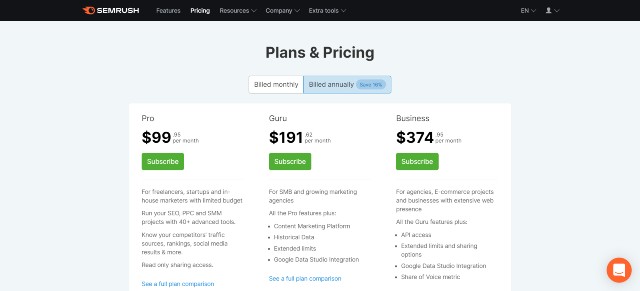
Pricey, isn’t it? They have just increased the price by 20% this year. Last December, the pricing for the Pro plan was $83 a month (pay annually.)
However, each plan comes with enormous resources. The Pro plan gives 3,000 keyword searches a day, much more than what small and medium websites need.
Higher plans would give even more resources and content marketing features, which suit large enterprises.
Still, in terms of keyword research, the features are almost the same. Higher plans would provide more historical data. That’s all.
If you are part of a large enterprise with unlimited marketing budgets, the Guru or Business plan could be your optimal content marketing solution.
On the other hand, small website owners may skip SEMRush altogether and pick other keyword research tools instead.
The reason is that even the Pro plan offers excessive resources and features that you will not need. For example, if you do not advertise on Google Ads, PPC features are useless.
Though the SEMRush keyword research tool is powerful, it is far from being revolutionary. Other more inexpensive keyword tools such as KWFinder or SERanking can give similar or even better results, especially if you search for non-English keywords.
To conclude, you will pay for what you never use and increase your operating costs to no avail. Thus, it is always better to choose other inexpensive alternatives that provide an indistinguishable list of keywords.
SEMRush Pros and Cons
Pros
- Features go way beyond keyword research. SEMRush is a comprehensive content marketing solution.
- Easy to use and beneficial keyword tools
- Enormous resources on search queries
- Excellent PPC and content marketing features
- Massive database of keywords and backlinks
Cons
- Extremely pricey. Small website owners can find better alternatives elsewhere.
- Minimal databases for some countries
You can start a 7-day free trial on SEMRush to try features on the Pro plan. Furthermore, you will have ten free search queries daily. Thus, use them well!
5. Ahrefs
Ahrefs is a formidable tool that provides keyword research, backlink research, and other SEO features. Many SEO specialists and content marketers consider Ahrefs a premium alternative to Google Keyword Planner.

Key Features
Like other tools, Ahrefs also provides primary keyword data, including keyword difficulty, monthly search volume, CPC, and keyword ideas.
However, Ahrefs provides more insightful data on each one. For example, in search volume, you can also see how many clicks go to organic and paid results or not clicked any at all.
While in keyword difficulty, you will know how many backlinks you need to rank in the top 10. These metrics are beneficial for your SEO strategy.
The rest is quite similar to SEMRush. You can view SERP position over time with different metrics and search for keyword ideas, including questions, newly discovered keywords, related keywords, Phrase matches, and many more.
Still, each search result from Ahrefs will have “a parent topic,” which provides a better target keyword than your original seed keyword. You can target both in your post. As a result, your blog post will be highly comprehensive and generate tons of search traffic from Google search results.
Finally, though you can search for non-European keywords on Ahrefs, the results are worse as many metrics appear blank. Keywords the tool gives are also fewer than those given by KWFinder, Ubersuggest, or Keywordtool.io.
Thus, if your site is not in English, Ahrefs might not be one of the best keyword research tools.
Pricing and Which Plan to Choose
Like other tools, Ahrefs is a complete SEO suite. You can use this tool to audit your site, monitor your backlinks, perform keyword research, and much more.
No one can underestimate the power of Ahrefs’ backlink tool, which is one of the best in the industry.
However, all of this comes at a price. Ahrefs was as expensive as SEMRush before the latter increased the pricing. Currently, Ahrefs is slightly cheaper.
Ahrefs has four pricing plans. Below are the average costs for the annual plans:
- Lite – $82 per month
- Standard- $149 per month
- Advanced – $332 per month
- Agency- $832 per month
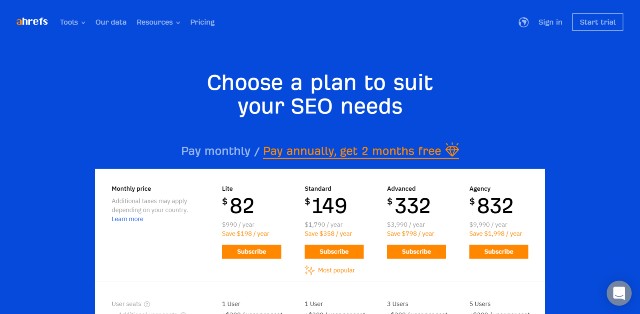
Fundamentally, every plan has the same features. The only difference is the resources provided for each plan and some minor features. For example, users in the Lite plan can pull only 175 reports per week for keyword research, while those in the Standard plan can draw as many as 700 reports.
To use Ahrefs, you should insert as many seed keywords as possible in a single report (maximum is 10,000), as the number of reports is limited.
Next, you can choose the plan that fits your needs. I recommend selecting the Lite plan for small websites, as you will get every necessary feature.
However, if your website grows more extensive and you need more accounts for your team, you can buy additional user seats. Each seat will cost $25 monthly, which is economical.
Still, this seat will not receive more resources and will have to share resources with the original user. You can only get more resources by upgrading your plan.
Ahrefs Pros and Cons
Pros
- Insightful metrics for every keyword search
- Clean and understandable data
- Pull new data from SERPs.
- Excellent “Parent Topic” feature for optimizing blog posts and formulating keyword strategy
- Huge database for English keywords
- Highly-detailed historical keyword data
- Unarguably one of the best backlink tools in the industry.
Cons
- Limited keyword reports: You need to insert many seed keywords at the same time.
- Very Limited keywords for non-European searches
- Pricey
- No Free Trial
Ahrefs offers no free trial. You need to pay $7 for a 7-day trial.
6. Serpstat
Serpstat brings the power of multiple SEO tools into one simple and easy-to-use platform. Besides keyword research, Serpstat can run tests and track all your marketing efforts in one place with an excellent backlink tool and rank tracker.

Key Features
Serpstat shows important search volume data, keyword difficulty, PPC competition, and PPC on the page’s top. However, this metric will only update once a month. Also, you cannot pull fresh updates from SERPs like Ahrefs or SERanking.
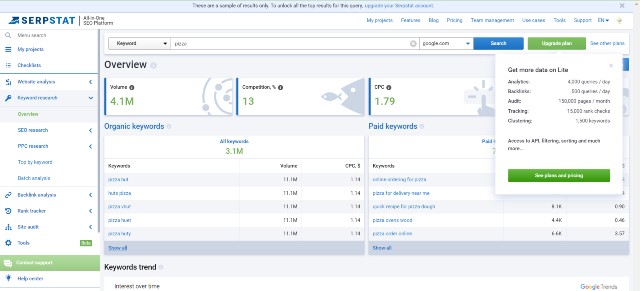
Below you will see organic and paid keyword ideas. You can expand this bar and get every keyword in the database or filter out a list of keywords you need.
I think this feature is ok, as it gives me lots of keywords, especially those used for advertisers.
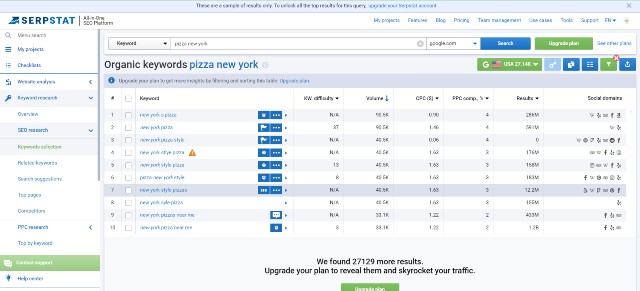
The last section of the page is all about competitors’ data. You will be able to view search trends, competitors, and their ads. I think the visualization is just ok, but not very impressive. I don’t find much use in it.
International users can find keyword suggestions and other data on regional Google sites and Yandex on Serpstat. The results provided here are decent, as some metrics for some keywords can be blank.
Bottom line: Serpstat’s keyword research tool is usable, though I prefer other alternatives such as KWFinder, SERanking, or Ahrefs.
Serpstat Pricing
Serpstat positions itself as an all-in-one search engine optimization platform. Its core features are keyword research, rank tracking, website analysis, backlink analysis, and many other features. You will get all of these if you choose to subscribe.
You can get started with Serpstat in one of the plans below. Each pricing is for annual plans.
- Lite – $55 per month
- Standard – $119 per month
- Advanced – $239 per month
- Enterprise – $399 per month
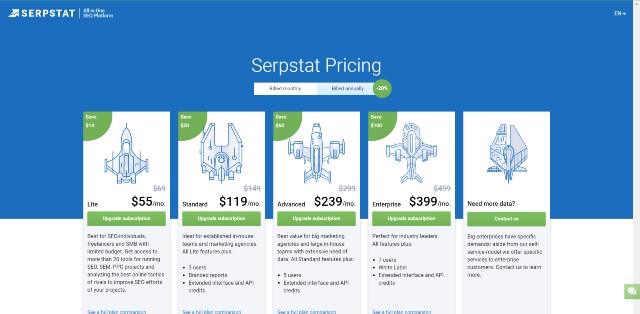
All Serpstat plans come with the same features. Thus, it is easy to pick the plan. Just choose the one that fits your needs.
Beginners would be best with the Lite plan, as it gives as many as 4,000 search queries daily for keyword research. This number of search queries will undoubtedly cover all that you need each day.
Serpstat Pros and Cons
Pros
- Practical tools to find organic and paid keywords
- Decent results for international keyword searches
- Numerous additional features at lower prices than Ahrefs and SEMRush
- Generous resources for keyword research
Cons
- Clunky UI and data visualization
Serpstat offers ten free keyword searches every day. You just need to login to Serpstat to start using the platform for free.
7. Keywordtool.io
Keywordtool.io is the ultimate solution to keyword research. Its features are handy for both amateurs and professionals.
The tool can search for many keywords by using the autocomplete features of various platforms, including Google, Amazon, Youtube, Bing, and many more.
Unlike other tools in this list, Keywordtool.io specializes in keyword research. You won’t get other SEO features.
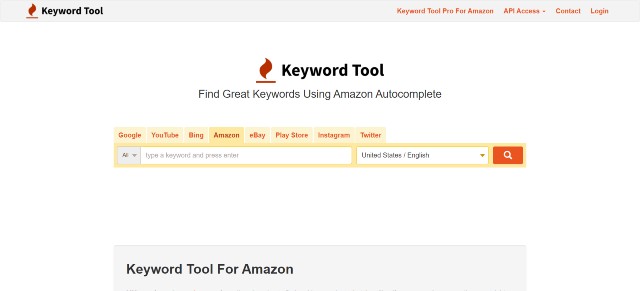
Key Features
There is only one feature, which is keyword research. Just type down your seed keyword and everything is all set.
The great thing is you can search keywords not only used on Google but also on Youtube, Amazon, Bing, or even social media platforms such as Facebook, Instagram, and Twitter.
Keywordtool.io will display its search volume, trends, CPC, PPC competition, and keyword ideas for each search term. These keyword ideas are from the autocomplete feature, which can be significantly different from keywords obtained from Google Keyword Planner.
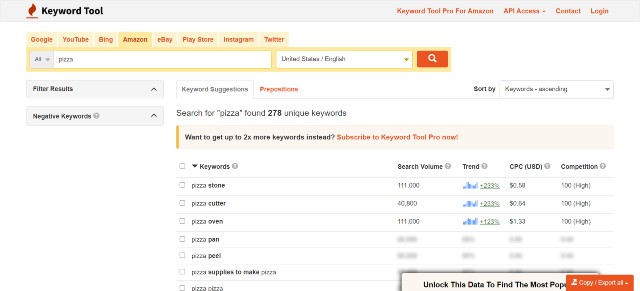
You can also search for questions and prepositions and filter your search as you wish. For example, you can use the negative keyword feature to eliminate any keyword that you won’t need.
Based on my experience, Keywordtool.io works well in any language. There is no shortage of keywords in non-European languages at all. If you need tons of valuable keywords in Thai, Japanese, or Hindi, Keywordtool.io could easily supply them.
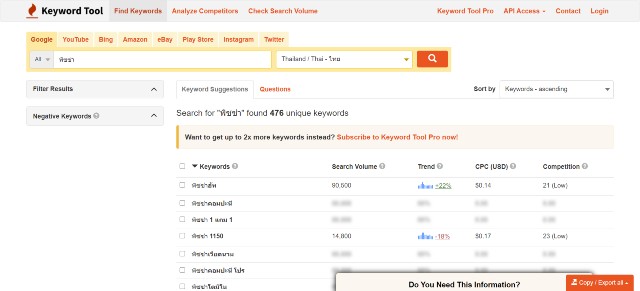
Furthermore, you can search for local search volume data from any prominent location on earth. Presently, Keywordtool.io has more than 47,000 locations available. Using this data will ensure better performance for your local SEO.
The most significant drawback for Keywordtool.io is that it does not provide keyword difficulty data. Consequently, the tool is much less useful for bloggers compared to other keyword research tools.
Pricing and Which Plan to Choose
Keywordtool.io offers three pricing plans. The pricing below is for annual billing.
- Pro Basic – $69 per month
- Pro Plus -$79 per month
- Pro Business – $159 per month
For bloggers, I recommend using the free version of Keywordtool with other keyword research tools.
The free version will give you numerous keywords from Google Autocomplete. You can then put these keywords in Keysearch or KWFinder to get keyword difficulty and search volume data.
On the other hand, the plan that advertisers should subscribe to is the Plus plan. Paying an extra $10, you will get CPC data and competition data, which are very important for your PPC campaigns.
You will also have search volume data for 35,000 keywords daily, compared to 7,000 keywords for the Basic plan.
Keywordtool.io Pros and Cons
Pros
- Straightforward. You don’t need to learn anything.
- Excellent YouTube and Amazon keyword tool
- Generate many hidden lucrative keywords from the Autocomplete feature
- Allows free limited search for life
Cons
- No keyword difficulty data – thus no suitable for bloggers.
- No SEO features, despite paying a high price.
8. Ubersuggest
Ubersuggest is an SEO tool by Neil Patel, a well-known marketer in the SEO space. Ubersuggest started as a keyword tool. However, it has evolved to become a platform that provides complete SEO features to users.
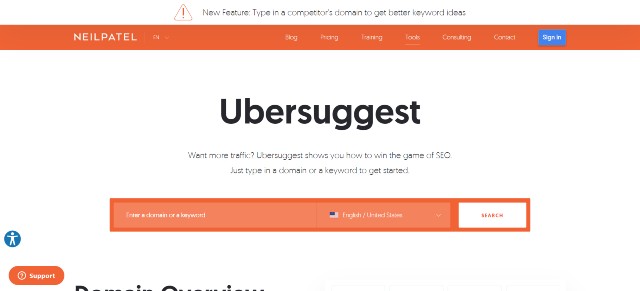
Key Features
Essentially, I think Ubersuggest is very similar to KWFinder in both terms of user interface and features.
Ubersuggest keyword dashboard will provide the following keyword data: keyword ideas, volume, CPC, PPC Competition (PD), and keyword difficulty (SD).
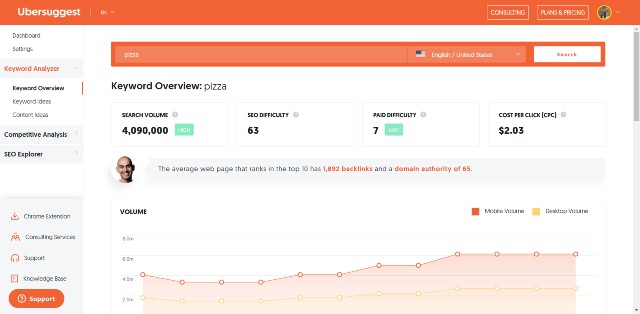
You can click on “Keyword Ideas” to view more keywords. This includes related and similar keywords. You can also search for questions, prepositions, and comparisons, which you can have in your blog post to boost comprehensiveness.
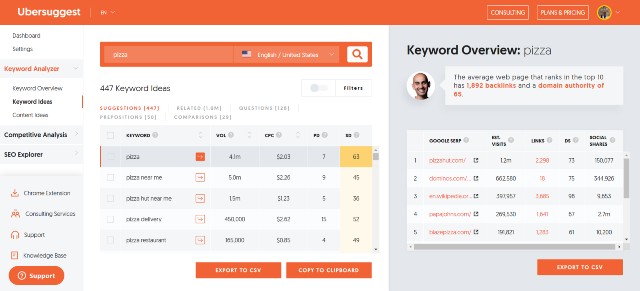
On the right side of this page, Neil Patel’s photo will analyze the backlinks and domain score of the top 10 results shown below.
The great thing is this tool works well for any language. I usually use this tool to find Thai keywords for my blog posts.
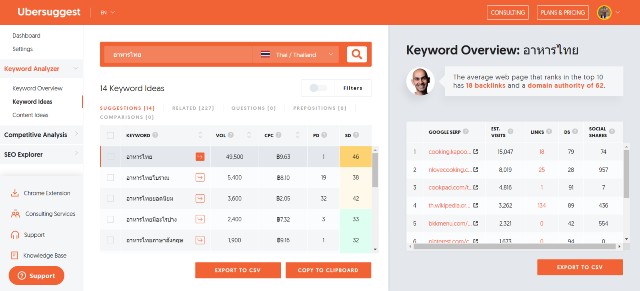
That’s all! Ubersuggest is effortless to use. I would say it is one of the most simple keyword tools in the market.
Pricing and Which Plan to Choose
Besides keyword research, Ubersuggest provides backlink research, rank tracking, site audit, and competitive analysis. You can also get SEO training from Neil Patel and his team.
Unlike other keyword research tools, Ubersuggest does not offer annual plans. On the other hand, you can pay lump-sum to get lifetime access.
The plans are as follows:
- Individual – $12 per month or $120 lifetime
- Business – $20 per month or $200 lifetime
- Agency – $40 per month or $400 lifetime
Every plan has similar features. The only difference is the resource allocation.
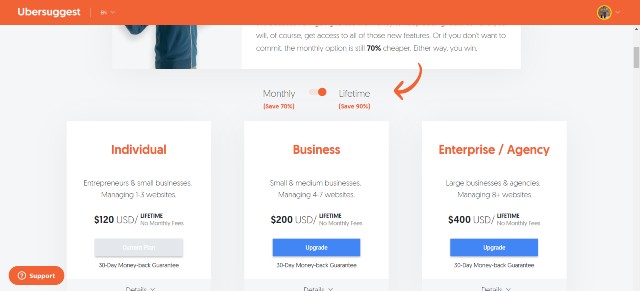
I have used the Individual plan with satisfaction for months, but I could not recommend it now.
Why?
The entire platform is now extremely buggy. For example, you have to re-login whenever you access the tool, which is very annoying.
Moreover, sometimes a list of keyword data can be blatantly incorrect. Your SERP tool can also suddenly stop tracking. Backlink data disappears entirely and many more.
Having been frustrated for months, I decided to stop using Ubersuggest altogether. However, currently, Ubersuggest is adding new features that might be the culprit. The situation may be better in a few months.
The bottom line is that this keyword tool is not stable enough, as keyword data is not reliable. You should use better alternatives such as KWFinder.
Ubersuggest Pros and Cons
Pros
- Beginner-friendly and easy to use
- Works well for international keyword search
- Provides many types of keyword suggestions
- Lifetime plan
Cons
- There are many errors and bugs on the Ubersuggest platform. Keyword data can be unreliable. In other words, this keyword research tool is not usable now.
9. SpyFu
With a unique set of features such as keyword research, competitor research, backlinks monitoring, and rank tracking, SpyFu is a competitive intelligence tool that can fulfill every website’s SEO and SEM needs.
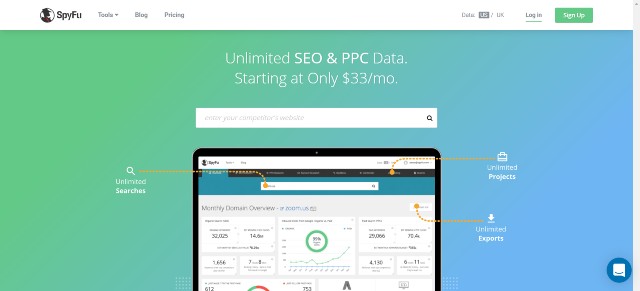
Key Features
SpyFu’s keyword research tool is detail-oriented but straightforward, suitable for SEO and PPC campaigns.
At the top left of the page, you can view search volume stats and keyword difficulty. Identical to Ahrefs, SpyFu shows estimated clicks and the percentage of paid clicks, allowing you to create a well-structured content strategy.
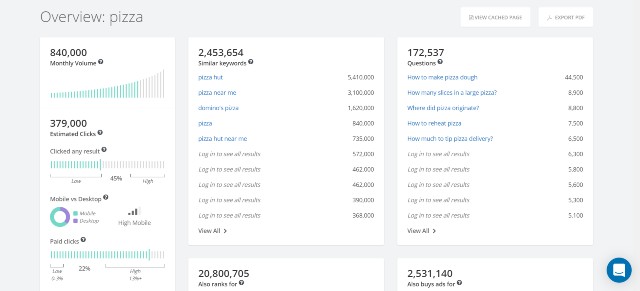
You can also get detailed cost per click data from Google Keyword Planner, including exact match, broad, or phrase match.
The entire right side focuses on keyword suggestions. There are four types of them: Similar Keywords, Questions, Also Ranks for, and Also Buys Ads for.
The fourth suggestions would help advertisers find the best keywords for their PPC campaigns on the Google Ads platform.
All elements are expandable. You can also filter keywords as you wish.
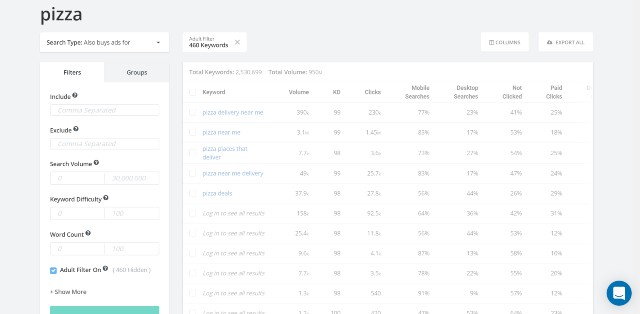
Below those elements, you can view Top Google Ads Buy Recommendations by SpyFu, which will suggest whether you should advertise on which keywords. You can also see current ads and the most successful advertisers as well.
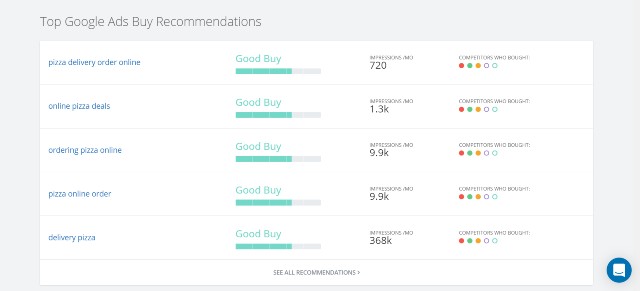
Finally, you can view the top rankers’ data, including organic ranking history and ranking analysis (deep as much as on-page SEO and their inbound links.)
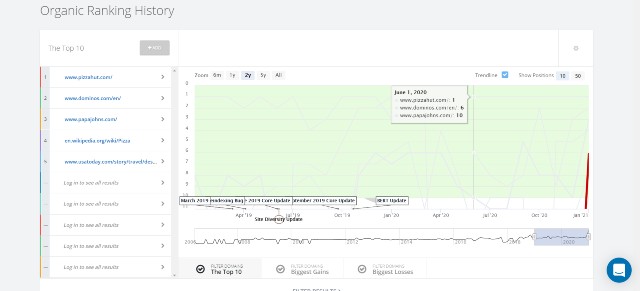
Unfortunately, SpyFu is only useable on English keywords. Their database also has only US and UK data. You cannot use the tool to find other languages’ keywords.
SpyFu Pricing
You will get the rest of SpyFu’s all-in-one SEO tool along with its keyword explorer. As of 2021. SpyFu offers three pricing plans (all pricing is for annual payment)
- Basic – $33 per month
- Professional – $58 per month
- Team – $199 per month
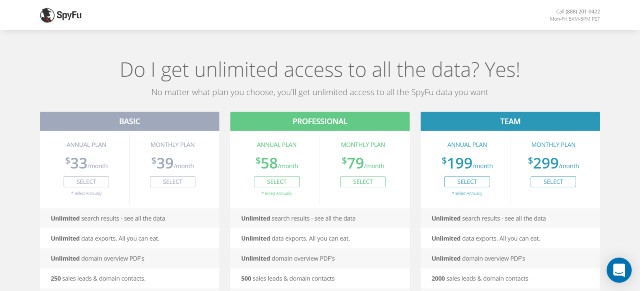
There is no difference in features between plans. Furthermore, Spyfu provides unlimited data for keyword research and other data-related searches on the platform. Users of all plans can search for keywords as many times as they want.
The difference lies in the monthly availability of rank tracking, SEO reports, Google Ads Advisor PPC reports, Google Ads top list results, API access, custom-brand reporting, and contact information for outreaches.
If you are a blogger who is not interested in advertising in Google Ads, the Basic plan is 100% adequate. You don’t need to take a look at other plans.
I think small advertisers are okay with using the Basic plan as well. However, if you have more than one user in your team, you have to select the Team plan, as other plans have only one user seat.
SpyFu Pros and Cons
Pros
- Easy to use, almost no learning curve
- Extremely detailed keyword data
- Various types of keyword suggestions
- Excellent for finding long-tail keywords
- Many PPC features, thus unarguably one of the best keyword research tools for US/UK advertisers
- Good data visualization
- Unlimited keyword searches, data exports and domain overview
- Value for money
- One of the best keyword research tools for US and UK users
Cons
- Cannot be used to search for foreign language keywords
You can try Spyfu’s keyword research tool for free. However, the results will be limited.
10. Keywords Everywhere
Keywords Everywhere is another keyword research tool that I have been using. Unlike others, this tool is a Firefox/Chrome extension, so Keywords Everywhere has advantages that other tools don’t have.

Key Features
Keyword Research – a major feature for Keywords Everywhere. You can get keyword data from every website you visit, including Google, Amazon, Youtube.
For example, when I use Google to search “New York City,” external tables will appear on the right side of search results. These tables will show a list of keyword types, including trending, related, long-tail keywords, and “people also search for.”
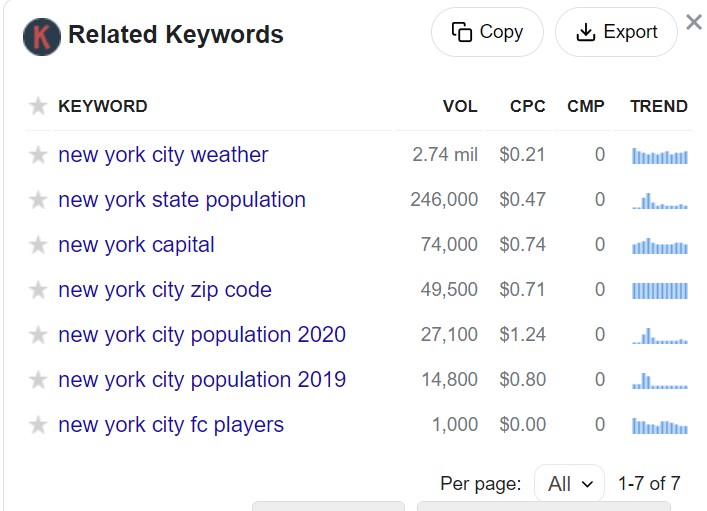
Each keyword idea will come with monthly search traffic, CPC, competition (for Google Ads), and 12-month trends.
Organic Ranking Keywords – This feature enables you to conduct in-depth research on a specific URL or domain.
You can see what its top keywords that are ranking are. Keywords Everywhere can generate as many as 5,000 keywords from a single search, and the results are almost instant.
Analyze Page Content – You can find keyword density for any web page, which will reveal what its target keywords are.
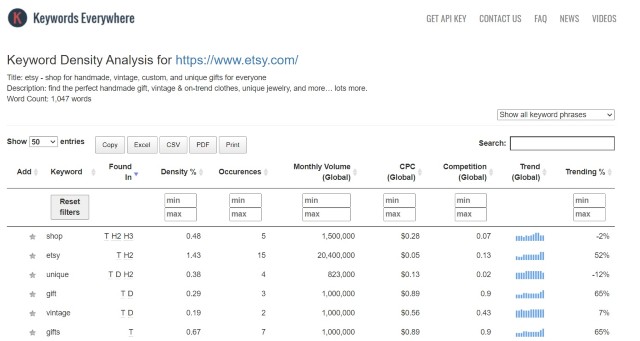
Top Ranking Pages – Find your competitors’ top posts in an instant.
Competitor Gap Analysis – This feature is similar to Keysearch’s. You can search for keywords that your competitors rank well, but your website does not.
The great thing is you can use Keyword Anywhere with free keyword research tools such as AnswerthePublic or Soovle. Thus, you will get the keyword data for keywords generated by those free tools.
Pricing and Which Plan to Choose
Unlike other providers, Keywords Everywhere does not use a subscription model. You will buy credits to gain access to its product. One credit will give you one keyword suggestion.
Credits pricing starts at $10 for 100,000 credits, equivalent to 100,000 keyword suggestions in total. You won’t get extra credits if you purchase $20, $50, or more.
Furthermore, all credits will expire in one year. Therefore, there is no need to buy a lot of credits at the same time.
One hundred thousand keywords at $10 are very cheap. This Chrome extension is probably one of the most affordable methods to access quality keyword research.
Keywords Everywhere Pros and Cons
Pros
- Inexpensive
- Generate hundreds of thousands of keyword suggestions and keyword data from Google, Amazon, Youtube, and many free keyword research tools
- Excellent for long-tail keywords
- Fast, almost instant results
- In-depth research on your competitors
- Extensive data showing search traffic trends since 2004.
Cons
- No keyword difficulty scores for SEO
- No other SEO features besides competitor and keyword research
Though Keywords Everywhere does not include as many SEO features as other tools, you can get unbelievable numbers of keyword suggestions at a very affordable price. Those with limited budgets will consider Keywords Everywhere one of their best keyword research tools.
Other Paid Alternatives
Below are other paid alternatives that I have not used before, or I don’t think the tools are worth the money. However, they might be useful for many, so I collect and write them down here.
LongtailPro – A keyword tool that focuses on finding long-tail keywords. It can discover backlinks, track your rankings on Google, and research competitors. The pricing starts at $25 a month for the entry plan.
GrowthBar – GrowthBar is another Google Chrome extension for keyword research. It provides more extensive data than Keyword Everywhere, such as keyword difficulty or backlinks. However, you need a subscription to use it. Pricing starts at $29 per month.
Moz – Moz also provides keyword research on its tool. The best thing is to be able to see the click-through rate (similar to Ahrefs click rate) and priority score (cumulative score for keyword quality.)
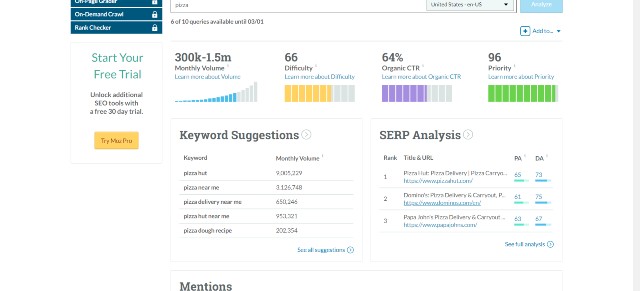
However, Moz’s keyword suggestions are more limited. While the pricing is high (starting at $99), Moz allows only 150 keyword queries per month (compared to SEMRush’s 3,000 daily.)
Thus, Moz may excel in other SEO features, but not be the best keyword research tool.
WordTracker – Another useful keyword suggestion tool to consider, WordTracker offers unlimited keyword search for $17 per month. However, I think the data is not in-depth, plus their features are quite limited. You can find better alternatives elsewhere.
SECockpit – A remarkable keyword tool that gives tons of keyword recommendations. You can use it in any country or language.
Pricing starts at $25 per month. Many bloggers consider SECockpit one of the best keyword research tools. However, I don’t have a chance to try, so I have to place it here.
SEOPowerSuite – A complete suite for SEO that has numerous features. However, their keyword tool uses raw data from Google Keyword Planner, which does not differ.
Best Keyword Research Tools For Free Usage
Below are free keyword research tools that you can use for your SEO and SEM efforts. Though the results are not extensive compared to paid ones, you can still find hundreds of thousands of lucrative keywords from them.
11. Google Keyword Planner
Google Keyword Planner is a feature on Google Ads’ platform. Both advertisers and content marketers can use it for free to find unlimited keywords.
However, Google Keyword Planner will not provide any specific data. The tool only gives a range of search traffic and ad competition, but not SEO difficulty.
Still, this keyword research tool is exceptionally reliable, as the data comes from Google itself.
12. Google Trends
Google Trends is a free tool by Google. You can search for topics, insights, and stories that are trending on search engines. Don’t forget to change your country for more country-specific results.
After grabbing some keywords from Google Trends, you can search for more long-tail keywords using other keyword tools.
13. Keyword Surfer
Keyword Surfer is a chrome extension from SurferSEO, one of the best content optimization tools. You can find monthly searches for each keyword and estimated traffic for every search result with ease.
The quality of data will be lower than Keyword Everywhere, but it is free. Thus, there is no reason not to use it.
14. Soovle
Soovle is a great keyword research tool that allows you to find keywords from 7 platforms (Google search, Amazon, Youtube, Bing, Yahoo!, Answers and Wikipedia) at the same time. The results are instant, which would help you save more time in the research process.
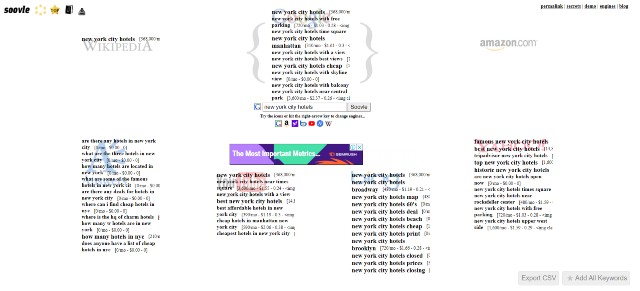
If you want long-tail keywords, it is effortless to find them on Soovle. As Soovle uses live (AJAX) search, you will get results live according to what you type into the search bar.
Nevertheless, Soovle does not provide any information on keyword difficulty, search volume, or cost per click. You can use Keyword Everywhere to help you solve this problem.
15. Exploding Topics
Exploding Topics is one of my favorite content ideas and keyword tools. This tool is quite similar to Google Trends. However, it allows you to choose specific industries and view their trending topics.
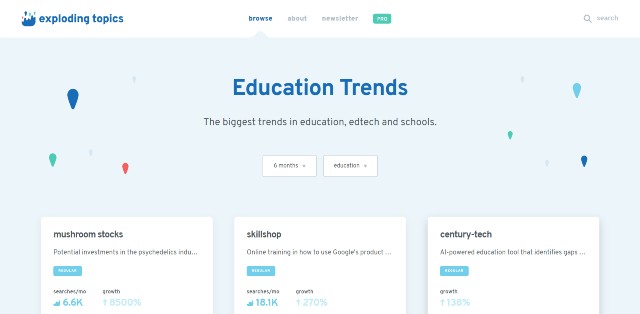
Within a single search, you will know what is trending in your niches, such as new products or services. You can then write articles about these new keywords, occupying top rankings on Google search before others even know about it!
Exploding Topics is free for life. However, if you want to realize the trend even before free users, you can subscribe to their services, starting at $97 monthly.
16. AnswerthePublic
AnswerthePublic is a mixture of a content idea generator and a keyword research tool. After you insert a seed keyword, you will get tons of search insights from Google search.
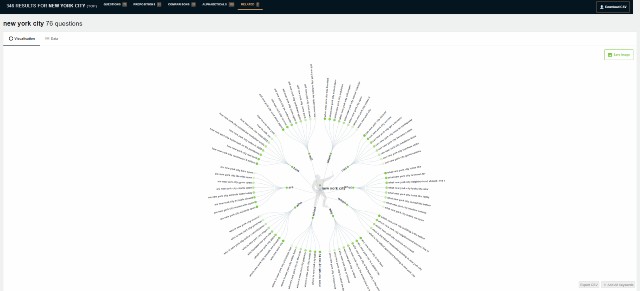
It is easy to understand the results, as AnswerthePublic uses mind mapping to visualize them. Every result belongs to a specific group, ready for further research.
If you buy credits from Keyword Everywhere, you can use them with AnswerthePublic to provide keyword data such as search volume and cost per click. Thus, you will get numerous keywords after a single search.
Though the product is free, there is a daily limit on searches. Therefore, use them well!
17. QuestionDB
QuestionDB will be one of the best keyword research tools soon, as more and more people are using search engines through their voice. Thus, voice search is increasing in importance for SEO every single day.
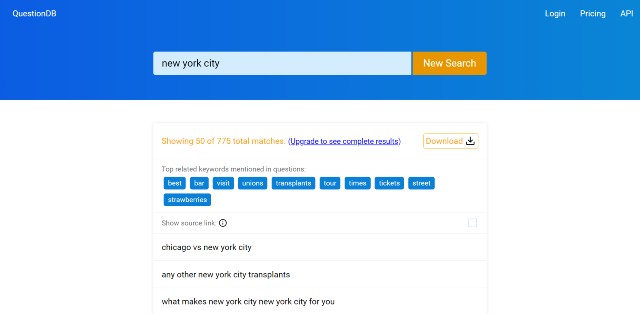
This tool allows users to generate better topic ideas and research keywords that are question-like and long-tail. These might be the best keywords, as they can be so lucrative and have much less competition.
You can use QuestionDB for free. However, the free account will get fewer results in each search. You can subscribe to a Pro account for unlimited searches and complete results.
18. WordStream
WordStream is a company that provides online advertising services. They also offer a free keyword tool for everyone to use.
The data is from Google Keyword Planner. Each table will include keyword ideas, cost per click data, and Google Ads competition.
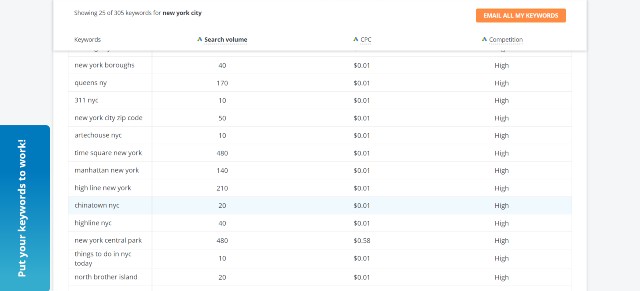
However, they do provide the exact monthly search volume. You don’t need to guess as in the Google Keyword Planner tool.
You can only view 25 keywords. WordStream will send the rest to your mailbox if you add your email details.
19. AlsoAsked
AlsoAsked is another free keyword research tool that integrates data visualization. In essence, it is quite similar to AnswerthePublic.
When everything is prepared, you will see a mind map displaying many question-like keywords associated with the input keyword you insert.
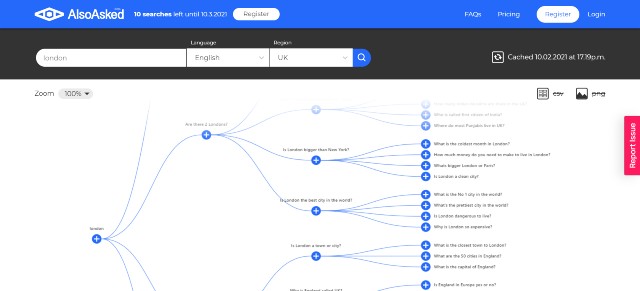
You can then import the map as a CSV or PNG file for further research.
As of now, the tool is in beta. Therefore, you can access exclusive features without any charge and insert as many as 1,000 seed keywords every month.
Extra Tips:
You can also use Google Search Console for keyword research. There are many ways to do it.
However, the easiest way is to open search results —> New —> Page and insert any specific post from your website.
Google Search Console will display many keywords that your posts already rank for. You can open page 2-3 to see more of them.
Optimally, you will see a particular keyword with potential, but your post does not rank well. You can then use other tools to perform keyword analysis and make changes to optimize for that keyword.