Choosing the right hosting for your website or web application is one of the most important decisions you’ll make as a blogger or an entrepreneur. A robust host is required for handling all your visitors so that they can reach all of your articles or product pages smoothly, allowing you to generate leads, conversions, and, finally, sales.
Such a task is no easy feat. Some website owners want to stick to an affordable hosting option to save costs. However, this doesn’t always guarantee a smooth ride. Your website may end up providing a bad user experience that frustrates or even drives out your visitors.
Kinsta and Cloudways are both big names in the hosting industry. Both offer high-quality services that website owners can rely on. Still, each has its pros and cons. You may still not be able to decide which is the best option for your business.
Thus, I decided to write this article to help you do so. I will outline both hosting services’ strengths and weaknesses and relevant stuff that you should know. Hence, you can make decisions right away once you finish reading the article.
Affiliate Disclosure – This article contains affiliate links. We will receive a commission from our partners if you subscribe to their hosting services.
Nonetheless, we always value integrity and prioritize our audience’s interests. You can rest assured that we will present both Kinsta and Cloudways truthfully.
Things You Should Know
Absolute Best Hosting Provider = Myth
Suppose the hosting quality provided is high for both candidates. Choosing the right hosting provider can turn subjective since different business owners have different needs, preferences, and budgets.
For example, as an affiliate marketer, I need to prioritize website resources so that my site can receive hundreds of thousands of monthly visitors worldwide. However, I don’t need the managed services since I prefer handling most of the technical stuff on my own.
On the other hand, local eCommerce site owners may not need that many resources. Instead, they may want fully managed services to delegate all hosting tasks, allowing them to focus on operations.
Thus, this is why it is impossible to point out that Host A is superior to Host B. You should then evaluate all factors carefully before deciding.
Verdict: I have been hosting my website with Cloudways using the Digital Ocean Premium plan for three years.
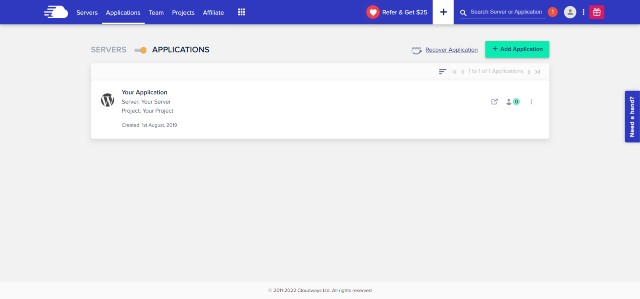
It is not because Cloudways is superior to Kinsta. However, I chose Cloudways because its features and plans fit my business model (blogging/affiliate marketing) more than Kinsta. Again, it is crucial to evaluate your needs carefully before making decisions.
1. Scope of Services
Kinsta is one of the best managed WordPress hosting providers. In other words, the platform only supports WordPress. To use Kinsta, you need to use WordPress or prepare to shift to one.
On the other hand, Cloudways is a managed cloud hosting provider. Hence, it supports various types of CMS, including WordPress, Drupal, Magento, Joomla, and many more.
In terms of CMS flexibility, Cloudways is unarguably the winner of the two.
2. Getting Started
Getting started with Kinsta is straightforward. If you do not have a WordPress website before, you can create one by just filling in the information and clicking several buttons. The entire process takes less than a few minutes.
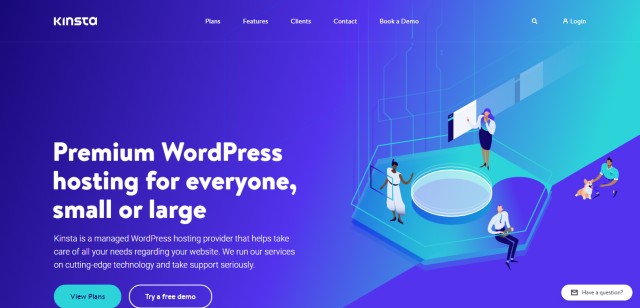
Alternatively, suppose you already own a WordPress website with another hosting provider. In that case, you can migrate to Kinsta manually by using a plugin or ask the support team to complete the tedious process for you. Both options are free of charge.
You can also click the button below to try a free demo.
Cloudways’ onboarding process is more or less the same as Kinsta’s. You can create a site with your selected CMS within minutes.
However, I consider the process more complicated than Kinsta since its platform uses more technical terms that may confuse non-developers.
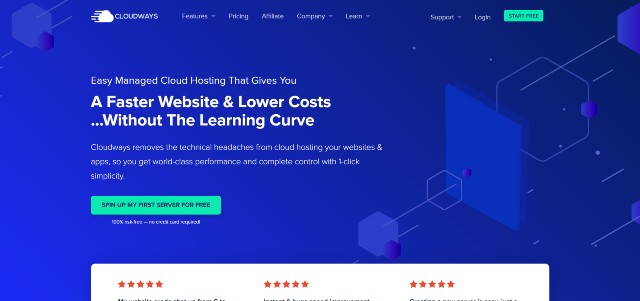
Existing site owners can use the plugin (if you use WordPress) or ask the team to migrate your site to Cloudways.
In my case, I migrated from Bluehost to Cloudways using the plugin and completed the entire process in four hours without encountering any technical issues.
You can try Cloudways for free for three days.
Important: Whether you use Kinsta or Cloudways, you should strictly rely on the guides and documentation when migrating your site manually, especially if you are not a developer. This is because the process can crash your site or cause significant traffic loss if implemented incorrectly.
The documentation from Kinsta and Cloudways includes images and videos that will help you go through the process. I find them beginner-friendly and effortless to understand.
You can also contact the support team at any time if you have encountered any issues. Hence, I am confident that everyone will complete the migration smoothly.
3. Performance
Both Kinsta and Cloudways are known for their stellar hosting performances. Both utilize the best server stacks and cutting-edge caching technologies to speed up your site and ensure stability.
Speed
Loading speed is crucial for any website. You will not want your website to load slowly since your visitors may leave before the site content finishes loading.
Based on my observations, you can build a blazing fast site with Kinsta and Cloudways. In my case, I use Cloudways’ Digital Ocean Premium and achieve an excellent speed score on both desktop and mobile.
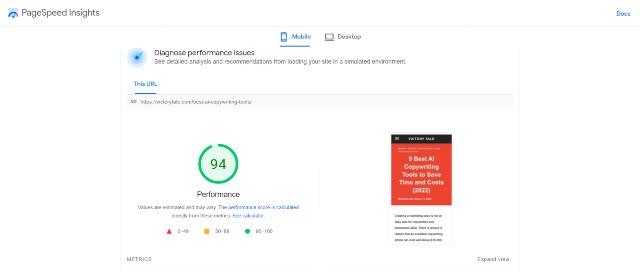
My scores are 91-97 for mobile and 97-100 for desktop. Both handily pass the core web vitals test, which uses the actual user data.
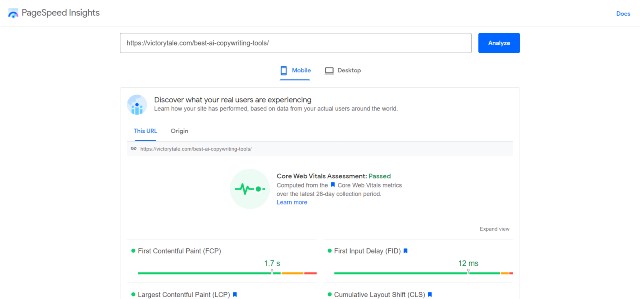
I also tried testing page speed on GTMetrix and found my 5000-word page with dozens of images loaded in less than a second. You can view the results by clicking here.
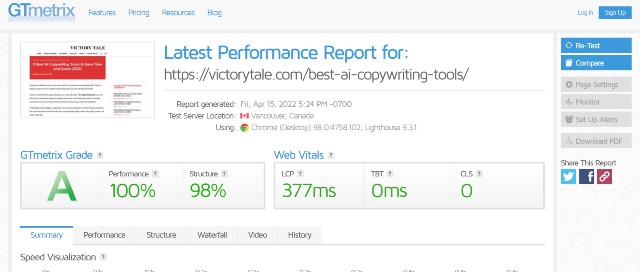
Note: there are numerous attempts to compare the speed of Kinsta and Cloudways servers. Both claim that their service is faster than their counterparts. You can read each claim by clicking on the links below.
Also, some independent reviewers attempt to compare the speed as well. However, such tests can still be misleading because speed testing platforms are not always accurate, and they do not test real-life load speed (i.e., data collected by Chrome UX Report).
Real-life load speed depends on numerous factors, including themes, plugins, page elements, CDN, data center location, the current status of the server or caches, etc. Furthermore, Cloudways also offers various cloud hosting providers, complicating the results further.
Consequently, I do not think running a few tests on the speed testing platform will be sufficient in generating reliable results that can signify that one host is faster than another at all times. I suggest taking speed comparison tests with a grain of salt.
Uptime and Security Features
With their robust cloud providers and auto-healing technology, the uptime of Kinsta and Cloudways sites is 99.9% or more. Thus, you can ensure that your business will not be interrupted by an extended downtime.
Powered by the Google Cloud Platform, Kinsta offers a 99.9% uptime guarantee in its service-level agreement. In contrast, Cloudways cloud providers offer the same rate to their users (i.e., 99.99% for Digital Ocean).
Throughout my three years with Cloudways, I have encountered no downtime on my site (unless I intentionally caused it.) Hence, I would say that the hosting is extremely stable.
Kinsta and Cloudways utilize various security measures to keep your application safe, including SSL certificates, firewalls, bot protection, etc. You can then be confident that your site will be in good hands.
Data Centers and CDN
Both hosting companies offer plenty of data center locations to choose from, but Cloudways offers far more (60+ vs. 29 for Kinsta).
Regarding CDN, Kinsta and Cloudflare now offer Cloudflare Enterprise CDN to their customers.
For Kinsta users, the CDN is free of charge unless you use up all bandwidth allocated to your plan. In contrast, Cloudways users have to pay $4.99 per month per domain for 100GB of Enterprise CDN.
However, the overage CDN fees for Cloudways are far cheaper than Kinsta ($0.02 vs. $0.1 per GB).
4. Development Environment
Kinsta offers various tools that help users develop and manage their WordPress sites, including a staging environment, SSH access, WP CLI, Git, ionCube Loader, a monitoring tool, a version control tool, etc.

Besides having all that Kinsta has, Cloudways offers even more tools, including SFTP access, app/server settings configuration at UI, Cron Job Manager, and many more.
5. Customer Support
Kinsta’s customer support is single-tier and comprehensive. The team will handle all the tasks, ranging from application updates, malware cleanup, proactive monitoring, and other miscellaneous tasks regarding your WordPress site. Essentially, this is a hands-off service that you can always rely on.
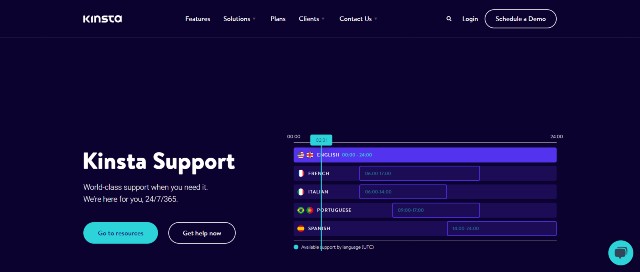
You can contact the team through live chat 24/7/365, aligning with quality hosting standards.
On the other hand, Cloudways’ customer support has tiers. In other words, the free support will only handle server-related tasks for you. If you have issues with your application (i.e., your WordPress site has a plugin conflict.), the support team will only provide guidance and recommendations. You will need to solve them on your own or get help elsewhere.
Alternatively, you can subscribe to its support add-on, which will speed up response times, offer more support channels (Slack and Phone), and provide far more in-depth assistance down to the application/database level.
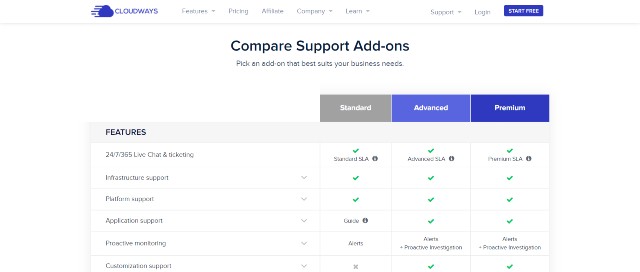
In addition, the Cloudways team will proactively investigate and resolve the issue. You can then focus on your business operations worry-free.
The drawback is that Cloudways charges at least $100 per month for this add-on. Moreover, unlike Kinsta, Cloudways’ support is far more limited in scope since it does not assist you in code editing tasks, including malware cleanup or plugin conflict.
Hence, if your site gets hacked, you still need to rely on third-party services (like Astra Security) to clean it.
Furthermore, based on my experience, the standard support is fast and efficient. Each team member is highly knowledgeable and resolves all of my issues in no time. I do not think most website owners will need this add-on at all.
In general, Kinsta is an absolute winner in this category. The support it provides is far more comprehensive and included in the plan.
6. Restrictions
Since Kinsta provides managed WordPress hosting services, it will restrict several WordPress plugins that conflict with Kinsta’s hosting environment. Mainly these are plugins that perform caching, optimization, and security tasks on the back-end.
Still, you will not need them because Kinsta already has built-in tools to perform these tasks for your WordPress sites. You do not need to configure plugins on your own and risk crashing your site. Kinsta is thus the best option if you are not sure what you are doing.
Unlike Kinsta, Cloudways does not ban any plugins, providing complete flexibility to WordPress users. You can add or fully configure your site as you desire, so Cloudways is the superior choice for developers and tech-savvy site owners.
7. Scalability
Scaling up or down is straightforward with Kinsta. You can navigate to your hosting platform and make changes to your server resources if needed.
All Cloudways users (with any cloud provider) can scale up in one click. However, if you select Digital Ocean, Vultr, or Linode as your cloud provider, you will not be able to scale down with that server.
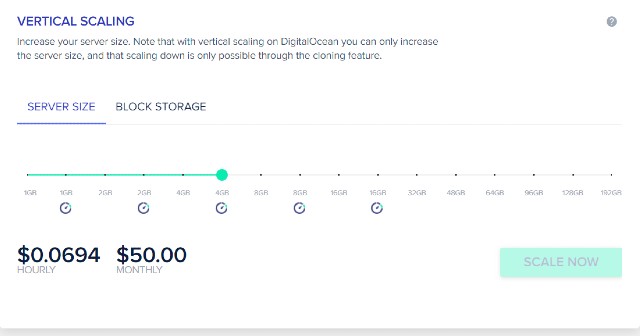
As a result, you will need to clone your server and make changes to the DNS, risking a brief downtime. Even if the process is not complicated, it can be frustrating for site owners.
Note: Like Kinsta users, Cloudways users who use AWS or Google Cloud Platform can scale down at will.
8. Pricing and Overage Fees
Kinsta and Cloudways have utterly different pricing structures. First, we will look at Kinsta’s.
Kinsta’s Pricing Plans
Kinsta’s pricing plans are in line with other managed WordPress hosting providers. All plans offer the same features. The only difference is the allocated server resources your website will receive each month, including:
- Number of WordPress Websites
- Monthly Visits
- SSD Storage
- PHP Workers
- Free CDN
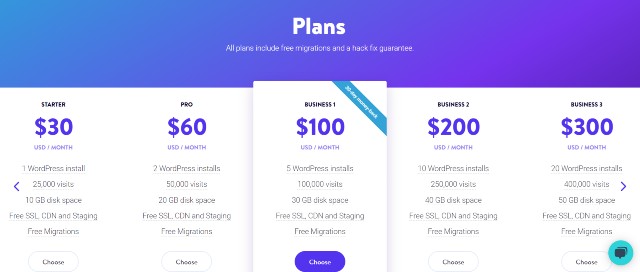
For instance, the Starter plan, which costs $30 per month, provides users with one WordPress site, 25000 monthly visits, 10GB of SSD Storage, 2 PHP Workers, and 50GB of Free CDN traffic.
You can subscribe to Kinsta’s hosting service annually and get two months free, effectively lowering monthly fees by 16.67%.
Kinsta’s Overage Fees
Suppose your website has used up one of these allocated resources for a particular month. In this case, your site will still be fully operational. However, you will need to pay overage fees at the end of that month, which costs:
- $1 for 1000 additional visitors
- $2 for every GB that goes above the limit
- $0.10 per 1 GB of CDN Bandwidth
For example, if you use the Starter plan, but in April, your monthly visitors are 30000. You will have to pay $5 for 5000 visitors that exceed the cap.
What concerns most Kinsta users (or managed WordPress hosting in general) is the monthly visitor limit. However, Kinsta calculates this number by using the sum of unique IP addresses.
In other words, a single visitor who enters your site from the same IP address will be counted only once, even though he may visit your site many times a day.
Bot traffic will not be counted. However, it is difficult for Kinsta to filter out all bots. Thus, you still have the risk of paying fees for useless traffic.
Generally speaking, Kinsta’s overage policy aligns with other managed WordPress hosting providers. I think it is fair and transparent but expensive.
Therefore, if you are confident that the traffic will skyrocket in the next few months (because of the holiday shopping season, etc.), it will be wise to upgrade the plans early on to prevent the need to pay overage fees.
Add-ons
Kinsta offers a few other add-ons that you can add to your plans.
- Redis – $100 per month per site
- Nginx Reverse Proxy – $50 per month per site
Both of which are entirely optional. Most Kinsta users do not need them at all.
Kinsta’s Backup Fees
Backups are crucial for safeguarding your site’s information. Thus, you should create and retain backups at all times.
Daily backups are free. However, if you want Kinsta to backup your sites more frequently, you need to pay additional monthly fees of $50 (for every 6 hours) or $100 (for every hour).
Alternatively, you can add an external backup, which I highly recommend. This will create a backup of your site to Amazon S3 or Google Cloud Storage that you can restore at any time. You will then get another layer of protection against data loss.
However, external backups are not free. Kinsta charges $2 per site per month + $1 per GB per month for external bandwidth. In other words, you will pay more if you create backups more frequently.
Cloudways’ Pricing Plans
Cloudways’ pricing structure is far more complicated than Kinsta. Still, it offers complete flexibility that very few hosting providers do.
First, you will need to select the cloud provider. There are five following options to choose from: Digital Ocean, Linode, Vultr, Google Cloud, and AWS.
These cloud providers can be separated into two groups. The first group consists of Digital Ocean, Linode, and Vultr, while the second group comprises Google Cloud and AWS.
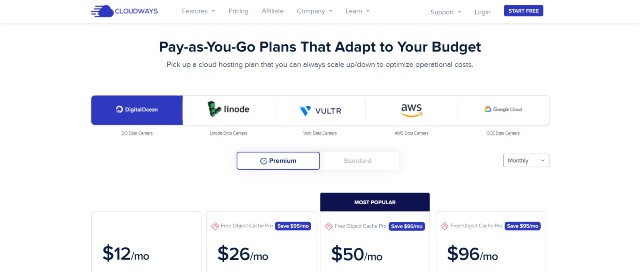
Each group has a different pricing structure. The first group will grant you fixed monthly resources and charge a fixed price.
For example, suppose you select the entry plan for Digital Ocean. You will pay $10 per month and receive the following dedicated resources: 1GB of RAM, 1 CPU Processor, 25GB of storage, and 1TB of monthly bandwidth.
However, you cannot customize the plan at all. If you want more of the specific resources (i.e., bandwidth), the only thing you can do is upgrade the plan, which will raise the cap for all resources.
Note: For Digital Ocean and Vultr, there are two additional options to choose from. The more expensive option will enhance your server with NVMe SSDs and faster processors, which are the best choice if you want to supercharge your site’s performance.
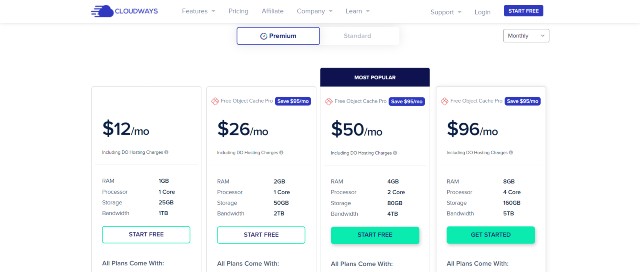
On the other hand, the second group is pay-as-you-go. You can essentially customize the storage size and only pay for the bandwidth you have spent. This would provide complete flexibility for users to scale up or down at will.
However, that benefit comes with much higher fees. If you are an SMB or small website owner, I suggest selecting one from the first group since the hosting fees are significantly lower.
Since Cloudways does not have limits on domains, you can host multiple domains using the same hosting plan. You just need to ensure that the allocated resources in the plan are adequate to service your sites.
Cloudways’ Overage and Miscellaneous Fees
Overage fees only apply to Digital Ocean, Vultr, and Linode. This is because AWS and Google Cloud will charge users on a pay-as-you-go basis.
However, such fees are meager. Users need to pay only $0.01-$0.02 for each GB that goes above the limit. In other words, 100GB costs only $1!
Furthermore, the bandwidth Cloudways provided for each Digital Ocean, Vultr, and Linode plan is immense.
To put that in perspective, the entry plan of Digital Ocean costs $12 per month and grants as much as 1TB in bandwidth. This amount of resources can serve hundreds of thousands of monthly visitors. Specifically, with 120000+ monthly visitors, my site consumes only 150GB of bandwidth.
Hence, if you host your site with Cloudways, you rarely need to pay overage fees.
Still, you will need to pay for external backups, which costs $0.033 per month per GB.
Add-ons
Unlike Kinsta, Cloudways offers various add-ons that you can pay for to enhance your hosting services, including:
- Customer Support Add-on – Starting at $100 per month
- Application Update – $50 per month
- Cloudflare Enterprise CDN – Starting at $4.99 per month per domain for the first 100 GB, $0.2 for 10GB after that
- DNS Services – Starting at $2.50 per month
- Rackspace Email Hosting – Starting at $1.00
You do not need to subscribe to any of these add-ons. However, I recommend using Cloudflare Enterprise CDN since it only costs $4.99 for 100 GB. This add-on alone can speed up your site’s load speed by multiple times (especially if you use Cache Everything.)
Pricing Comparison
Generally speaking, Kinsta is more expensive than Cloudways. The latter provides far more server resources and bandwidth for each dollar spent. However, there are valid reasons for it.
As mentioned above, each of Kinsta’s pricing plans includes full-fledged support. You do not need to handle any technical stuff on your own.
Cloudways’ support is not comparable to Kinsta’s, even though you pay an additional $500 per month for the add-on. The reason is that the team will not solve any issues that require code editing.
As a result, you will need to hire freelancers from Toptal, Upstack, or Fiverr, which can cost $50-$75 per hour or higher to solve them. The total fee may be even costlier than the discount you gain from selecting Kinsta over Cloudways.
However, in terms of flexibility, Kinsta is no match for Cloudways since the latter allows users to pay hosting fees hourly. This means you can cancel the service at any time and pay only for hours you have used (without the need to wait until the end of the month.)
Summary
Kinsta Pros & Cons
Pros
- Single-tier, comprehensive customer support
- Offer top-notch hosting stacks built specifically for WordPress hosting that few other managed hosting providers can rival
- Smooth and effortless onboarding process
- 99.9% Uptime Guarantee
- Scaling up or down is straightforward.
- Provide free Cloudflare Enterprise CDN for all plans
- Free Site Migration
- Free Hack/Malware Cleanup
- 30-day money-back guarantee
Cons
- Support only WordPress
- High overage fees
- Extremely high backup fees
- Ban some plugins
- Redis add-on costs $100 per month.
Cloudways Pros & Cons
Pros
- Support various CMS including WordPress, Magento, Joomla, PrestaShop, etc.
- Offer inexpensive, flexible hosting plans with immense resources
- 60+ data centers to choose from, which are probably the most in the industry
- Do not ban plugins
- Provide access to various development tools
- Excellent uptime (99.99%+)
- Low backup fees
- Free Redis and Elasticsearch installations
- Free Site Migration (1st application only)
- 3-day free trial to try Digital Ocean, Vultr, and Linode cloud services
- More technical support channels (Premium support add-on required)
Cons
- The onboarding process is not as easy as Kinsta or WPEngine.
- Technical support has tiers and is expensive.
- Cloudways support team will not provide assistance that requires code editing, including malware cleanup. Users have to resolve issues on their own or rely on third-party services.
- No free CDN
- Those who use Digital Ocean, Vultr, and Linode cannot scale down without risking downtime.
Comparison Table
| Kinsta | Cloudways | |
| CMS | WordPress Only | WordPress and Others |
| Pricing | Expensive | Average |
| Overage Fees | High | Very Low |
| Server Resources | Average | Very High |
| Onboarding | Easy | Average |
| Hosting Stacks | Excellent | Excellent |
| Auto-Healing | Yes | Yes |
| Performance | Fast | Fast |
| Uptime | 99.9%+ | 99.99%+ |
| Data Centers | 29 | 60+ |
| CDN | Free | $4.99/month |
| SSH/SFTP Access | SSH Only | Both |
| Redis | $100/month | Free |
| Flexibility | Low | Very High |
| Scalability | Easier | Harder |
| Support Channels | Live Chat | Email/Live Chat/Slack/Phone |
| Support Range | Comprehensive | No Code Editing |
| Support Tiers | Single (Free) | Multiple (Free and Paid) |
| Site Migration | Free | Free |
Final Verdict
Both Kinsta and Cloudways are excellent hosting providers to consider. They offer high-quality services that very few others can rival.
In my opinion, both have different strengths and weaknesses. Thus, they fit different types of website owners.
As a managed web hosting provider, Kinsta is suitable for website owners who are not tech-savvy. With Kinsta, they will have a premium support team to delegate all the technical tasks so that they can focus their valuable time elsewhere.
On the other hand, Cloudways is an excellent choice for website owners whose websites are growing and need more hosting resources. The hosting company also offers one of the best cloud hosting services, which is optimal for those who prioritize performance and flexibility and have the ability to solve most technical issues on their own.