No one can deny that WP Engine offers one of the best managed WordPress hosting services. The company has strengthened its position with its innovative features that effectively power numerous successful websites.
With seemingly robust hosting, why should you look for alternatives to WP Engine?
Why WP Engine Alternatives?
There are several reasons why WP Engine customers may want to consider alternatives to this top-notch managed WordPress hosting, including the following:
- Pricing: WP Engine charges its clients much higher than competitors that offer similar services.
- Overage Fees: Besides a regular monthly subscription, you must pay overage fees if you use the resources above the limit. Many website owners do pay hundreds of dollars in overage fees each month, sometimes without notice.
- Limited Resources: WP Engine’s plans provide fewer hosting resources than others at the exact pricing.
- Restrictions: WP Engine has restricted your access to some plugins that you may want to use. See the list of disallowed plugins here. You may want to assume more control for your website.
- Support: This one is entirely subjective. You may be disappointed with the services they provide. I once migrated from Bluehost because of this reason.
- Technical issues: WP Engine features crash your site etc.
Undoubtedly, several website owners are looking for alternatives to WP Engine. However, searching for superior options for this highly-rated hosting can be tricky and time-consuming.
Thus, I decided to write this article to help you find the right hosting that offers excellent value for money.
Affiliate Disclosure: This post from Victory Tale contains affiliate links. If you subscribe to these hosting services, we will receive a small commission from the providers.
Nevertheless, we always value integrity and prioritize our audience’s interests. You can then rest assured that we will present each service truthfully.
Things You Should Know
Managed WordPress Hosting Services
This post will only feature managed WordPress service providers similar to WP Engine. I will not cover shared, VPS, or cloud hosting services that you will need to set up and maintain your server on your own.
Still, managed WordPress hosting services do vary. For example, some even remove malware for free in case your site is infected. In contrast, others may only include a few security features to strengthen your site.
Therefore, the pricing for managed WordPress hosting services can be highly different, but most of the time, there is a good reason why the services are either cheap or expensive.
You first need to carefully read the details I provide, consider what you need, and select the plan that optimally suits your preferences.
Criteria
Unlike most hosting bloggers, I will not provide you with dozens of WP Engine alternatives in the market to potentially increase my affiliate income.
Hosting is the area that I tend to be ultra-selective in my recommendations.
This is because when I first created this website, I had a frustrating experience with the so-called “best hosting services” recommended by popular bloggers. Thus, I don’t want my audience to have the same experience.
My goal is to select only the best ones that I believe are the strongest candidates to host your valuable websites.
Below are my criteria for the best WP Engine alternatives.
- Top-notch server stacks and hosting infrastructure
- Robust features to optimize and maintain your site
- Sufficient amount of hosting resources
- Little to no downtime
- Fast speed (server-side)
- Provide excellent value for money
- Mostly positive reviews from real users
- My personal experience with the services (if any) must be positive.
The “Speed” Issue
No one likes a slow website, especially now when speed becomes one of Google’s ranking factors.
WP Engine and all hosting providers I recommend below use the most robust and innovative technology for their infrastructure. Thus, your website has all the potential to be blazing fast.
However, some users that use WP Engine and others on this list still find their website slow, though many tests conducted by many WordPress bloggers indicate that the servers at these hosting services are fast.
The reason is that your site speed is also affected by the application side as well. In other words, you still need to optimize the front end of your site.
For example, you can use the WP Rocket plugin or similar plugins to cache resources and replace heavy-weight plugins and themes with lightweight ones.
The latter is vital because your website can still load slowly despite using world-class web hosting if you use bloated plugins, themes, or ads that add numerous lines of code to your pages and posts.
WP Engine Plans
Below is an image of the current WP Engine pricing plans that I use as a reference throughout this post.
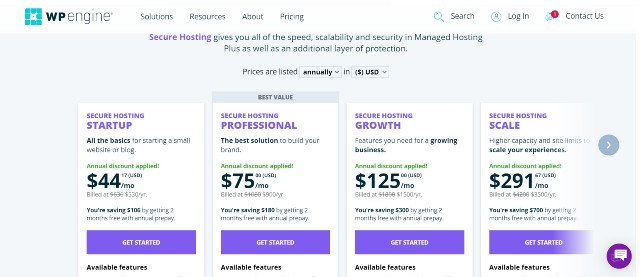
You can also access it here for a better view.
Note: To compare with other hosting services, I will use Secure plans, which offer the most comprehensive services from WP Engine.
1. Kinsta
Kinsta is a formidable WP Engine competitor. If you are looking for an all-in-one managed WordPress service to which you can reliably delegate all the hosting tasks, I think Kinsta probably has no equal.
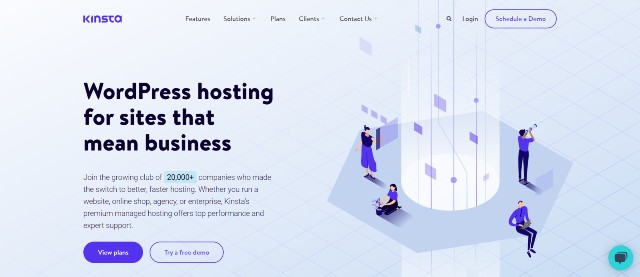
Key Features and Services
Google Cloud Platform – All of Kinsta’s hosting is powered by Google Cloud Platform. You can select one from its 28 data centers worldwide and be confident that your site is fast and stable.
Unlike shared hosting, you can scale up or down your server at will. Thus, Kinsta is optimal for eCommerce websites that encounter vast traffic increases during some peak months.
Robust Architecture – Kinsta’s stack comprises Nginx, LXD Containers, PHP 8.0 (7.3 and 7.4 are still available), and MariaDB, which ensures stability and swiftness.
Furthermore, Kinsta also uses the most innovative technology. Thus, the company will update the stack and the hardware once a stable version is available. Thus, the server-side of your website cannot become outdated.
Security – You can integrate your site with Cloudflare on the Kinsta platform to access the enterprise-level website firewall and DDoS protection. Thus, you don’t need to set up a separate account on Cloudflare at all.
Additionally, Kinsta provides a free SSL certificate, hardware firewalls, and server-side restrictions to protect your site.
Important Note!: Though technically, your site is safe from most attacks and malicious intents, you should still use an additional WordPress security plugin such as iThemes Security or Wordfence to protect your endpoints. This is because Cloudflare might not be able to protect your site if hackers attempt to access it through zero-day exploits or plugin vulnerabilities.
Hack fix Guarantee – As mentioned above, your site can still get hacked despite using Cloudflare. However, you don’t need to panic or worry at all, as Kinsta’s technicians have your back. Just inform the team, and they will fix your site with immediate priority.
With this guarantee, you don’t need a WordPress malware removal service at all.
Uptime Monitoring – Kinsta will monitor your site 24/7 and check the system every two minutes. If downtime occurs, the support team will be alerted to react to such problems.
Backups – Kinsta will backup your site for free. Thus, your WordPress website is 100% safe against any data loss.
Free Site Migrations – You can migrate your site to Kinsta for free. Kinsta’s technicians will perform the entire process for you.
Developer tools – All website owners can access WP CLI, SSH, SFTP, PHPMyAdmin, and many other web development tools at will. Furthermore, you can also use the staging areas to test every update before implementing them on your actual site.
Kinsta CDN – If your website has visitors from around the globe, you can use Kinsta CDN to improve loading speed and website performance for all of your users.
24/7 Support – Like WP Engine, Kinsta is a specialized managed WordPress hosting company. Hence, the company has a team of professional WordPress developers and engineers to solve every issue.
You can connect with them via live chat or email. Kinsta claims that the average response time is 90 seconds, which is in line with top-tier hosting services.
Add-ons – You can install several add-ons to improve performance or add a layer against data loss. These include Redis, Nginx, external backup, etc.
Pricing
Kinsta has numerous pricing plans, starting from $30 per month to more than $1500.
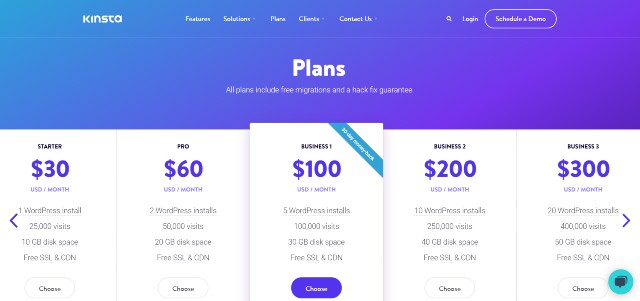
All plans provide access to all the features on the platform. The only difference between the plans is the allocation of monthly server resources provided (monthly visits, numbers of WordPress sites, SSD storage, free CDN, etc.)
For example, Kinsta’s Starter plan allows one website, 25000 monthly visits, 10GB of storage, and 50GB CDN.
Like WP Engine, Kinsta also had overage fees. You need to pay these extra fees if you use server resources more than what the plan allocated. The pricing is as follows.
- Disk Space – $2 per month per GB that goes above the limit
- CDN – $0.1 per month per GB that goes above the limit
- Visitors – $1 per 1000 extra visitors that go above the limit
Kinsta vs. WP Engine
Kinsta is better in these aspects:
- More data centers to choose from (28 vs. 11 for WP Engine)
- More features at cheaper pricing: Kinsta’s Starter plan, which costs $30, offers more features than WP Engine’s Secure Hosting Professional plan which costs $53
- Free Premium DNS from Amazon Route 53 (None for WP Engine)
- Lower overage fees for extra visitors ($1 compared to $2 for WP Engine)
- Smaller gaps between each pricing plan (no big leaps like WP Engine), thus providing more flexibility for scaling. You also don’t need to pay more for server resources that you will not use.
- 30-day money-back guarantee
- Free website migration by experts (For WP Engine, you need to migrate via a plugin.)
- Restrict fewer plugins
- Redis add-ons for improved caching and performance
- Better reviews on Trustpilot (Tie on g2)
WP Engine is better in these aspects:
- Phone Support (None for Kinsta)
- Premium WordPress Theme & Block Tools (None for Kinsta)
- Auto-Rollbacks (None for Kinsta)
- More powerful add-ons for website and content management such as a Smart Plugin Manager and GeoTarget (for creating geo-specific content)
- Free Instant Store Search (powered by Elasticsearch) for eCommerce plans (None for Kinsta)
Tie:
- All-in-one beginner-friendly hosting solutions
- Google cloud platforms with robust infrastructure
- Stellar performance
- User-friendly interface
- Prioritizing up-to-date software versions
- Automatic updates
- Server resources for all plans are mostly the same for both WP Engine and Kinsta.
- Built-in CDNs
- All plans include a hack fix guarantee
- Free SSL certificates, DDoS protection, and website firewall
- Staging Areas and Developer tools
- Backups
2. Cloudways
Cloudways is a managed cloud hosting service that I have used to host my WordPress website for more than two years.
My experience with Cloudways has been highly positive. Therefore, I don’t hesitate to recommend Cloudways as a WP Engine alternative.
Compared to other hosting services, Cloudways is unarguably one of the most transparent and flexible. You can access all the usage data, server modifications, and developer tools.
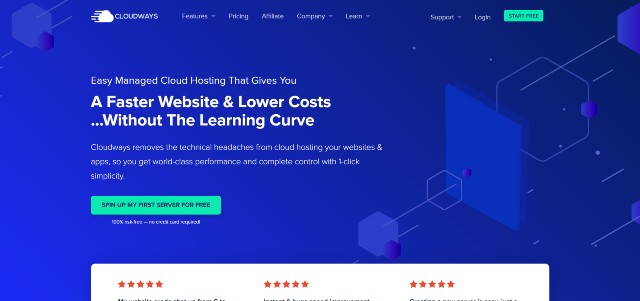
Key Features and Services
Cloud Platforms – Unlike WP Engine, you can choose from five excellent cloud providers: DigitalOcean, Linode, Vultr, Google Cloud Platform, and AWS.
Furthermore, if you are interested in Digital Ocean or Vultr, you can even choose premium plans with NvMe SSDs to boost the performance even further.
I found out that Cloudways’ servers are incredibly stable. I have not experienced any downtime myself. However, if your site is down, Cloudways is equipped with an auto-healing technology that automatically solves the issues.
World-class Server stacks – Pre-installed on the above cloud platforms is Cloudways’ top-notch tech stacks: Nginx, Apache, PHP 8.0 (7.3 and 7.4 are also available), MySQL/MariaDB, Memcached, Varnish, PHP FPM.
Furthermore, you can install both Redis to boost performance and Elasticsearch to improve the quality of the search bar on your site. Unlike Kinsta, Cloudways does not charge additional fees for Redis at all.
Cloudways also provides Breeze, a WordPress plugin used for caching and optimization. However, you need to turn it off if you use WP Rocket.
My website on Cloudways performs very well. After some frontend optimizations, most of my posts and pages score 96-100 on Google Pagespeed.
Below is the score for the mobile version of my 6000-word post about AI tools with a dozen of images.
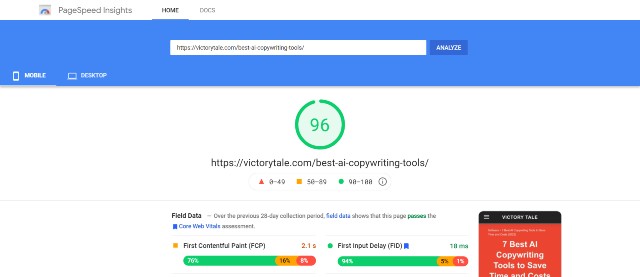
The desktop version performs even better.
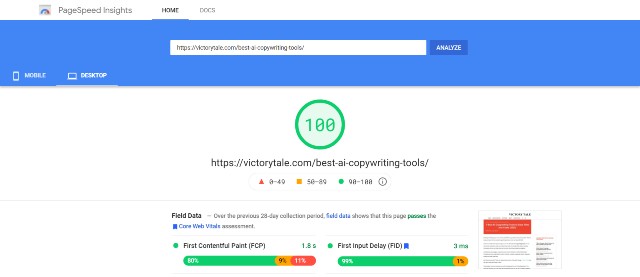
The load time for most of my posts is also less than one second on GTMetrix, although they are massive posts with walls of texts and images.
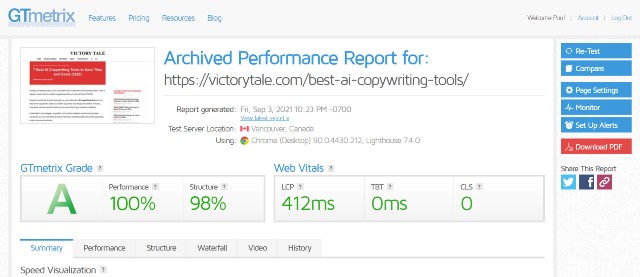
Hence, I can assure you that Cloudways servers are super-fast, but again frontend optimizations are necessary to achieve this top speed.
Security Features – Like WP Engine and other alternatives, Cloudways offers free SSL certificates, IaaS-level firewalls, bot protection, and additional features to strengthen the server.
Still, you might want to add your site to Cloudflare (for DDoS protection and WAF) and an endpoint security plugin (such as Malcare, Wordfence, or iThemes Security) to safeguard the application side.
Staging and Clone a Server – Both features allow users to test all the changes on both the applications and the servers before implementing them on the actual app and server.
In addition, cloning a server can be helpful for agencies that manage numerous sites that require different server configurations or hosting at various data centers. It can also help you scale up or down without hassles.
Detailed Analytics – This is my favorite feature. You can view your server and application data with one click. You can monitor vital metrics, such as free memory, Idle CPU, etc. All data are visualized in charts. Hence, further data analysis is effortless.

Backup & Restore – You can create two types of backups on Cloudways, on-server or remote. You can also fully customize the backup process, including backup retention time, frequency, and time to start the process.
Developer Tools – You can access all the tools you need to modify and investigate your application and server, including SSH, SFTP, WP-CLI, Git, RESTful API, Cron Job Manager, Error & Access logs, and many more.
Alternatively, you can modify server configurations on the platform, which is much easier.
Technical Support -Based on my experience, Cloudways’ support team is knowledgeable, extremely fast, and available 24/7/365. I have never waited more than two minutes to talk to a Cloud Engineer via live chat.
Although my support level is standard (read more details on #pricing below), most support agents are willing to help and solve all of my issues in no time.
Throughout my two years of hosting at Cloudways, there has been only one occurrence where I was slightly disappointed with the team.
Add-ons – Cloudways offers multiple add-ons that you can add to your server, including New Relic to monitor your application, CloudwaysCDN to deliver content across the globe, DNS service to manage your DNS.
Pricing
Cloudways has a straightforward pricing plan. However, it can be confusing at the beginning.
First of all, you will need to choose one from five cloud providers, which can be separated into two groups.
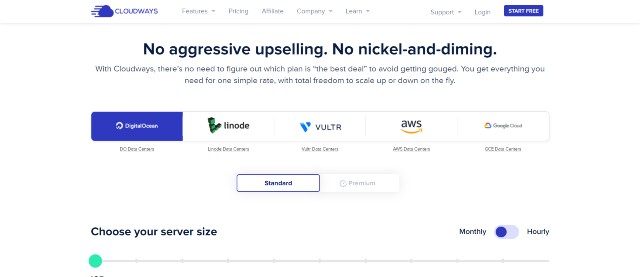
The First Group
The first group comprises Digital Ocean, Vultr, and Linode. Users will receive dedicated server resources and bandwidth. The pricing starts at $0.0139 – $0.0167 per hour (equivalent to $10-$12 per month) and increases according to the server size and bandwidth allocation.
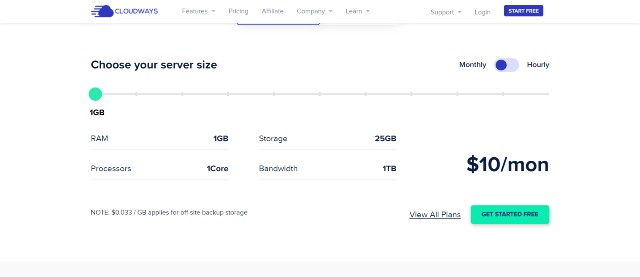
For Digital Ocean and Vultr, you can choose a premium server that utilizes faster CPUs and NVMe SSDs. This option is slightly more expensive, but it will significantly boost the performance of your site. Thus, it is 100% worth the price.
The best thing here is that Cloudways provides very generous bandwidth. For instance, at $42 per month, your bandwidth allocation is as high as 4TB.
At this amount, your website can receive approximately a million monthly visits, hence far exceeding the WP Engine managed WordPress hosting plan that costs $49 but can receive only 75000 visits.
The only shortcoming of the first group is that you can only scale up your server. If you want to scale down, you have to clone the server and change the DNS, which can be complicated for new users.
Regarding overage fees, you only pay if you have used more bandwidth than what is allocated in the plan. Nonetheless, this is extremely unlikely as the bandwidth allocation is more than adequate for most sites, and you can also scale up to higher plans in one click.
However, if you receive a load of traffic that suddenly pushes your site above the bandwidth limit, the extra bandwidth costs only $0.02 per GB, which is much cheaper than WP Engine.
Those who are interested in the first group can create an account and create a server to host any site free for 3 days.
The Second Group
The second group consists of Google Cloud and Amazon Web Services (AWS).
The pricing for this group is entirely different from the first, as you can customize everything on your plan.
First of all, you have to choose the server size, which starts at $0.046-$0.05 per hour or $33-$36 per month for both Google Cloud and AWS. You can start low as you can scale up in one click on the platform.
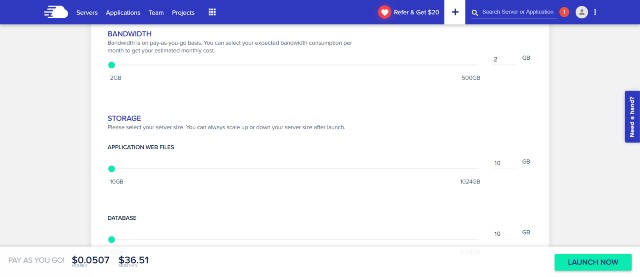
Once you finish with that, the next step is to select your server’s storage space. Each GB of storage above 20 GB costs approximately 0.02 cents per hour or 10 cents per month.
Finally, the bandwidth for the second group is on a pay-as-you-go basis, not a fixed allocation like the first group. Thus, you do not need to scale up or down to meet bandwidth demands during certain months at all. You will pay only for what you have used during that month.
Bandwidth per GB for AWS costs $0.12, while Google Cloud costs slightly higher at $0.14.
Below is a practical example of AWS/GCE monthly pricing on Cloudways.
| Resources | Monthly Fees |
| AWS Small (2GB Ram/2vCPUs) | $33.18 |
| AWS Bandwidth 100 GB | $0.12 x 100 = $12 |
| Storage 40 GB | $0.1 x 40 = $4 |
| Total Fees | 33.18 + 12 + 4 = $49 |
With such transparent plans, if you are looking for a cheaper alternative to WP Engine that you can rely on, Cloudways is unarguably the best option available.
Tip: If you plan to use AWS or Google Cloud on Cloudways, I suggest using Cloudflare to reduce bandwidth consumption. In my case, Cloudflare saves more than 50% of my monthly bandwidth usage.
Backup Fees and Support Levels
Unlike WP Engine and other managed web hosts, Cloudways does charge remote backup fees at the rate of $0.033 per GB per month. For most small and medium websites, I don’t think the total costs would exceed $1 per month.
Currently, Cloudways offers three support levels as follows.
- Standard – Free (available to all Cloudways users)
- Advanced – $100 per month
- Premium – $500 per month
If your application is just a business website or a blog, the Standard level is more than adequate. The issues you may have is mostly straightforward, so you don’t need the technicians to drill deeper into the code.
However, if your application is an eCommerce website, a complex web application, or the like, you might want to consider the advanced level support, which provides access to the following.
- Priority Support – You will gain priority access to senior engineers who are more experienced in solving problems.
- Application Troubleshooting – The support team will troubleshoot errors in the application, such as plugins and theme conflicts
- Server Investigation – If your cloud servers crash or encounter multiple errors, the team will drill deeper to find the cause and resolve the issue.
- Proactive Monitoring – The team will start investigating and solving problems immediately, even before you request assistance.
- Customizations – Some web applications require specific customizations or packages for the server. Cloudways’ support team will perform it for you.
- Database Optimization – Technicians will optimize your database to ensure that the application performs optimally.
Both first levels of support can only use email (ticket) and live chat to connect with the support team.
Alternatively, suppose you subscribe to the Premium plan. You can access two additional communication channels: Slack and Phone support. This plan is best for enterprises that require immediate assistance. Nevertheless, I don’t think most users need this plan at all.
Cloudways vs. WP Engine
Cloudways is better in these aspects:
- Much more transparent in all aspects
- Unlimited WordPress websites
- Far more global data centers to choose from (60+ vs. 11)
- No restrictions on WordPress plugins
- Extremely flexible hosting plans: You can create a custom plan by selecting from 5 cloud providers, including those with NVMe SSDs. Cloudways also uses hourly pricing with no long-term contract. Thus you cancel anytime and only pay for what you have used.
- Far more hosting resources which allow at least ten times more monthly visitors at the same rate of pricing
- Far cheaper overage fees: Bandwidth fees are reasonable. No limit on monthly visitors is a big plus. Bandwidth that Cloudways offers can receive 10-20 times more than WP Engine (compared at the same rate of pricing).
- Free Redis and Elasticsearch installations
- Premium support subscribers can access cloud engineers directly through a private Slack channel
- Migrate via plugin or let technicians do it for you (Only via plugin for WPEngine)
- 3-day free trial (no credit card required)
WP Engine is better in these aspects:
- Hack fix guarantee (Not available for Cloudways)
- Far more extensive WordPress troubleshooting and fixing
- Easier to use for beginner WordPress users
- Easier to scale down (Unless you use AWS or GCP on Cloudways, you cannot scale down in one click. You need to clone your server and change the DNS.
- Premium Themes
- Automatic WordPress updates
- Free daily automated backups (Cloudways charges backup fees. However, the cost is ridiculously low.)
- Free CDN (CloudwaysCDN is not free)
- Free Proactive Monitoring by the Technical Support team (Need to pay $100 per month to access this service on Cloudways)
Tie:
- Excellent infrastructure that prioritizes performance
- Free SSL certificate
- Staging Environment
- Ticket, Live Chat, and Phone Support
3. Nexcess
Nexcess, now part of Liquid Web, is another popular managed WordPress hosting service and a robust WP Engine alternative.
If you are looking for hosting for your WordPress site, Nexcess is the one that you cannot ignore.
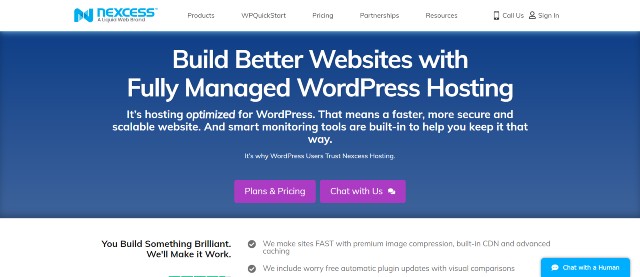
Key Features and Services
Cloud Infrastructure – Unlike most managed WordPress hosting services that rely on AWS, Google Cloud, or other cloud infrastructure companies, Nexcess hosts your website on a cloud infrastructure of its own.
Its server stack comprises Nginx, Apache, Varnish, MariaDB, and PHP, ensuring fast loading and stability. Nexcess also uses auto-scaling technology to help your website scale easier.
Automatic updates – Nexcess will automatically update WordPress Core and all of its plugins.
Security Features – Every site on Nexcess receives a free SSL certificate. Furthermore, you can also use iThemes Security Pro for free to protect your WordPress site and scan for malware. Therefore, you do not need to subscribe to another security plugin.
Staging Site – Like dedicated WordPress hosting services, you can use this feature to test updates before implementing them on the actual site.
Nexcess CDN – You can use the built-in Nexcess CDN to speed up content delivery to your visitors from the rest of the world.
Developer Tools – Developers can access all tools and the full server. Hence, you can change server configurations in the way you desire.
Free Migrations – Unlike WP Engine, Nexcess technicians will be responsible for the entire migrating process. Thus, you can rest assured that everything will be smooth.
Technical Support – You can request assistance from Nexcess’ WordPress experts 24/7/365.
Pricing
Nexcess offers straightforward managed hosting plans. There are seven plans in total, all of which are similar except that higher plans grant more storage, bandwidth, and website limit.
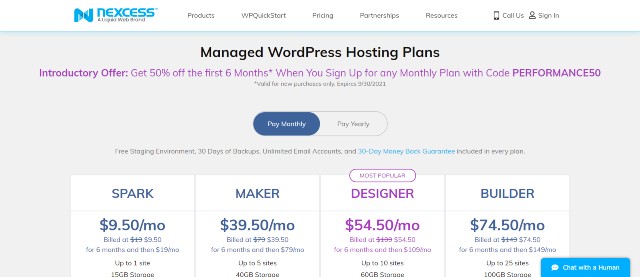
Considering the price and full features it provides, I think Nexcess is probably the cheapest WP Engine alternative you can still rely on. The server resources for each plan are also abundant, providing an excellent value for money.
For example, at $19 per month, this plan grants 2 TB of bandwidth that can receive hundreds of thousands of monthly visitors, which is far above a much pricier plan from WP Engine.
Best of all, Nexcess is one of the few managed WordPress hosting that charges no overage fees. Hence, you don’t have to worry about whether your site receives too many visitors anymore.
Nexcess vs. WP Engine
Nexcess is better in these aspects:
- Generous amount of server resources: Your website can receive hundreds of thousands of monthly visitors.
- Free access to a reliable security plugin
- Email hosting is available.
- Cheaper overall pricing
- No overage fees!
- 30-day money-back guarantee
- Better reviews on Trustpilot
WP Engine is better in these aspects:
- All plans include free malware removal.
- More data centers (11 vs. 8 for Nexcess)
- Premium Themes
- Auto-rollback (Nexcess does not offer this.)
- Built-in DDoS Protection and Web application Firewall (WAF)
Tie:
- Automatic WordPress updates
- Staging Sites
- Free daily backups
- CDN Included
- Email, Live Chat, Phone Support
4. WPX Hosting
WPX Hosting or WPX, in short, is the last WP Engine alternative that I would recommend. This hosting company helps speed up your site to improve your core web vitals score. Hence, if you are not impressed with WP Engine’s speed, I suggest giving WPX a try.
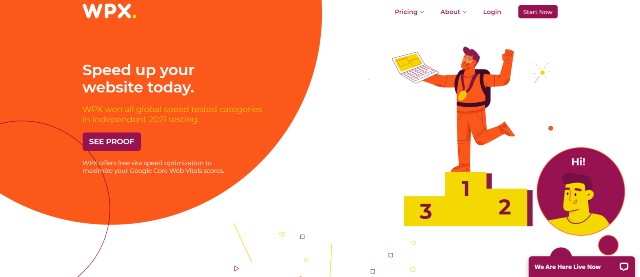
Key Features and Services
WPX does not seem to provide information on its web server stacks (I have not found any). However, according to several independent tests, user reviews, and even their competitor reviews (read one here), their server is fast and stable (99.95% uptime guarantee).
Frontend Optimizations – WPX will automatically optimize the front-end of your site by using W3 Total Cache and Autoptimize plugins with their pre-configured settings.
WPX Cloud CDN – WPX will help visitors around the world access your content faster through CDN servers in more than 30 global locations.
Staging Areas – You can use this area to test plugins and theme updates before implementing them on your site.
Automatic and Manual Backups – WPX will automatically create backups for your site to protect against data loss. Alternatively, you can create one manually.
Security Features – All sites on WPX will receive a free SSL certificate and a DDoS protection
Malware Removal – WPX Hosting will detect and remove malware on your site for free. Thus, you can rest assured that the technicians have your back if things go wrong.
Technical Support – WPX claims that the support team will send the first response via live chat in 30 seconds. They are also available 24/7/365. Thus, you can reach them right away if you encounter problems on your site.
Unlimited Site Migrations – WPX technicians will migrate unlimited WordPress sites for free.
Pricing
Currently, WPX offers three straightforward pricing plans as follows.
- Business – $24.99 per month
- Professional – $49.99 per month
- Elite – $99 per month

All plans grant access to all features and services. The only difference is the server resources. For instance, the Business plan provides 100GB of Bandwidth and 10GB of SSD Storage.
The Elite plan offers 40GB of storage and unlimited bandwidth. However. this does not mean that your site can have unlimited visitors. According to WPX, “A reasonable use limit will be applied at the discretion of WPX.”
In other words, if WPX thinks your site uses too much bandwidth, they may contact you and provide appropriate solutions.
WPX Hosting vs. WP Engine
WPX is better in these aspects:
- No list of banned plugins
- Unlimited site migrations by experts
- Overall cheaper hosting package
- 30-day money-back guarantee
- I personally appreciate its founder’s attitude. He is responsive (he responded personally to all negative reviews) and seems to admit his own company’s mistakes.
- More positive reviews on Trustpilot
WP Engine is better in these aspects.
- More data centers (8 vs. 3 for WPX): WPX does not have a data center in Asia. If you target Asian visitors, WPX is not the best option at this point.
- Both WP Engine and WPX offer a free CDN. However, WP Engine utilizes MaxCDN that have more than 50 edge locations (compared to WPX’s 30)
- Web Application Firewall (WAF)
- Premium Themes
- Offer better add-ons for eCommerce sites (Instant Site Search)
Tie:
- Beginner-friendly
- Fast and reliable hosting infrastructure
- Free SSL Certificate
- Free malware detection and removal
- Staging Areas
- Automatic and manual backups
Other Alternatives
Below are some popular WP Engine alternatives that I chose not to include on the list for several reasons that you can read further.
SiteGround – SiteGround offers one of the best WordPress shared hosting services. However, regarding their managed services, I think their features are decent, while their pricing is not cheaper than top ones such as Kinsta.
A2 Hosting – Like SiteGround, A2 Hosting is a popular shared hosting provider. Nevertheless, their managed WordPress host does not have robust features like Kinsta or Cloudways. Adding to that, I was disappointed with their technical support, so I used my money-back guarantee.
Scala Hosting – Scala Hosting is a solid web hosting company that offers affordable managed cloud and VPS hosting solutions.
However, recently Scala Hosting seems to have slight problems with the uptime. Thus, I decided not to include them on the list for now.
Regarding Bluehost, Godaddy, Hostgator, and other well-known web hosts, I think their quality of services cannot match those on the list. I highly recommend you stick with the best ones.