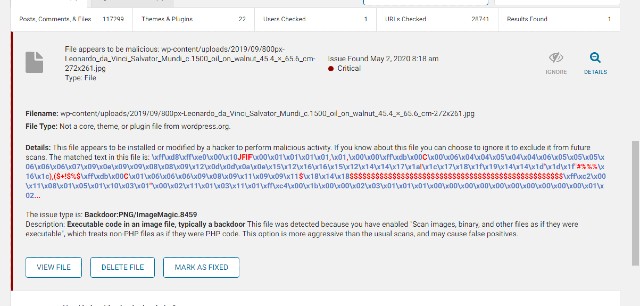A WordPress website getting hacked is a nightmare for every website owner. Every single hack, even a minor one, could cause a lot of damage to reputation, customer trust, website data, and SEO. A hosting provider might even suspend your account.
No matter how tight your WordPress security is, your WordPress website will inevitably get hacked one day, as hackers have limitless methods to sabotage websites and web applications all over the internet.
Each day there are new techniques to breach firewalls and security plugins, especially exploiting plugins and theme vulnerabilities. The catastrophic file manager plugin case is an excellent example.
For readers who already got hacked, I also had an experience of what you are facing now. This website was already a victim of hackers.
Please rest assured, as this post will provide you with the best and most affordable WordPress malware removal services that can help you clean up your hacked WordPress site.
My WordPress Site Was Hacked
Everything was normal that day. My website does not show any irregularities until I got an alert from Wordfence, a WordPress plugin that I used to monitor WordPress security.
The security plugin points out that there were critical security issues on my website. When I opened the analysis, I found out that a hacker has inserted a malicious code in an image that I uploaded to the WordPress database. He seemed to use it as a backdoor to access my site.
The code was obviously malicious. Fortunately, I detected it fast enough, so it did not cause a lot of damage. After careful observation, I deleted it immediately.
However, I knew that I still needed a WordPress security expert to manually check my website if it was clean or still infected with malware or backdoors.
It was fortunate that I had also researched this kind of service beforehand, so I decided to subscribe to Astra Security. Within hours, a team of security experts checked my WordPress site and confirmed it was clean so that I can rest assured.
Next, let’s see which WordPress malware removal service you should use.
Tips: If you host your site with a managed web hosting provider such as Kinsta and WP Engine, you may not need these services because their hosts have included a malware removal service in the hosting plan.
Affiliate Disclosure: This post from Victory Tale contains affiliate links. I will receive a small commission from malware removal providers if you subscribe through my link.
Nonetheless, we always value integrity and prioritize our audience’s interests. You can rest assured that we will present each service truthfully.
1. Astra Security
Despite being a smaller company than other competitors, Astra Security is one of the best WordPress malware removal providers in the market. In fact, Astra can help clean any website from malware infection, not just WordPress.
Astra is unarguably the best option if you want timely response and a fast and emergency clean-up of your site.
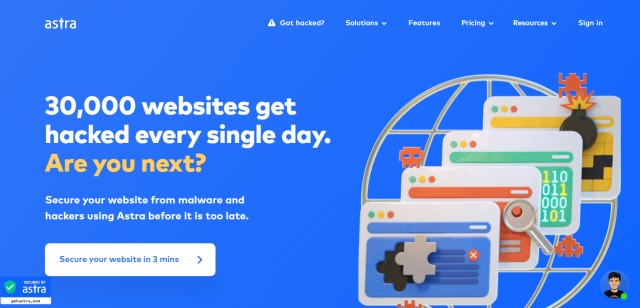
Key Features
You have to subscribe annually to Astra to access malware removal services. Astra has three plans for users to select from. The Pro plan, which costs $228 a year, is more than sufficient for any WordPress website.
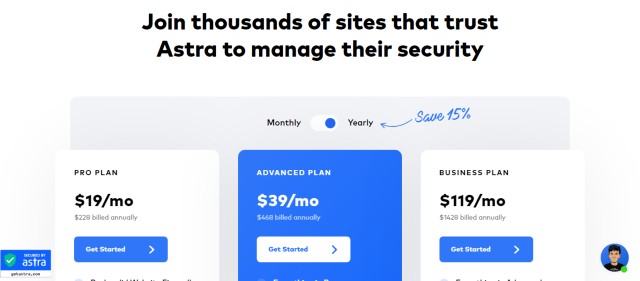
These are the key features you got from the plan.
- Unlimited Malware Removal – Experts will assess and remove any malware from your WordPress site. There is no limit to these requests. You can request an assessment and cleanup whenever you want (12 hours response time.)
- Blacklist monitoring – Astra will monitor blacklist engines to see if your site is on the list. If so, Astra will remove the ban for you.
- Automatic Malware Scanner – Astra will scan your site daily for malware. You can also manually start a scan as well.
- Website firewall – Your website will be protected by a firewall that stops any attacks on your site, including Brute Force, SQL injection, XSS, and many more.
- File Upload Scanning – Astra will scan all files for malware. If there is any, Astra will block its access to your site.
- IP/Geoblocking – You can block any IP or country from accessing your site.
A 12-hr response time means you will receive your first response in no more than 12 hours. (In fact, they responded much faster.)
This will not include the time that the team will fix your website, which Astra guarantees that your website will be free from malware within 4 hours after you receive your first response.
If you subscribe to higher plans, the team will respond faster to your requests. You can also connect to them by using live chat and video calls. You will also get a security audit. However, all of these are not necessary.
Astra Security Reviews
Astra installation is straightforward. I only need to install Astra lightweight plugin on my WordPress site. I will manage the Astra plugin from its external web dashboard, which is excellent because it will not slow down my website.
This plugin does not conflict with Wordfence. I can use both simultaneously. However, if you use other security plugins, you should ask Astra’s security team beforehand.
After installation, the Astra firewall will protect my site and conduct a daily sitewide scan for malware.
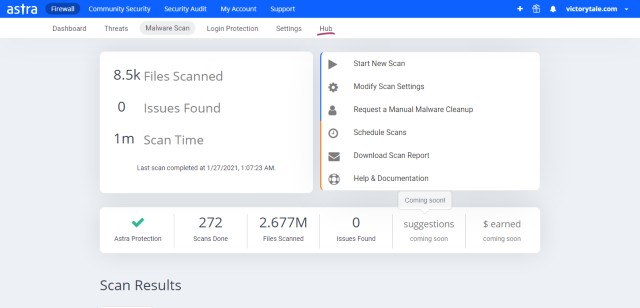
I can start a manual scan as well. If it finds malware, I can delete it immediately from the dashboard.
However, I need a security expert to double-check my website, so I request a manual malware cleanup.
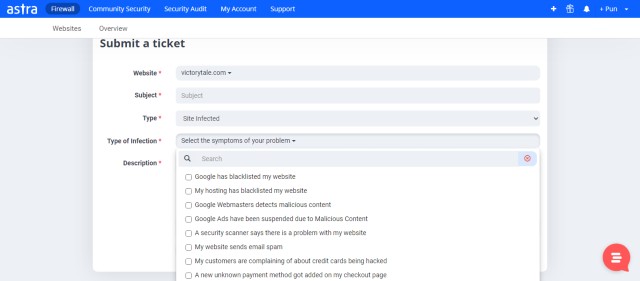
I requested a website malware removal from the Astra team on Saturday. I never expected them to reply until Monday. However, two hours later, the agent replied and started assessing my website.
What I have to do is provide SSH access. After an hour, the Astra team sent a complete assessment to me that my website was then clean. They also included multiple security advice for me to implement.
Thus, my hacked site was back three hours after sending the request, and this was on Sunday!
The significant advantage is this plan helps protect my website for a year. Thus, if I am suspicious of whether my site has been compromised, I can always request the team to check my website’s database for malware at any time.
Their response time depends on when I request. If I ask for a hack clean-up when it is nighttime in India, the team will respond slower.
However, the first response has been fast. Eight hours was the longest response time that I experienced.
Many may ask why they need a security expert, as some security plugins (including Astra) can scan and remove malware independently.
The problem is these plugins may not be able to detect complex malware, which may stealthily hide in your WordPress core files, continue to corrupt your data, and create a malicious redirect.
Thus, it is excellent to have a human touch to clean your site.
From an overall perspective, Astra Security has been excellent. They are fast in both the response and malware removal process.
With Astra, I can rest assured that I am in good hands. Moreover, their firewall is beneficial. I have not been hacked ever since.
Trustpilot: 4.9/5.0
2. Malcare
Malcare is one of the best WordPress malware removal plugins available. The plugin offers a free malware scan along with other security-related services.

Key Features
Identical to Astra, you will have to subscribe to the Malcare plugin to access the services. Each annual subscription costs $99. Malcare also provides a discount if you need cleanup and protection for more than one website.
Below is what you can get from a subscription.
- Unlimited automatic malware removal – Malcare will scan WordPress and clean all malicious code automatically from your site.
- Daily WordPress malware scanner
- Website firewall
- Website hardening to strengthen anti-malware security
- Login Protection (protecting your website from brute force attacks)
- WordPress management (staging, backups and many more)
Comments
The malware removal process by Malcare is straightforward. If the scanner finds malware, you can delete it immediately from the dashboard.
However, if the hack is complicated, you might need an emergency cleanup service from Malcare experts, which will cost $249.
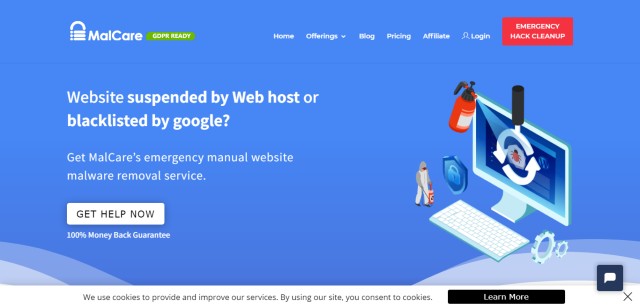
In addition to regular features, you will get a guaranteed manual malware removal within 12 hours. If they could not remove malware from your site, you will get 300% of your money back.
The great thing about Malcare is its flexibility. You can choose either automatic or manual malware removal. I still recommend selecting the manual option to ensure there is no malicious code leftover on your site.
3. Wordfence
As one of the leading security plugins for WordPress, Wordfence protects more than 3 million WordPress sites, including mine, from hackers and malware infections.
Wordfence is a WordPress malware removal plugin by itself, as you can delete any infected files after a malware scanner discovers them. This feature is free for all users.
This feature is useful but far from perfect, as it may not be able to detect complex malware but sometimes create false positives.
It also does not tell you how hackers broke into your site. Those vulnerabilities might still exist and open the door to hackers. You might get a malware issue again and again.
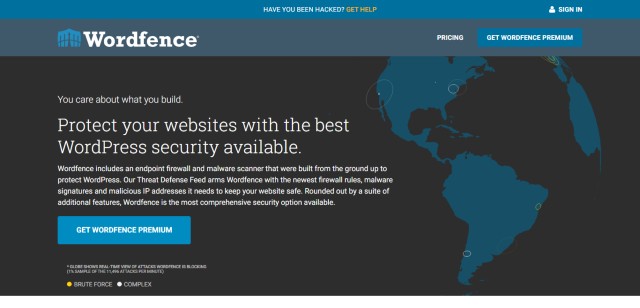
Key Features
Wordfence offers a solution to this issue by providing a site cleanup service. Below is what you can get from the plan.
- Malware Removal – Security analysts will remove any malicious code from your WordPress site.
- Security Report – Wordfence will provide a detailed report on how hackers accessed your website and further security-related investigations.
- Blacklist removal
- Post-service recommendations – Wordfence will give you a list of suggestions that you should implement to improve website security
- 1-year Wordfence premium (Excellent for preventing zero-day malware attacks)
This service costs $490 one-time, and there are extra fees if your website is larger than 10GB in size.
Comments
The pricing is undoubtedly expensive (twice of Malcare). However, if your sites are infected by very complex malware, this service is probably the only solution you have.
However, based on my experience, Wordfence’s support is slow. Their support is unreachable during weekends. When asked for malware removal over the weekend, they responded on Monday after Astra successfully cleaned up my hacked site.
Thus, if your site is hacked and needs immediate WordPress malware removal, Wordfence is not your best choice.
4. WebARX
WebARX is a solid choice for those who want experts to clean their websites and enhance WordPress security. WebARX also provides security services to other CMS, including Joomla, Magento, and many more.

Key Features
WebARX offers a paid, comprehensive plan of malware removal and a website security suite at $299 a year. Below are the key features from the plan
- Guaranteed WordPress Malware Removal by security experts + 12-month guarantee
- Blacklist delisting
- Security hardening
- Virtual Patching
- Security Audit
- 12 Month WebARX License (High-quality web application firewall)
- Live Chat Support
Comments
At $299, you can chat with experts to discuss your issue and gain access to a firewall with many features. These are already worth the price.
Still, the WebARX WordPress security plugin is not simple to install. You will need to manually upload the plugin or provide login information to them so that experts can install the plugin for you.
Trustpilot: 4.5/5.0
5. SiteGuarding
If you want experts to clean up malware infections on your hacked WordPress website but do not want to get into a long-term contract, SiteGuarding is probably the top solution.
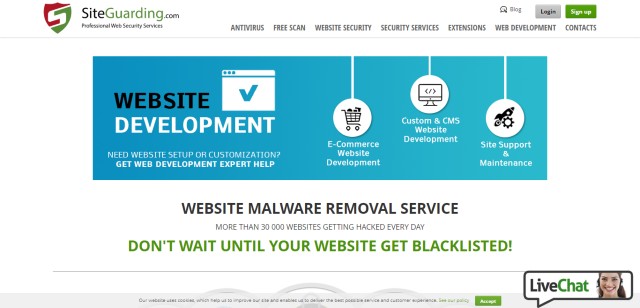
Key Features
SiteGuarding provides a standard malware removal service at 49.95 EUR or $60.75 (done within 24 Hours). If you need an emergency cleanup, the pricing will increase to 109.95 EUR or $134.
Unlike other competitors, their service is one-time. You will get only a 14-day guarantee that you can make sure that you will not be hacked again during this time.
However, you will have to pay extra for their security audit service if you want them to remove the backdoor and blacklists. This service could cost up to $240, but they will also perform a complete security audit on WordPress core files and accelerate your site speed.
Comments
At $60, SiteGuarding is one of the most inexpensive options for those who want their WordPress sites to be checked and cleaned by experts.
The service is suitable for many who own automatic WordPress malware removal plugins such as Malcare but still want an expert to double-check the cleanup to make sure it is complete. You don’t have to pay extra for those you don’t need.
In contrast, since SiteGuarding does not provide a website firewall or other security features, other options are better choices if you don’t own any of those plugins.
6. Fixed
Fixed is an alternative to SiteGuarding. The company specializes in WordPress technical support. Thus, you can rest assured that the best experts in the field are helping you with this task.
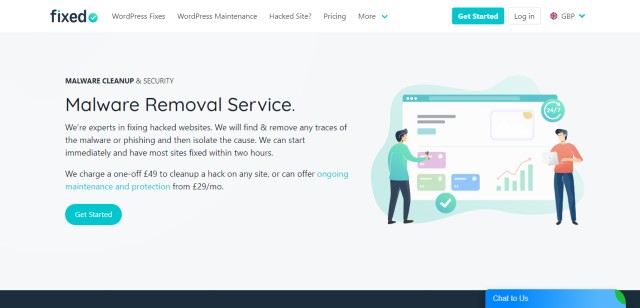
Key Features
If you need a one-time malware cleanup, Fixed experts can do this task for you in less than 2 hours. All you have to pay is £49 or $67, which is a bit more expensive than SiteGuarding.
Furthermore, Fixed can help you maintain and protect your WordPress sites, starting at £39 or $54 per month. The plan will provide daily malware scanning, backups, and website monitoring by a WordPress security expert.
If you want to change your hosting provider, you may migrate to Fixed for free, as the fully managed hosting service is included in this maintenance plan.
Comments
Fixed is probably the best one-time solution to a hacked website. The team can start cleanup immediately and finish the entire process in two hours, which is very fast compared to SiteGuarding. You will also get a report on how hackers inserted malware into your site.
Though this service is inexpensive, the maintenance service is not. $54 per month is much more expensive than high-quality managed WordPress hosting such as Kinsta that offers free malware removal.
If you don’t need hosting, I think an automatic malware removal plugin such as Wordfence or Malcare can perform similar tasks at less than a fraction of the price.
In summary, I suggest you use Fixed’s one-time malware clean up service but avoid the maintenance one, as they are more affordable alternatives elsewhere.
Other WordPress Malware Removal Plugins/Services
These are other WordPress malware removal plugins that may be useful for some. However, they either don’t offer a cleanup by experts, or their services do not provide value for money.
Sucuri – Sucuri offers a full website security suite comprising malware scan, malware removal by experts, firewall, and CDN, starting at $199 per year.
However, recently, the quality of services seems to plunge, as seen from numerous negative comments on Trustpilot (2.7/5.0) and g2 (3.4/5.0.)
Still, Sucuri has a high-quality security plugin, which you should use to heighten web security to prevent your sites from getting infected for free.
SiteLock – A big name in website security, SiteLock offers a malware scan, malware removal, and web application firewalls.
However, you will get only one cleanup by experts if you pay $299 a year. Suppose you want an unlimited cleanup; you have to pay a whopping $499 per year. In general, the service is too pricey.
Cerber Security & Anti-Spam – Cerber is a reliable and fast WordPress malware removal plugin, which removes malware automatically if detected. Unfortunately, they do not offer manual cleanups. Price starts at $29 per quarter.
Free Malware Scanner
Below are free malware scanners that you can use to scan your website for malware.
Wordfence – Wordfence offers an excellent free malware scanner. You will need to install the plugin to use it.
Sucuri – Sucuri offers a free web malware scanner to everyone. You don’t need to install their plugin at all since you will get results online.
Google Safe Browsing – Provided by Google, this service can automatically check whether your site is hacked.
Google Search Console – You can check with GSC to see if there are any security issues on your site. If there is any, you should resolve this as soon as possible before your site falls blacklisted.
Can I Remove Malware On My Own?
Unless you are a cybersecurity expert or experienced developer, you should not remove malware on your own.
Why?
Removing malware on your own is a daunting task. It is not easy to find and remove malicious code hidden in your WordPress files. You will cause more damage to your website if you delete incorrect files.
Furthermore, suppose the removal process is not complete (for example, you forgot to delete the backdoor). In that case, your WordPress site will be infected with malware repetitively, which will bring you frustration and even frequent disruption of your online business.
If you want to save money, you should use Wordfence (free) or Malcare ($99/year) for automatic malware removal. However, I still insist that if your site is infected, getting an expert’s help is optimal.