Graphic design is a core component of every business. If designed attractively and beautifully, creative content and illustrations can go viral and help you gather unlimited leads and conversions.
Small businesses that do not have an in-house graphic designer tend to hire freelancers to help them. Unfortunately, this may not be the best option if you want excellent creative content on a constant basis.
If you hire a properly vetted freelancer for the long term, the hiring cost can be hefty. Each design project can cost you hundreds or even a few thousand dollars.
On the other hand, if you hire a decent community freelancer, the quality of the work received will be doubtful, as most freelancers have limited revision requests for each design project.
Unless you agree to pay additional fees, you will end up with the finished work you are unsatisfied with.
Therefore, I would suggest using another alternative, which is an unlimited graphic design service.
Why Unlimited Graphic Design Services?
Unlimited graphic design services are essentially a design service that allows subscribers to order unlimited design projects.
In other words, you can request your assigned designers to create as many graphics as you want and revise the work until you are satisfied. Hence, your satisfaction is guaranteed.
Furthermore, using unlimited graphic design services also has other benefits, including the following:
First, its designers are properly vetted. You can then ensure that the elite talent will work for you and create attractive illustrations.
These designers are also swift in completing the project. The turnaround is 1-2 days on average, while many even offer a same-day turnaround. This is faster than freelancers, which may need as many as 7 days.
Second, all services can integrate with your workflow seamlessly. You can connect with your assigned designers conveniently using Slack or other project management tools such as Trello. Some of them would also provide access to their excellent request platforms.
Hence, your new designers can collaborate with your team with no hassles. You can then free up your team members or in-house designers and move them to complete other more significant tasks instead.
Third, the pricing is all-inclusive, straightforward, and transparent. Most have no hidden add-ons or supplement services that you need to pay extra for.
Furthermore, you can cancel your subscription at any time and resubscribe anytime you want. Therefore, the expenses are always predictable and flexible according to your needs.
Lastly, compared to other alternatives such as hiring a full-time graphic designer or a professional freelancer on freelancing platforms such as Fiverr and Upwork, unlimited graphic design services provide more value for money.
Specifically, they provide exclusivity and quality like hiring an in-house designer and flexibility like recruiting a freelancer. I thus consider them the best of both worlds.

Unfortunately, as true to any professional service, not all unlimited graphic design services are worth using. As such services increase in popularity, so do scammers.
Therefore, you should only subscribe to the best service. This article will do the heavy lifting for you by providing a list of the best unlimited graphic design services you can rely on.
Affiliate Disclosure: This post from Victory Tale contains affiliate links. If you subscribe to the services, we will receive a small commission from their providers.
Nevertheless, we always value integrity and prioritize our audience’s interests. Therefore, you can rest assured that we will present each service truthfully.
Things You Need to Know
Below are a few other things that you need to know before subscribing to unlimited design services.
First, although the benefits of those services are numerous, it is only suitable for businesses that constantly need high-quality graphic design content.
If you rarely need such content (i.e., once every 3-6 months), you would be better off hiring a freelancer, as the cost is much lower.
Second, most designers from unlimited graphic design companies can only create assets in the English language. Therefore, the services would be best for businesses from the US, UK, Australia, and other English-speaking countries.
However, this does not imply that businesses from the rest of the world cannot use them.
As I have discussed this issue with several companies, they all pointed out that such graphic design tasks would be challenging for their graphic designers.
Still, some do accept requests in other languages (such as DesignTork, see below), but you will need to provide detailed instructions in English, along with other necessary resources.
In my opinion, these services may not be optimal for creating graphic assets in non-English languages. It would be better to hire a local freelancer instead. However, if you still want to try, it would be best to discuss the issue with the sales team beforehand.
Third, all unlimited graphic design providers usually show numerous samples or portfolios on their websites. As design quality is highly subjective, I highly recommend viewing those and starting a free trial (if any) to evaluate real design requests before making decisions.
This process is super significant for finding the right provider, especially if you are selective about design or creativity.
Finally, you have full ownership of all graphic assets created by designers. Thus, you can use it in any way you want, including reselling.
1. Design Pickle
Design Pickle is the leader of the pack and the one that introduced me to the industry. The company provides the ultimate creative solution, which could fix your design bottleneck and help you speed up your marketing campaigns.
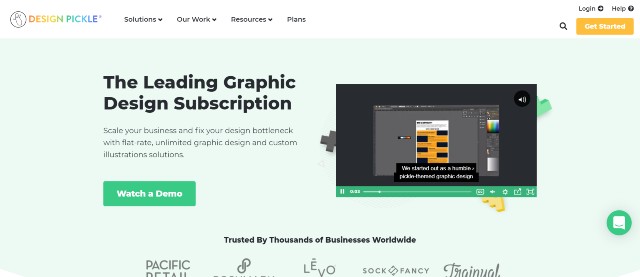
Key Services
Unlike its competitors, Design Pickle does not provide other services besides graphic design. I personally like this approach, as it manifests that they focus only on what they truly master.
You can request your designers to create various types of creative assets as follows:
Graphic Design – Logos, Social Media Graphics, Ad Design, Clothing Graphics, Packaging and Labels, Landing pages, GIFs, Brand Guides, Infographics, etc.
Custom Illustrations – Portraits, Icons/Objects, Typography, Blueprints, Floor plans, Concept Arts, Game Assets, Other illustrations
Presentation Design – everything related to presentations
Their team is also highly experienced. They have created various designs for all major industries, including healthcare, beauty, technology, education, and many more.
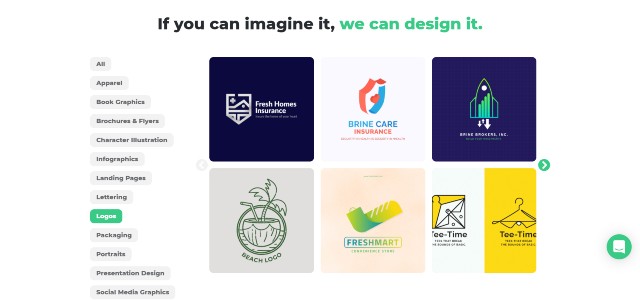
Design Pickle provides several design samples for its prospective clients. I think their creative assets are excellent. They are beautiful, attractive, and professional. Apparently, they suit any marketing campaign. Click on the link below to view the samples.
The onboarding process is straightforward. After you create your account, Design Pickle will match you with a designer. Once you send details regarding your projects, your designer can start creating design content right away. You will start receiving your first asset in no more than 2 days.
You can manage, send feedback, and ask for a revision on the Design Pickle platform. Best of all is that this platform can integrate with Zapier, which will help you connect it with your favorite tools, including project management, email marketing, or marketing automation software.
Pricing
Design Pickle has a slightly complicated pricing structure. You will first need to choose from one of the three services: graphic design, custom illustrations, and presentation design (see content details above.) Design Pickle also plans to add a fourth (motion graphics) in the foreseeable future.
As of July 2022, Design Pickle does not offer a comprehensive plan that includes all creative assets at this point. If you need creative assets that are not in the same group, you will need to subscribe to more than one plan and pay for both.
For example, suppose you want your designer to create an infographic and a blueprint. You will need to subscribe to both graphic design and custom illustrations individually.
Graphic Design and Custom Illustrations
For graphic design projects and custom illustration tasks, Design Pickle offers two pricing plans as follows:
- Scale – $499 per month
- Pro – $995 per month
The pricing above is for monthly plans (annual plans are also available, you will need to contact Design Pickle’s support team for more details.)
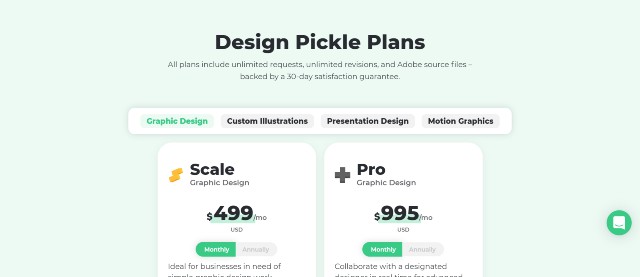
Both plans differ in the scope of services it provides. Your designers will only complete simple tasks (such as ads and social media design.) More complex tasks (infographics or landing pages) will require a Pro plan.
In addition, the overall support provided to Pro plan users is far superior. The turnaround time is much faster (same day vs. 1-2 days for the Scale plan.) You can also select designers that live in your time zone and collaborate with them in real-time on Slack.
Hence, you can rest assured that they totally understand your instructions and will create your graphic content accordingly.
However, the Pro plan is considerably more expensive. If you don’t need these advanced graphics, subscribing to the Scale plan is a better alternative.
This is because a default turnaround time of 1-2 days is fast enough and communication through the platform is effortless, so you probably don’t need extra support included in the Pro plan.
Presentation Design
Design Pickle has only one plan for its presentation design service. The price is $1495 per month. The level of support you will receive for this plan is equivalent to the Pro plan for other services.
Compared to other unlimited design services, Design Pickle’s pricing is at the upper end. Nevertheless, I don’t think cheaper design agencies could offer an excellent service at Design Pickle’s level. If you demand professionalism and reliability from designers, Design Pickle is possibly the best option you have.
If you are hesitant about subscribing, I suggest you watch the demo or talk to the sales team to learn more about the services. Alternatively, you can try it right away and utilize the 30-day money-back guarantee if you are unsatisfied.
Pros and Cons
Pros
- Friendly designers with good attitudes and work ethics
- Unlimited designs + Unlimited Revisions
- Fast turnaround + Timely delivery (most real subscribers noted that their designers always deliver fulfill their design requests on time)
- High-quality creative assets
- Connect Design Pickle’s graphic design platform with your favorite software through Zapier integration
- Flat monthly rate subscription plan with transparent monthly and annual billing options
- Select your designer’s time zone (Pro plan only)
- Real-time collaboration with Slack (Pro plan only)
- 30-day money-back guarantee for all plans
Cons
- Expensive compared to other unlimited design services
- No all-inclusive plan. Clients need to subscribe individually for graphic design, custom illustrations, and presentation design.
2. Penji
Penji is another company that provides an unlimited design service rivaled to Design Pickle. However, Penji’s scope of services is far wider, as it includes web and app design. This makes Penji a one-stop-shop for designing that you can rely on.
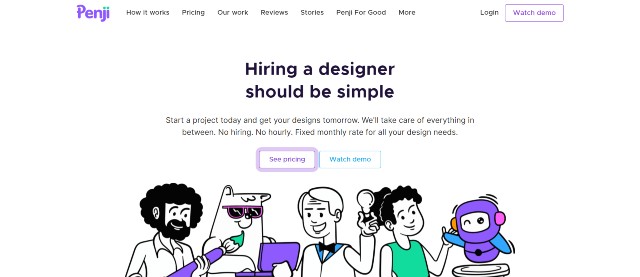
Key Services
With Penji, you will be working with the best designers. This is because the company has a rigorous vetting process that eliminates 98% of all designer candidates. Thus, all of Penji’s designers are elite talents who are the cream of the crop.
You can request Penji’s designers to create multiple types of graphic assets as follows:
- Digital Graphic Assets – Banners, social media content, Ads
- Physical Marketing Designs – Infographics, brochures, flyers, posters, business cards
- Printed – Books, packaging, labels
- Logo Design
- Custom Illustrations
- App and web design (Design only, no coding provided)
- Infographics
Apparently, Penji’s design service seems to be comprehensive. You can view the design samples by clicking the button below. I would say they are all professional-looking and particularly colorful.
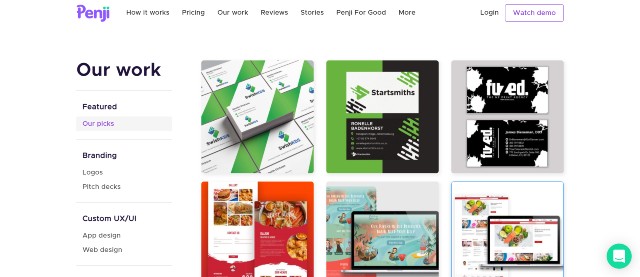
The onboarding process on the platform is straightforward. All you need to do is just send a design request to your designers.
You will first fill out the form, which will serve as guidance or instruction for your designer.
Upon receiving the instructions, Penji will then assign a designer that fits the job. What you need to do next is to just communicate with them and clarify instructions until your designer turns in the draft.
Whether they are physical, digital, or website designs, you will receive the first draft in less than 2 days.
Subsequently, similar to other services on this list, you can request unlimited revisions. Thus, feel free to send revision requests until the work is good enough for your brand.
Also, if you don’t like your assigned designer or his work at all, Penji will swap him out with another designer for you, saving you time and eliminating any frustrations you may have.
Pricing
As of July 2022, Penji offers three pricing plans for clients as follows (all pricing below is for monthly plans):
- Pro – $499 per month
- Team – $699 per month
- Daytime – $999 per month
You can receive as much as a 25% discount if you subscribe to the annual plan.
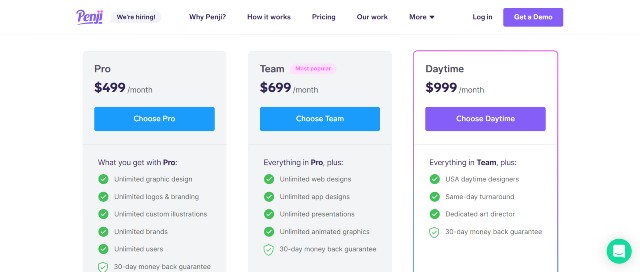
The difference between these three plans lies in the scope of services covered. Pro plan users can only make graphic design requests, while Team plan users can request any graphics, including app or web designs, custom illustrations, infographics, presentations and animated graphics.
Finally, the Agency plan is essentially the Team plan, but the turnaround is same-day, significantly speeding up the process.
In my opinion, the Team plan is the best option as you can literally delegate all design tasks to Penji and utilize your workforce elsewhere.
Regarding the Daytime plan, if your business does not use new creative content every day, you should select the Team plan instead and save $300 per month, as the default Turnaround time is quite fast.
Subscribing to Penji is risk-free, since you can use the 30-day money-back guarantee if you are unsatisfied with the services. Hence, don’t hesitate to try Penji now!
Pros and Cons
Pros
- Unlimited Projects + Unlimited revisions
- Straightforward onboarding process
- Relatively fast turnaround (1-2 days)
- 30-day money-back guarantee for all plans
- Flat monthly fees with no hidden costs
- Include web and app design
- Request a new designer free of charge
- Same-day turnaround for the Daytime plan
- All-inclusive plans (for the Team plan and above)
Cons
- Several customers complained that they had a trouble communicating with Penji’s designers.
- No video editing services
3. Kimp
Kimp is an excellent option for those who want to delegate design tasks to professional designers completely. Whether it is a logo, social media ads, newsletter, or video, Kimp can all create them for you at an affordable price.

Key Services
Kimp has two main design services as follows.
- Kimp Graphics
- Kimp Video
Kimp Graphics is an unlimited graphic design service that includes the creation of the following graphics.
- Physical Marketing Materials – Flyers, Brochures, Posters, Restaurant Menus, etc.
- Digital Marketing Materials – Social Media Ads, Landing Pages, Amazon Graphics, Podcast Covers, etc.
- Logos and Icons
- Packaging & Labels
- Custom Illustrations
- GIFs
- Presentation Decks
- anything else that can be designed in Photoshop, Illustrator, and InDesign
This service includes almost every type of graphic design. However, unlike Penji, Kimp designers will not work on apps and web designs for you.
Another service from Kimp is Kimp Video. This service is dedicated to motion graphics and video design. Dedicated designers will help you create professional-looking videos of your choice, including but not limited to the following:
- Social Media Videos
- Product Highlight Videos
- Basic and Advanced GIFs
- Testimonial Videos
- Editing raw footage
However, there are several types of motion graphics tasks that Kimp will not perform for you, such as advanced animations, transcribing videos, storyboards, etc.
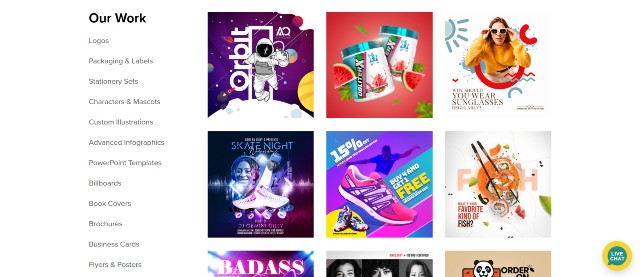
Based on my observations of the samples, I found that their work is exceptional and much better than average freelancers. You can take a look at it by clicking the button below.
The onboarding process is very smooth. This is because, with Kimp, you will not work only with a single designer.
Upon subscription, Kimp will assign you a complete design team consisting of 1 project manager and 3 designers. The project manager will handle all administrative tasks, so you can send any new request or ask for revisions hassle-free.
The turnaround time is 24 hours for Kimp Graphics and 2-4 business days for Kimp Video. I would say Kimp’s designers are quite fast. However, be informed that complex projects, particularly video and motion graphics, will take a much longer time to complete.
The best thing about Kimp is collaboration and integration. You can freely invite unlimited team members or clients to help manage designs with Kimp’s designers through Trello.
In addition, you can use Zapier integration to connect your designs with thousands of additional software products. As a result, you can use them for your campaigns instantly after you receive the final draft.
Pricing
Kimp currently has three pricing plans as follows:
- Kimp Graphics – $399 per month
- Kimp Video – $599 per month
- Graphics + Video – $899 per month
***Kimp sometimes offers discounts. Thus, you may even pay much lower than the above pricing***
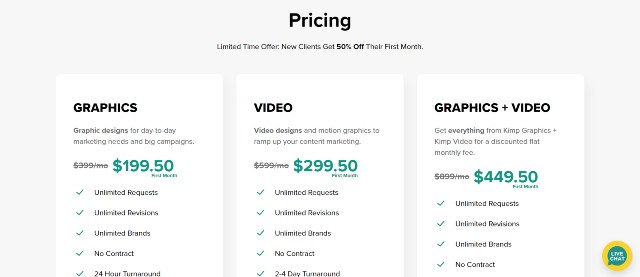
All pricing above is for monthly billing. There are no long-term contracts. You can cancel your subscription at any time.
The pricing is self-explanatory. If you want both graphics and video, selecting the bundle that provides a comprehensive service would be best.
You will be assigned two teams, and they will work separately to create graphics and videos of your choice (the workflows of both teams are independent with no overlaps.)
Unlike Design Pickle and Penji, Kimp does not offer a money-back guarantee. However, you can schedule a demo with the support team or start a 7-day free trial to try the service.
Pros and Cons
Pros
- Unlimited requests and revisions
- Work with a complete design team (1 project manager and 3 designers), not just a single designer.
- Speedy turnaround time + Timely delivery
- Invite unlimited team members to help manage designs
- Zapier Integration
- Affordable and transparent pricing for both graphics and videos
- No long-term contract
- 7-day free trial
Cons
- Some reviewers pointed out that some of Kimp’s designers can be slightly inconsistent, particularly with brand styling.
4. No Limit Creatives
No Limit Creatives is another unlimited graphic design company that offers excellent services. If you are looking for dependable solutions to replace in-house designers or freelancers, I believe No Limit Creatives is among the best you can find.
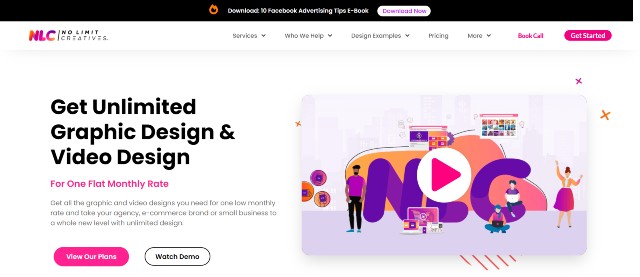
Key Services
No Limit Creatives’ services closely resemble that of Kimp. The company offers both graphics and video design services to which you can subscribe.
Below is a summary of the graphic assets that No Limit Creatives provide.
- Digital Creative Content – Social Media ads, Google Ads, Amazon Content, Website and eCommerce graphics, Email graphics, etc.
- Physical Creative Content – Event Flyers, eBooks, Booklets, Trade Show Marketing Materials, etc.
- Logo Design
- Basic Photo Editing and Manipulation
- Custom Illustrations
- GIFs
- Product Mock-ups and Brand Guides
This plan seems to include all physical and digital creative assets. However, No Limit Creatives doesn’t include landing pages and Powerpoint files. Therefore, its scope of services is not as wide as competitors such as Kimp or Penji.
For those who are interested in video design, your plan will include the following:
- Social Media Video Ads and Promo videos
- Combining and editing raw footage
- Basic Animations
- Short transcribing videos (less than 2 minutes)
- Animated Logos
- Cinemagraphs
- and many more
Though No Limit Creatives can create various videos of most types, No Limit Creatives won’t create certain types of videos and motion graphics, including whiteboard videos and storyboarding.
Furthermore, all videos that No Limit Creatives create for you will never exceed 5-minute long. Hence, if you want longer videos or those on a not-to-do list, you have to look elsewhere.
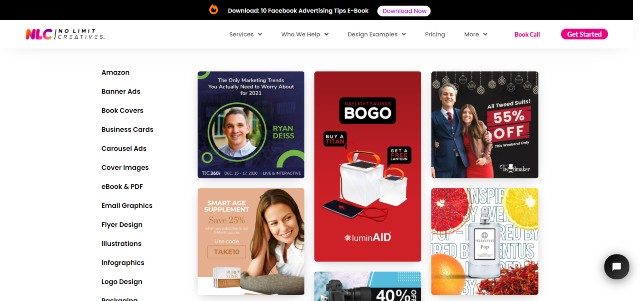
No Limit Creatives have shown various samples from their portfolio. You can freely view them by clicking the button below.
Regarding the turnaround time, you will receive a draft every 1-3 days for graphics and 2-4 days for videos, which is not the swiftest but still fast and equivalent to the industry standard.
However, your designers will work on two tasks simultaneously for all plans. Hence, you will receive twice the output of other services that offer just one designer.
Like Kimp, after you subscribe, No Limit Creatives will assign you a whole team of designers. They will assist you in the onboarding process and collaborate with you on the feedback loop.
Pricing
No Limit Creatives offers three pricing plans for prospective subscribers to select from as follows:
- Graphic – $449 per month
- Video – $549 per month
- Graphic & Video – $899 per month
The above pricing is for monthly billing. Alternatively, you can select the annual plan and enjoy a 15% discount.
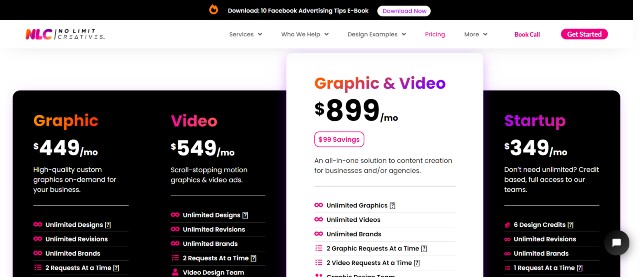
**The Startup plan depicted in the image below is not an unlimited plan, so I did not include it in the list**
If you choose to subscribe to a bundle (Graphic & Video), No Limit Creatives will assign you, two teams. One for graphics and another for videos. Both teams will work independently with different turnaround cycles.
No Limit Creatives does not offer a free trial. However, every plan is backed with a 14-day money-back guarantee. You can ask for a full refund if you are unsatisfied with the services.
Pros and Cons
Pros
- Fast turnaround time
- Perform two requests at a time, thus doubling the output
- Access to the full design team
- High-quality designs
- No long-term contract. Cancel at any time.
- Extra discount for the annual subscription
- 14-day money-back guarantee
- Exceptional customer service (according to reviewers)
Cons
- Limited scope of services compared to other unlimited design services
- Videos created by designers cannot be longer than five minutes.
5. Designjoy
If you are looking for an all-in-one solution for graphic design, Designjoy is unarguably one of the best alternatives available.
Its designers will help you create unlimited creative assets, ranging from flyers, infographics, social media ads, and brand guides to a complete website.
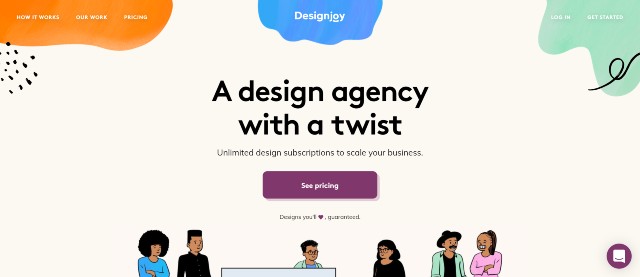
Key Services
Designjoy offers one of the most extensive unlimited graphic design services. Below is a summary of designs that its designers can tailor-make for you.
- Websites, Mobile Apps, Blog Graphics
- Physical Marketing Materials – Brochures, Flyers, Trade Show Banners, Signages, etc.
- Digital Marketing Assets – Digital Ads, Banner Ads, Facebook Cover
- Logos and Icons
- Pitch decks and Presentations
- Infographics, Brand Guides, Business Cards
- and many more
You can view some of the work that Designjoy’s designers create by clicking the button below.
Though Designjoy does not display much of their work, their designs are all professional-looking.
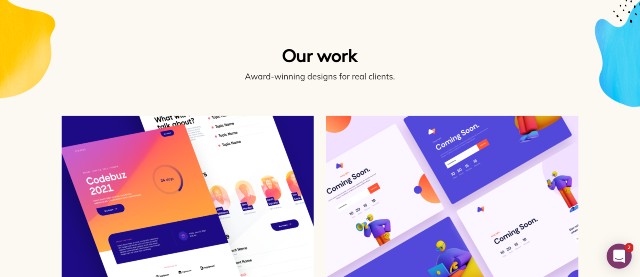
The only drawback for Designjoy is that the company does not provide creative services for video and motion graphics. Thus, if you want videos for your marketing campaigns, you will want to consider other alternatives.
Sending design requests is straightforward. You will use Trello to request creative content and manage your design queues. Alternatively, you can chat with your designers via Slack.
Regarding the turnaround time, you should expect to receive the first draft within 2 business days. Still, complex tasks will always take longer for your designers to complete.
Pricing
Designjoy currently has three pricing tiers as follows (all pricing is for monthly plans):
- Design – $1999 per month
- Design + Webflow – $2499 per month
- Enterprise – Custom Pricing
You can also select the annual plan for discounted pricing. However, you will need to get in touch with Designjoy’s support team to access it.
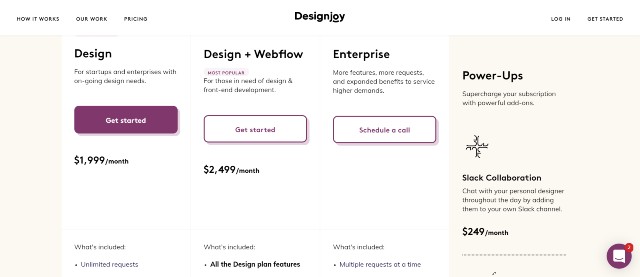
The Design plan will provide access to all unlimited design services, while the second plan will add front-end development with Webflow on top of it.
Designjoy will be responsible for all support and maintenance, so you can be certain that your website is well-managed without the need to hire another team to do so.
The second plan with Webflow is best for businesses that need a beautiful, professional-looking, and reliable website. However, you may not even need this plan if you already own a quality website.
Both plans will not include Slack collaboration. If you want to communicate with your designers in real-time via Slack, you need to pay $249 extra per month.
The Enterprise plan will not add more services. Instead, Designjoy’s team will work on multiple requests simultaneously so that you will receive more output with expedited delivery (faster than 2 business days).
This plan already includes Slack collaboration, so you don’t need to pay additional fees for it.
At a starting price of $1999 per month, Designjoy’s pricing is many times higher than its competitors. I cannot say its services are inexpensive. Nevertheless, Designjoy is excellent for businesses that want to worry-free delegate almost all design tasks (certainly not motion graphics) to experts.
Pros and Cons
Pros
- Unlimited design requests, revisions, and brands
- High-quality designs
- Extensive scope of services
- Include web and mobile app design
- Send requests and manage your designs via Trello
- Invite unlimited team members
- Communicate with your designers via Slack
- No long-term contract + transparent pricing
Cons
- Designjoy does not provide video or motion graphic design services.
- Considerably more expensive than other alternatives
- Users need to pay additional fees for Slack integration, which is extremely pricey ($249 per month)
6. Draftss
Draftss is another robust unlimited design service. Unlike most of its competitors, Draftss includes web development in its plans along with the rest of the traditional graphic design.
Businesses looking for an all-in-one design solution will find Draftss one of the best options they can find.

Key Services
As mentioned above, Draftss offers graphic design and web development services, including but not limited to the following:
- Logo & Branding
- Digital Marketing Assets – Display Ads, Social Ads, Banner Ads, Social Posts
- Physical Marketing Materials – Flyers, Brochures, Newsletters
- Labels & Packaging
- Infographics and eBooks
- Human Illustrations such as Mascots
- Photo Retouching
- Web & App UI/UX – Landing Pages, Websites, AppScreens
- Web Development – WordPress, Website Builders, HTML, CSS, JavaScript, jQuery
In general, Draftss can create everything in design except videos and motion graphics. Its services are more or less equivalent to Designjoy, but Draftss offers a more comprehensive web development service.
Make sure you take a look at the portfolios by clicking the button below, so you can grasp the quality of creative assets created. I think they are professional-looking, but I prefer those from Design Pickle and Penji.
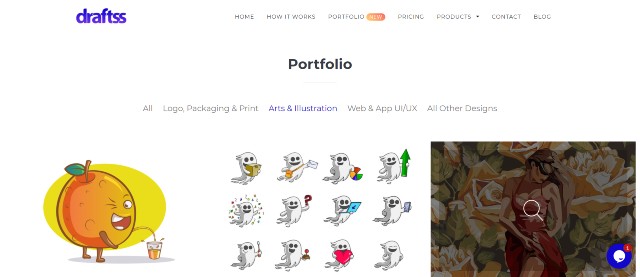
Draftss has provided a complete approximation of the turnaround time. Based on this information, Draftss’ designers appear to be slower than other competitors, as most tasks take 3 days on average.
Still, its onboarding process is straightforward. You will first provide a design brief on the platform, and the project manager will share it with the designers, who will create assets accordingly and revise them if necessary.
Unlike other competitors that restrict collaborations only to Slack or email, you can communicate and collaborate with designers through any project management software and chat/video conference apps, such as Trello, Airtable, Asana, Jira, Skype, Zoom, Whatsapp, Telegram, and many more.
This would be particularly helpful if you want to talk to your designers in real-time to convey information, express your concepts, and provide direct feedback. Draftss will integrate seamlessly into any workflow.
Pricing
Currently, Draftss offers three pricing plans as follows:
- Design – $398 per month
- Design + Code – $649 per month
- 2x Fast – $999 per month
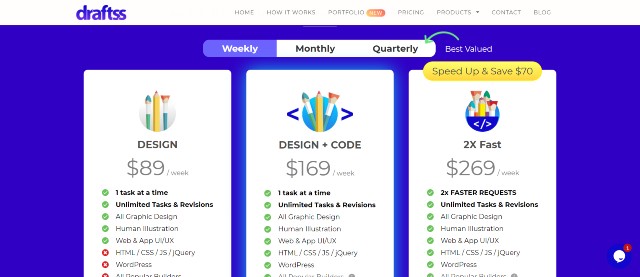
All pricing above is for monthly plans. However, the company offers other alternatives as well. You can subscribe to the weekly plans (starting at $89 per week) and quarterly plans (starting at $949 per quarter.)
Weekly plans are game-changing, as businesses that only need graphics on a one-time basis can subscribe to the plans and save high freelancing costs in the process.
The Design plan provides access to all graphic design services (including web and app UI/UX) but excludes web development and everything coding. If you already have a well-established website, you don’t need the coding add-ons at all.
The 2x Fast plan is the same as the second (with coding) plan. However, your designers will work on two requests at a time, compared to one for former plans. This plan would generate more output, which is most suitable for businesses that need tons of graphics for their campaigns.
From an overall perspective, I think Draftss’ services are value for money. You can get top designers and programmers to work for you at $649. I don’t think there are many such options available elsewhere.
You can start a 7-day free trial to try all the services offered.
Pros and Cons
Pros
- Unlimited design requests and revisions
- Straightforward onboarding process
- Include both graphic design and web development tasks
- Collaborate with Draftss’ designers on any app (Slack, Trello, Skype, Zoom, Telegram, Github, etc.)
- Affordable Pricing + Weekly subscription is available.
- 7-day free trial
Cons
- Not the fastest unlimited graphic design service
- No video or motion graphics design
7. Design Buffs
Design Buffs is one of the best alternatives to in-house designers. This UK-based company has put forward an unlimited service that allows clients to build a team of dedicated designers of their choice.
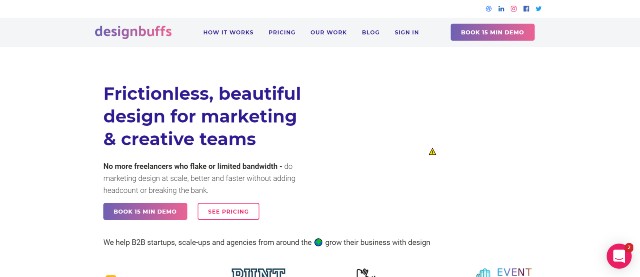
Key Services
Design Buffs’ designers can create numerous types of designs, including but not limited to
- Physical Marketing Materials
- Digital Marketing Assets
- Landing Pages
- Client Case Studies and Investor Memorandums
- Photo Editing and Image Manipulation
- Animated Screens
- Logos and Icons
- Web and App UX/UI Design
- Custom Illustrations
- Animations and Motion Graphics
Considering Design Buffs’ scope of services, I could say it is one of the most comprehensive. Their designers can create all the creative assets except those that require coding. This would satisfy the needs of many businesses. You will not need to hire freelancers once again.
You can click on the button below to view their samples. I find them all neat, engaging, apparently created by adept designers.
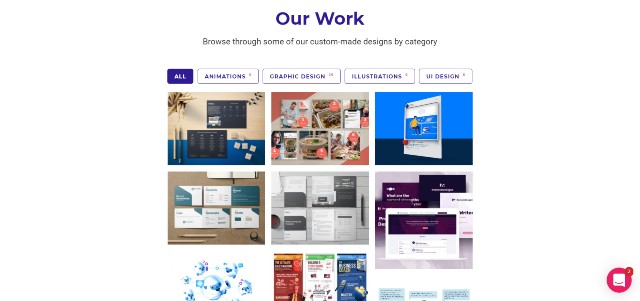
The onboarding process is painless. You will first create design requests on Design Buffs’ platform, and Design Buffs will assign the full design team (designers and a project manager) to work on your requests.
Once your designers complete your request, you will receive those assets via Google Drive. You can provide feedback and ask them to revise the work until they are perfect.
Design Buffs has a swift turnaround time. Most of your graphics will be ready on the same day (12 hours.) You can expect to receive as many as 2-3 graphics per day. However, complex tasks such as custom illustrations and motion graphics can take as long as 3-4 days.
Pricing
Design Buffs now offers two regular plans and one premium service as follows.
- Essential – $849 per month
- Growth – $1499 per month
- Dedicated – starting at $2000 per month
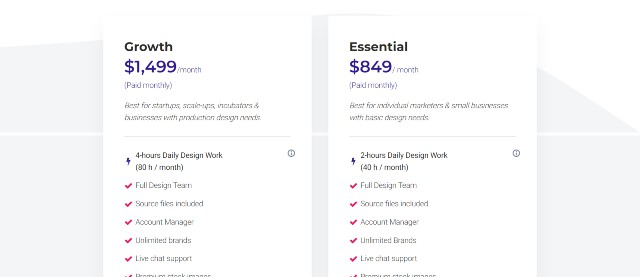
Both Essential and Growth plan subscribers can access all the services available. However, designers will spend 4 hours a day working on requests for Growth plan subscribers, compared to 2 hours a day for their Essential plan counterparts.
As a result, growth plan subscribers will receive output faster. They can expect to receive 2-3 designs per day, while those on the Essential plan will receive only 1-2.
The Dedicated plan is another story. Design Buffs will provide a dedicated design team who will spend all their time working on your tasks (8 hours a day). They will work on your timezone, utilize your tools for better collaboration, and communicate with you via Slack.
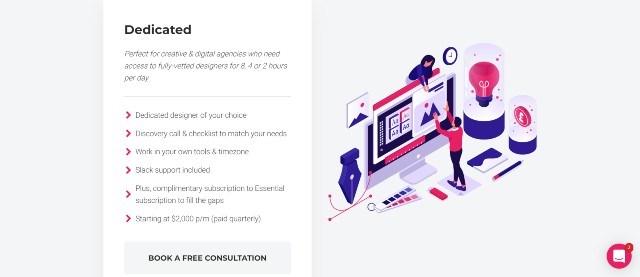
In other words, this is a premium service, equivalent to hiring a full-time design team. Unsurprisingly, the daily output will be higher (3-5 designs per day)
However, unless you have tons of tasks that need to be done before the deadline, I don’t think most businesses need this dedicated plan. The Essential Plan and the Growth Plan will be adequate for them to receive quality graphics promptly.
The price tag for Design Buffs’ services is higher than other unlimited design services. Nevertheless, the scope of its services is more comprehensive, while the delivery is much faster. I, therefore, believe Design Buffs is worth the price.
You can pay $1 to start a 7-day trial to try all services. Furthermore, Design Buffs also offers a 15-day money-back guarantee, so you can refund all the fees if you are unsatisfied with the service.
Pros and Cons
Pros
- Comprehensive unlimited design service that includes UI Design, custom illustrations, graphic design, and motion graphics
- Unlimited requests and revisions
- Effortless onboarding process
- Superfast turnaround time. 12 hours is possibly the fastest turnaround time for all unlimited graphic design services
- High-quality designs
- Transparent pricing with no hidden fees
- $1 7-day trial AND 15-day money-back guarantee
- Access to dedicated designers
Cons
- No Slack Integration for both Essential and Growth plans
- High starting price
8. DesignTork
If you are looking for unlimited graphic design services, but they are too pricey for your small businesses, I believe DesignTork might be the right one to which you may find worth subscribing.
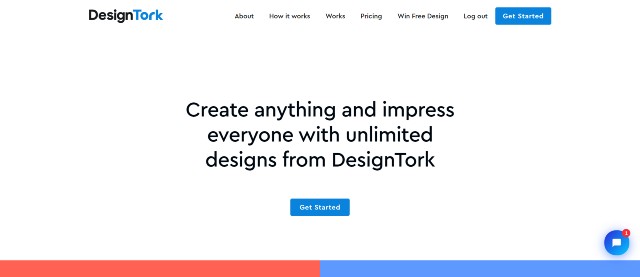
Key Services
DesignTork’s key services lie in graphic design, website design, and front-end web development. Below is a list of tasks that your assigned designers can create for you.
- Digital Marketing Creative Content – Social Ads, Social Media Content, etc.
- Print Design – Flyers, Brochures, Calendars, Coupons, Business Cards, etc.
- T-shirt and Merchandise design
- Product Labels and Packaging
- Presentations and Infographics
- Web Design – UI/UX Wireframes, Landing Pages, Funnel Pages, Create a website from scratch
- Front End Development – All programming tasks involving the client-side of your website (HTML, CSS, JavaScript)
You can view some of the samples by clicking the button below.
Based on these samples, I think they are engaging and professional-looking. Still, I think the samples on the site are too few to thoroughly evaluate their designers’ skills.
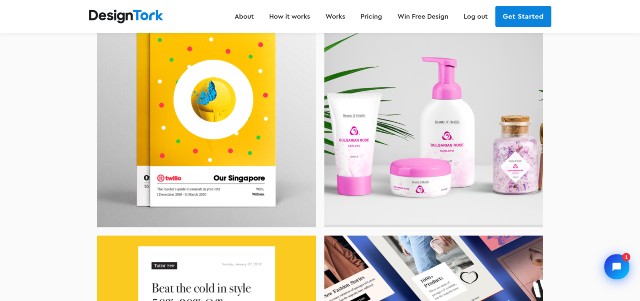
The best of all is that your designers will be happy to use any technology you use, including WordPress, Webflow for websites, or Unbounce for landing pages. Hence, DesignTork’s services will seamlessly integrate with your workflow.
The onboarding process is smooth and straightforward. You will first send requests with all the details on the platform. The team will find the right designers who will fulfill those requests one by one.
You should expect the turnaround time for most requests to be 1-3 days, equal to the industry standard.
With regards to collaboration, you can connect with your assigned designers through Slack or any other chat app with no extra fees.
Pricing
As of July 2022, DesignTork offers three plans for prospective clients to select from:
- Basic – $249 per month
- Standard – $449 per month
- Pro – $869 per month
All pricing above is for monthly plans. You can choose annual billing and get 2 months free.
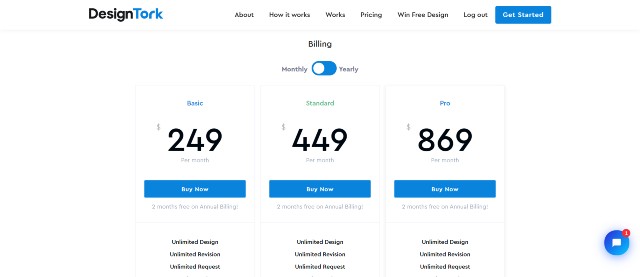
The Basic plan grants only access to graphic design services, but not web design and web development. Therefore, if you don’t need such services, just subscribe to this plan and enjoy the rates far lower than that of other providers.
However, this plan can only create creative assets for one brand. If your business is an agency or has numerous brands in your arsenal, you will need to subscribe to higher plans.
The Standard plan provides access to all the services that DesignTork offers. Suppose you need an all-in-one solution. This plan is a promising option.
The Pro plan is totally similar to the Standard plan. However, designers will work on 2 tasks at a time. You will then receive more output per month. It is thus best for businesses that need creative assets for upcoming large product launches or other purposes.
Though DesignTork does not provide certain types of designs (i.e., motion graphics), the plans are inexpensive and offer excellent value for money.
I highly suggest that you subscribe to DesignTork to try its services and use the guarantee if the designs fail to meet your standards.
Pros and Cons
Pros
- Unlimited requests and revisions
- Low entry price + Affordable pricing
- Include graphic design and front-end web development in one plan
- 15-day money-back guarantee
- Designers are open to using your technologies
- Collaborate with designers through Slack or chat apps with no extra fees
Cons
- DesignTork does not perform full brand identity, complex human illustrations, or video design tasks.
- The Basic plan only allows content creation for a single brand.