Interactive content is the future of content marketing for small businesses. It’s not purely about delivering eye-catching visuals but more about creating engaging experiences that lead to an increase in leads.
Such content is highly effective in lead generation. It helps businesses obtain personal information such as emails and phone numbers with their prospects through compelling yet straightforward interactions.
Suppose your homepage or landing pages appear dull, have only static content, and generate meager conversion rates. In that case, I highly suggest you consider adding interactive content to enliven them as soon as possible.
However, not all interactive content tools are worth using. Some are ineffective or possibly hinder the performance of your website. Thus, selecting the proper software is crucial.
I decided to do the heavy lifting for you. This post will include a list of the top-most interactive content tools for small businesses in 2021. You can then comfortably choose what suits your needs most and start creating interactive content right away.
Affiliate Disclosure: This post from Victory Tale contains affiliate links. We will receive a small commission from software providers if you subscribe to these services through our links. Nevertheless, we always value integrity and prioritize our audience’s interests. Thus, we can guarantee that we review each product truthfully.
Creating Interactive Content to Generate Leads
There are many types of interactive content. Therefore, different tools serve different purposes.
This section below will include tools that create interactive content to generate leads for online businesses. These tools are suitable for SaaS businesses, eCommerce websites, and any other businesses that utilize content marketing or desire to improve audience engagement on site.
If you aim to create interactive content for other purposes, you may skip this section entirely.
1. Outgrow
Outgrow is an excellent tool that allows you to create several high-converting interactive content without the need to code.
According to Outgrow, its interactive content helps increase a conversion rate from 15% to 43%, social share from 3% to 28%, while bounce rate plummets from 62% to 17%.
Hence, if you are looking for interactive content creation software, Outgrow would be the best you could find.
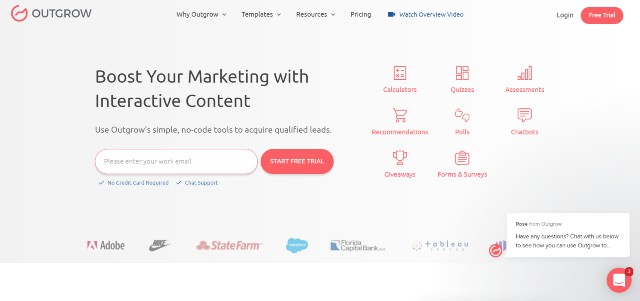
Key Features
Smart Builder – This builder is a flagship feature for Outgrow. It allows users to build several types of interactive content for your business, including the following:
- Interactive Calculators
- Interactive Quizzes (i.e., personality tests)
- Assessments
- Recommendations
- Polls
- Giveaways
- Forms & Surveys
- Chatbots
As a customer, I always find these contents particularly helpful, especially quizzes and calculations.
Upon using them, I grasp the vital information faster (especially pricing) and find the product or service that suits my interest easier, thus eliminating hesitation and leading to faster purchasing decisions.
Building these contents by the Smart Builder is effortless, as Outgrow has more than 1,000 pre-built templates specified for each industry to select from.
Just select the template you find more suitable and customize it by adding your logos and assets and changing fonts and colors. Your interactive content will be ready for use in minutes.
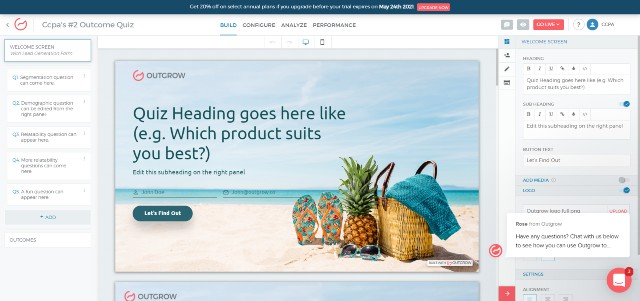
Exporting an interactive element is straightforward. You just need to copy the automatically-generated code and paste it on your website. There are also several types of embeddings that you can utilize, including In Page, Popup, Floater, Sidenote, and many more.
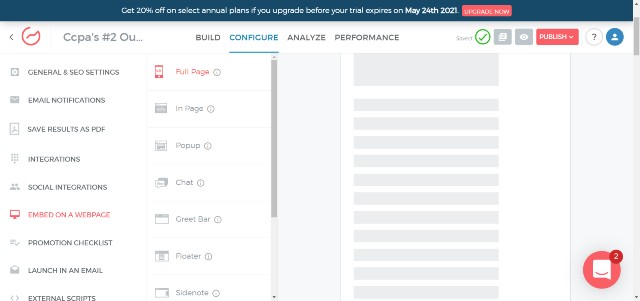
Unlike some tools, all interactive elements from Outgrow are perfectly optimized for conversion, engagement, screen sizes, and browsers. Therefore, you don’t need to worry about compatibility or performance issues.
Enable Payments – You can configure Outgrow to accept payments from your customers
Branching Logic and Complex Formulas – This feature differentiates Outgrow from regular page builders. You can have unlimited branching logic for interactive quizzes. Hence, you can create a sophisticated quiz with dozens for even a hundred questions.
Businesses in some industries, such as Banking and Finance, have to use complex formulas for interactive calculators or quizzes. Fortunately, Outgrow already has a built-in formula builder that allows you to use any formula in your content with ease. You can also upload math from Excel to boost its capability.
Charts and Graphs – You can grab your target audience’s attention even further by adding dynamic charts and graphs to your interactive content.
The chart will change automatically based on your potential customers’ input, which will assist them in making decisions and clarify any inquiries (especially those related to pricing.)
Social Footprint – You can enhance your social presence by adding share, link, and follow buttons for your visitors, increasing the possibility that the content will go viral.
Funnel Analytics – You can create an excellent funnel to view the conversion at every stage so that you can obtain valuable insights from the data.
End-to-End Analytics – Outgrow collects all the user data and visualizes it using excellent data visualization technology. Hence, it is effortless to figure out the most suitable marketing strategy to execute.
Email Marketing Integration – After your contents capture leads, you can segment each lead into a separate email marketing campaign. Furthermore, you can send a personalized email directly (with dynamic text) from the Outgrow platform.
Extra Support – If you don’t have time to create your own content, the Outgrow team can help you create an excellent one from scratch. However, this will incur extra charges.
Hosting – All of Outgrow’s interactive content will be hosted on Outgrow, which utilizes AWS. Hence, they will not eat up your server resources, and
Pricing
Currently, Outgrow has complicated pricing plans with different conditions.
The plans below are for a solo user (all pricing is for annual plans.)
- Free
- Freelancer Limited- $14 per month
- Freelancer – $25 per month
- Startup Spl. – $55 per month
Below is for the marketing teams
- Essentials – $95 per month
- Business – $600 per month
**Only startups and small businesses can apply for the Startup Spl. plan**
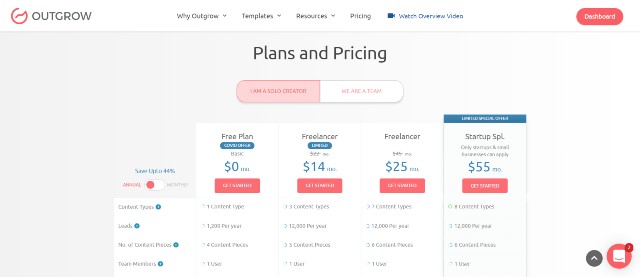
Each plan differs in features and how many leads the content can generate per month. For example, the Free plan users can access only forms & surveys. By contrast, Startup Spl. plan and above users can access all content types (interactive calculators, online quizzes, and many more.)
In my opinion, solopreneurs should start with the Freelancer plan (skip the first two plans.) You will gain access to almost all content types, except chatbots, and a limit of 12,000 leads per year, which is more than adequate for new businesses.
The only downside of this plan is that it does not include access to dynamic charts, which many Fintech businesses require. If that’s the case, I suggest you subscribe to the Startup Spl plan or even the Essentials plan.
I believe the Essentials plan provides more value. At $40 extra, you will expand your yearly leads limit to 90,000 (compared to 12,000 for the Startup Spl plan), unlimited content pieces (compared to 6), and two extra slots for team members.
Marketing teams should start with the Essentials plan and upgrade to the Business plan if your plan is highly successful.
If you and your team are too busy, hiring an Outgrow specialist to create content will cost $250 per content piece. I think this is ridiculously expensive, as the Smart Builder is effortless to use.
Pros and Cons
Pros
- Unarguably one of the best tools to create interactive content to boost user engagement and generate leads
- Well-rounded interactive content tool to provide personalized experience
- Fast, reliable and easy-to-use Smart Builder, suitable for all content marketers
- No coding skills required
- 1,000+ native integrations and many more through Zapier
- All content hosted by top-tier hosting
- SEO-optimized, therefore excellent for generating organic traffic
- The Free plan is available.
Cons
- Expensive
- Complicated pricing structure
- Limited access to content types for solo plans.
Those interested can start a free trial to try a freelancer plan for 7 days (no credit card required.)
2. Involve.me
Involve.me is a platform designed to create engaging content for various types of participants.
Undoubtedly, you can create interactive content and use it to capture and procure more leads through the entire customer journey with ease.
However, that’s not all. You can create employee assessments, various types of funnels, contests, surveys to collect customer feedback, personality tests, and many more.
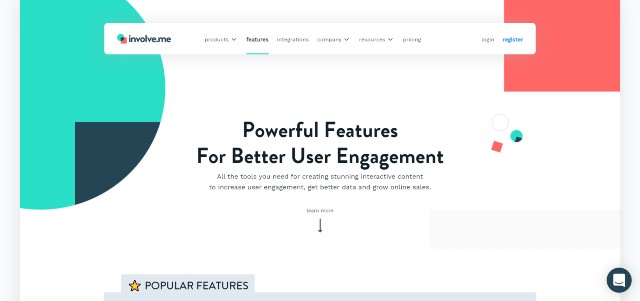
Key Features
Drag & Drop Builder – This feature is of the essence of Involve.me. It helps users create high-quality content that will increase their engagement rate and collect contact information without any coding.
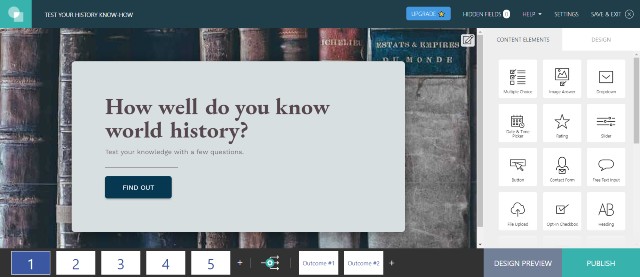
Using this builder is straightforward. I think it is not very different from using Wix, Elementor, or Canva. Just select the suitable template and “drag and drop” all elements you need into the canvas.
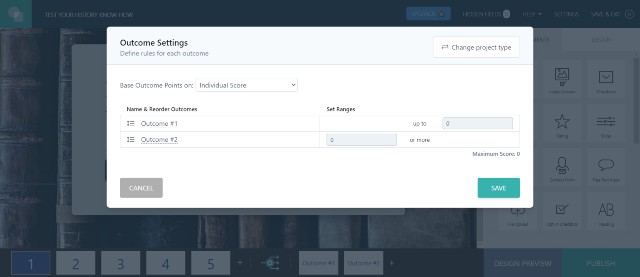
I particularly appreciate the user interface, as it is fast, beautiful and not overwhelming. I can fully customize the template to make it fit my brand voice within minutes.
Below are some of the interactive content that you can create using the builder.
- Online Quizzes (Lead Generation, Product Recommendation, Classroom, Employee Assessment, Personality, and many more)
- Personalized Price Calculator & Custom Price Quotes
- Sales, Onboarding, Cancellation, and Review Funnels
- Landing Pages
- Forms, Surveys, Promos, Contests & Giveaways
- Payment Pages
Exporting interactive content is also easy. You can copy and paste the code to embed it to your website within seconds.
Payment System – Involve.me allows integration with various types of payments, including payment gateways (Stripe, PayPal, Google Pay, Apple Pay) and credit cards.
Furthermore, Involve.me can handle recurring payments. Thus, any business with recurring revenues can comfortably use the platform to collect monthly or annual fees from customers.
Email Followup – Your interactive content platform can send emails to customers automatically and immediately.
For example, the price calculator can send all price details straight to the customer’s inbox without relying on any third-party tools. This feature is vital in procuring your leads.
Analytics – This interactive tool will collect all the data and visualize it for further analysis. You can check your KPIs, obtain actionable insights from customer submissions, and many more.
Pricing
As of May 2021, Involve.me has four pricing plans as follows (all pricing is for yearly payment.)
- Free
- Starter – $19 per month
- Professional – $49 per month
- Business – $149 per month
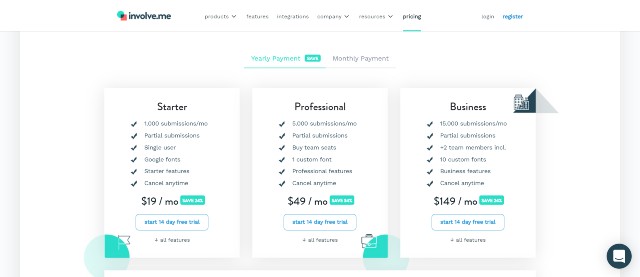
All paid plans have access to all content types and no limit on interactive content generation. However, higher plans will grant more resources (submissions, storage, platforms), remove watermark in email, improved tracking and other minor features.
Since all essential features are already on the Starter Plan, solopreneurs may want to start here. At $19 per month, you will gain access to the builder, which allows you to create all types of interactive content and receive up to 1,000 monthly submissions.
Regarding the allowed leads/submissions limit, Involve.me is much more generous than Outgrow. For example, you pay only $49 to receive up to 5,000 submissions or 60,000 per year, which is 5-times more than Outgrow’s 12,000 (the Startup Spl plan.)
Although Involve.me lacks some advanced features of Outgrow, its effective platform and affordable pricing make it a promising Outgrow alternative.
Click the button below to get an extra 15% off your subscription
Pros and Cons
Pros
- Free-forever plan is available
- Drag and drop builder is easy to use (no coding skills required.)
- Excellent Build-in Email Sender without relying on third party email marketing tools
- Integrate with various payment platforms
- All content types are available for every paid plan.
- Every plan can create unlimited interactive content.
- Generous leads/submissions allowed per month
Cons
- Limited payment platforms for non-Business plans
- Few native integrations (Only 15 are available, but you can integrate many more indirectly through Zapier.)
3. Apester
Similar to Outgrow and Involve.me, Apester is a user engagement platform that allows users to create different types of interactive content to bolster website visitor engagement, generate leads, drive sales, and many more.
However, Apester is equipped with several advanced features that its competitors don’t have, including groundbreaking interactive videos!
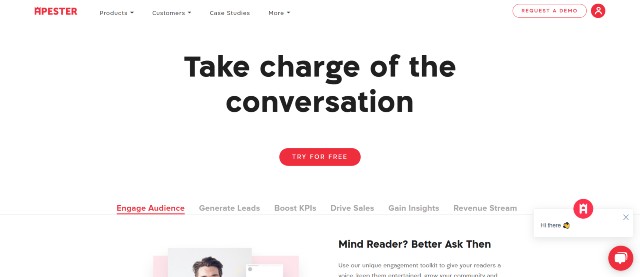
Key Features (Interactive Content Tools only)
Apester has more than one business model. It is also an advertising network. This section will thus focus only on features related to interactive content tools.
Interactive Content Creation Tools – Apester provides numerous templates that you can select from to create highly engaging interactive content, including polls, quizzes, personality tests, interactive videos, and stories.
Interactive videos and stories are features that separate Apester from other competitors.
An interactive video is simply a video with several questions embedded inside. You can ask the viewer to guess the next move in the video or ask them relevant questions, thus providing a gamey experience.
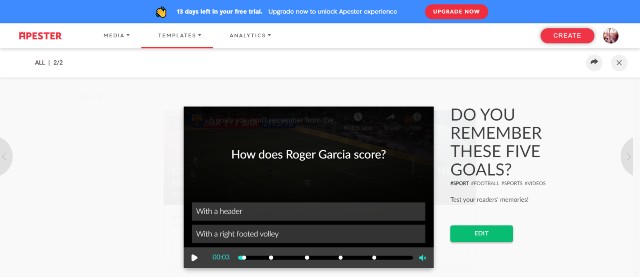
I think it is much more entertaining than merely viewing the aggressive advertising, so your website visitors are more likely to reach the end of the video.
A story is even more straightforward. It resembles a static, continuous Instagram story with polls and quizzes to tell the narratives. This will not only increase the time on site but also click-through rates.
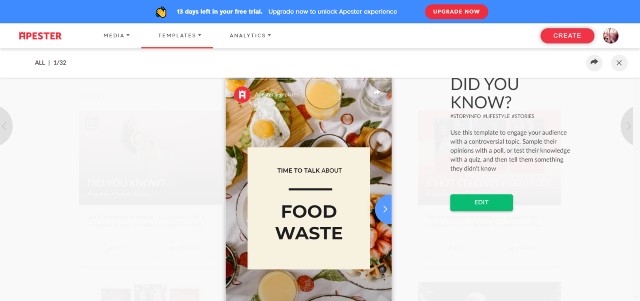
Creating this interactive content is effortless with Apester. Just select the layouts and edit them using the drag and drop method and your content will be ready for use within minutes.
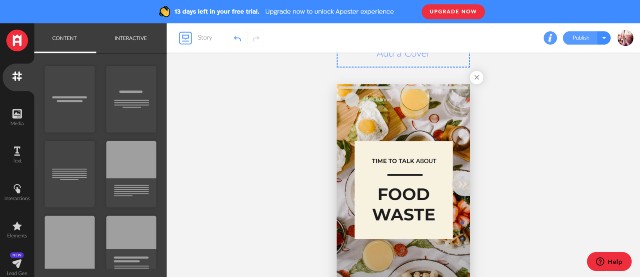
Analytics – It is painless to keep track of the performance of your interactive content, as Apester continuously collects data in real-time for future analysis.
Export Your Content – There are several ways to export your content from the platform. Apester will create instant code for website embedding, Facebook Instant Articles, Google AMP, hyperlinks, and PNG files.
Pricing
As of May 2021, Apester has three pricing plans as follows (all pricing is for annual plans.)
- Starter – $29 per month
- Professional – $99 per month
- Business – $439 per month
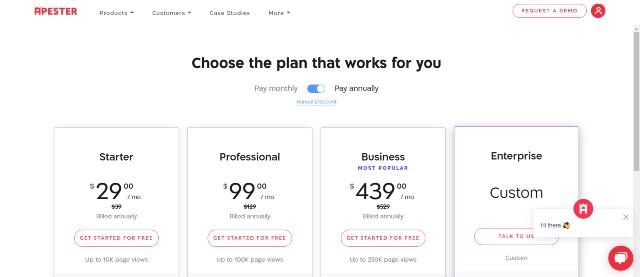
Both Starter and Professional plans all have the same features. You will gain access to all content types on the platform. However, the Professional plan allows up to 3 users and 100,000 page views (compared to 1 user and 10,000 page views for the Starter plan.)
The biggest drawback of both plans is that their users cannot integrate Apester with email, CRM, and analytics software whatsoever. Instead, you will need the Business plan to do so. Undoubtedly, Apester’s most popular plan is this plan.
The Business plan will increase the page view limit to 250,000, add a white labeling suite, remarketing tools, and a tag editor, which will be beneficial for interactive content marketing teams.
Compared to Outgrow and Involve.me, I think Apester is much more expensive and “riskier.” This is because the limit for each plan is on page views, not leads.
If your content marketing strategy has gone wrong or some pages on your website are broken, you can spend all the allocated resources without generating a single lead. Therefore, you have to be sure that your marketing channels work perfectly at all times.
You can start a free trial to try Apester for 14 days (no credit card required)
Pros and Cons
Pros
- Various tools to use for different marketing campaigns
- Interactive video quizzes are game-changing.
- Excellent at creating and retelling better stories
- Easy-to-use builder
- No limit on interactive content generation
- All content types are available.
- Multichannel distribution (not just website), excellent for social sharing
Cons
- Limit monthly page views instead of leads
- Non-Business plans have no CRM, Email, or Analytics Integrations.
Other Interactive Content Creation Tools
This section will feature other types of interactive content creation tools. These are not designed exclusively for lead generation.
However, they could be highly beneficial in enriching the interactive experience on your site and provide visitors digestible and valuable information to the target audience to generate leads organically.
Unlike the three tools above, these software products can be totally different from one another. Hence, make sure you understand the purpose of each tool well and select the one that fits your goals.
4. Spott
Spott or Spott.ai is a tool that creates interactive content out of any marketing assets, static or dynamic alike. The entire process is straightforward and fast without the need for coding skills or hiring web developers.
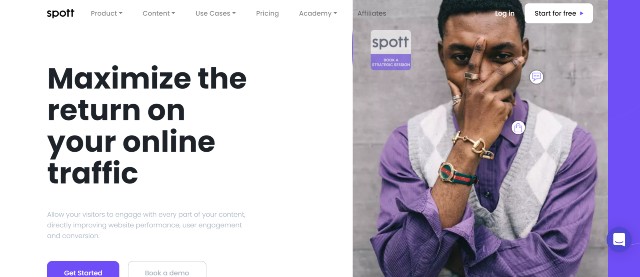
Key Features
Interactive Content Creation – Spott allows you to add any special tags to images (360 images included), videos, or even PDFs. These tags will appear when your visitors put the cursor on them.
Hence, you can have several interactive elements on each tag, including but not limited to
- Extra information regarding the specific product
- CTA Button (i.e., Book A Demo, Add Product to Cart, Fill in a form, etc.)
- Social Media Action
These tags are easy to see, but not too obstructive. They won’t cause excessive annoyance that triggers them to leave your marketing content, which is excellent from the customer retention perspective.
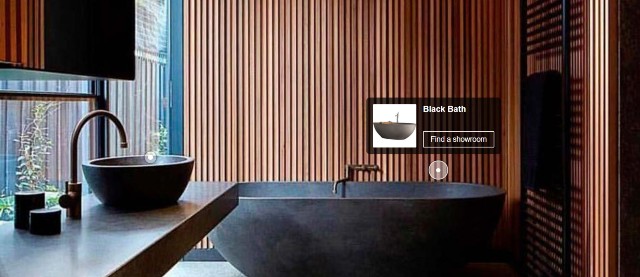
The video will also stop automatically if the visitors are viewing the tag and resume right away if they put the cursor away from the tag. So, as a result, they won’t find the tags interrupting their engagement at all.
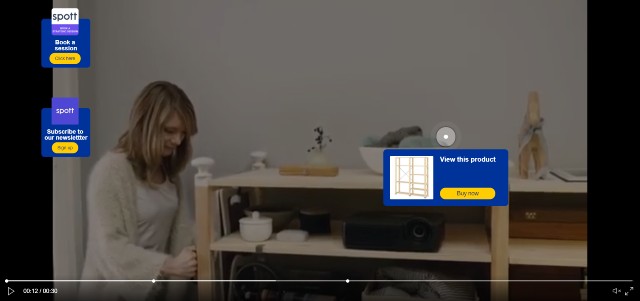
Furthermore, visitors can “shop the look.” If your visitors are suddenly impressed with any product that appears in the video, they can put the cursor on the tag to view the information or even purchase it right away.
Though the creation platform may be slightly overwhelming at the beginning, the creation process is straightforward.
You only need to upload the images or videos, and you can start inserting the tags right away. Within a few clicks, such content will become interactive and really for use.

Interactive Ads – Spott works perfectly with Google and Facebook ads. Hence, you can use it in your advertising campaigns with Adespresso or other ad optimization tools to skyrocket your performance.
Automatic Product Updates – You can link Spott with your product database to automatically import your new products on the platform; thus, your tags will always be up-to-date.
Product Recognition – Spott’s machine learning will help visitors recognize specific products in the images or suggest matches for them from your product catalog.
Insights – Spott will collect information regarding performance and display actionable insights.
Export – There are many methods to export your interactive content. Besides embedding, you can export it directly to video playing platforms, including Youtube, Facebook, Pinterest, and many more.
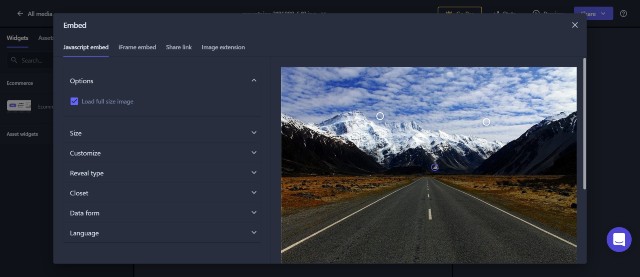
Those who have WordPress/Woocommerce can choose to install the Spott plugin to add interactivity to your marketing assets available on-site automatically.
Pricing
As of May 2021, Spott has three pricing plans as follows (all pricing is for annual plans.)
- Essential – $35 per month
- Professional – $300 per month
- Business – $900 per month
- Kickstarter Program – $60 per month
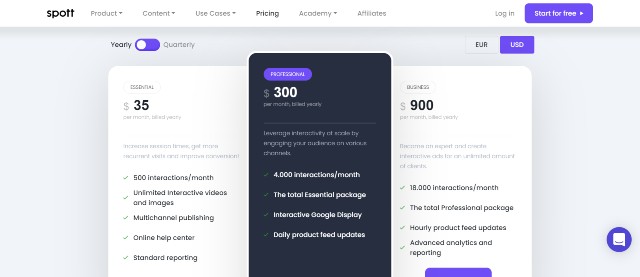
The Essential plan has access to all interactive content creation tools and unlimited generations. However, this plan will not get the product recognition feature, have 3 integrations, and 500 monthly interactions (1 click counted as 1 interaction.)
The Professional plan will have up to 4,000 monthly interactions, 6 integrations, access to the product recognition feature, improved analytics features, creative services, and a dedicated manager.
The Business plan will receive 18,000 interactions per month, better customer support, all integrations, and every feature on the Spott platform.
All interactions will be valid for one year and will not expire in that particular month. You can use the leftover in the next month.
These plans are all adjustable for interactions. For example, you can add another 500 interactions to the Essential plan by paying another $29.
SaaS and small eCommerce sites with few products may be suitable for the Essential plan as it gives access to all core features. 500 monthly interactions are also likely to be sufficient for your emerging business.
Larger eCommerce sites with numerous products are suitable for the Professional plan or above. This is because you can use advanced features to recognize the product and help customers “shop the look,” leading to improved conversion rates.
The Kickstarter program is another story. This plan costs $60 per month and provides up to 1,500 interactions per month, offering a better value for money than the Essential plan.
However, you cannot create unlimited interactive videos, thus curbing its potential significantly. Therefore, I think it only suits those who only advertise by using images.
Currently, you can also get the Kickstarter Program on Appsumo with modified conditions (temporarily available.) The program will change from a subscription to a lifetime plan, but this new plan has only one-time interaction credits.
Once you have used up your credits, the program will end. However, you can stack up unlimited Appsumo codes. For example, you can buy 10 codes (costing $49 each) and receive up to 39,000 interactions.
If you purchase more than 10 codes, each code will provide as many as 9,000 interactions, providing a much better value for money than a subscription.
Spott is a great tool to create interactive infographics, images, and videos that create more engagement, leads, and even conversions for your business from an overall perspective.
In my opinion, Spott suits eCommerce sites the most, as Spott can enhance your content strategy to be even more productive.
For example, a high-quality interactive video with well-placed tags can handily spark customer interest in different products in the catalog and allow customers to add them directly into the cart without leaving the video.
Undoubtedly, this could lead to more purchases within a single video view than regular video content, hence improving your ROI and possibly ROAS in the process.
Pros and Cons
Pros
- Innovative and cutting-edge tool to create interactive content
- Tags integrate smoothly with existing image/video content without interrupting visitors
- Straightforward to use
- Advanced features to spark customer interest and induce visitors to engage more and “shop the look.”
- Integrate with 14 video playing and advertising platforms
- Unlimited team members for all plans
- Unlimited interactive content generation
- WordPress plugin for fast and easy exports
Cons
- Your audience has to install Google Chrome plugins to view all interactivity on Youtube.
- Expensive (You essentially need to pay for more integrations)
- The platform can be a bit overwhelming when you first use it.
Start a trial now to try Spott free for 14 days
5. Mapme
Mapme is a tool dedicated to creating interactive maps. Such maps are beautiful, easy-to-understand, and informative, thus excellent for physical businesses that need to provide valuable information and better stories about their location.
Those in real estate, healthcare, food and travel, hospitality, and education would find Mapme highly beneficial.
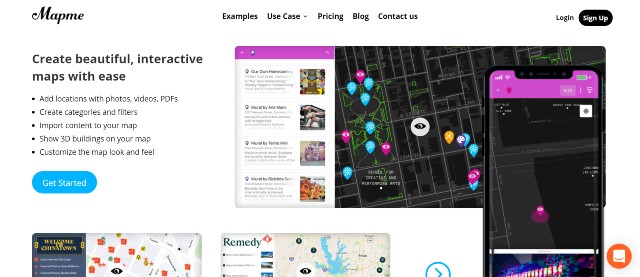
Key Features
Interactive Map Builder – You can create maps based on the needs of your industry. For example, residential real estate companies may want to showcase top amenities around the property to convince buyers that the location is optimal.
Furthermore, you can fill interactive maps with photos, videos, or even 3D tours for your visitors to perceive more information regarding the location.
Custom Markers – You can customize the markers that appear on the map using pre-built or self-made images.
Categories & Filters – You can help visitors find what they want on the map by creating categories and adding an ability to filter the map based on their needs. I think travel companies and hotels would find this feature particularly helpful in guiding their guests.
Analytics & Reporting – Like other interactive content tools, you can obtain actionable insights about the performance directly from Mapme.
3D Buildings – You can enrich the interactive experience even further by using 3D buildings to provide an immersive 3D view of the surrounding buildings.
Pricing
Currently, Mapme has three pricing plans for clients to select from as follows (all pricing is for annual plans.):
- Story – $24 per month
- Pro – $49 per month
- Pro+ – $99 per month
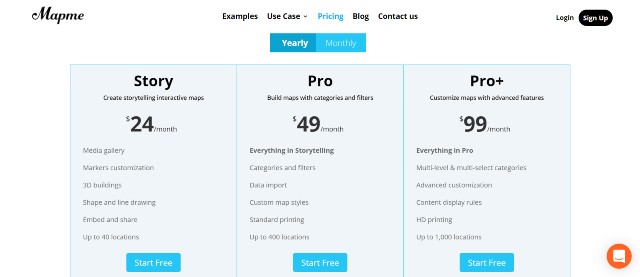
Each plan varies by feature. The Story plan will grant access to almost all mapping tools but few organizational and productivity tools. If you need categories, filters, and more interactive elements on the map, you will need higher plans.
I think some businesses don’t require advanced features to create sophisticated maps. Thus, it is vital to choose the one that suits your needs.
For instance, a travel company that sells city tours won’t need more than the Story plan, as the map is self-explanatory and does not need to show buildings of the entire city.
In contrast, the real estate company with numerous properties in the portfolio needs to show different amenities for clients to make decisions. In this case, the Pro plan or above would be most suitable.
You can set up the account to start your 7-day free trial.
Pros and Cons
Pros
- One of the few great tools to create interactive maps
- Fully Customizable
- Fair Pricing
- High-quality and perfectly comprehensible maps
- No Coding required
- Add your marketing assets (videos, images, 3D Tours) to make your map shine
Cons
- The creation platform (not the map) is slightly clunky.
- There is a bit of a learning curve.
6. Thinglink
Thinglink is a great tool used primarily to create interactive images, 360-degree media, and interactive videos, thus providing far-reaching opportunities for content creators to create related content for their audience.
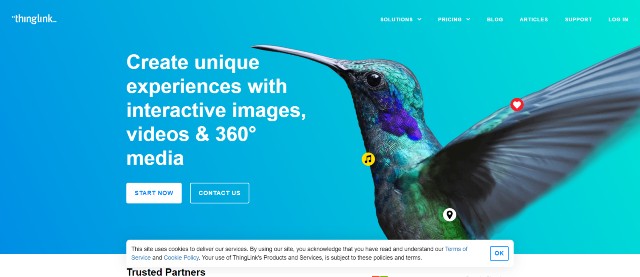
Key Features
Thinglink provides interactive solutions to a wide range of users. However, this section will only focus on features that are beneficial for marketing campaigns.
Interactive Media Builder – Thinglink is an all-in-one that can create interactive content of many types, including but not limited to interactive images, infographics, videos, maps, 360/VR videos, and many other interactive assets.
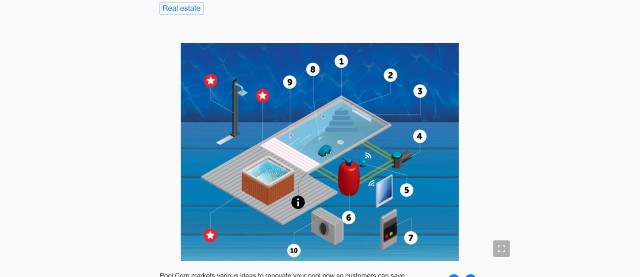
This feature will add tags to these assets and allow users to click on them to view the relevant content embedded inside.
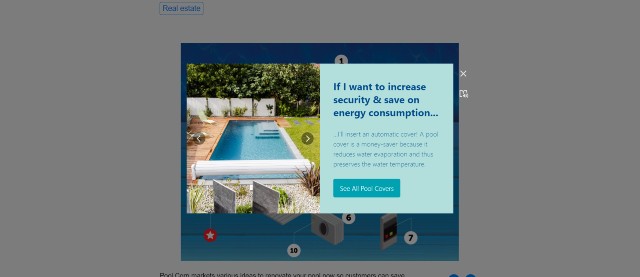
Regarding functionalities, Thinglink is quite similar to Spott. However, I much prefer the latter.
This is because on Thinglink, visitors need to click on the tags for the hidden information to start loading. Therefore, it will take an extra 1 second (even more for slow internet) for those tags to load fully, interrupting the visitor’s engagement with the content.
In contrast, Spott displays hidden information instantaneously after visitors put the cursor on the tag, without the need to click and distract them from the videos/images.
Using Thinglink is very easy. First, you need to upload your content and add multiple tags to the positions on it. Consequently, you can add texts, images, or links to each tag. The entire process will only take minutes.
Automatic Translation – Thinglink can translate embedded text automatically to more than 60 languages, making your content understandable by billions worldwide.
Insights – Thinglink collects all statistics to show the performance of all interactive content available. This is particularly useful for content marketers to develop and create a more successful content marketing strategy.
Export – You can export the content you create by embedding it on your site or sharing it on the social network.
Pricing
Thinglink now has 3 pricing plans as follows (all pricing is for yearly plans.)
- Professional Individual – $25 per month
- Premium Team – $125 per month
- Enterprise – custom pricing
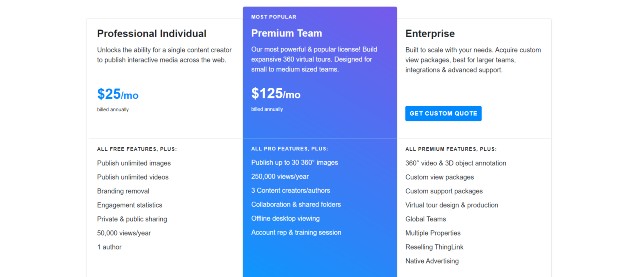
The Professional Individual plan provides access to almost all features and content types. However, you cannot create advanced 360-degree images, 360-degree videos, and 3D object annotation. Your interactive content will also receive only 50,000 views per year.
This plan is adequate for most small businesses, as I don’t think many will need 360-degree images and videos. The 50,000 yearly views are not plentiful but not too scarce either.
The Premium team will accommodate 3 users, allow 250,000 views per year, and add collaboration features. Most significantly, you can create up to 30 360-degree images.
This plan would be perfect for real estate and hospitality businesses that plan to provide a complete view of the property to prospects.
The Enterprise plan will equip 360-degree videos, extra features, and reseller opportunities in your arsenal. If interested, you will need to contact Thinglink directly for your pricing information.
From an overall perspective, Thinglink is a comprehensive, easy-to-use builder that can create the most varied types of interactive content. Nevertheless, the tool has very few marketing features that enhance it.
Therefore, if you plan to use it in your business, Spott, which focuses only on providing commercial interactive content, is a better alternative.
Still, you can start a 5-day free trial to try Thinglink.
Pros and Cons
Pros
- All-in-one interactive content tool (images, infographics, videos, 360-degree images, 360-degree videos, maps, and many other visual content)
- Effortless to use
- Automatic Translation
- Unlimited interactive content creation (except for 360-degree content)
- No Thinglink branding for all paid plans
- Reseller opportunities for Enterprise plan users
Cons
- Visitors have to click on the tags to reveal the hidden information, which can take at least 1 second to load, interrupting visitors’ engagement in the process.
- Very few marketing features to support content.
- Have a limit on page views per year instead of interactions or leads
Tools to Create Interactive Content for Enterprises
Below are some other interactive content tools for enterprises. The pricing will be out of reach for most SMBs. However, if your company grows larger, these tools could be promising alternatives to consider.
Ion Interactive – Ion Interactive is an interactive content marketing platform that clients can rely on. You can handily create interactive calculators, assessments, landing pages, quizzes, and many more.
All of these are SEO-optimized to generate tons of organic traffic. You can also A/B test your content to find the one that performs best.
Qzzr – Qzzr is a company that provides full interactive content services for enterprises to generate leads and revenues.
Though Qzzr has a basic plan for small businesses to create quizzes, the features are minimal compared to Outgrow or Involve.me (Qzzr allows no customization at all.)
As interactive content marketing is on the rise, many other tools will come out in the future. If I have found any robust ones, I will not hesitate to include them in this post.