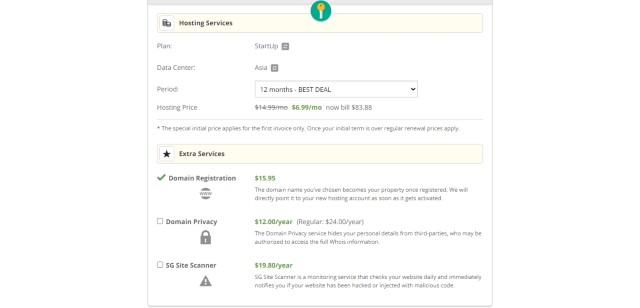Bluehost is the first web hosting provider where many website owners start their websites. I was also one of them. I hosted this website, victorytale.com, on Bluehost back in 2019.
That was a big mistake.
This post will tell you all of my experience using Bluehost and provide you with much better alternatives to choose from.
My Bluehost Experience
Below are my first-hand experience reviews for Bluehost. I stayed with them for five months and finally bid farewell to them in August 2019, even though I had a 3-year hosting plan that lasted until March 2022!
Many might be curious why I decided to leave Bluehost and dumped the rest of the hosting plan, which had about $100 in value.
However, I think you need to know first why I selected Bluehost beforehand so that you would not repeat the same mistake.
Why Did I Select Bluehost?
Back in 2019, I was a newbie who knew nothing about IT. I own a popular Facebook page. However, when Facebook started to cut down my organic reach substantially, I decided to switch to a website instead.
I googled how to open a website and read through many online guides. Many recommended using WordPress as a CMS (Content Management System) and hosting them with Bluehost, one of the world’s largest hosting providers.
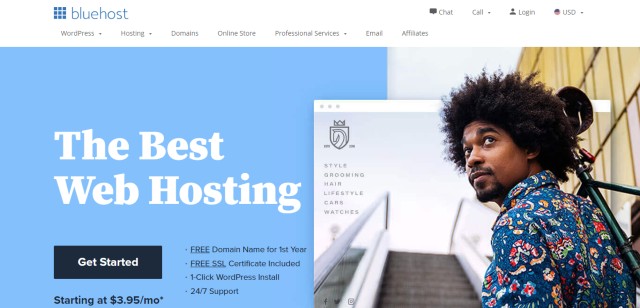
I was convinced, but I still looked for other offers. I also found Siteground and other web hosting companies.
However, in the end, I decided to stick with Bluehost because their service was cheaper (I remembered I got a shared hosting deal as low as $2.95 per month), and many “professionals” were recommending them. It should be ok.
Unfortunately, Bluehost turned out not to be ok.
What’s Wrong with Bluehost?
Bluehost was ok at the beginning. That’s why I don’t use my 30-day money-back guarantee. Below are the good things that I had with them.
- One-click install WordPress (very beginner-friendly, as a newbie, I did not think it would be this easy)
- Fast Loading
- Free SSL Certificate
- Free domain name for the first year
- 24/7/365 reachable customer support
- Useful web hosting documentation and guides for beginners
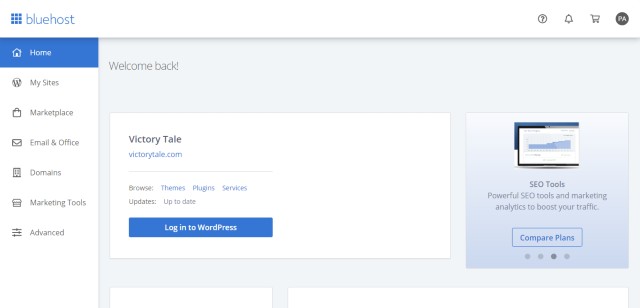
However, things went downhill after a month. I started to have more and more problems with my Bluehost hosting. For example,
- I can’t log in to my Bluehost account as it’s frequently down or very slow.
- I had 2-3 server downtimes a month. Each of them was 5-10 minutes long.
- Their technical support messed up my permalink once, and I got a 500 sitewide error. I could not even access my wp-admin.
- I changed my primary domain name, but I cannot manually issue a free SSL on that new domain. Fortunately, the SSL renewed itself days before it expired.
- I realized that Bluehost charged for services that other providers give for free, such as daily backup.
- The technical agent was confused about DNS management for WordPress sites. She tried to find a solution to no avail. I finally had to find a solution by googling and told her to do so. Fortunately, it worked!
These problems were tolerable at first, even though I started to think of migrating to better alternatives. Still, changing the hosting was also a horror to one who was not a techie like me.
Finally, there was a problem that made me pull the plug on Bluehost.
Final Decision
In August 2019, my WordPress site was facing a weird issue. I noticed that when browsing, 404 and 500 errors popped up out of nowhere.
I was worried that this would ruin the user experience, so I contacted Bluehost customer support for help.
Again, customer support failed to find the real culprit. They told me that this problem was caused by my WordPress website consuming too many resources, so they asked me to upgrade my hosting plan.
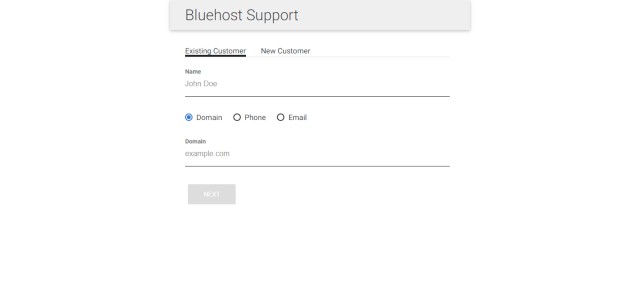
I was confused. I had fewer visitors than usual that month, and I still had plenty of web space to spare. All plugins, themes, and other WordPress settings were the same as last month.
Still, as a non-techie, I decided to upgrade according to their recommendations. However, there was a complexity. I could not upgrade my plan directly.
They told me that I got a discounted hosting plan, so the agent asked me to close my account and open a new one. I would then have to back up all of my databases and follow the instructions that I did not understand.
Thus, I decided to find the best Bluehost alternatives as fast as I can. After several hours of research, I finally found some.
Finally, my time with Bluehost was over, so I decided to take the risk of migrating to a new web host and discard the rest of the hosting plan.
After some drama with A2 Hosting, I finally settled down with Cloudways.
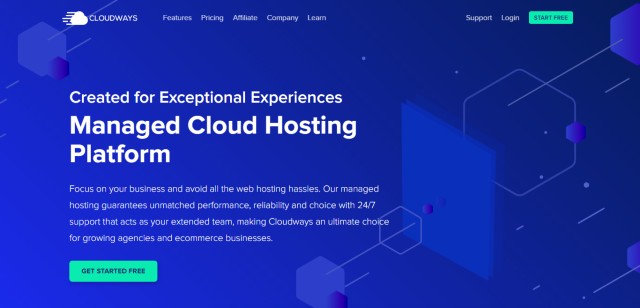
Migrating to Cloudways was smooth as silk. The WordPress plugin did all the migration stuff. However, the problem that I had when I was with Bluehost still existed, despite immense resources provided by Cloudways, so I contacted Cloudways’ support through live chat.
Cloudways’ support team discovered the culprit in less than 20 minutes. He found out that there was a plugin conflict. After disabling the faulty plugins, things completely went back to normal.
The problem was not related to resource issues that Bluehost support told me about at all.
Bluehost’s support team was obviously not very knowledgeable, and they lost a customer because of that.
After leaving Bluehost, I was, in fact, a lucky customer. More customers encountered an even worse Bluehost experience. You can read more on Trustpilot.
Thus, if you have a terrible experience with Bluehost, you should not hesitate to seek better Bluehost alternatives.
Why Bluehost Alternatives?
Bluehost offers mediocre web hosting services. Still, you will encounter several technical problems frequently, which are very frustrating.
Their customer support for WordPress is not very helpful. You also need to pay extra fees on services that are given for free by other providers.
These Bluehost alternatives offer better service and customer support, which you will find in this post.
Things You Should Know
Many web hosting providers can serve as Bluehost alternatives. However, every website owner has a different experience and budget. This fact affects his/her best options as well.
Thus, I will write about the best Bluehost alternatives for two groups of users.
- Beginner – You are an absolute beginner in blogging and managing CMS such as WordPress. You are also less willing to invest your money in hosting.
- Premium – You have experience in blogging and WordPress. Your website might be making a lot of money. Thus, you are willing to spend more on excellent WordPress hosting in order to rest assured and develop your content worry-free.
You can then select which group you belong to and choose Bluehost alternatives that suit you most.
Important Notice: This post contains affiliate links. If you open a hosting account through my links, I will receive a small commission from these providers.
However, I always write articles with integrity and put my audience first. You can rest assured that I am not going to sell you poor services.
Best Bluehost Alternatives for Beginners
If you are a beginner, I suggest you always select hosting more on quality than pricing.
Low-priced web hosting is cheap for a reason. It can even impede your website’s progress by spawning many technical issues, which can cause a loss of your advertising and affiliate marketing income.
On the other hand, selecting high-quality hosting will save you time and even money in the long run. Your website will be available almost all the time, which means more income for website owners.
1. SiteGround
SiteGround is one of the best Bluehost alternatives available. The company specializes in web hosting, especially WordPress. If you are a beginner who wants quality hosting, you should seriously consider SiteGround.

SiteGround Features
SiteGround’s hosting features are numerous. Below are the core features that the StartUp plan provides.
- “Essential” server resources
- 1 Website and 10GB SSD Web Space
- Suitable for 10,000 monthly visits
- Easy-to-use website builder
- Unmetered bandwidth and unlimited databases
- Free SSL Certificate
- Free automated backup daily
- Free email accounts (you can get a professional email like [email protected])
- Free shopping cart installation for e-commerce sites
- Free Migrator (You can migrate from Bluehost to SiteGround for free)
- Easy set up for Cloudflare CDN
- 24/7/365 Managed WordPress Support via Phone/Live Chat/Email (Set up WordPress, Automate WordPress updates, and Solve WordPress-related problems)
- Free Level 1 SuperCacher for better performance
- Google-Cloud-based platforms
- 6 Data Centers from four continents to choose
- Security monitoring to protect you from hackers and malware
- 30-day money-back guarantee
Higher plans would add more features and resources, along with improved customer support. For example, the GoGeek plan (their highest web hosting plan) will add the following:
- “Geeky” server resources
- Unlimited Websites and 40 GB SSD Web Space
- Suitable for 100,000 monthly visits
- On-demand backup for more flexibility
- Ultrafast PHP (for even better performance)
- All 3 Levels of SuperCacher
- Access to the most experienced customer support agents
- Staging platform to test your changes before implementing them on your site
For beginners, installing WordPress with SiteGround is very easy, as SiteGround provides a WordPress starter to guide you through the entire process.
The guide will teach you how to use a drag-and-drop builder, choose the right theme and plugin, and many more, so you do not need a WordPress course at all.
SiteGround also offers an uptime guarantee. If your uptime drops below 99.00%, you will get free hosting for one month for each percent of uptime that falls below the 99% floor.
In general, SiteGround is a web hosting that emphasizes performance. There are many tools to help your website load fast in a few seconds.
If you want a fast, secure, and stable Bluehost alternative, SiteGround is a reliable option to consider.
SiteGround Traffic Limits
Identical to other shared hosting providers, such as Bluehost, SiteGround also has traffic limits.
Although SiteGround allows unmetered traffic, this does not mean your website can receive infinite users.
If you look through their landing pages carefully, SiteGround always indicates a “suitable number of monthly visits” on each plan.
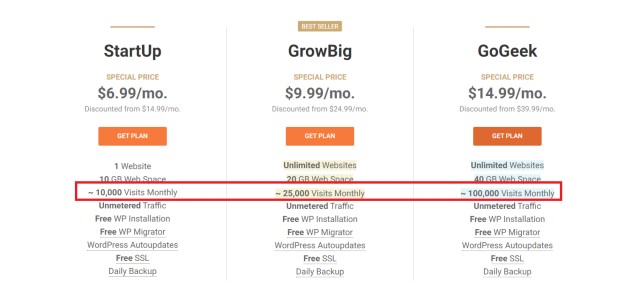
Many are curious about what will happen if your website visits exceed that number.
The answer is that the performance of the website will deteriorate significantly. Visitors may not be able to reach your website at all until the beginning of the new month.
The reason is that all the server resources allocated to your website, such as the CPU, are used up.
According to Research As a Hobby, you can contact customer support to increase the numbers by 20%. However, if the new limit is breached again in the same month, your website will be down until the start of a new month.
The permanent solution to this problem is to upgrade your plan.
For beginners, you do not need to worry. In the first year, you will spend months in Google’s sandbox mode. So it is not that easy to hit the limit.
SiteGround Web Hosting Plans
SiteGround’s basic plan (“StartUp”) starts at $6.99 per month, while higher plans such as “GrowBig” and “GoGeek” start at $9.99 and $14.99 per month.
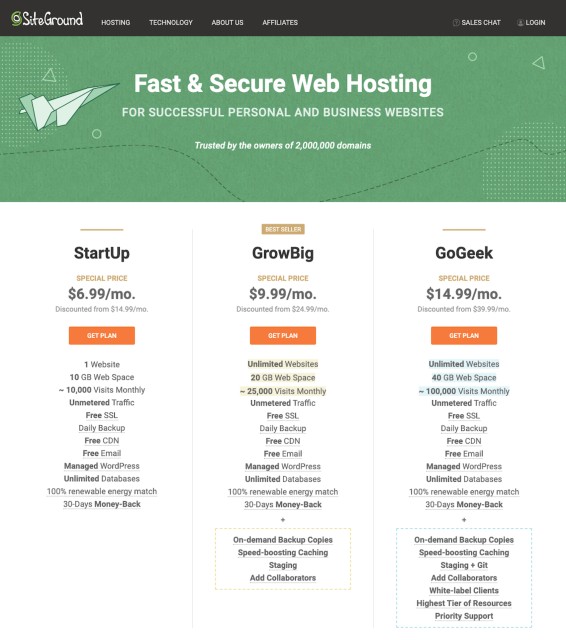
However, you will only get this price if you subscribe to the annual plan. Furthermore, this offer also applies only to the first-year contract. If you decide to continue using SiteGround for the second year, you will be charged at the regular price, which costs
- $14.99 for StartUp
- $24.99 for GrowBig
- $39.99 for GoGeek
SiteGround also allows you to subscribe to a 2-year and 3-year contract. However, you still pay the regular price for all the years after the first year, so it is useless to subscribe to a multi-year contract.
For beginners who have not owned any website before, I suggest you pick the StartUp plan and subscribe for one year to get the best deal.
Since the renewal is pricey, I recommend migrating to other hosts such as Cloudways, which even provides better web hosting services. After a year, I believe your website will have substantial advertising or affiliate income, so you can handily afford Cloudways or Kinsta.
Besides the hosting fees, you also have to pay for domain registration. You can ask Siteground to do this for you at $16 a year and another $24 a year for WHOIS privacy.
Letting Siteground do domain registration will help you get started faster and easier, but I do not recommend this. Why?
First, the pricing is more expensive than regular domain registrars. You will also have to pay extra fees for WHOIS privacy. Furthermore, you need to change your domain registrar when you migrate to a new web hosting (I also did it when I left Bluehost.)
Hence, I suggest you register your domain with Namecheap or Google Domains and then add DNS records to point the domain to SiteGround.
This method will be a bit more complicated but 100% doable for beginners. You can follow the SiteGround documentation here (you need to skip step 1, though) or Namecheap Documentation here.
Summary of SiteGround Pros and Cons
| Pros | Cons |
|---|---|
| Several excellent performance boosters, so your site will load very fast. | Expensive than other shared hosting, especially on renewal |
| Six data centers to choose from (suitable for international users) | No free domain name |
| Uptime Guarantee | Smaller web space compared to Bluehost and other hosting providers. |
| Free Backup and migration | Did not use cPanel |
| Outstanding support (4.7 out of 5.0 stars on Trustpilot from 7,600 reviews) | |
| Overall an excellent managed WordPress hosting provider. | |
| Beginner-friendly, best for new WordPress users |
If you follow my recommendations, the first two cons will not apply to you. In addition, as you will migrate your existing site to another hosting provider, you will not pay the renewal price to SiteGround.
Second, you will not need a free domain from the hosting providers, as you will purchase and manage your domain directly from the registrar and save the trouble when you change your web hosting.
SiteGround vs. Bluehost
Recently, Bluehost offers a new managed WordPress hosting plan. This fact makes a comparison between both hosting providers trickier.
Bluehost now has a two-tiered web hosting service: the normal shared hosting and managed WordPress hosting.
However, as SiteGround’s pricing is closer to Bluehost’s standard shared hosting, I will compare this pair.
The table below shows how Siteground compares to Bluehost.
| BlueHost | SiteGround | |
|---|---|---|
| Pricing | Starting $3.95 (3-year contract), Normally $8.99 | Starting $6.99 (1-year contract), Normally $14.99 |
| Suitable Monthly Visits | Undisclosed | 10,000 |
| Website | 1 | 1 |
| SSD Storage | 50GB | 10GB |
| Traffic | Unmetered | Unmetered |
| SSL Certificate | Free | Free |
| Domain Name | Free for 1st Year | $16 |
| Business Email | Paid | Free |
| cPanel | Yes | No |
| WordPress Installation | Yes | Yes |
| WordPress Updates | Yes | Yes |
| Content Delivery Network | Normal Install | Easy Install |
| Migration | Free | Free |
| Backup | No | Yes |
| Data Centers | Undisclosed | 6 (Selectable) |
| Customer Support | Phone, Live Chat, Ticket Trustpilot 2.3/5.0 | Phone, Live Chat, Ticket Trustpilot 4.7/5.0 |
| 30-day money-back guarantee | Yes | Yes |
Bluehost offers higher webspace. I don’t think most websites even use half that space, as web developers should compress images and files to increase site speed, which is a ranking factor for SEO.
A small website does not need more than 10GB, which SiteGround provides for its entry plan.
My site has 1,200 articles with tens of thousands of images but still uses only 16GB of webspace. Hence, if I host with Bluehost, I will leave an extra 34GB that Bluehost provided to no avail.
Compared to Bluehost, SiteGround does not use cPanel anymore. It did but stopped in 2019.
However, I don’t think this will be a problem, as a custom control panel can work fine. In my opinion, I even prefer custom control panels.
Bluehost provides more marketing tools. However, I don’t think anyone will use them much as they are much better tools in the market, such as SEMRush, Ahrefs, and the like.
If we compare the premium plans (Bluehost Pro vs. SiteGround’s GoGeek), the advantages of Siteground are more prominent. Siteground offers a business email, speed-boosting caching, and staging environment, while Bluehost provides none.
Again, the only thing that the Bluehost premium plan is better is that it provides unlimited storage and allows users to create unlimited websites.
However, other server resources, such as the CPU, are still limited. This means you won’t create more than a few quality websites. This advantage is therefore null.
In summary, SiteGround is better than Bluehost, and I encourage you to choose it as a Bluehost alternative.
Best Premium Bluehost Alternatives
Those with a high budget can move beyond Bluehost and Siteground and embrace the mighty of managed WordPress hosting and cloud hosting.
Each hosting provider on this list is more expensive than Siteground. However, they provide more features and services in the plan, suitable for more extensive and more mature websites.
2. Kinsta
Kinsta is a managed WordPress hosting provider and one of the top Bluehost alternatives.
The company only provides WordPress hosting services. Thus, you can be sure they are WordPress experts that could help you in any circumstance.
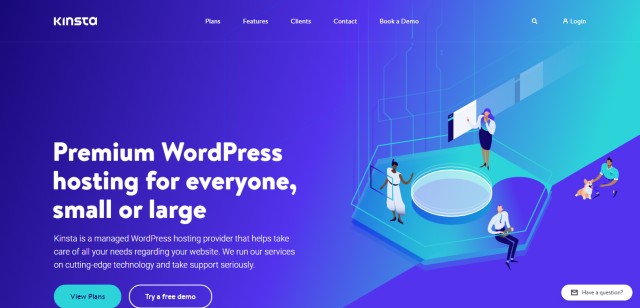
Kinsta Features
Kinsta builds its WordPress stacks on Nginx, Maria DB, Ubuntu, PHP 8.0, HTTP/2, and LXD containers. Every WordPress website with Kinsta will use the newest technology available and run very fast.
For hardware stacks, Kinsta utilizes the power of the best of Google Cloud’s virtual machines. You can rest assured that your site is fast, secure, and stable with Kinsta.
Here’s what you can get from Kinsta’s entry plan (“Starter”)
- 1 Website, 10GB disk space
- 25,000 monthly visits
- Free SSL Certificates
- Free Content Delivery Network (CDN) from KeyCDN for 50 GB Monthly
- 24 data centers to choose
- Free automatic and manual backups
- Free migration and software updates
- 24/7/365 Technical Support (Email and Live Chat)
- Hack fix guarantee (If your website is hacked, Kinsta will clean it for free. Thus, you don’t have to worry about hackers and malware.)
- Performance and Uptime monitoring with New Relic (Check every 2 minutes) + Uptime Guarantee
- Auto-healing technology (If PHP goes down, it will restart automatically. This feature will significantly decrease downtime.)
- Multiple cache layers to skyrocket your site speed
- Premium DNS from Amazon Route 53
- Staging Environments and many other developer tools such as WP-CLI, Git and SSH
- Detailed and transparent analytics for users to view resource usages
- You can add Elasticsearch and Redis to your WordPress site (Excellent for processing data, but this is not free)
- 30-day money-back guarantee
In general, you will get a robust hosting plan that is ready for you to build upon, whether it is a business website, an e-commerce website, or a blog.
Kinsta WordPress Hosting Plans
Kinsta has a transparent pricing structure. All Kinsta hosting plans have the same features.
The only difference is the size of resources given to each plan. A higher plan will get more monthly visits quota, Storage, numbers of websites, and CDN traffic.
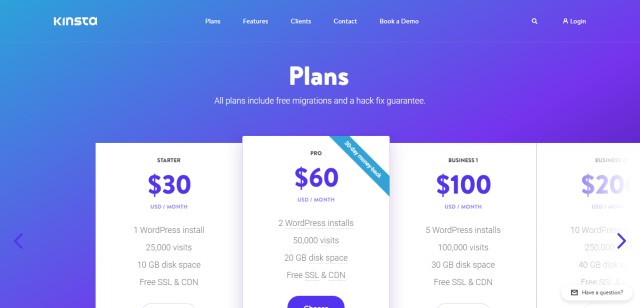
The Starter plan starts at $30 per month (pay monthly.) If you pay annually, you will get two months free on all hosting plans. Thus, the Starter plan for the annual payment will cost 20% less or $25 per month.
Before deciding on plans, I suggest you monitor traffic using Google Analytics to see how many visits your site has in a month and then choose a plan covering 1.5-2x of your total visits.
For example, if you have 50,000 monthly visits on average, you might want a Business 1 web hosting plan, which allows up to 100,000 visits.
Why?
You won’t want to pay for overage fees. I will discuss this point below.
Overage Fees
If your monthly visits, used disk space and CDN exceed the allocated quota, you will be charged overage fees at the below rate:
- $1 per 1,000 visits
- $2/GB for disk space overage
- $0.10/GB for CDN overage
Hence, unlike Siteground or Bluehost, Kinsta will never turn your website down. If traffic spikes above the limit, Kinsta will give your website more resources to handle it, so you can take all benefits from increased traffic. This process is called “Automatic Scaling.”
However, you need to pay overage fees for those resources. These overage fees are more expensive than an upgrade to a higher plan.
Strategically, it is better to choose a hosting plan covering all of your needs and providing extra resources for traffic spikes, especially if your traffic is on a strong uptrend.
Summary of Kinsta Pros and Cons
Below is a list of Pros and Cons of Kinsta
| Pros | Cons |
|---|---|
| Excellent server architecture | High overage fees |
| Simple Setup | Bans some plugins |
| Uptime Guarantee and Automatic Scaling | Smaller web space |
| Free Backup and migration | Elasicsearch and Redis are pricey. |
| Excellent WordPress specific support team (4.8/5.0 on Trustpilot) | Limited CDN |
| Everything WordPress is fully managed | No phone support |
| Premium DNS from Amazon Route 53 | |
| Hack fix guarantee saves you money and grants peace of mind. |
Kinsta does ban some WordPress plugins. This will limit your flexibility slightly. You can check the names of those plugins here.
However, this ban is meant to provide a better WordPress experience for all users and improve the overall performance of WordPress hosting.
In an overall view, Kinsta provides an excellent web hosting service, probably one of the best you could find. However, you should still have a strategy to manage your hosting plans to prevent overage fees.
Kinsta vs. Bluehost
Below is a table to show how Kinsta compares to Bluehost’s managed WordPress services.
| Bluehost | Kinsta | |
|---|---|---|
| Pricing | Starting $19.95 (3-year contract), Normally $29.99 | Starting $25 (1-year contract), Monthly $30.00 |
| Overage Fees | No | Yes |
| Suitable Monthly Visits | 50,000 | 25,000 |
| Website | 1 | 1 |
| SSD Storage | 20GB | 10GB |
| SSL Certificate | Free | Free |
| Domain Name | Free | Free Premium domain from Amazon Route 53 |
| cPanel | Yes | Yes |
| WordPress Installation and Updates | Yes | Yes |
| CDN | Cloudflare (Free) | CloudFlare (Free) or KeyCDN (Free for 50GB) |
| Migration | Free | Free |
| Backup | Free (Automated) | Free (Automated and On-demand) |
| Data Centers | Undisclosed | 24 (Selectable) |
| Staging | Yes | Yes |
| Server Architecture | Undisclosed | One of the best in the industry |
| Speed-boosting Caching | Yes | Yes |
| Hack/Malware Removal | Yes (Automated) | Yes (Automated and Manual) |
| Redis | No | Yes |
| ElasticSearch | No, at this plan | Yes |
| Web Analytics | Yes | Yes |
| Auto-Scalability | Yes | Yes |
| Business Email | Free For 30 Days | No |
| Customer Support | Phone, Live Chat, Tickets Trustpilot 2.3/5.0 | Live Chat, Tickets Trustpilot 4.8/5.0 |
| 30-day money-back guarantee | Yes | Yes |
**Bluehost never charges overage fees, but they will ask you to upgrade or suspend your account.**
If we compare core features, it is evident that Kinsta is better than Bluehost. Though Bluehost offers more marketing tools, I don’t think these are the best. These are much better tools from specialized providers in the market.
Bluehost may be cheaper at first glance. However, you must pay for a three-year web hosting service to get this price.
When your original three-year plan expires, you have to pay $30 a month for Bluehost managed WordPress services. On the other hand, you can pay $25 on average for the Kinsta yearly plan forever.
In summary, Kinsta’s web hosting services are better than Bluehost. If you are considering premium Bluehost alternatives, Kinsta should be at the top of your list.
3. Cloudways
Cloudways, my current web hosting, is the best Bluehost alternative I have found. Cloudways is for those who value flexibility and performance. I am so happy with Cloudways that I rated them 5 out of 5 stars on Trustpilot.
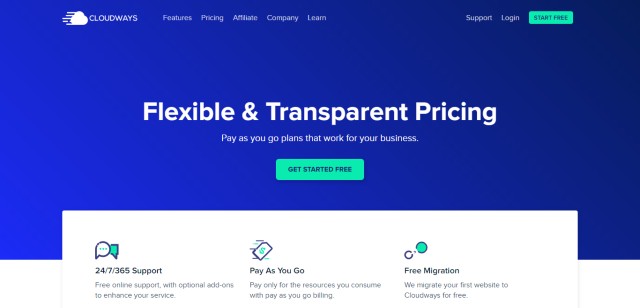
Cloudways Features
Cloudways is different from most web hosting providers such as Bluehost, SiteGround, and Kinsta. The company provides a managed cloud hosting service.
In other words, it allows you to utilize the full power of top cloud hosting services without the pain of setting up and managing the cloud infrastructure by yourself.
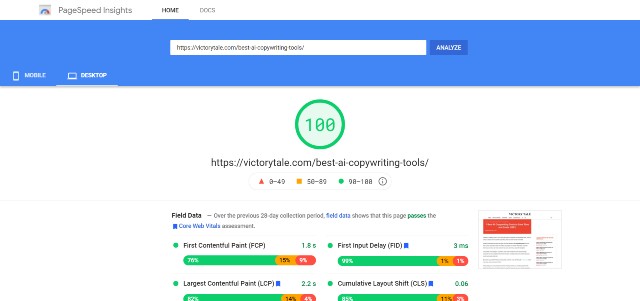
Below are the core features of Cloudways for every plan and provider:
- 5 Cloud providers to select from: AWS, Google Cloud, Digital Ocean, Linode and Vultr
- No more shared hosting! Every cloud hosting account in Cloudways has its own dedicated resources.
- Host Unlimited Domains (you can have multiple WordPress sites hosted at one Cloudways server.)
- Built-in Advanced Caching Techniques: Memcached, Redis, Varnish, Nginx to speed up your website
- Top-notch security: dedicated firewalls, bot protection, regular security patching, real-time monitoring
- Many choices of PHP and database (MySQL or MariaDB)
- Auto-healing restarts + Uptime monitoring
- HTTP/2 Support server
- Global data centers to select from (based on your cloud providers)
- 24/7/365 Email, Live Chat, and Phone support
- Server cloning
- Server and application analytics
- Free website migration (plugin or manual)
- Free SSL certificates
- Staging environment + SSH/SFTP Access
Server resources will depend on which cloud provider you choose. For example, below is what I get from a Digital Ocean plan, to which I pay $22 per month.
- RAM: 2GB
- CPU: 1 core processor
- SSD Storage: 50 GB
- Monthly bandwidth: 2TB
Many are curious to know how many visitors your website can have monthly.
I have around 90,000 unique monthly visitors, which uses about 200 GB of bandwidth. Thus, a 2TB bandwidth will bring these numbers to hundreds of thousands.
If you choose AWS or Google Cloud, you will be able to customize it further. You can change SSD storage in the plan as you wish, and bandwidth becomes pay-as-you-go.
Cloudways Hosting Packages
I don’t think there is any web host that provides more transparent and flexible pricing than Cloudways.
Compared to other Bluehost alternatives, Cloudways has a unique pricing structure.
First of all, you don’t have to get into a long-term contract. Cloudways calculates the payment based on your hourly usage. If you use its services for 3 hours, then you will pay only for those 3 hours.
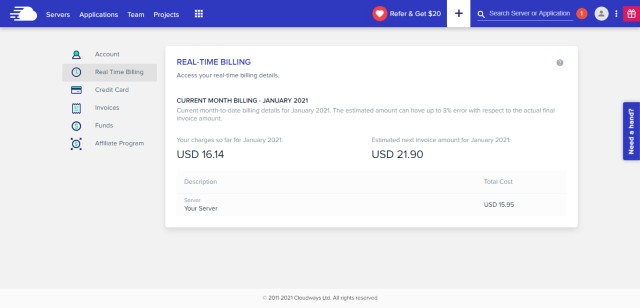
You will pay your invoice automatically at the start of the new month. If you are curious how much in total you will pay monthly for each plan, Cloudways has already calculated this for you on their pricing page. You can also see your projected monthly payment in your account.
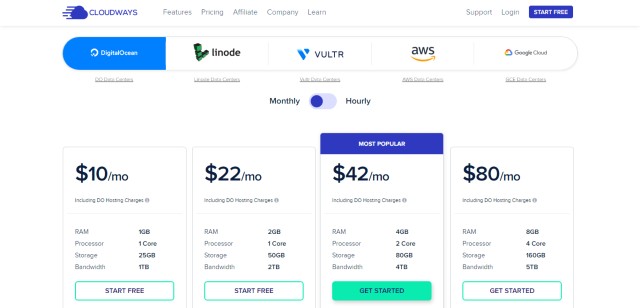
The pricing structure is excellent. You will not pay for what you never used. For example, you don’t need to discard $100 as I did with Bluehost.
Second, each cloud provider has its own pricing. You can select the plan according to your needs. The tip is that you don’t need to choose a costly plan since you can scale up by one click later on the Cloudways hosting platform, and overage fees are inexpensive.
For Digital Ocean, Vultr and Linode, you can start your hosting plan at $10 per month. Compared to Bluehost, this is pricier, but what you get will be much better than Bluehost shared hosting plans.
AWS and Google Cloud will be more expensive. You should expect to pay at least $33-36 per month for hosting fees.
Overage and Other Fees
If you choose AWS or Google Cloud, there are no overage fees because you always pay as you go.
In contrast, if you choose the rest of the cloud providers, each GB will cost $0.2-$0.5, or you can choose to upgrade your hosting plan. Your new pricing rate will reflect in your projected cost immediately.
Based on my experience, every Cloudways plan comes with a high quota of bandwidth. A payment of $22 can accommodate several hundred thousand visitors per month.
However, there is another minor fee to pay. You will pay $0.033 per GB for daily backups on offsite storage. (You can change the interval.) This service cost me around $0.5 per month. Thus, the total monthly payment for my website to Cloudways is $22.50
Add-ons
Cloudways provides several add-on products for users to use, such as Cloudways CDN, New Relic, access to priority support, and many more.
These fees will be added on top of your hosting plans. Cloudways will charge all fees in total at the beginning of the month. However, these add-ons are optional and do not affect the core services of Cloudways.
Cloudways Pros and Cons
Pros
- Each plan comes with a high SSD storage bandwidth quota and unlimited websites.
- High-speed and stable web hosting service + Cloud Servers
- No downtime. I never had downtime after migrating to Cloudways.
- Value for money.
- Transparent and flexible pricing
- Excellent and knowledgeable technical support team (4.7 out of 5.0 stars on Trustpilot from 7,600 reviews)
- Easy scaling and low overage fees
- Many useful tools for developers (Redis and Elasticsearch included for free)
- No bans for WordPress plugins
- Global data centers to choose (60+)
- Overall, top Bluehost alternative, best for personal or business needs
Cons
- Not the cheapest provider
- Customer service now has three tiers. Those who pay will receive priority support. Their response to standard users will be slower, but not much based on my experience.
- The support team somehow expects users to know some technical knowledge. Hence, you have to tell the technical support that you know none so that the team will explain in plain language.
- Compared to Bluehost and other competitors, Cloudways is not very easy to use initially, but they have very detailed documentation to help you.
- Short free trial (3 days) for Digital Ocean, Vultr, and Linode, while AWS and Google Cloud have no free trial.
- No domain registration. Not problematic if you already use Namecheap or Google Domains.
- Custom control panel. (No cPanel) – This may be a Pro for some.
Some users are afraid of setting up an account with Cloudways. However, it is not that difficult. Please follow the documentation closely and you will be ok. If you get stuck, don’t forget to ask for help via live chat.
Cloudways vs. Bluehost
The table below compares Bluehost’s basic managed WordPress hosting plan with Cloudways’ Digital Ocean entry plan.
| Bluehost | Cloudways | |
|---|---|---|
| Pricing | Starting $19.95 (3-year contract), Normally $29.99 | Starting $10 monthly, no contract |
| Overage Fees | No. | Yes, but very difficult to hit the limit |
| Suitable Monthly Visits | 50,000 | Hundreds of Thousands |
| Website | 1 | Unlimited |
| SSD Storage | 20GB | 25GB |
| SSL | Free | Free |
| Domain Name | Free | No |
| cPanel | Yes | No |
| WordPress Installation and Updates | Yes | Yes |
| CDN | Cloudflare (Free) | CloudFlare (Free) and CloudwaysCDN Adds-on |
| Backup | Yes (Automated) | Yes (Automated, Manual) + Offsite Backup |
| Data Centers | Undisclosed | 60+ (Selectable) |
| Staging | Yes | Yes |
| Server Architecture | Undisclosed | One of the best in the industry |
| Speed-boosting Caching | Yes | Yes |
| Hack/Malware Removal | Yes | No |
| Redis | No | Yes |
| ElasticSearch | No, at this plan | Yes |
| Web Analytics | Yes | Yes |
| Scalability | Yes (Automated) | Yes (One-click) |
| Business Email | Free for 30 days | No |
| Customer Support | Phone, Live Chat, Tickets Trustpilot 2.3/5.0 | Phone, Live Chat, Tickets Trustpilot 4.7/5.0 |
| 30-day money-back guarantee | Yes | No, already pay as you go |
According to the table, Cloudways is better than Bluehost on pricing, resources, support, and technology.
Although Cloudways does not include a free domain name or malware removal service, you can find quality services elsewhere, which is better than what Bluehost provides.
In summary, Cloudways is an excellent cloud hosting provider. After migrating from Bluehost to Cloudways, I always have peace of mind. I am confident I am in good hands.
Other Notable Bluehost Alternatives
In addition to these four hosting services, there are other notable Bluehost alternatives you should consider. Personally, I think these are better than Bluehost, but they cannot match those four that I recommended above.
Green Geeks – Another web hosting company famed for its fast and eco-friendly hosting. A shared hosting plan for WordPress starts at $2.50 per month.
A2 Hosting – A formidable Bluehost alternative. A2 Hosting provides multiple shared hosting plans, starting at $2.99, while a managed option starts at $12.99.
I was close to becoming a customer of A2 Hosting. However, I have a problem with their customer support, so I canceled the shared web hosting plan before starting a Bluehost transfer and switching to Cloudways weeks later.
Still, A2 Hosting is highly rated, so it might be worth your attention.
WP Engine – One of Kinsta’s biggest competitors, WP Engine provides premium managed WordPress hosting, emphasizing speed and stability.
Liquid Web – A high-end web hosting that offers VPS hosting, Dedicated hosting, and cloud hosting. However, the company offers managed WordPress hosting starting at $19 a month.
WPX Hosting – Another quality web hosting provider, WPX Hosting offers a managed WordPress hosting plan at $20.5 a month.
Poor Bluehost Alternatives
Below are the Bluehost alternatives that I do not recommend. Each of them is a direct Bluehost competitor that does not offer a better hosting solution.
Hostgator – EIG owns both Bluehost and Hostgator. You should not expect something very different.
Godaddy – One of the largest web hosting providers. However, Godaddy hosting is an even worse Bluehost alternative.
Inmotion Hosting – Based on several user reviews, Inmotion Hosting is a mediocre web hosting. Though they offer unlimited data transfer, their service is not fast and stable enough.