Every business wants to stand out in its digital marketing campaigns. To achieve that, banners are vital marketing assets businesses cannot simply ignore.
However, creating compelling, professional-looking banners can be extremely challenging. Many business owners thus choose to hire freelancers for this task.
Based on my experience, unfortunately, the average freelancer can still struggle to create high-performing banners. As a result, you may spend hundreds of dollars to no avail.
Furthermore, though your freelancers create stunning banners for your business, these banners will be outdated within months, and you will need to pay recurring fees for revising or creating new banners. In the long run, this could prove costly.
Alternatively, I suggest using banner maker software to create banners. With such a tool, you can create engaging banners for your business within minutes.
Some even use automation technology, which will smoothen and speed up the process even further. You no longer have to wait days for freelancers to submit your designs.
There are many banner-maker software tools in the market, but not all can create satisfying banners for businesses.
Thus, I decided to do the heavy lifting for you. This post will only include the best banner maker software that you can use to create personalized banners for your business handily.
Affiliate Disclosure: This post from Victory Tale contains affiliate links. If you subscribe to the banner maker software on this list, we may receive a small commission from its providers.
Nevertheless, we always value integrity and prioritize our audience’s interests. You can then rest assured that we will present each tool truthfully.
Automated Banner Creation Tools
These tools are no ordinary banner design software. As they use the power of automation, you can utilize them to create compelling banners much faster than before.
Unlike graphic design platforms such as Canva, you can use the software mostly in banner creation tasks. You cannot use them to create posters, infographics, leaflets, or other marketing assets.
1. Abyssale
Abyssale is a top-notch automated banner creation tool that allows users to generate professional-looking banners within seconds.
In my opinion, Abyssale works best for businesses that are in constant need of social or advertising banners to fight ad fatigue, a common issue that strips many businesses of healthy conversions.
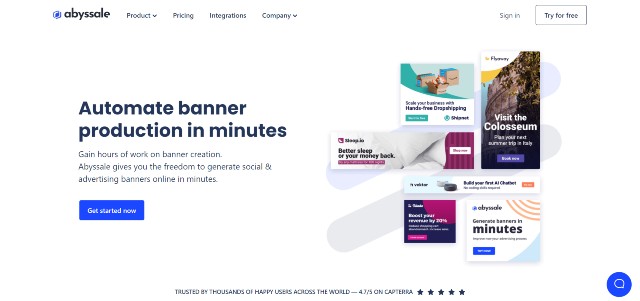
Automatic Banner Generation
This is a core feature of Abyssale. The software allows you to generate banners in bulk within a single click, which would save hours of your time.
Throughout the process, Abyssale has useful features that help smoothen the workflow and speed up the generation.
Let’s see how it works.
Template Design – The first step you need to take before bulk banner generation is selecting and customizing the banner template. Abyssale has provided dozens of premade templates that you can select from.
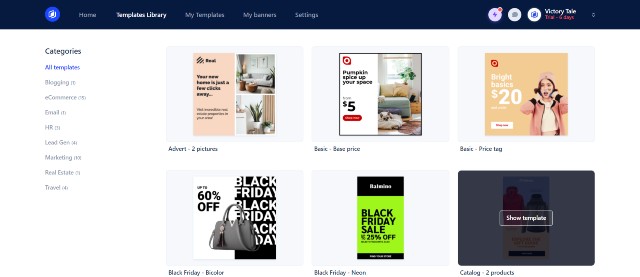
After viewing the templates, you may realize that they are only available in specific formats (i.e., 1200 x 1200)
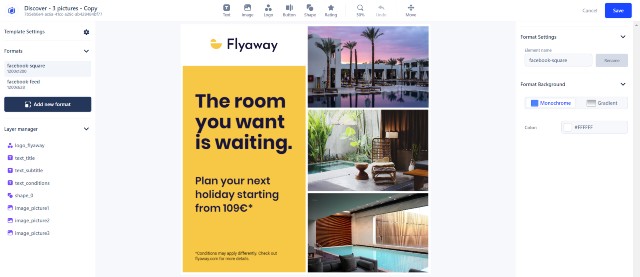
However, this will not be an issue as you can create a custom format based on the selected template on the customization page (quite similar to one-click resizing).
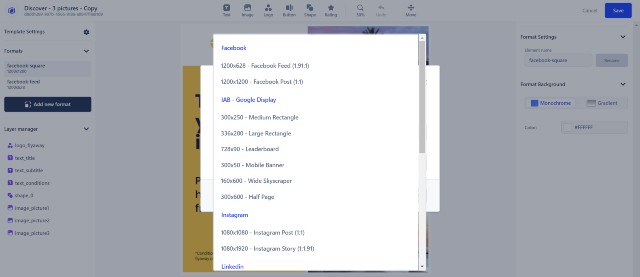
For example, you can select from a predefined format (1200×628 for Facebook Feed or 300×50 for mobile banner ads) or specify all dimensions on your own.
Within a single click, the new format will be ready for use (see below). However, the configuration of the elements in the new format may not be perfect.
For example, texts may overlap with each other. Images may not match the size of the template. Thus, you will need to edit the template manually.
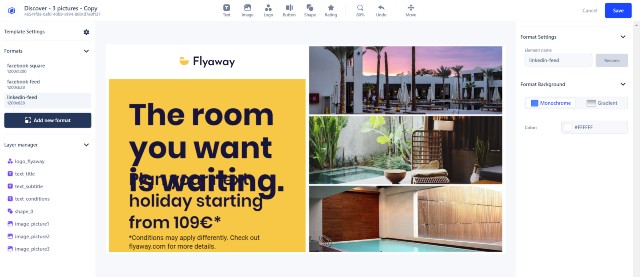
Manual customization is effortless as Abyssale uses a drag and drop interface like other graphic design platforms. You can also add more elements to the template if needed.
Alternatively, If you are unsatisfied with pre-built templates, you can create an entire banner template from scratch using a familiar drag & drop builder.
Before saving the formats, I suggest working on all of them until you are certain that they are ready for use. Thus, you never need to go back to the template design page when you generate your banners in bulk.
However, you don’t have to worry about the colors, texts, or images, as you will one-click edit them on the bulk creation process.
Bulk Creation – Once your templates are ready, you can start generating banners. All you need to do is fill out the generation funnel. You will select the formats you need and the data sources.
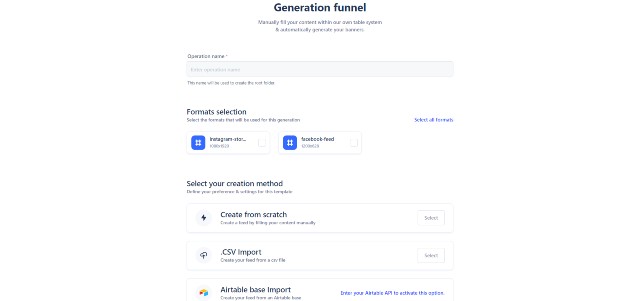
You can then manually specify the text, colors, images, and title of your banner. This will work for all formats.
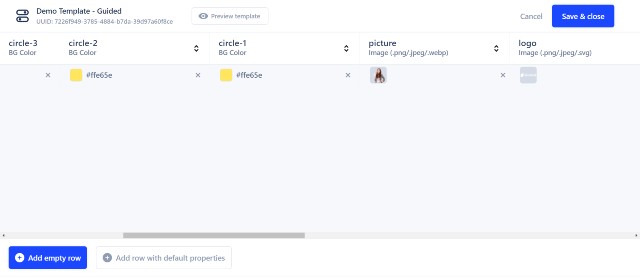
Alternatively, you can import the data from a CSV file or an Airtable base to Abyssale
Within seconds, your banners in all formats will be ready for use. If you are unsatisfied, you can manually customize them even further. However, in my case, they are 100% usable.
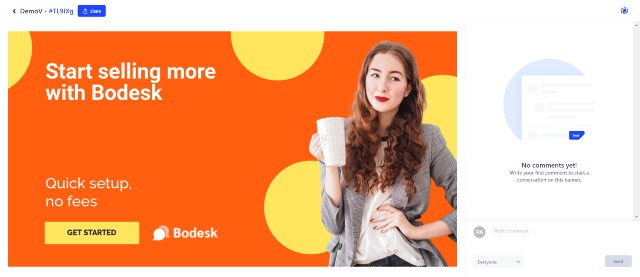
The best thing about this feature is that future creation will be much simpler. Just change texts, colors, or images and click “generate.” Your new banners of all sizes will instantly be in your arsenal.
Therefore, you won’t need to rehire freelancers or go back to drag & drop builder to edit each banner that is in various formats one by one. With Abyssale, you will “design once, reuse infinite.”
Other Key Features
Brand Presets – You can load your brand’s key visual identity onto every banner generated by Abyssale. This includes colors, fonts, logos, and many more.
Dynamic Image – With Abyssale, you can utilize its dynamic image technology to update the content of your templates directly from the image URL. Thus, you can not only speed up your workflow but also provide a personalized experience to customers.
You can read more about the dynamic image feature in this article
API Access – All Abyssale users can access the API, which is absolutely beneficial if you want custom solutions.
Integrations – You can integrate Abyssale with your favorite software either through Native integration or Zapier integration.
Collaboration Features – Abyssale has full-fledged collaboration features that allow teams to collaborate all in one place. This includes a built-in approval system, banner sharing, real-time comments, and many more.
Hence, your team can move projects forward without leaving the Abyssale platform. Furthermore, Abyssale aims to introduce version control and Slack, which would help collaborations to be even smoother.
Pricing
As of July 2022, Abyssale offers three pricing plans for prospective subscribers as follows (all pricing below is for annual plans):
- Essential – $39 per month
- Advanced – $103 per month
- Premium – $343 per month
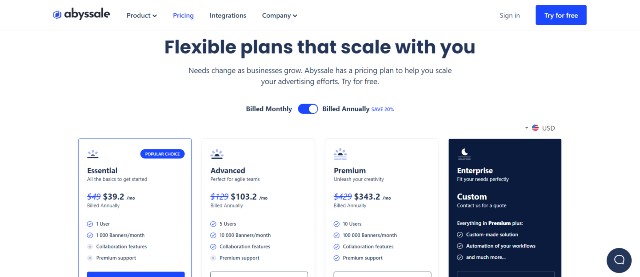
All plans provide access to banner creation features and banner templates. However, you will need to subscribe to the Advanced or Premium Plan to access the collaboration features and more user seats.
The main difference between these three plans lies in the number of banners you can generate per month. For example, Essential plan users can generate up to 1000 banners per month, while Advanced plan users can generate as many as 10000.
With these generous resources, you can adequately use other tools to A/B test everything to find the best configuration.
Additionally, you will have numerous compelling banner ads in your arsenal. Hence, you don’t need to rotate among a few ads, which will lead to the audience’s ad fatigue and harm your conversion rates.
I believe most SMBs will be satisfied with the Essentials plan. However, enterprises, large eCommerce sites, and marketing agencies would be better off with the Advanced plan or above as all your team members can collaborate all in one place.
You can try Abyssale for free for 7 days
Pros and Cons
Pros
- “Design once, reuse infinite.”
- Generate all types of banners, including a banner ad, a social media banner, an email header, etc.
- Effortlessly customize everything with a drag & drop editor (no coding required)
- One-click template format generation
- Speedy banner generation (ready within seconds)
- Provide generous resources, best for combating ad fatigue and performing A/B testing
- Create banners directly from your data
- API Access and Zapier Integration
- Integrate directly with WordPress via the plugin
- 7-day free trial with no credit card required
Cons
- The onboarding process is confusing or even overwhelming at the beginning. The product tour is available but seems inadequate. You need to spend some time figuring out how things work on the platform.
- The user interface is far from the best.
- Limited pre-built templates compared to graphic design platforms such as Canva or Adobe Spark.
Graphic Design Platforms for Creating Banners
Below are platforms that allow users to create stunning graphic assets without hiring a graphic designer.
Hence, you can create stunning banners for Facebook ads and Google ads campaigns within minutes. In addition, you can use it to create other marketing assets, including web graphics, posters, infographics, and many more.
2. Canva
Canva is my favorite online design tool and a market leader in this highly competitive industry. The platform offers an excellent banner design tool that you can use to generate professional-looking banners in a few minutes.
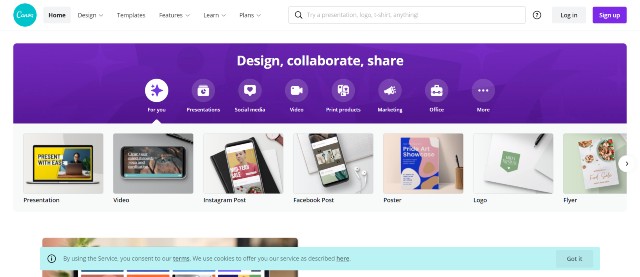
Key Features
Creating banners with Canva is straightforward. You will start by selecting the right template. Canva now has numerous types of banners to choose from, including the following:
- Blog/Website Banners
- LinkedIn/Soundcloud/Tumblr/Twitch Banners
- Situational Banners (i.e., Grand Opening, Back to School, Congratulations Banners)
- Social Media Banners
- Advertising Banners
- and many more
Subsequently, you can fully customize the template to make it your own banner. You can add or remove elements by simply “drag and drop” everything. Furthermore, you can use Canva’s high-quality stock photos and visual effects to make your banners more engaging.
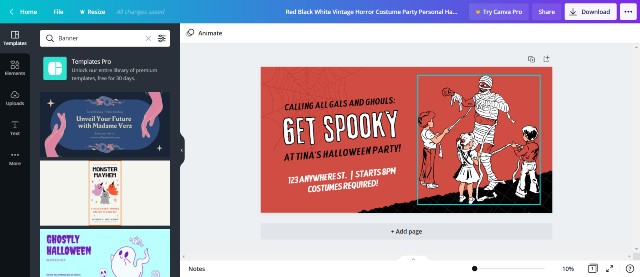
After you finish with customization, you can download your finished banner. Free users can download the file in various types, including PNG, JPG, or PDF documents (PDF Print and PDF Standard.)
However, you will not be able to resize your banner (available only for Canva Pro users, see below.) You will need third-party software (i.e., Adobe Illustrator) to do so.
Pricing
Using Canva is free of charge. However, you can subscribe to Canva Pro to unlock access to more resources and features, including the following:
- 75 million high-quality images
- 420000 ready-to-use templates to increase the variety of your banners and marketing assets
- 1 Brand Kit
- Background Remover and One-click resize
- Download your marketing assets in all file types and sizes
- 100GB of Cloud Storage
Canva Pro starts at $9.99 per month (billed yearly) for the first user. Additional team members will cost $4.99 per month per user.
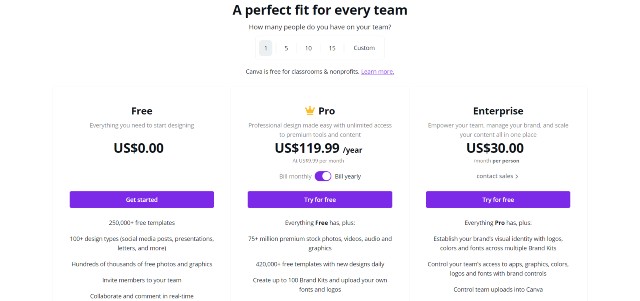
The plan also comes with decent collaboration features, including task assignments and shareable links. I believe this plan is adequate for most SMBs.
However, if you are looking for even better collaboration features, such as a built-in approval system, template locking, or brand controls, you will need to subscribe to Canva Enterprise, which costs $30 per user.
You can try both Canva Pro and Canva Enterprise for free for 30 days. However, you will need to enter a credit card.
Pros and Cons
Pros
- Free banner maker
- User-friendly drag & drop editing tools
- Huge library of graphic resources for users to use in their design (even more with Canva Pro and Canva Enterprise)
- Complete customization of your banners
- Large cloud storage compared to competitors
- Mobile application to create banners anywhere, anytime
Cons
- The Free plan is completely useable. Nevertheless, if you plan to create professional-looking banners, you will need to subscribe to the paid plan to access all the features.
3. Placeit
Placeit is another online tool that you can use to create stunning banners. Like Canva, Placeit can create numerous designs and web graphics for any business.
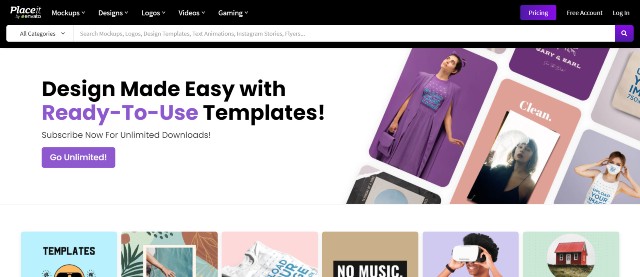
Key Features
Creating banners using Placeit is effortless. You just need to select the banner template from the library. As of July 2021, Placeit has more than a thousand banner templates to choose from.
The next step is to customize your banner, which is trouble-free, as you just need to drag and drop the elements. Within minutes, your banners will be ready for download.

I like Placeit because after you finish designing, Placeit will automatically generate your banner in other dimensions. Hence, you can download them all at once.
For example, my default banner is 1080×1080 in size. Placeit will generate variants in different dimensions such as 1080×1920, 736×1128, and many more.
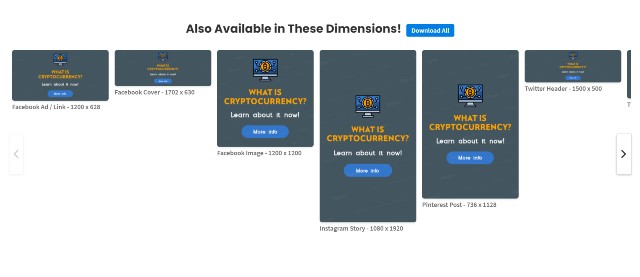
This feature is similar to Abyssale’s bulk creation feature. However, it is more limited as you cannot select dimensions on your own. Still, this Placeit feature is extremely beneficial and can save hours of your time.
Pricing
Placeit does not allow free downloads. You will need to choose between these two options as follows:
- Single Design Purchase – $2.95
- Subscription – starting at $7.47 per month
The first option is straightforward. You will only get the banner that you have designed. You cannot download other dimensions at all. Thus, I don’t think this option is worth taking, especially if you intend to create more banners over time.
Alternatively, the subscription will provide access to all the features and unlimited downloads of all graphics, including banners, mockups, logos, videos, and other web graphics.
At $7.47 per month, the subscription is inexpensive. Thus, it is optimal for SMBs that use banners and other graphics constantly.
The drawback for Placeit is that the platform does not have any collaboration features for teams. Therefore, businesses with medium-sized design teams might want to consider other alternatives elsewhere.
Pros and Cons
Pros
- Effortless to use
- Numerous banner templates to choose from
- Placeit automatically generates your assets in six other dimensions, saving you hours of your time.
- Inexpensive subscription
Cons
- The platform is quite clunky.
- No collaboration features
- No free download
4. Visme
Visme is another graphic design platform that you may want to consider. With all the tools at your disposal, you can handily use them to create engaging banners for your advertising campaigns.
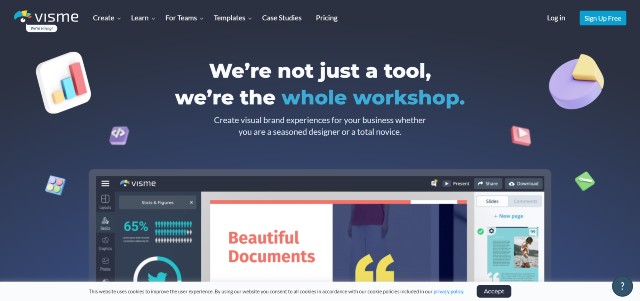
Key Features
Similar to Canva and Placeit, you will first need to choose your banner template. Currently, Visme has more than 250 of them. Some of them are animated templates that you can use to create animated banners that potentially perform better.
Subsequently, you can now work on customization. I personally appreciate the user interface of the editor. It is clean, fast, and easy to use. You can add or remove elements and make changes until you are satisfied.

Best of all, you can add data visualization tools such as charts, graphs, diagrams, tables, maps, and visual effects to breathe life into your banners.
Free users can only download banners and other assets in JPG. Furthermore, Visme’s brand also appears on all your banners, which is totally unprofessional. Thus, if you want to use Visme to create banners, I highly suggest subscribing to paid plans.
Pricing
As of July 2021, Visme offers three paid plans as follows (all pricing below is for annual plans):
- Standard – $15 per user per month
- Business – $29 per user per month
- Enterprise – custom pricing
All plans provide access to the full Visme library, which includes 2 million images, tens of thousands of premium templates, and many more graphic resources.
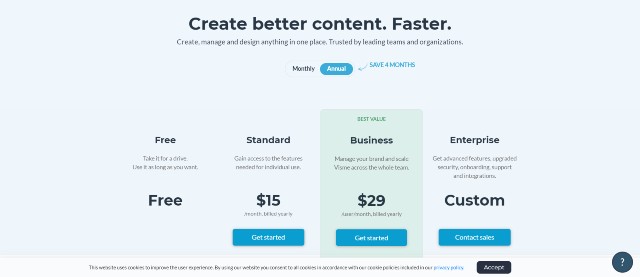
I recommend skipping the Standard plan. This is because the plan does not provide access to the brand kit and collaboration tools. It also limits your usage to 15 projects. In other words, if you are at the limit, you will need to delete your former projects to create new banners or other marketing assets.
Therefore, the Business plan is a far much better option for most businesses. With this plan, you can create unlimited projects, access brand kits and collaboration features, and download files in PPTX, HTML5, and GIF.
The Enterprise plan will add more collaboration tools, advanced analytics to track traffic, external integrations, and other miscellaneous features. However, these are best for enterprises and large corporations. Most SMBs will be better off with the Business plan.
Pros and Cons
Pros
- Easy-to-use
- Excellent user interface
- Creating amazing banners using animated templates
- Provide data visualization tools to boost engagement for your banners
- Various download formats: PPTX, HTML5, GIF, JPG, PNG, and PDF
Cons
- Visme’s paid plans are more expensive than those of other platforms.
- Visme’s graphic library is smaller than competitors’.
5. Snappa
Snappa is an excellent online design tool that has become sensational recently. If you are looking for reliable banner maker software, Snappa is certainly one of the best you can find.
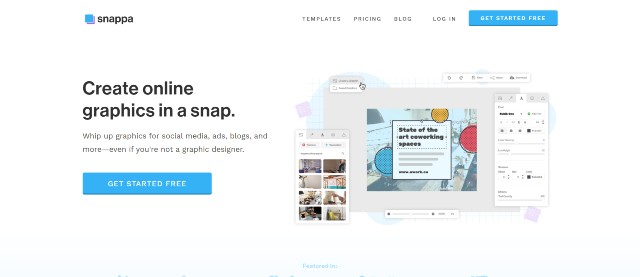
Key Features
Like other graphic design platforms on this list, you just need to select the templates and work on customization.
However, Snappa’s library now has only 6000 templates in total, far lower than those of Canva and Placeit. Still, all templates are professional-looking and ready for use.
The next step is to edit the elements and customize the banner. You can also one-click resize to generate similar-looking banners in different dimensions. This will speed up your workflow significantly.
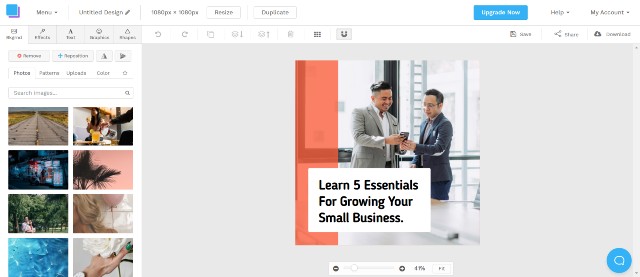
What I like most is the simplicity of the platform. You don’t need to open hidden bars to access additional tools that will congest your workspace. All tools are already at your disposal.
Currently, you can download your assets in these file types: JPG, PNG, Retina JPG, and Retina PNG. This applies to all users, including free users.
Pricing
You can use Snappa for free. However, you are limited to three downloads per month, which is definitely not ideal for long-term usage. Inevitably, you will need to subscribe to a paid plan.
Snappa currently has two paid plans as follows (all pricing below is for annual plans):
- Pro – $10 per month
- Team – $20 per month
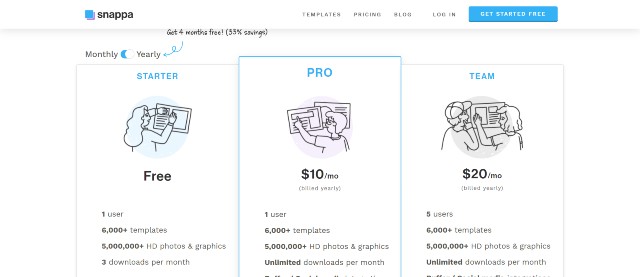
The Pro plan grants unlimited downloads and social media integrations. You can also remove image backgrounds and upload your own font with this plan. This plan is thus suitable for solopreneurs.
Alternatively, larger businesses might want to consider the Team plan. At $20 per month, this plan includes as many as 5 user seats. All users can also use Snappa’s collaboration features besides all Pro plan features.
However, Snappa’s collaboration tools are much less advanced than Canva or Visme at this point. You can share visual assets, designs, and folders, but there are no advanced features such as the approval system. Thus, large marketing teams may want to consider alternatives instead.
Pros and Cons
Pros
- Fast and clean user interface
- Free users can access all the resources on the platform.
- One-click resize
- Download your banner in Retina JPG and Retina PNG
- Inexpensive paid plans, particularly the Team plan
Cons
- Snappa’s graphic library (pre-designed templates, stock images, etc.) is much smaller than those of competitors such as Canva and Placeit.
- Fewer file types
Other Alternatives to Create Banners
Bannerbear – Bannerbear is an image generation API that can help users auto-generate engaging banners, videos, animated GIF banner ads, and many other assets for your marketing campaigns.
However, unlike Abyssale, Bannerbear is much more complicated to use, so it may not be ideal for most users.
Bannerwise – Bannerwise is a premium ad builder that aims towards enterprise clients. The pricing starts at €275, which is off-limits for SMBs.
Bannerflow – Bannerflow is a platform that allows users to automate digital ad production. Like Bannerwise, the platform targets enterprise clients.
Unlimited Graphic Design Services – If all the tools on this list fail to satisfy your requirements, I suggest you consider unlimited graphic design services. Top-notch designers will work on your projects and create engaging banners for you in no time.