With billions of Android smartphones available and the number increasing at a fast pace yearly, Android apps are more than ever, whether they are messaging apps, gaming apps, lifetime apps, and many more.
This fact presents vast business opportunities. Many successful Android app owners make millions of dollars every year from their apps and even set up their startup companies around them.
As a career skill, Android app development is also lucrative. Many companies now demand more full-time Android developers to manage their apps, add new features, etc. According to Glassdoor, average Android developers in the United States earn as much as $98896 per year.
Therefore, if you are interested in a career in app development, you should add Android programming to your list of skillsets.
Unless you are already a skilled developer, learning Android app development from the documentation can be difficult. It would be best to start by learning general concepts and strengthening your project-building skills through online courses.
Still, there are tons of Android development courses available online. Selecting the right one can be challenging.
That is why I’ve decided to write this article. I intend to remove all your worries and make the decision-making process more manageable.
Affiliate Disclosure: This article from Victory Tale contains affiliate links. We will receive a small commission from the course providers if you enroll through them.
Nonetheless, we always value integrity and prioritize our audience’s interests. Hence, you can rest assured that we evaluate all the options truthfully.
Things You Should Know
Prerequisites
Most courses do not have prerequisites. Hence, everyone can start learning right away without experience in programming languages.
However, if you have experience in Java or Kotlin or prior mobile app development experience (i.e., iOS), that could be helpful.
Java or Kotlin for Android Development?
Courses on the list will feature Android development either with Java or Kotlin. Some absolute beginners may wonder which one to choose.
Java is far more widely used than Kotlin since Java is a much older programming language. The community is much larger. Thus, it is effortless to get help when you get stuck or encounter an unsolvable bug.
However, from a technical perspective, Kotlin has all the strengths of Java plus extra features, including functional programming.
Kotlin is also less verbose than Java. In other words, the amount of code you need to write to perform specific tasks in Kotlin is far lower than in Java. All of this makes Kotlin a solid contender to Java for Android development.
In 2019, Google made Kotlin the preferred language for Android app development. Thus, Kotlin is worth learning more than ever.
Nevertheless, you don’t need to pick one between the two at all. I suggest you take both. The syntaxes of both Java and Kotlin are almost the same. It is thus not time-consuming to learn the other once you have mastered either language.
Furthermore, you will be able to create and manage all Android apps created by both Java and Kotlin. Hence, you can apply for more roles and become more enticing for employers to consider hiring.
Criteria
Below are the criteria for the best Android app development courses.
- Credible instructors
- User-friendly learning platform
- High-quality course materials
- Most of the course content is up-to-date or has undergone some remastering processes.
- Provide excellent value for money
- Receive mostly positive reviews from real students
- My personal experience with the course, instructor, and platform (if any) must be positive
1. Android Basics by Google
If you are looking for a solid training program to build your foundation in developing Android apps, I think this Nanodegree program from Udacity has no equal.
Note: You will be using Java programming language in this course. However, prior experience is not required since you will learn everything from the start.

Course Content
Created in collaboration with Google itself, this program will guide you through the concepts and the app development process.
The program consists of four sections as follows:
1. User Interface – The first section will guide you through the steps to build layouts for your single-screen Android app. You will also learn to use the XML markup language to transform app designs into layouts and group them to display images and text.
2. User Input – The second section will introduce you to Java programming, especially object-oriented programming (OOP) concepts. Later, you will also learn to craft a user-friendly interactive layout and add intents and styles for your Android app.
3. Multi-Screen Apps – The third section will further build your app development skills. You will learn more Java syntaxes and concepts and use them to restructure your app to display multiple screens.
Furthermore, you will learn how to add audio and images to an app and understand how Android handles touch events to create a smoother user experience.
4. Networking – The final section will drill deep into web APIs and basic networking concepts. You will learn about HTTP networking, JSON Parsing, and threads. Hence, you can create Android mobile apps that can connect to the internet smoothly and perform multiple tasks at once.
Apart from the lessons, each section has quizzes, assignments, and real-world projects to complete. The latter is most beneficial since you will gain significant hands-on experience in the process.
To be specific, you will build real, astonishing apps, including a tour guide app, a music structure app, and many more. You can display them on your Github portfolio to showcase your skills.
Regarding the pace, you should spend 10 hours a week on the program, and you will complete it in three months. The suggested pace is more intense than most other alternatives.
However, the program is self-paced. You can freely adjust your learning schedule. Just keep in mind that the more you spend on the program, the higher the tuition fees (see below).
Important Note: Upon program completion, you will be able to create simple Android apps. However, if you want to become a professional Android developer or prefer building more complex Android applications, you will need to enroll in another program: Android Kotlin Developer.
I did not include this program in this post because it requires prior experience in Kotlin. If you are interested in it, you can read more details in my article: Kotlin courses.
Student Support
Once you enroll in the program, you will gain access to three types of student support as follows:
Technical Mentor Support – This support functions similarly to a teaching assistant in college. You can use the student hub to access the chat interface, where you can ask your mentor any technical questions 24/7.
In most cases, you will receive a reply within an hour, which is faster than most other e-learning platforms that you have to wait days, weeks, or even months.
In addition, if you have a busy schedule or have specific needs, you can ask your mentor to create a custom study plan for you.
Project Reviews – In my opinion, this support makes Udacity shine. You can send unlimited requests to experts to review your work. Project reviewers will send feedback and recommend best practices to help you improve your app and guide you to become a more skilled Android app developer.
You will receive feedback within 1-3 hours. Thus, you can resubmit the project as often as needed and build a feedback loop that assists your learning.
Career Services – Once you complete the program, you will ask the Udacity team to review your resume, LinkedIn profile, and Github portfolio.
Hence, you can rest assured that all of them meet professional standards. You can then receive numerous interview invitations from reputable companies.
Pricing
Udacity uses a subscription-based pricing model. This program costs $399 per month (billed monthly). Alternatively, you can purchase a 3-month bundle and receive a 15% discount on course fees, lowering them to $339 per month.
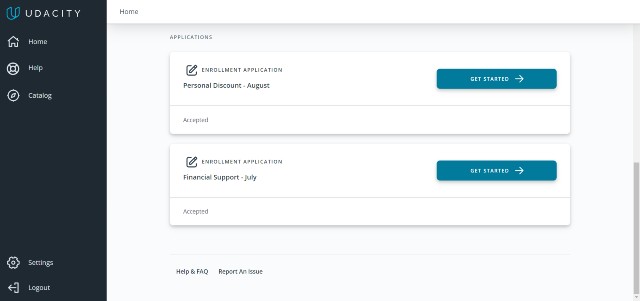
However, Udacity frequently offers discounts and financial support. You will need to create an account (like I did above) to access them. These could be as high as 75% off. Thus, you may attend this program by paying $100 per month or even lower.
Pros & Cons
Pros
- One of the best Android development courses for beginners
- Well-structured curriculum, created in collaboration with Google
- Learn from a team of professional Android developers with years of experience in the field
- Include several real-world projects to help you gain valuable hands-on experience
- Udacity frequently its curriculum and course materials. Thus, the course content is rarely outdated.
- Timely support from mentors and unlimited project reviews to facilitate your learning
- Career services are a big plus.
Cons
- Some students reported that the course content and the projects could be extremely challenging, especially for absolute beginners.
- Costlier than other alternatives
2. Android Java Masterclass – Become an App Developer
This Udemy course will guide you through all the steps to build an Android mobile application with Java. You will learn from Tim Buchalka and Jean Paul-Roberts. Both are experienced software developers with decades of experience, particularly Jean, who worked for over 16 years at IBM.
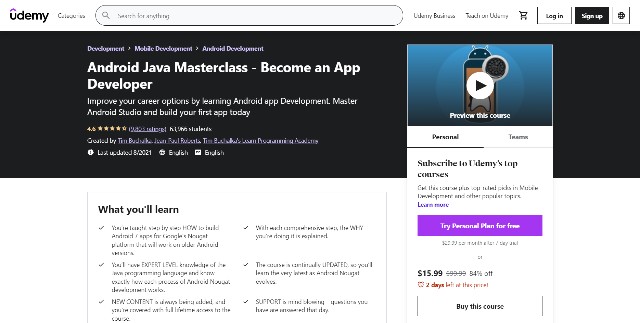
Course Content
This course is project-based. You should expect to spend most of the course time building Android apps. You don’t need to worry that you will not understand the concepts since the instructors will explain them along the way.
Below is a summary of what you will learn from the course.
- Install Android Studio
- Build a Hello World Android App – Android Studio Templates, Running on Emulator, etc.
- Build the Button Counter App – Create a layout, add scrolling capabilities, error handling, etc.
- Java Tutorials – Strings & Ints, Control Flow, Objected-Oriented Programming (OOP) in Java
- Build a Calculator App – Drill deep further into the app layout design
- Build a Top 10 Downloaded app – Manage Android app permissions, Process XML data, Test the app, Create a custom adapter, add a menu, etc.
- Create a YouTube clone – API Setup, Add layouts dynamically, Get Google API key, Run and Test app
- Create a Flickr clone – Handle JSON Data, JSON Parsing, Implement Callbacks, Touch Events/Touch Methods, Material Design, Style Sheets, Add a Search feature
- Databases/The Friends App – SQL, SQLite, Database/app security, Debugging, Update an Android SDK, Create Dialogs, Constraint Layout
- How to use powerful libraries to add features
- Manage Fragments and Multiple Tables
- and many more
With 60-hour video content, this course is one of the lengthiest Android development courses.
You will work on as many as seven projects in total. The last project is also large-scale, simulating an app that professional Android developers build in real-life. You will thus obtain the necessary practical experience in the process.
Reviews: 4.6/5.0, Students: 64,000+
Note: Tim and John also offer Android development with Kotlin course. However, this course will feature the same projects as Course 2 (they just replaced Java with Kotlin). Thus, if you have taken Course 2, I suggest purchasing the Kotlin course from another instructor.
Pros & Cons
Pros
- Learn from two highly experienced Android developers
- Project-based learning: You will learn by doing and obtain substantial hands-on experience
- Informative and detailed lessons
- Clear explanations of concepts and project-building processes
- Lifetime Access + 30-day money-back guarantee
- Inexpensive ($20 or lower when on sale)
Cons
- Some parts need an update as the content is now deprecated.
- Several students complained that the teaching pace is too fast for absolute beginners.
3. The Complete Android 12 & Kotlin Development Masterclass
This Udemy course from Denis Penjuta will guide you through the process of building an app with Kotlin. You will also use Android 10 and Android 12, the most up-to-date software versions, to build various real-world apps.
You will use Kotlin extensively in this course. However, the instructor has provided detailed lessons on Kotlin (7 hours long). You will not need to take a Kotlin course beforehand, though prior experience is undoubtedly helpful.
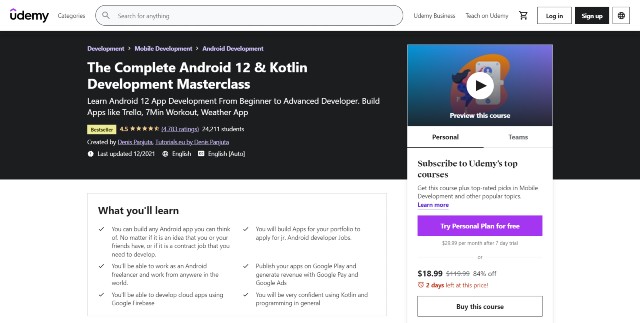
Course Content
This 63-hour course is separated into two sections as follows:
1. Theoretical (covering all concepts and theories):
- Introduction to Android Studio
- Kotlin Fundamentals
- Object-Oriented Programming in Kotlin
- Arrays, Sets & Maps, Lambda Expressions, Exception Handling in Kotlin
- and many more
2. Project building – In this part, you will work on projects using Android 10/12 and Kotlin.
Android 10 Projects – Age in Minutes App, Calculator App, Quiz App, Drawing App, Workout App, Weather App, Trello Clone
Android 12 Projects – Age in Minutes Calculator, Calculator App, Drawing App, 7 Minute Workout App
Throughout the second section, you will learn all the crucial steps needed to create a fully-functional Android app. This includes UI creation, Canvas usage, API usage, User authentication, and many more.
Reviews: 4.5/5.0, Students: 24,000+
Pros & Cons
Pros
- Well-structured curriculum covering all Kotlin concepts and app building processes
- Project-based learning, providing abundant opportunities for students to get practical app-building experience.
- Informative and detailed lessons
- Straightforward explanations with tons of examples
- Lifetime Access + 30-day money-back guarantee
- Inexpensive ($20 or lower when on sale)
- Overall, an excellent Android development course
Cons
- Several students noted that the last section (Trello Clone) is too challenging for absolute beginners. The instructor expects them to approach the project as a professional programmer. This approach has left many students confused.
- Do not cover the latest Kotlin features
- Inactive Q&A Forum
4. Android App Development Bootcamp 2021 – Build a Portfolio!
Unlike others above, this Udemy course by Vin Norman will train you to build Android apps with both Java and Kotlin. Hence, you may not need to buy a course for each.
Vin is now a senior Android engineer at a reputable UK company who develops and manages an Android app used by millions of users despite not coming from a computer science background. Hence, he has the right skills, experience, and passion that make him an excellent instructor.
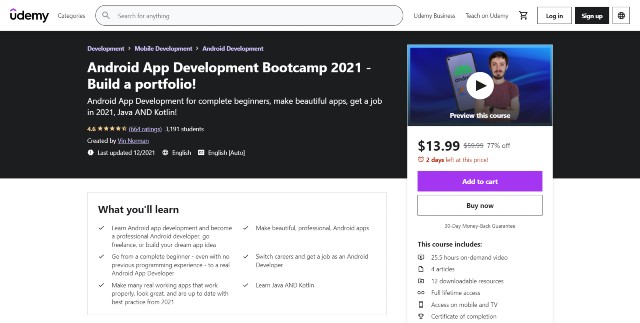
Course Content
Compared to most courses on the list, this one is far more concise. The video content of this course is only 25 hours long, which will be optimal for those with a busy schedule.
Below is a summary of what you will learn from this 25-hour course.
- Getting started with Android Studio
- Foundations: XML & Layouts
- Java Tutorials
- Activities, Intents, and The Android Manifest
- Kotlin Fundamentals (Variables, Null Safety, Debugging, Functions, Classes, etc.)
- Fragments & Bottom Navigation Bar
- and many more
Besides the lessons, this course features several projects. You will build various Android apps, including a calculation app and a bucket list app. However, the projects are not as complex as other courses.
A critical drawback of this course is that the course is not 100% completed. Vin has already informed his students that he will add more content over time. However, all available video lessons are robust and worth watching, especially if you are an absolute beginner.
Reviews: 4.6/5.0, Students: 3,100+
Pros & Cons
Pros
- Learn Android App Development with both Java and Kotlin in the same course
- Straightforward, concise curriculum, which is also beginner-friendly
- All the foundational concepts of Android development are well-explained.
- Lifetime Access + 30-day money-back guarantee
- Inexpensive ($20 or lower when on sale)
Cons
- The course content is incomplete.
- The projects are not as complicated as other courses.
- Inactive Q&A Forum
Other Alternatives
The Complete Android 12 Developer Course – Mastering Android – This Udemy course from Abbas Masri provides robust training for app development with the most up-to-date Android 12.
However, I chose not to recommend this course because numerous students reported that the instructor spent too much time advertising his Android mobile app. Hence, the learning experience may not be optimal.
The Complete Android Oreo Developer Course – Build 23 Apps! – If you want more experience building Android apps, this Udemy course by Rob Percival and Nick Walter is probably your best bet. Within a single course, you will create as many as 23 apps.
Nonetheless, I chose not to recommend this course because most of its content is outdated.
Marketing your Android apps – This edX course will not teach you to build your Android app. Instead, it will clarify how to create marketing activities to optimally gain traction for your app.
This important topic is rarely covered in online courses. Hence, I think it may be helpful for some students who want to build real-world apps of their own.